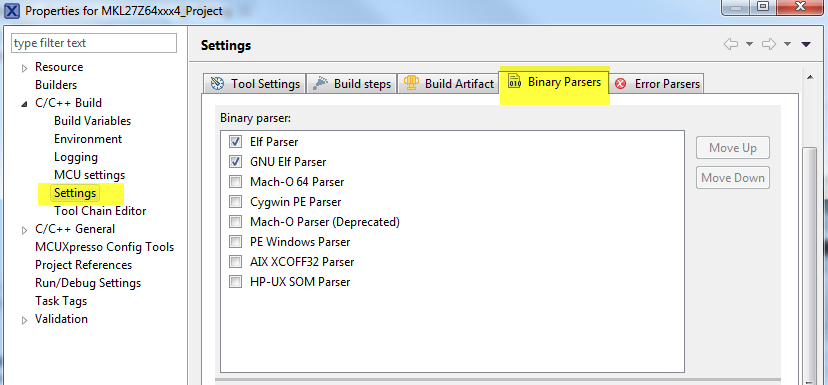- NXP Forums
- Product Forums
- General Purpose MicrocontrollersGeneral Purpose Microcontrollers
- i.MX Forumsi.MX Forums
- QorIQ Processing PlatformsQorIQ Processing Platforms
- Identification and SecurityIdentification and Security
- Power ManagementPower Management
- MCX Microcontrollers
- S32G
- S32K
- S32V
- MPC5xxx
- Other NXP Products
- Wireless Connectivity
- S12 / MagniV Microcontrollers
- Powertrain and Electrification Analog Drivers
- Sensors
- Vybrid Processors
- Digital Signal Controllers
- 8-bit Microcontrollers
- ColdFire/68K Microcontrollers and Processors
- PowerQUICC Processors
- OSBDM and TBDML
-
- Solution Forums
- Software Forums
- MCUXpresso Software and ToolsMCUXpresso Software and Tools
- CodeWarriorCodeWarrior
- MQX Software SolutionsMQX Software Solutions
- Model-Based Design Toolbox (MBDT)Model-Based Design Toolbox (MBDT)
- FreeMASTER
- eIQ Machine Learning Software
- Embedded Software and Tools Clinic
- S32 SDK
- S32 Design Studio
- Vigiles
- GUI Guider
- Zephyr Project
- Voice Technology
- Application Software Packs
- Secure Provisioning SDK (SPSDK)
- Processor Expert Software
-
- Topics
- Mobile Robotics - Drones and RoversMobile Robotics - Drones and Rovers
- NXP Training ContentNXP Training Content
- University ProgramsUniversity Programs
- Rapid IoT
- NXP Designs
- SafeAssure-Community
- OSS Security & Maintenance
- Using Our Community
-
-
- Home
- :
- MCUXpresso Software and Tools
- :
- MCUXpresso IDE
- :
- Re: No binaries found in <project>... there shouldn't be, so why the warning?
No binaries found in <project>... there shouldn't be, so why the warning?
- Subscribe to RSS Feed
- Mark Topic as New
- Mark Topic as Read
- Float this Topic for Current User
- Bookmark
- Subscribe
- Mute
- Printer Friendly Page
- Mark as New
- Bookmark
- Subscribe
- Mute
- Subscribe to RSS Feed
- Permalink
- Report Inappropriate Content
I have my MCUXpressoIDE_10.2.0_759.
I have a project that was migrated over from MCUXpressoIDE_10.1.1_606.
When I clean the project (Right click on project in Project Explorer -> Clean Project) that works.
But then when I go to build the project again (Right click on project in Project Explorer ) BEFORE the menu comes up, I get a dialog box with the warning "!" yellow triangle with the message:
"No binaries found in <project-name>" where project-name has my project name.
Once I do a build it works fine.
Anyone know how to get rid of this?
Thanks in Advance...
-stv
Solved! Go to Solution.
- Mark as New
- Bookmark
- Subscribe
- Mute
- Subscribe to RSS Feed
- Permalink
- Report Inappropriate Content
So I did figure out the way to fix this. The binary itself was pulled in as a submodule in git. I then right clicked on the submodule from the Project Explorer window. In my case the submodule we called it "packaging".
Project Explorer -> select submodule -> right click -> Properties -> Resource -> Resource Filters -> Add Filter ....
Find the file and "Exclude All" <- Very important that you exclude all. It's the only way it worked.
- Mark as New
- Bookmark
- Subscribe
- Mute
- Subscribe to RSS Feed
- Permalink
- Report Inappropriate Content
Hi Stv,
I never experieced this kind of problem. But if the problem is only in one project, I suggest you check the project Binary Parsers setting. If you use GNU compiler, we need have GNU parser checked.
If this can' t help, you can create a new project under MCUXpressoIDE_10.2.0_759, then manually add source code.
Have a great day,
Jennie Zhang
-----------------------------------------------------------------------------------------------------------------------
Note: If this post answers your question, please click the Correct Answer button. Thank you!
-----------------------------------------------------------------------------------------------------------------------
- Mark as New
- Bookmark
- Subscribe
- Mute
- Subscribe to RSS Feed
- Permalink
- Report Inappropriate Content
Hi Jennie.
Thanks for the reply. Alas I have done this and both my Linux application (used on Linux builds) shows up as a valid binary along with my binary when I made it.
You may be right in that I may have to recreate project, but that is really painful as our project is very large with many include files and many virtual folders.
So alas, I may have to just make sure I build it in my terminal first and then go and right click on it.
So to answer your question, I did have those two options selected.
- Mark as New
- Bookmark
- Subscribe
- Mute
- Subscribe to RSS Feed
- Permalink
- Report Inappropriate Content
So I did figure out the way to fix this. The binary itself was pulled in as a submodule in git. I then right clicked on the submodule from the Project Explorer window. In my case the submodule we called it "packaging".
Project Explorer -> select submodule -> right click -> Properties -> Resource -> Resource Filters -> Add Filter ....
Find the file and "Exclude All" <- Very important that you exclude all. It's the only way it worked.
- Mark as New
- Bookmark
- Subscribe
- Mute
- Subscribe to RSS Feed
- Permalink
- Report Inappropriate Content
Good. Thanks for the sharing.