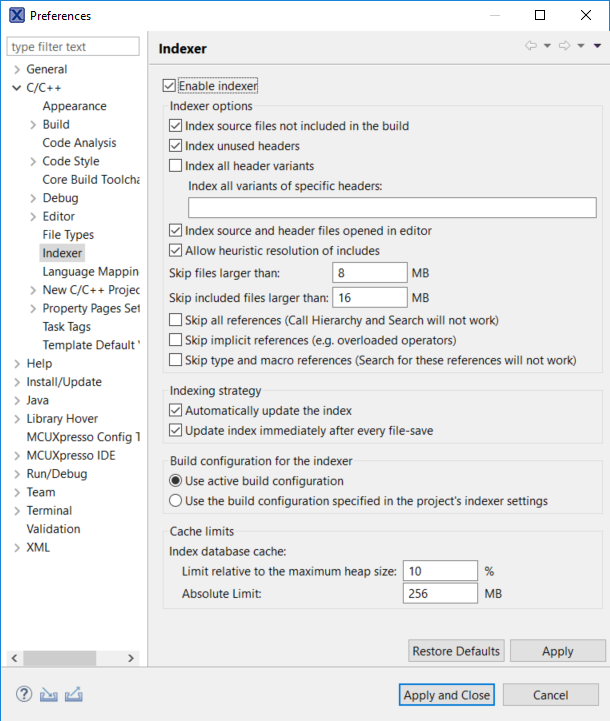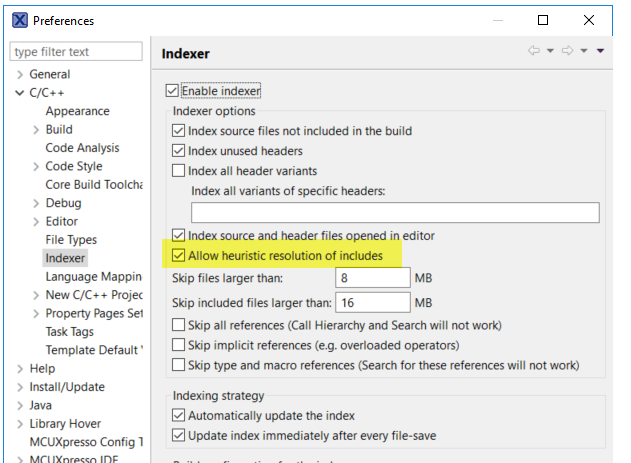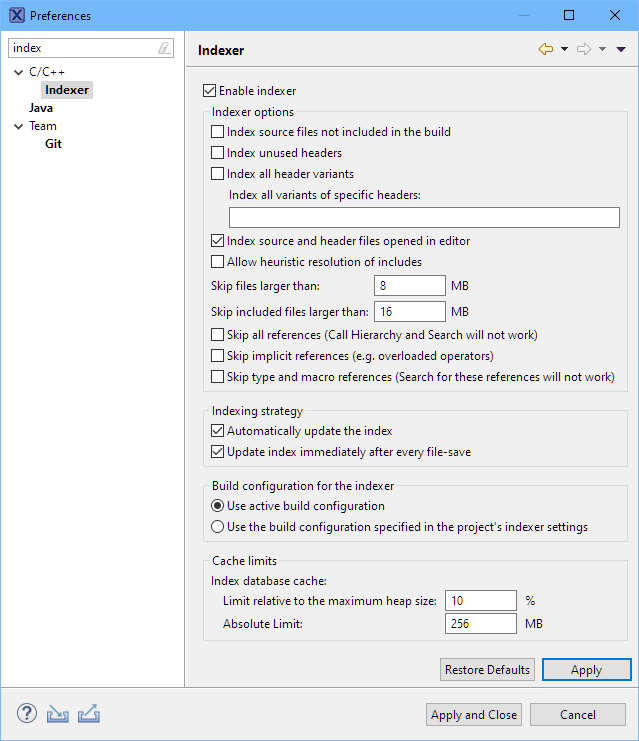- NXP Forums
- Product Forums
- General Purpose MicrocontrollersGeneral Purpose Microcontrollers
- i.MX Forumsi.MX Forums
- QorIQ Processing PlatformsQorIQ Processing Platforms
- Identification and SecurityIdentification and Security
- Power ManagementPower Management
- MCX Microcontrollers
- S32G
- S32K
- S32V
- MPC5xxx
- Other NXP Products
- Wireless Connectivity
- S12 / MagniV Microcontrollers
- Powertrain and Electrification Analog Drivers
- Sensors
- Vybrid Processors
- Digital Signal Controllers
- 8-bit Microcontrollers
- ColdFire/68K Microcontrollers and Processors
- PowerQUICC Processors
- OSBDM and TBDML
-
- Solution Forums
- Software Forums
- MCUXpresso Software and ToolsMCUXpresso Software and Tools
- CodeWarriorCodeWarrior
- MQX Software SolutionsMQX Software Solutions
- Model-Based Design Toolbox (MBDT)Model-Based Design Toolbox (MBDT)
- FreeMASTER
- eIQ Machine Learning Software
- Embedded Software and Tools Clinic
- S32 SDK
- S32 Design Studio
- Vigiles
- GUI Guider
- Zephyr Project
- Voice Technology
- Application Software Packs
- Secure Provisioning SDK (SPSDK)
- Processor Expert Software
-
- Topics
- Mobile Robotics - Drones and RoversMobile Robotics - Drones and Rovers
- NXP Training ContentNXP Training Content
- University ProgramsUniversity Programs
- Rapid IoT
- NXP Designs
- SafeAssure-Community
- OSS Security & Maintenance
- Using Our Community
-
-
- Home
- :
- MCUXpresso Software and Tools
- :
- MCUXpresso IDE
- :
- Re: MCUXpresso Indexer
MCUXpresso Indexer
- Subscribe to RSS Feed
- Mark Topic as New
- Mark Topic as Read
- Float this Topic for Current User
- Bookmark
- Subscribe
- Mute
- Printer Friendly Page
MCUXpresso Indexer
- Mark as New
- Bookmark
- Subscribe
- Mute
- Subscribe to RSS Feed
- Permalink
- Report Inappropriate Content
Hello,
Initially when I installed MCUXpresso, I was able to right click on a variable name>refactor>rename make the edit and then click on enter. This feature no longer works as I get the following error message: "the selected name could not be analysed".
I've tried to do Project>C/C++ Index>Rebuild, but it doesn't work any better.
I've also tried to go into <workspace_path>/.metadata/.plugins/org.eclipse.core.runtime/.settings/
and remove indexer from org.eclipse.cdt.core.prefs;
but that doesn't work either.
I imported my project into MCUXpresso v11.1.1 this morning and he didn't work any better.
Any other suggestions would be very much appreciated.
Regards,
Alan
- Mark as New
- Bookmark
- Subscribe
- Mute
- Subscribe to RSS Feed
- Permalink
- Report Inappropriate Content
I had the same issue when upgrading from MCUXpressoIDE_11.0.1_2563 to MCUXpressoIDE_11.1.1_3241. My setup contained a single workspace synced to Dropbox. On my secondary computer indexer stopped working after upgrade, but on primary computer indexer worked as expected after upgrade.
In order to fix it I did the following:
1. Deleted my workspace folder locally without removing from Dropbox on my secondary PC
2. Removed all Mcuxpresso versions from secondary pc
3. Re-synced workspace folder from Dropbox
4. Re-installed 11.1.1_3241
Hope this helps.
- Mark as New
- Bookmark
- Subscribe
- Mute
- Subscribe to RSS Feed
- Permalink
- Report Inappropriate Content
Thanks.
Alan
Sent from my Xperia™ smartphone
- Mark as New
- Bookmark
- Subscribe
- Mute
- Subscribe to RSS Feed
- Permalink
- Report Inappropriate Content
Hi Alan,
have not seen such an error, only found an old Eclipse bug report for Doug (526617 – Refactor->Rename error The selected name could not be analyzed ) which does not really help.
It indeed might be related to the Indexer: have you turned heuristics off (Fixing the Eclipse Index | MCU on Eclipse )?
Does it happen for you with all the projects (e.g. the SDK examples) too?
I hope this helps,
Erich
- Mark as New
- Bookmark
- Subscribe
- Mute
- Subscribe to RSS Feed
- Permalink
- Report Inappropriate Content
Hi Erich,
Thank you for getting back to me on this. My indexer settings are below.
Strangely if I import an example project from the SDK, indexing works. Have I somehow managed to corrupt a setting?
Thanks again,
Alan
- Mark as New
- Bookmark
- Subscribe
- Mute
- Subscribe to RSS Feed
- Permalink
- Report Inappropriate Content
Hi Alan,
not sure if this will solve it, but: I recommend disabling this option:
The heuristic is really only heuristic (or: kind of guessing) and can result in incorrect indexer information for more 'complex' projects. It might work fine for standard SDK examples as they are not really complex.
And you might disable 'index source files not included in the build' and 'index unused headers' too. Below is what I typically use:
Erich
- Mark as New
- Bookmark
- Subscribe
- Mute
- Subscribe to RSS Feed
- Permalink
- Report Inappropriate Content
Hi Erich,
Thanks again for getting back to me. I've setup the indexer the same way as you, but it still doesn't work.
Is there a low level settings file I can delete or something to force MCUXpresso to use the new settings?
Thanks again,
Alan
- Mark as New
- Bookmark
- Subscribe
- Mute
- Subscribe to RSS Feed
- Permalink
- Report Inappropriate Content
If you do a Index rebuild, it will use the new settings.
If this still does not work, I'm affraid you might do the refactoring using normal search&replace.
- Mark as New
- Bookmark
- Subscribe
- Mute
- Subscribe to RSS Feed
- Permalink
- Report Inappropriate Content
Hi Erich,
That didn't work either I'm afraid.
Thanks anyway,
Alan
- Mark as New
- Bookmark
- Subscribe
- Mute
- Subscribe to RSS Feed
- Permalink
- Report Inappropriate Content
Have you tried importing the projects into a new workspace? Either by exporting and importing, or by importing directly from the old workspace.
- Mark as New
- Bookmark
- Subscribe
- Mute
- Subscribe to RSS Feed
- Permalink
- Report Inappropriate Content
Hi Con Verse,
As suggested I tried importing/exporting from old workspace into a new one, but it didn't work.
Thanks again,
Alan
- Mark as New
- Bookmark
- Subscribe
- Mute
- Subscribe to RSS Feed
- Permalink
- Report Inappropriate Content
If you can't solve this problem any way, I suggest you fully uninstall IDE and remained folders then reinstall it.
Create a new workspace.
Create a new project in it then verify if the problem exists still. or the problem is only in one specific project.
- Mark as New
- Bookmark
- Subscribe
- Mute
- Subscribe to RSS Feed
- Permalink
- Report Inappropriate Content
Hi ZhangJennie,
If I create a fresh project the refactoring tool works, so I'm just going to manually copy in my code.
Thank you for your suggestion.
Regards,
Alan
- Mark as New
- Bookmark
- Subscribe
- Mute
- Subscribe to RSS Feed
- Permalink
- Report Inappropriate Content
You are welcome.