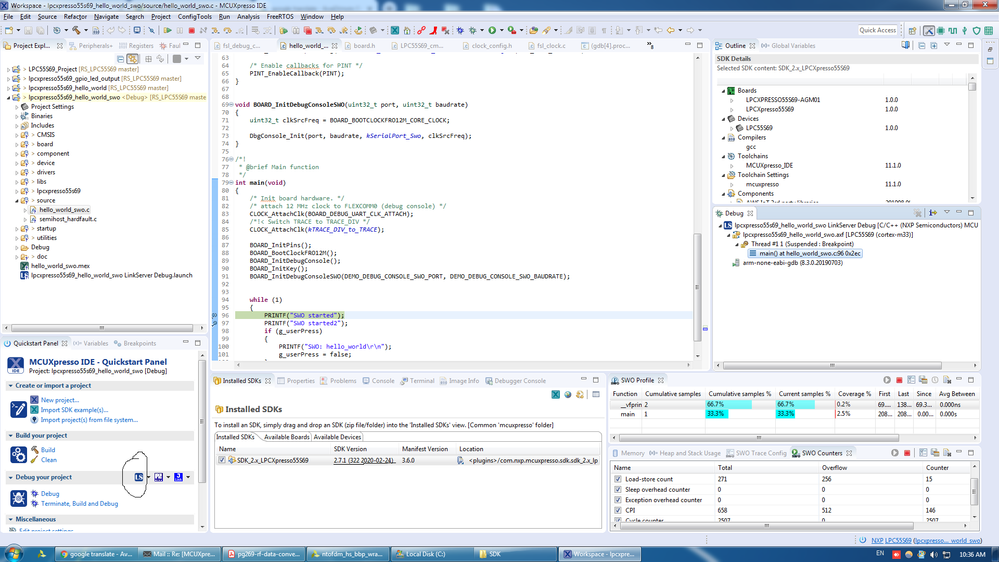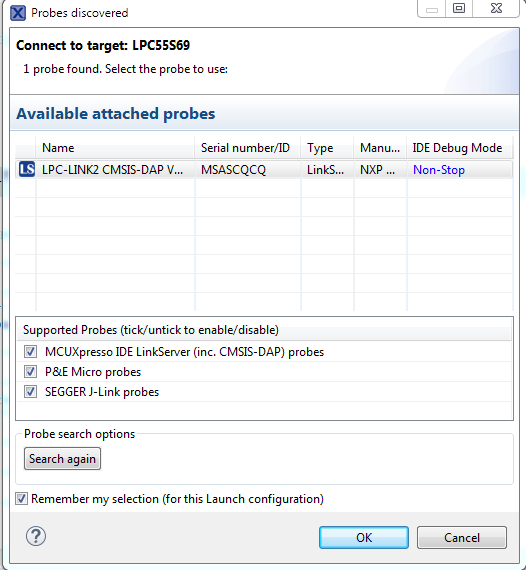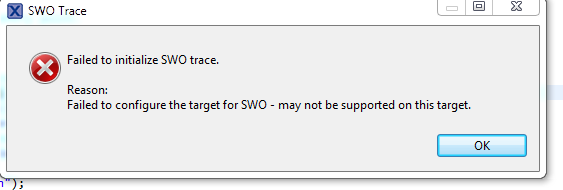- Forums
- Product Forums
- General Purpose MicrocontrollersGeneral Purpose Microcontrollers
- i.MX Forumsi.MX Forums
- QorIQ Processing PlatformsQorIQ Processing Platforms
- Identification and SecurityIdentification and Security
- Power ManagementPower Management
- MCX Microcontrollers
- S32G
- S32K
- S32V
- MPC5xxx
- Other NXP Products
- Wireless Connectivity
- S12 / MagniV Microcontrollers
- Powertrain and Electrification Analog Drivers
- Sensors
- Vybrid Processors
- Digital Signal Controllers
- 8-bit Microcontrollers
- ColdFire/68K Microcontrollers and Processors
- PowerQUICC Processors
- OSBDM and TBDML
- S32M
-
- Solution Forums
- Software Forums
- MCUXpresso Software and ToolsMCUXpresso Software and Tools
- CodeWarriorCodeWarrior
- MQX Software SolutionsMQX Software Solutions
- Model-Based Design Toolbox (MBDT)Model-Based Design Toolbox (MBDT)
- FreeMASTER
- eIQ Machine Learning Software
- Embedded Software and Tools Clinic
- S32 SDK
- S32 Design Studio
- GUI Guider
- Zephyr Project
- Voice Technology
- Application Software Packs
- Secure Provisioning SDK (SPSDK)
- Processor Expert Software
- MCUXpresso Training Hub
-
- Topics
- Mobile Robotics - Drones and RoversMobile Robotics - Drones and Rovers
- NXP Training ContentNXP Training Content
- University ProgramsUniversity Programs
- Rapid IoT
- NXP Designs
- SafeAssure-Community
- OSS Security & Maintenance
- Using Our Community
-
- Cloud Lab Forums
-
- Knowledge Bases
- ARM Microcontrollers
- i.MX Processors
- Identification and Security
- Model-Based Design Toolbox (MBDT)
- QorIQ Processing Platforms
- S32 Automotive Processing Platform
- Wireless Connectivity
- CodeWarrior
- MCUXpresso Suite of Software and Tools
- MQX Software Solutions
-
- Home
- :
- MCUXpresso Software and Tools
- :
- MCUXpresso IDE
- :
- Re: MCUXpresso IDE SWO Trace in LPC55S6X
MCUXpresso IDE SWO Trace in LPC55S6X
- Subscribe to RSS Feed
- Mark Topic as New
- Mark Topic as Read
- Float this Topic for Current User
- Bookmark
- Subscribe
- Mute
- Printer Friendly Page
- Mark as New
- Bookmark
- Subscribe
- Mute
- Subscribe to RSS Feed
- Permalink
- Report Inappropriate Content
Hello,
I am new with the LPCXpresso55S69 board. I read In this post : LPC55S69 - SWO issues with on board debugger.
about integrating SWO Tracing in LPC55S6X MCU's. I currently have the version : MCUXpresso IDE v11.1.1_3241.
Is this possible to use SWO tracing in LPC55S69 or not? Is there any other way of profiling in LPC55S69?
Thanks in advance,
Theo
Solved! Go to Solution.
- Mark as New
- Bookmark
- Subscribe
- Mute
- Subscribe to RSS Feed
- Permalink
- Report Inappropriate Content
Hi Theo.
I previously used old version of SDK. I just checked the new version already add mcuxpresso ide swo demo code inside. yes, you are right. All the tool (mcuxpresso IDE, iar, mdk ) can support swo demo code.
LPC55 ITM module on hardware, So it supports SWO .
We can set trace divider TRACECLKDIV to set trace clock to other values, for example 12MHz. it's OK.
When you connect the probe, MCUXpresso IDE only detects the valid interface you are currently using. from your screenshot, you are using LPC-Link2 CMSIS-DAP , thus only this interface is shown in the "Probe Discover" window.
Have a nice day,
Jun Zhang
- Mark as New
- Bookmark
- Subscribe
- Mute
- Subscribe to RSS Feed
- Permalink
- Report Inappropriate Content
You may find this training video helpful:
To use SWO trace on LPC55S69 you need to ensure you have the SWO pin turned on (and set to the SWO function), and also enable the trace clock. This isnt done by default for most of the SDK examples because the examples for drivers only turn on what they need for the example. Its easy to do using the config tools (see the video above).
To use SWO trace/profile with IAR and Keil tools you need to use an external probe or you may be able to use the J-link firmware image option for the on-board LPC-Link2 probe (see IDE vendor documentation for details on that).
- Mark as New
- Bookmark
- Subscribe
- Mute
- Subscribe to RSS Feed
- Permalink
- Report Inappropriate Content
Hi Theo.
I previously used old version of SDK. I just checked the new version already add mcuxpresso ide swo demo code inside. yes, you are right. All the tool (mcuxpresso IDE, iar, mdk ) can support swo demo code.
LPC55 ITM module on hardware, So it supports SWO .
We can set trace divider TRACECLKDIV to set trace clock to other values, for example 12MHz. it's OK.
When you connect the probe, MCUXpresso IDE only detects the valid interface you are currently using. from your screenshot, you are using LPC-Link2 CMSIS-DAP , thus only this interface is shown in the "Probe Discover" window.
Have a nice day,
Jun Zhang
- Mark as New
- Bookmark
- Subscribe
- Mute
- Subscribe to RSS Feed
- Permalink
- Report Inappropriate Content
Hello ZhangJennie and converse
Thank both for responding,
After loading the hello_world_swo project SWO seems to play with LinkServer Probes. It seems i didnt initialize the DebugConsoleSWO or something...
I have one more question,should i use the J-Link debug or not?At the moment i am using LinkServer probe but when i try to run with J-Link it does not recognize. Should i programm it with LPCSCrypt to recognize it and DFU mode on?
Best Regards,
Theo
- Mark as New
- Bookmark
- Subscribe
- Mute
- Subscribe to RSS Feed
- Permalink
- Report Inappropriate Content
Theo,
SWO feature can not be used without adding SWO supporting code.
Under SDK2.0, there is hello_world_swo demo code. You can run it under MDK and IAR directly.
However the demo doesn't support MCUXpresso IDE yet, you have to refer it to revise your code.
Or use MDK or IAR to test SWO feature directly.
Have a nice day,
Jun Zhang
- Mark as New
- Bookmark
- Subscribe
- Mute
- Subscribe to RSS Feed
- Permalink
- Report Inappropriate Content
Hello ZhangJennie,
I am really confused... I loaded to MCUXpresso IDE the hello_world_swo demo code (current SDK version 2.7.1 , 322 2020-02-24) and after running debug mode (with Link Sever Proble) i was succesfully run SWO feature.
1.Is this wrong? Shouldn't this work?
2.Can i use this example to profile my own code?
3. Whats the difference with MDK or IAR?
4. Is SWO supporting other frequencies than 12MHz?
5. After running Debug this window is shown. I was expecting to see 3 Available probes (SEGGER and P&E also). Why am i seeing only LinkServer? Am i missing something associated with LPCSrypt?
Forgive me if my questions are trivial, but i am new with all these stuff and i am really confused.
Best Regards,
Theo
- Mark as New
- Bookmark
- Subscribe
- Mute
- Subscribe to RSS Feed
- Permalink
- Report Inappropriate Content
This issue has been fixed in MCUXpresso IDE v11.0.0 and later. So that's to say MCUXpresso IDE v11.1.1 already included the fix.
Best Regards,
Jun Zhang
- Mark as New
- Bookmark
- Subscribe
- Mute
- Subscribe to RSS Feed
- Permalink
- Report Inappropriate Content
HI ZhangJennie,
Thanks for responding.
So i am facing an error (i am beginner so probably have misunderstood something) , i am building a simple hello world project with MCUXpresso IDE and after connecting the LPCXpresso55S69 i am running Debug mode. And in one Breakpoint in SW Profile i "enable Profile" and this error occurs:
What am i missing? Is this maybe related with the Debug Probe mode i have ?
Sincerely,
Theo Kontogiorgis
- Mark as New
- Bookmark
- Subscribe
- Mute
- Subscribe to RSS Feed
- Permalink
- Report Inappropriate Content
I suggest you refer this discussion which could help you
https://community.nxp.com/message/1197737
Have a nice day,
Jun Zhang
- Mark as New
- Bookmark
- Subscribe
- Mute
- Subscribe to RSS Feed
- Permalink
- Report Inappropriate Content
Which probe are you using? And which software version is on the probe?