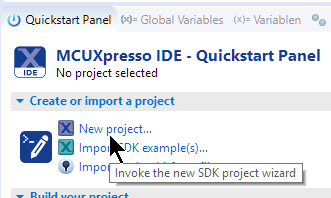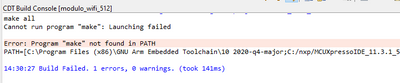- NXP Forums
- Product Forums
- General Purpose MicrocontrollersGeneral Purpose Microcontrollers
- i.MX Forumsi.MX Forums
- QorIQ Processing PlatformsQorIQ Processing Platforms
- Identification and SecurityIdentification and Security
- Power ManagementPower Management
- MCX Microcontrollers
- S32G
- S32K
- S32V
- MPC5xxx
- Other NXP Products
- Wireless Connectivity
- S12 / MagniV Microcontrollers
- Powertrain and Electrification Analog Drivers
- Sensors
- Vybrid Processors
- Digital Signal Controllers
- 8-bit Microcontrollers
- ColdFire/68K Microcontrollers and Processors
- PowerQUICC Processors
- OSBDM and TBDML
-
- Solution Forums
- Software Forums
- MCUXpresso Software and ToolsMCUXpresso Software and Tools
- CodeWarriorCodeWarrior
- MQX Software SolutionsMQX Software Solutions
- Model-Based Design Toolbox (MBDT)Model-Based Design Toolbox (MBDT)
- FreeMASTER
- eIQ Machine Learning Software
- Embedded Software and Tools Clinic
- S32 SDK
- S32 Design Studio
- Vigiles
- GUI Guider
- Zephyr Project
- Voice Technology
- Application Software Packs
- Secure Provisioning SDK (SPSDK)
- Processor Expert Software
-
- Topics
- Mobile Robotics - Drones and RoversMobile Robotics - Drones and Rovers
- NXP Training ContentNXP Training Content
- University ProgramsUniversity Programs
- Rapid IoT
- NXP Designs
- SafeAssure-Community
- OSS Security & Maintenance
- Using Our Community
-
-
- Home
- :
- MCUXpresso Software and Tools
- :
- MCUXpresso IDE
- :
- Re: MCUXpresso 10.2.0 New Install. Program "make" not found in PATH
MCUXpresso 10.2.0 New Install. Program "make" not found in PATH
- Subscribe to RSS Feed
- Mark Topic as New
- Mark Topic as Read
- Float this Topic for Current User
- Bookmark
- Subscribe
- Mute
- Printer Friendly Page
- Mark as New
- Bookmark
- Subscribe
- Mute
- Subscribe to RSS Feed
- Permalink
- Report Inappropriate Content
I just did a new install of MCUXpresso IDE 10.2.0 with SDK_2.2_MKL16Z128xxx4 on Windows 10.
According to https://www.nxp.com/docs/en/user-guide/MCUXpresso_IDE_User_Guide.pdf , "MCUXpresso IDE is based on the Eclipse IDE and includes the industry standard ARM GNU toolchain."
I tried opening a project for KL16Z128 and compiling. I get an error saying it cannot find the "make" command in PATH.
Clearly I do not have a correct install of all the needed software.
Are there some directions online to take me from a clean Win10 system with no dev software, to a working MCUXpresso system including some sort of working toolchain to compile the code eg. GNU C compiler? I seem to have skipped some steps somewhere, but don't see clear instructions about installing everything from scratch.
Solved! Go to Solution.
- Mark as New
- Bookmark
- Subscribe
- Mute
- Subscribe to RSS Feed
- Permalink
- Report Inappropriate Content
The IDE comes with all the necessary tools, including make. I think your KL16Z project is configured for a different setup or IDE? Can you create a new project from of the KL16 SDK you have installed (Quickstart Panel, use 'New project...'):
I hope this helps,
Erich
- Mark as New
- Bookmark
- Subscribe
- Mute
- Subscribe to RSS Feed
- Permalink
- Report Inappropriate Content
I am having a similar issue trying to import a KDS project into MCUxpresso IDE, it thows me the following error:
any solution to this?
- Mark as New
- Bookmark
- Subscribe
- Mute
- Subscribe to RSS Feed
- Permalink
- Report Inappropriate Content
Hi @GtrejoS ,
if you want (and need) to use Kinetis Design Studio projects in MCUXpresso IDE, you need to install extra plugins.
See https://mcuoneclipse.com/2017/04/02/mcuxpresso-ide-importing-kinetis-design-studio-projects/ for details.
Going forward, keep in mind that KDS is legacy and the recommendation is to use native MCUXpresso projects instead.
I hope this helps,
Erich
- Mark as New
- Bookmark
- Subscribe
- Mute
- Subscribe to RSS Feed
- Permalink
- Report Inappropriate Content
KDS and MCUXpresso projects are not compatible, so, while you can import the projects from KDS, the setup is entirely different. You’ll have to create a new project and copy your sources across.
- Mark as New
- Bookmark
- Subscribe
- Mute
- Subscribe to RSS Feed
- Permalink
- Report Inappropriate Content
Hi Erich,
I have installed MCUXpresso and imported SKD example about FRDMK66_freedom_bootloader, but when I try to compile I have an error on file "fat_directory_entry.h" that the include file wchar.h do not exists.
Also in C/C++ General -> Paths and Symbols -> GNUC I read below "Using relative paths is ambiguos and not recommended. It can cause unexpected effects" , in MCUXpresso previous version this it was not neccesary to configure.
Where I'm wronging ?
Thanks for helps
Marco
- Mark as New
- Bookmark
- Subscribe
- Mute
- Subscribe to RSS Feed
- Permalink
- Report Inappropriate Content
The IDE comes with all the necessary tools, including make. I think your KL16Z project is configured for a different setup or IDE? Can you create a new project from of the KL16 SDK you have installed (Quickstart Panel, use 'New project...'):
I hope this helps,
Erich
- Mark as New
- Bookmark
- Subscribe
- Mute
- Subscribe to RSS Feed
- Permalink
- Report Inappropriate Content
Thank you for your reply. Yes, a new project compiles as expected. My problem was in the older project being configured differently.