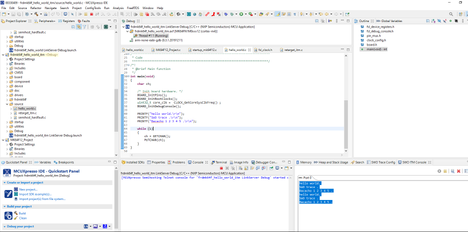- NXP Forums
- Product Forums
- General Purpose MicrocontrollersGeneral Purpose Microcontrollers
- i.MX Forumsi.MX Forums
- QorIQ Processing PlatformsQorIQ Processing Platforms
- Identification and SecurityIdentification and Security
- Power ManagementPower Management
- MCX Microcontrollers
- S32G
- S32K
- S32V
- MPC5xxx
- Other NXP Products
- Wireless Connectivity
- S12 / MagniV Microcontrollers
- Powertrain and Electrification Analog Drivers
- Sensors
- Vybrid Processors
- Digital Signal Controllers
- 8-bit Microcontrollers
- ColdFire/68K Microcontrollers and Processors
- PowerQUICC Processors
- OSBDM and TBDML
-
- Solution Forums
- Software Forums
- MCUXpresso Software and ToolsMCUXpresso Software and Tools
- CodeWarriorCodeWarrior
- MQX Software SolutionsMQX Software Solutions
- Model-Based Design Toolbox (MBDT)Model-Based Design Toolbox (MBDT)
- FreeMASTER
- eIQ Machine Learning Software
- Embedded Software and Tools Clinic
- S32 SDK
- S32 Design Studio
- Vigiles
- GUI Guider
- Zephyr Project
- Voice Technology
- Application Software Packs
- Secure Provisioning SDK (SPSDK)
- Processor Expert Software
-
- Topics
- Mobile Robotics - Drones and RoversMobile Robotics - Drones and Rovers
- NXP Training ContentNXP Training Content
- University ProgramsUniversity Programs
- Rapid IoT
- NXP Designs
- SafeAssure-Community
- OSS Security & Maintenance
- Using Our Community
-
-
- Home
- :
- MCUXpresso Software and Tools
- :
- MCUXpresso IDE
- :
- Re: ITM console issues in MCUXpresso IDE v11.3.0
ITM console issues in MCUXpresso IDE v11.3.0
- Subscribe to RSS Feed
- Mark Topic as New
- Mark Topic as Read
- Float this Topic for Current User
- Bookmark
- Subscribe
- Mute
- Printer Friendly Page
ITM console issues in MCUXpresso IDE v11.3.0
- Mark as New
- Bookmark
- Subscribe
- Mute
- Subscribe to RSS Feed
- Permalink
- Report Inappropriate Content
Since I have upgraded to MCUXpresso v11.3.0, I experience a slow en faulty ITM console. Starting the ITM console takes much longer then before and the output is duplicated at many times.
I have tried to move to a new workspace, but the issues are still there. How can I solve this?
- Mark as New
- Bookmark
- Subscribe
- Mute
- Subscribe to RSS Feed
- Permalink
- Report Inappropriate Content
Hi @Guy_TCOM
This issue have been fixed on latest MCUxpresso IDE v11.6.0
See > https://www.nxp.com.cn/docs/en/release-note/MCUXpresso-RN.pdf
Fixed: [SWO][ITM Console] Output is slow and duplicated on
LinkServer.
Many thanks for your report.
Best regards,
Diego
- Mark as New
- Bookmark
- Subscribe
- Mute
- Subscribe to RSS Feed
- Permalink
- Report Inappropriate Content
Hello @diego_charles ,
Thank you, I'm done well. I hope you to?
I'm working on a AMD Ryzen 7 3700U machine with Windows 10 (19042.746). And I'm debugging a custom board with a LPC5516 using a LPC Link2.
Guy
- Mark as New
- Bookmark
- Subscribe
- Mute
- Subscribe to RSS Feed
- Permalink
- Report Inappropriate Content
Hi @Guy_TCOM
Thank you.I am doing well too!
Today I have been doing test using a LPC-link2 and a FRDM-K64F ( I do not have a LPC55xx to test with me)
However, I think that I have reproduced the duplicated outputs that you were mentioning. For example in the image below you can see that I call PRINTF 3 times, but in the ITM trace console I obtained duplicated outputs , like 6 calls.
I think this is what you have been mentioning, could you confirm?
Many thanks,
Diego
- Mark as New
- Bookmark
- Subscribe
- Mute
- Subscribe to RSS Feed
- Permalink
- Report Inappropriate Content
- Mark as New
- Bookmark
- Subscribe
- Mute
- Subscribe to RSS Feed
- Permalink
- Report Inappropriate Content
Hi @Guy_TCOM
I am elaborating a report on this, looking for further feedback.
My LPC-Link2 debug probe had the CMSIS firmware when I noticed the double output in the ITM console, Probably yours too?
Could you try to load the J-link firmware to your LPC-Link 2 and report me the performance?
I have noticed on my machine that the J-Link firmware has the expected performance.
If you require assistance on how to update your LPC-Link firmware please let me know. Please try to use the latest version of LPCscrypt. https://www.nxp.com/webapp/Download?colCode=LPCScrypt_2.1.2_5-win
Cheers,
Diego
- Mark as New
- Bookmark
- Subscribe
- Mute
- Subscribe to RSS Feed
- Permalink
- Report Inappropriate Content
Hi @diego_charles,
I have loaded the J-Link firmware to my LPC Link 2, I used the CMSIS firmware as you did. I can run a debug session with it, but there is no output in the SWO ITM console. I do see appear some strange characters in the debug console. Maybe a config issue?
Regards,
Guy
- Mark as New
- Bookmark
- Subscribe
- Mute
- Subscribe to RSS Feed
- Permalink
- Report Inappropriate Content
Hi @Guy_TCOM
We raised an internal ticket to solve the ITM console delayed and duplicated output in MCUxpresso v. 11.3 using LPC-Link 2 debugger.
Actually, I was using the LPCpresso55s69 Link 2 debugger for my tests. The LPC-Link 2 and the Link 2 debuggers have different MCUs and firmware. My apologies for that confusion.
In the meantime , here are some alternatives that you may try:
1 Try using external PEmicro and J-Link probes. According to the test we have done, the ITM console works as expected with those probes.
2 Use the MCUxpresso 11.2.1 ITM console.
3 Like me , If you have an LPCXpresso55s69/28. You can set a jumper to debug an external target . Then try the ITM console.
- Mark as New
- Bookmark
- Subscribe
- Mute
- Subscribe to RSS Feed
- Permalink
- Report Inappropriate Content
Dear @diego_charles ,
could you please try the demo app "hello_world_swo" with MCUXpresso IDE 11.4.1 and LPCXpresso55s69/28 demo board using J-Link firmware?
I have the LPCXpresso55s28 demo board and SWO does not work at all with MCUXpresso V11.4.1 and Segger J-Link Firmware.
During a debug session I click on "Change" button in "Trace Config SWO" view. When I try to "Detect" the clock speed, I get "Unable to read clock speed from target". If I set clock speed manually, MCUXpresso IDE gets unresponsive and I have to force quit it.
To exclude other factors, I tried everything on a clean Windows 11 installation, clean MCUXpresso IDE installation V11.4.1 and clean SDK 2.10.1 for LPCXpresso55S28.
Thanks.
- Mark as New
- Bookmark
- Subscribe
- Mute
- Subscribe to RSS Feed
- Permalink
- Report Inappropriate Content
Unfortunately I do not have any Windows 11 machine to test with me. We have released MCUXpresso IDE version 11.5.0 with ITM improvements and official Windows 11 support . Could you try to see if you have issues with this new version?
Many thanks
Diego.
- Mark as New
- Bookmark
- Subscribe
- Mute
- Subscribe to RSS Feed
- Permalink
- Report Inappropriate Content
Hi @diego_charles ,
SWO has improved with V11.5.0 when using LPC-Link2 debug probe (e.g., with LPCXpresso55S28 eval board), see here.
However, for running J-Link firmware on LPCXpresso55S28, the behaviour is unchanged. Tried with Windows 10. Does not detect frequency, "resume data displays" buttons disabled.
- Mark as New
- Bookmark
- Subscribe
- Mute
- Subscribe to RSS Feed
- Permalink
- Report Inappropriate Content
We are proceeding to investigate and replicate the issues that you are reporting in your thread in order to possibly raise a report.
Regarding see here According to our testing (with previous MCUX versions) to get rid of the errors of duplicated ITM console using please try using PE micro and J-Link probes, if you got one in your workbench of course. According to the info that I got that issue still have not been resolved with the latest MCUXpresso v11.5
Many thanks for reaching us.
Diego.
- Mark as New
- Bookmark
- Subscribe
- Mute
- Subscribe to RSS Feed
- Permalink
- Report Inappropriate Content
Hello @diego_charles,
We don't have PEmicro or J-Link probes available. And swithing back to the previous version of MCUXpresso isn't an option prabably, as I have upgraded the SDK to v2.9.0, that might case issues with the previous version.
I don't have a LPCXpresso55s69/28 available (working on a custom board), but I can try a LPCXpresso54608 or a LPCXpresso812.
Do you a expectation when a update for MCUXpresso will be available, to solve this ITM console issue?
Regards,
Guy
- Mark as New
- Bookmark
- Subscribe
- Mute
- Subscribe to RSS Feed
- Permalink
- Report Inappropriate Content
Hi @Guy_TCOM
Thank you for your reply.
I cannot guarantee any date , however the fix for this bug is scheduled for future IDE releases
As you mention, you can try the LPCXpresso 54608 , this EVK has a jumper to debug external targets.
Diego.
- Mark as New
- Bookmark
- Subscribe
- Mute
- Subscribe to RSS Feed
- Permalink
- Report Inappropriate Content
Hello @diego_charles,
I just installed en tested the latest release of MCUXpresso (v11.3.1_5262), but the issue isn't solved in this release. Any update on when it will be?
Regards,
Guy
- Mark as New
- Bookmark
- Subscribe
- Mute
- Subscribe to RSS Feed
- Permalink
- Report Inappropriate Content
- Mark as New
- Bookmark
- Subscribe
- Mute
- Subscribe to RSS Feed
- Permalink
- Report Inappropriate Content
Hi @Guy_TCOM
I hope you are doing well!
Could you let me know the hardware that you are using (debugger and MCU board) and the OS of your machine?
Yours,
Diego