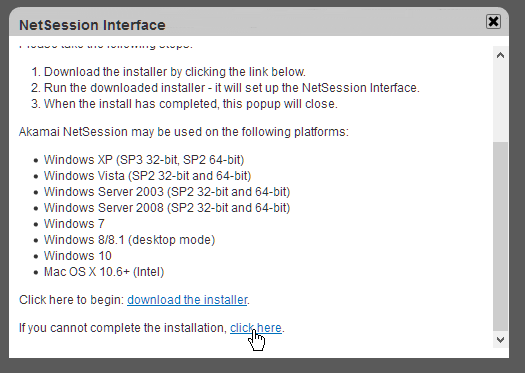- NXP Forums
- Product Forums
- General Purpose MicrocontrollersGeneral Purpose Microcontrollers
- i.MX Forumsi.MX Forums
- QorIQ Processing PlatformsQorIQ Processing Platforms
- Identification and SecurityIdentification and Security
- Power ManagementPower Management
- MCX Microcontrollers
- S32G
- S32K
- S32V
- MPC5xxx
- Other NXP Products
- Wireless Connectivity
- S12 / MagniV Microcontrollers
- Powertrain and Electrification Analog Drivers
- Sensors
- Vybrid Processors
- Digital Signal Controllers
- 8-bit Microcontrollers
- ColdFire/68K Microcontrollers and Processors
- PowerQUICC Processors
- OSBDM and TBDML
-
- Solution Forums
- Software Forums
- MCUXpresso Software and ToolsMCUXpresso Software and Tools
- CodeWarriorCodeWarrior
- MQX Software SolutionsMQX Software Solutions
- Model-Based Design Toolbox (MBDT)Model-Based Design Toolbox (MBDT)
- FreeMASTER
- eIQ Machine Learning Software
- Embedded Software and Tools Clinic
- S32 SDK
- S32 Design Studio
- Vigiles
- GUI Guider
- Zephyr Project
- Voice Technology
- Application Software Packs
- Secure Provisioning SDK (SPSDK)
- Processor Expert Software
-
- Topics
- Mobile Robotics - Drones and RoversMobile Robotics - Drones and Rovers
- NXP Training ContentNXP Training Content
- University ProgramsUniversity Programs
- Rapid IoT
- NXP Designs
- SafeAssure-Community
- OSS Security & Maintenance
- Using Our Community
-
-
- Home
- :
- MCUXpresso Software and Tools
- :
- MCUXpresso IDE
- :
- Re: How to solve getting Error 2203 during MCUXpresso IDE install
How to solve getting Error 2203 during MCUXpresso IDE install
- Subscribe to RSS Feed
- Mark Topic as New
- Mark Topic as Read
- Float this Topic for Current User
- Bookmark
- Subscribe
- Mute
- Printer Friendly Page
How to solve getting Error 2203 during MCUXpresso IDE install
- Mark as New
- Bookmark
- Subscribe
- Mute
- Subscribe to RSS Feed
- Permalink
- Report Inappropriate Content
I wanted to install the latest version of MCUXpresso.
For hours the site said "license server offline, come back later".
It is free software, why is that needed?
When it finally came back up:
First the download accelerator would not download using Chrome because of running uMatrix JavaScript blocker, so had to switch to Firefox to install this software, that I don't actually want.
Then it won't run. :-(
Getting errors about not being able to access some Windows Database with error codes like -2147287037 (0x80030003) and 2203.
The bottom line is that the system environment variables TEMP and TMP were not pointing to their Windows default values. After setting them to the defaults, rebooting, then the download accelerator and the IDE, they both installed.
My system has spinning rust for drive C:\ and a SSD for everything else such as where I point TEMP and TMP to speed things up.
Now off to undo the damage and put the system back the way *I* want it, not the installer...
Does this software really need to be this much of a PITA to install?
No other software that I must use is...
- Mark as New
- Bookmark
- Subscribe
- Mute
- Subscribe to RSS Feed
- Permalink
- Report Inappropriate Content
Hi Bob,
Can you please try to download the file using the direct link and not the download manager please. this can be achived by clicking on the blue link of the file name.
Regards,
- Mark as New
- Bookmark
- Subscribe
- Mute
- Subscribe to RSS Feed
- Permalink
- Report Inappropriate Content
Hi Bob,
I tried to replicate the thing with TMP and TEMP on my system, pointing to different folders on my drive, but it worked for me without that issue. Not sure what would be needed to replicate this on my side.
Erich
- Mark as New
- Bookmark
- Subscribe
- Mute
- Subscribe to RSS Feed
- Permalink
- Report Inappropriate Content
Did you try pointing to a different drive rather than just different folder?
In my case E: vs C:.
Also I changed both the local user and the system level TEMPs at the same time, so it may have been one rather than both local user and system TEMPs.
Going to this link:
MCUXpresso IDE|Eclipse-based Integrated Development Environment (IDE)|NXP
and simply pressing the big "DOWNLOAD" button on the right of the screen resulted in the license server error.
- Mark as New
- Bookmark
- Subscribe
- Mute
- Subscribe to RSS Feed
- Permalink
- Report Inappropriate Content
Hi Bob,
I only have a C: drive, so I tried it with a different folder.
About the download: I used the 'click here' to bypass the download manager:
Erich
- Mark as New
- Bookmark
- Subscribe
- Mute
- Subscribe to RSS Feed
- Permalink
- Report Inappropriate Content
The license server error happened before getting to the NetSession part.
The point of downloading NetSession could not be reached until that license server came back online.
I did try the 'click here' thing at some point and got a useless help message.
In the end I installed NetSession, once the license server came back online, downloaded MCUX, mucked with TEMP vars for far to long after figuring out that was the issue, installed MCUX. Then uninstalled NetSession and fixed the environment vars to what I wanted and rebooted.
About a four hour process in all. :-(
Mostly waiting for the license server to come back up.
- Mark as New
- Bookmark
- Subscribe
- Mute
- Subscribe to RSS Feed
- Permalink
- Report Inappropriate Content
Hi Bob,
I think you might have used the 'Download manager' which is combining multiple downloads, and this one indeed communicates with that server. But if you download a single file (at least for me) it is not used and bypassed.
I'll have a look if I can replicate the thing with the TMP and TEMP and report back.
I hope this helps,
Erich