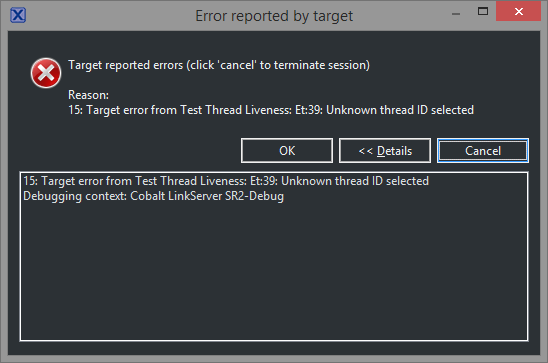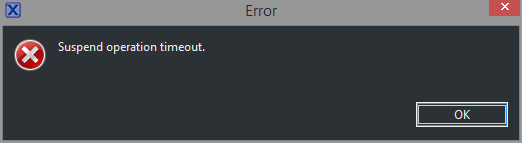- NXP Forums
- Product Forums
- General Purpose MicrocontrollersGeneral Purpose Microcontrollers
- i.MX Forumsi.MX Forums
- QorIQ Processing PlatformsQorIQ Processing Platforms
- Identification and SecurityIdentification and Security
- Power ManagementPower Management
- MCX Microcontrollers
- S32G
- S32K
- S32V
- MPC5xxx
- Other NXP Products
- Wireless Connectivity
- S12 / MagniV Microcontrollers
- Powertrain and Electrification Analog Drivers
- Sensors
- Vybrid Processors
- Digital Signal Controllers
- 8-bit Microcontrollers
- ColdFire/68K Microcontrollers and Processors
- PowerQUICC Processors
- OSBDM and TBDML
-
- Solution Forums
- Software Forums
- MCUXpresso Software and ToolsMCUXpresso Software and Tools
- CodeWarriorCodeWarrior
- MQX Software SolutionsMQX Software Solutions
- Model-Based Design Toolbox (MBDT)Model-Based Design Toolbox (MBDT)
- FreeMASTER
- eIQ Machine Learning Software
- Embedded Software and Tools Clinic
- S32 SDK
- S32 Design Studio
- Vigiles
- GUI Guider
- Zephyr Project
- Voice Technology
- Application Software Packs
- Secure Provisioning SDK (SPSDK)
- Processor Expert Software
-
- Topics
- Mobile Robotics - Drones and RoversMobile Robotics - Drones and Rovers
- NXP Training ContentNXP Training Content
- University ProgramsUniversity Programs
- Rapid IoT
- NXP Designs
- SafeAssure-Community
- OSS Security & Maintenance
- Using Our Community
-
-
- Home
- :
- MCUXpresso Software and Tools
- :
- MCUXpresso IDE
- :
- Re: Global variables and expressions views not working after upgrade
Global variables and expressions views not working after upgrade
- Subscribe to RSS Feed
- Mark Topic as New
- Mark Topic as Read
- Float this Topic for Current User
- Bookmark
- Subscribe
- Mute
- Printer Friendly Page
Global variables and expressions views not working after upgrade
- Mark as New
- Bookmark
- Subscribe
- Mute
- Subscribe to RSS Feed
- Permalink
- Report Inappropriate Content
After upgrading to MCUX 11.0, I'm no longer able to see globals or expressions in the debug perspective. Here's a video showing what happens when I try. A copy is attached as well.
I disabled the DevStyle theme since that seems to cause similar display glitches sometimes, but it had no effect. I tried with an example project and got a null pointer exception.
Anyone else having this problem? Any idea how to fix it? It gets pretty tedious having to uninstall MCUX, delete my workspace, and recreate my workspace with all of my preferences and reimport all of my projects every time a glitch like this pops up.
Thanks,
Scott
- Mark as New
- Bookmark
- Subscribe
- Mute
- Subscribe to RSS Feed
- Permalink
- Report Inappropriate Content
Disabling Live Variables fixed the problem for me.
Thanks for the help.
Fred
- Mark as New
- Bookmark
- Subscribe
- Mute
- Subscribe to RSS Feed
- Permalink
- Report Inappropriate Content
Already posted the following recommendation on another similar thread...
For everyone experiencing problems with Variables or Expressions views, please try disabling "Live Variables" service when using PEMicro/JLink probes. This can be achieved by going to Window => Preferences => Expand "MCUXpresso IDE" categoy => Select "J-Link Options" or "PEMicro Options => Uncheck "Enable Live Variables service".
Greetings,
MCUXpresso IDE Support
- Mark as New
- Bookmark
- Subscribe
- Mute
- Subscribe to RSS Feed
- Permalink
- Report Inappropriate Content
1. C project
2. Baremetal
3. P&E Multilink Universal w/ latest drivers
4. MKl17Z256VLH4, SDK_2.x_MKL17Z256xxx4, 2.6.0 (228 2019-06-14), only SDK installed
5. Develop and Debug perspectives behave the same way.
6. Win7-64bit
7. The IDE is configured with all default settings.
Sometimes the array names are displayed in the Global Variables panel while the code is executing, but they disappear as soon as it is halted.
Regards,
Fred
- Mark as New
- Bookmark
- Subscribe
- Mute
- Subscribe to RSS Feed
- Permalink
- Report Inappropriate Content
We are investigating - but it would be helpful to get some clarification from those reporting similar issues on the following in order to help us narrow down on where the problem might lie :
- Is the project you are seeing the issue with C or C++?
- Is the project you are seeing the issue with FreeRTOS based or "baremetal" ?
- What is the exact debug probe you are using when you see the issue?
- What MCU are you targeting (and if using an SDK, which version is it) ?
- What perspective are you using when you see the issue? If you are not using "Develop", do you see the same behaviour when you do use Develop?
- What host OS are you running the IDE on?
- Are you running the IDE with the default theme, or have you switched to another theme (or using a 3rd party theme plugin?).
Regards,
MCUXpresso IDE Support
- Mark as New
- Bookmark
- Subscribe
- Mute
- Subscribe to RSS Feed
- Permalink
- Report Inappropriate Content
1. C++
2. FreeRTOS
3. Segger JLink Base (with the latest updates programmed)
4. MK66-180-VLQ144
5. I'm staying in "Develop" when debugging (as switching to "Debug" caused the error with the Global Vars view)
6. Win 10 always updated
7. default theme
Hope that helps
Regards
Harald.
- Mark as New
- Bookmark
- Subscribe
- Mute
- Subscribe to RSS Feed
- Permalink
- Report Inappropriate Content
Same issue for me - MCUXpresso V11.0.0 Build 2516
- Mark as New
- Bookmark
- Subscribe
- Mute
- Subscribe to RSS Feed
- Permalink
- Report Inappropriate Content
I second Harald... while I'm not using the globals view, the Variables view is usually blank in my RT1050 project I'm currently developing. I have a post here describing my issues.
David R.
- Mark as New
- Bookmark
- Subscribe
- Mute
- Subscribe to RSS Feed
- Permalink
- Report Inappropriate Content
I'm experiencing the same behaviour.in V11.0. The expressions as well as the variables view remain visibly empty. I'm using a JLink debugger.
- Mark as New
- Bookmark
- Subscribe
- Mute
- Subscribe to RSS Feed
- Permalink
- Report Inappropriate Content
Is anyone at NXP working on this? In addition to the display issues in the Global Variables panel, hovering over an array name in the code when the debug session is halted just shows a blank window without any data values.
- Mark as New
- Bookmark
- Subscribe
- Mute
- Subscribe to RSS Feed
- Permalink
- Report Inappropriate Content
Please can you
- Ensure you debug session is not running
- Delete (or rename) the .log file in the .metadata subdirectory of your workspace
- Start your debug session again, and try to display the required Globals / Expressions
- ZIP up and attach the newly created .log file to this thread.
It might also be useful if you could copy/paste the text from the gdb-traces entry in the Console View into a text file and attach that too.
Regards,
MCUXpresso IDE Support
- Mark as New
- Bookmark
- Subscribe
- Mute
- Subscribe to RSS Feed
- Permalink
- Report Inappropriate Content
Hi,
No errors in the log:
!ENTRY com.nxp.mcuxpresso.trace.core 1 0 2019-06-24 10:16:18.343
!MESSAGE PEMicro continuous memory service session connected on port 10224->52766 @ 127.0.0.1
!ENTRY com.nxp.mcuxpresso.trace.core 1 0 2019-06-24 10:16:21.955
!MESSAGE SWO session connected on port 10224->52774 @ 127.0.0.1
The problem seems to be just in the UI. If I stop the debug session, I can see all of the variable names that I've added. When it's running, it's like they're in white-on-white text - I can select an entry and see it, and I can see the arrows that let me expand and collapse structures, but I can't see the content.
This has happened at least occasionally as far back as CodeWarrior 10 at least. I've always just worked around it as best I could. I've always used P&E debug hardware - in this case a Cyclone ACP. I just tried it with an LPC-Link2 and I can view the variables, but it gives me a variety of errors when trying to step through code or resume and pause:
I'm not able to get any useful debugging out of it.
Scott
- Mark as New
- Bookmark
- Subscribe
- Mute
- Subscribe to RSS Feed
- Permalink
- Report Inappropriate Content
I am experiencing the exact same behavior as in the video with MCUX 11.0 on a Kinetis project. It seems to work fine with single variables, but not with arrays. Were you able to get it resolved?
Fred
- Mark as New
- Bookmark
- Subscribe
- Mute
- Subscribe to RSS Feed
- Permalink
- Report Inappropriate Content
No, in fact it got quite a bit worse after a P&E update a day or two ago. Now I can't view any structs and the FreeRTOS task list and queue list stopped working. Yesterday I wasn't even able to view any scalar variables - I could only see them by clicking on the 'add' button and looking for the address, and then plugging the address into the memory view.
Here's a video showing what it's doing today.
- Mark as New
- Bookmark
- Subscribe
- Mute
- Subscribe to RSS Feed
- Permalink
- Report Inappropriate Content
Thanks for the video, and that is exactly what I am experiencing using P&E Multilink hardware. This is my first use of MCUX after years of using CW and KDS, so I may be going back to KDS for this project. There are some issues with those as well, but they don't seem to be as extensive.
- Mark as New
- Bookmark
- Subscribe
- Mute
- Subscribe to RSS Feed
- Permalink
- Report Inappropriate Content
Hello SCOTT MILLER,
I test the MCUXpresso IDEv11.0, the Global Variables view can work well.
How about other simple demo? Does it can't work for all projects?
BR
Alice