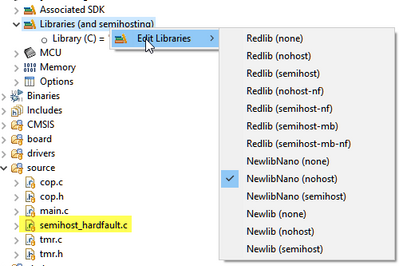- NXP Forums
- Product Forums
- General Purpose MicrocontrollersGeneral Purpose Microcontrollers
- i.MX Forumsi.MX Forums
- QorIQ Processing PlatformsQorIQ Processing Platforms
- Identification and SecurityIdentification and Security
- Power ManagementPower Management
- MCX Microcontrollers
- S32G
- S32K
- S32V
- MPC5xxx
- Other NXP Products
- Wireless Connectivity
- S12 / MagniV Microcontrollers
- Powertrain and Electrification Analog Drivers
- Sensors
- Vybrid Processors
- Digital Signal Controllers
- 8-bit Microcontrollers
- ColdFire/68K Microcontrollers and Processors
- PowerQUICC Processors
- OSBDM and TBDML
-
- Solution Forums
- Software Forums
- MCUXpresso Software and ToolsMCUXpresso Software and Tools
- CodeWarriorCodeWarrior
- MQX Software SolutionsMQX Software Solutions
- Model-Based Design Toolbox (MBDT)Model-Based Design Toolbox (MBDT)
- FreeMASTER
- eIQ Machine Learning Software
- Embedded Software and Tools Clinic
- S32 SDK
- S32 Design Studio
- Vigiles
- GUI Guider
- Zephyr Project
- Voice Technology
- Application Software Packs
- Secure Provisioning SDK (SPSDK)
- Processor Expert Software
-
- Topics
- Mobile Robotics - Drones and RoversMobile Robotics - Drones and Rovers
- NXP Training ContentNXP Training Content
- University ProgramsUniversity Programs
- Rapid IoT
- NXP Designs
- SafeAssure-Community
- OSS Security & Maintenance
- Using Our Community
-
-
- Home
- :
- MCUXpresso Software and Tools
- :
- MCUXpresso IDE
- :
- Re: Disassembly View just shows error (was working fine before today!)
Disassembly View just shows error (was working fine before today!)
- Subscribe to RSS Feed
- Mark Topic as New
- Mark Topic as Read
- Float this Topic for Current User
- Bookmark
- Subscribe
- Mute
- Printer Friendly Page
Disassembly View just shows error (was working fine before today!)
- Mark as New
- Bookmark
- Subscribe
- Mute
- Subscribe to RSS Feed
- Permalink
- Report Inappropriate Content
Debugging a custom PCB prototype using LPC844 and a PE-Micro Univ. Multilink. All was working well, but this afternoon I see the following in the Disassembly window:
00001134: Failed to execute MI command:
-data-disassemble -s 4404 -e 4464 -- 3
Error message from debugger back end:
Invalid thread id: 1
Tried rebooting / power cycling - still no disassembly view data. Can find nothing about this in the MCUXpresso Users Guide. thoughts? Cheers!
- Mark as New
- Bookmark
- Subscribe
- Mute
- Subscribe to RSS Feed
- Permalink
- Report Inappropriate Content
it might be that still some code in your application is trying to use semhosting.
Make sure you have have the hard fault handler for semihosting present in your project.
The library can be easily changed through the project settings below:
I hope this helps,
Erich
- Mark as New
- Bookmark
- Subscribe
- Mute
- Subscribe to RSS Feed
- Permalink
- Report Inappropriate Content
some wild guesses:
- could you share a screenshot?
- could it be that the disassembly view tries to read beyond the available memory? you might close the view and open it again to see if it helps?
- if using FreeRTOS, try disable the PnE thread awareness with '-kernel=none', see https://mcuoneclipse.com/2017/02/25/pe-arm-cortex-m-debugging-with-freertos-thread-awareness-and-rea...
I hope this helps,
Erich
- Mark as New
- Bookmark
- Subscribe
- Mute
- Subscribe to RSS Feed
- Permalink
- Report Inappropriate Content
Thanks for the speedy assist!
It seems to be related to me trying to reduce code size by changing from Redlib-semihost to newlibNano-none. Doing this causes several errors from eclipse packages (I do not use any semi-host features myself), and moving back seemed to cause this problem with Disassembly View. I restored the project from SVN and it is working as expected once again. I'll try again with saving code space again in the future, perhaps I'll create a new project from scratch, selected Nano, then copy over code....?