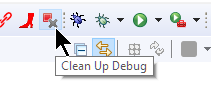- NXP Forums
- Product Forums
- General Purpose MicrocontrollersGeneral Purpose Microcontrollers
- i.MX Forumsi.MX Forums
- QorIQ Processing PlatformsQorIQ Processing Platforms
- Identification and SecurityIdentification and Security
- Power ManagementPower Management
- MCX Microcontrollers
- S32G
- S32K
- S32V
- MPC5xxx
- Other NXP Products
- Wireless Connectivity
- S12 / MagniV Microcontrollers
- Powertrain and Electrification Analog Drivers
- Sensors
- Vybrid Processors
- Digital Signal Controllers
- 8-bit Microcontrollers
- ColdFire/68K Microcontrollers and Processors
- PowerQUICC Processors
- OSBDM and TBDML
-
- Solution Forums
- Software Forums
- MCUXpresso Software and ToolsMCUXpresso Software and Tools
- CodeWarriorCodeWarrior
- MQX Software SolutionsMQX Software Solutions
- Model-Based Design Toolbox (MBDT)Model-Based Design Toolbox (MBDT)
- FreeMASTER
- eIQ Machine Learning Software
- Embedded Software and Tools Clinic
- S32 SDK
- S32 Design Studio
- Vigiles
- GUI Guider
- Zephyr Project
- Voice Technology
- Application Software Packs
- Secure Provisioning SDK (SPSDK)
- Processor Expert Software
-
- Topics
- Mobile Robotics - Drones and RoversMobile Robotics - Drones and Rovers
- NXP Training ContentNXP Training Content
- University ProgramsUniversity Programs
- Rapid IoT
- NXP Designs
- SafeAssure-Community
- OSS Security & Maintenance
- Using Our Community
-
-
- Home
- :
- MCUXpresso Software and Tools
- :
- MCUXpresso General
- :
- Re: Problem debugging in MCUXpresso IDE with MIMXRT1050 EVK board
Problem debugging in MCUXpresso IDE with MIMXRT1050 EVK board
- Subscribe to RSS Feed
- Mark Topic as New
- Mark Topic as Read
- Float this Topic for Current User
- Bookmark
- Subscribe
- Mute
- Printer Friendly Page
Problem debugging in MCUXpresso IDE with MIMXRT1050 EVK board
- Mark as New
- Bookmark
- Subscribe
- Mute
- Subscribe to RSS Feed
- Permalink
- Report Inappropriate Content
When trying to use the MCUXpresso IDE to test the MIMXRT1050 EVK board we get an error when doing the quick start Debug session. It displays an error message Cannot access core regs when target running. Does anyone know how to resolve this issue?
- Mark as New
- Bookmark
- Subscribe
- Mute
- Subscribe to RSS Feed
- Permalink
- Report Inappropriate Content
Erich,
Thanks for your suggestions. I will give them a try next week and report back. At this time, we only have the USB DAPLink probe so hopefully we don't need to purchase one of the other debug probes (Segger, J-Link or LPC-Link2). Have a good weekend.
- Mark as New
- Bookmark
- Subscribe
- Mute
- Subscribe to RSS Feed
- Permalink
- Report Inappropriate Content
Hi Erich,
I was able to erase the Hyperflash and burn in the Hello World project . Thank you for your help. Hopefully, this crossover processor will fill our needs and be our next processor.
- Mark as New
- Bookmark
- Subscribe
- Mute
- Subscribe to RSS Feed
- Permalink
- Report Inappropriate Content
Hi Erich,
Thanks for your quick reply. We are using a very old version of the MIMXRT1050 EVK board. It is using the A0 Silicon obsolete version. We are hoping to get a newer version soon for testing. We bought this last year but are first looking at it now as our current processor LPC3240 is nearing the end of its life. We are hoping this crossover processor will be a good replacement. After posting my question I was looking around this forum and found the document " Using the MIMXRT1050-EVK(B) with MCUXpresso IDE v10.2.1" which sounds similar to the one you mention. I saw where it was describing my issue as possibly being related to the Hyperflash and recommending to erase it. I was going to try that when I saw your response. My question is that if you do erase the Hyperflash image how does the board boot? Isn't that the startup code for the development board? Below is the error message when trying to flash the board with the "Hello World" build. Thanks....
MCUXpresso IDE RedlinkMulti Driver v10.2 (Jul 25 2018 11:25:37 - crt_emu_cm_redlink build 555)
Found chip XML file in C:/iMX1050RT/temp/evkmimxrt1050_hello_world/Debug\MIMXRT1052xxxxx.xml
Reconnected to existing link server
Connecting to probe 1 core 0:0 (using server started externally) gave 'OK'
Probe Firmware: DAPLink CMSIS-DAP (ARM)
Serial Number: 0227000041114e45004b300dc40300495ab1000097969900
VID:PID: 0D28:0204
USB Path: \\?\hid#vid_0d28&pid_0204&mi_03#7&21936f32&0&0000#{4d1e55b2-f16f-11cf-88cb-001111000030}
Using memory from core 0:0 after searching for a good core
debug interface type = Cortex-M7 (DAP DP ID 0BD11477) over SWD TAP 0
processor type = Cortex-M7 (CPU ID 00000C27) on DAP AP 0
number of h/w breakpoints = 8
number of flash patches = 0
number of h/w watchpoints = 4
Probe(0): Connected&Reset. DpID: 0BD11477. CpuID: 00000C27. Info: <None>
Debug protocol: SWD. RTCK: Disabled. Vector catch: Disabled.
Content of CoreSight Debug ROM(s):
RBASE E00FD000: CID B105100D PID 000008E88C ROM dev (type 0x1)
ROM 1 E00FE000: CID B105100D PID 04000BB4C8 ROM dev (type 0x1)
ROM 2 E00FF000: CID B105100D PID 04000BB4C7 ROM dev (type 0x1)
ROM 3 E000E000: CID B105E00D PID 04000BB00C ChipIP dev SCS (type 0x0)
ROM 3 E0001000: CID B105E00D PID 04000BB002 ChipIP dev DWT (type 0x0)
ROM 3 E0002000: CID B105E00D PID 04000BB00E ChipIP dev (type 0x0)
ROM 3 E0000000: CID B105E00D PID 04000BB001 ChipIP dev ITM (type 0x0)
ROM 2 E0041000: CID B105900D PID 04001BB975 ARCH 23B:4A13r0 CoreSight dev type 0x13 Trace Source - core
ROM 2 E0042000: CID B105900D PID 04004BB906 CoreSight dev type 0x14 Debug Control - Trigger, e.g. ECT
ROM 1 E0040000: CID B105900D PID 04000BB9A9 CoreSight dev type 0x11 Trace Sink - TPIU
ROM 1 E0043000: CID B105F00D PID 04001BB101 System dev (type 0x0)
CM7 Rev. 7.0 DTCM: 512KB ITCM: 512KB
LoUU: Level 2: LoC: Level 2
Level 1 Cache Type: Instruction+Data
ICache 32K: WT: Y WB: Y RA: Y WA: Y NumSets: 512 Assoc: 2 LineSize: 8
DCache 32K: WT: Y WB: Y RA: Y WA: Y NumSets: 256 Assoc: 4 LineSize: 8
Inspected v.2 External Flash Device on SPI MIMXRT1050-EVK_S26KS512S.cfx
Image 'MIMXRT1050-EVK_S26KS512SOct 19 2017 16:37:47'
Opening flash driver MIMXRT1050-EVK_S26KS512S.cfx
Sending VECTRESET to run flash driver
core registers failed - rc Ep(08). Cannot access core regs when target running.
chip initialization failed - Ep(08). Cannot access core regs when target running.
failed to find a target memory area to use to test the Debug Access Port
Non-standard DAP stride detected - 1024 bytes
required information about vendor NXP chip MIMXRT1052xxxxx not found
Failed on chip setup: Ec(01). Invalid part, XML, or configuration.
- Mark as New
- Bookmark
- Subscribe
- Mute
- Subscribe to RSS Feed
- Permalink
- Report Inappropriate Content
Hi Mike,
the RT device has a boot ROM. Bascically during the startup the core checks the Hyperflash for a special signature in it to execute code from it (XiP). If this signature is somehow damaged or corrupted, bad things will happen. You recover from this (as described in the that document) with booting with a RAM config (set the DIP switches to that), then erase the Hyperflash with the debugger and then immediately program a XiP/Hyperflash application (for example that 'hello world XiP' I have on GitHub). This gets the board back in shape and you can use it again.
I know the above is very simplified, but this is (in a simple way) what happens.
As for the EVK vs. EVKB: I highly recommend to use the EVKB. And that you use the latest SDK (see as well my articles).
The other thing (as already mentioned): use an external power supply. Plus if things fail, power first the board, then the debug probe. In the debugger use the 'Clean up Debug' if things failed as the GDB client somewhow could be hanging around (if in doubt, check the task manager or restart the IDE).
And I had better results with using an external debug probe (Segger, J-Link or LPC-Link2) than using the onboard OpenSDA one. In that case, you could un-jumper J32 and J33 to disconnect the OpenSDA debug lines for the target.
I hope this helps,
Erich
- Mark as New
- Bookmark
- Subscribe
- Mute
- Subscribe to RSS Feed
- Permalink
- Report Inappropriate Content
Hi Michael,
which board are you using (EVK(A) or EVKB) (see i.MX RT1050 EVK vs. EVKB | MCU on Eclipse )?
Could you post your full error message or screenshot?
A few hints:
- if not already done, check out the updated document in https://community.nxp.com/community/mcuxpresso/mcuxpresso-ide/blog/2017/12/07/overview-of-using-the-... which gives detailed information and troubleshooting ideas
- use an external 5V power supply (see MCUXpresso IDE V10.1.0 with i.MX RT1052 Crossover Processor | MCU on Eclipse )
- It could be that your Hyperflash is not recognized. Use the steps in above blog or in that community post to erase the Hyperflash device and recover it.
I hope this helps,
Erich