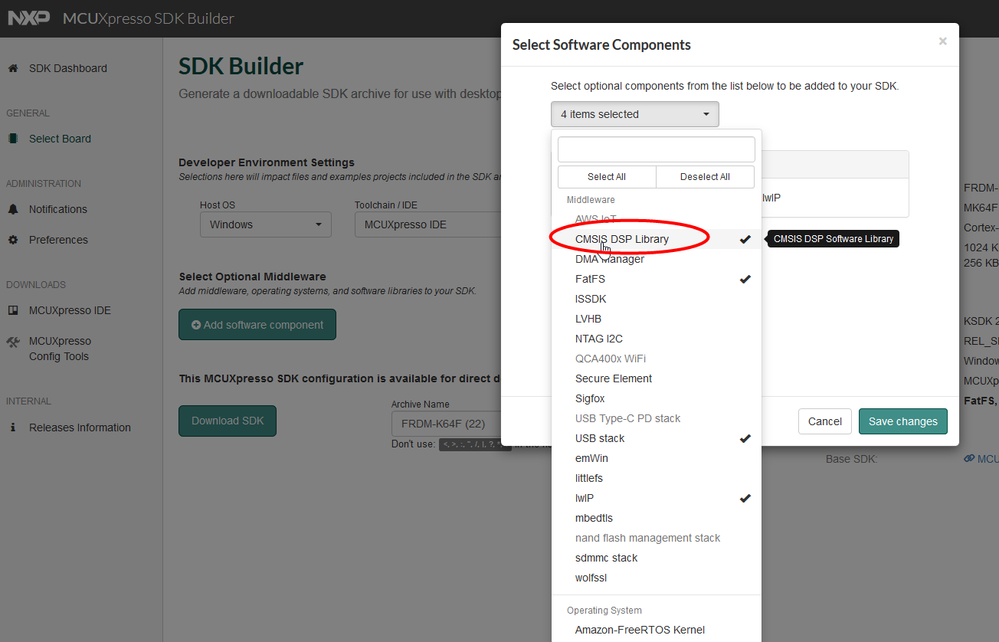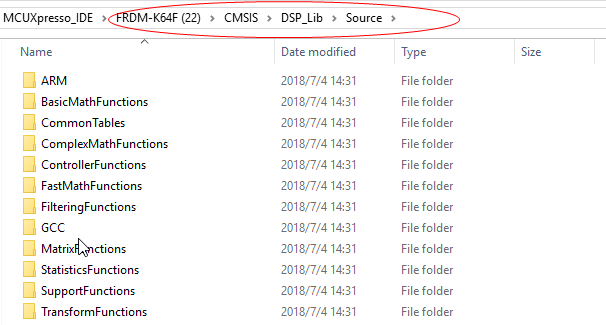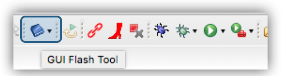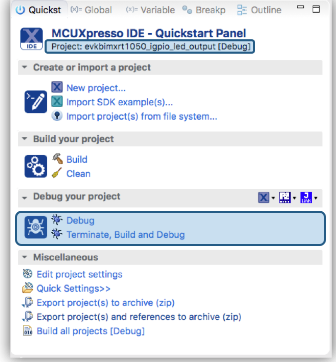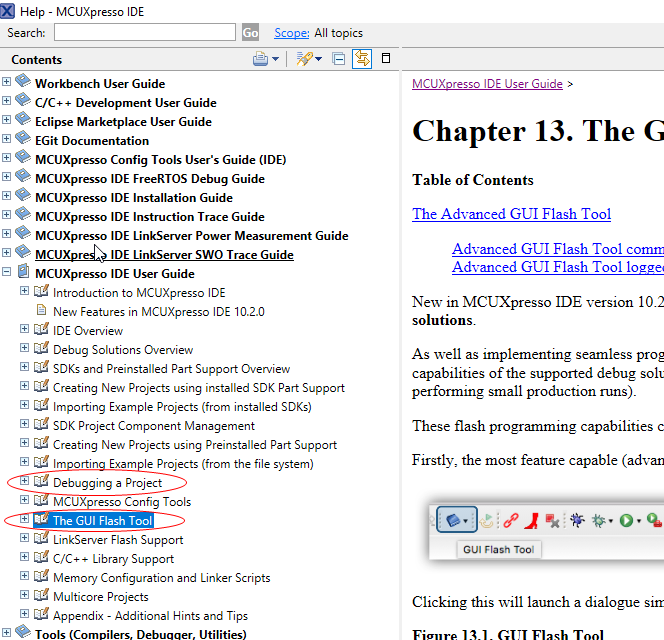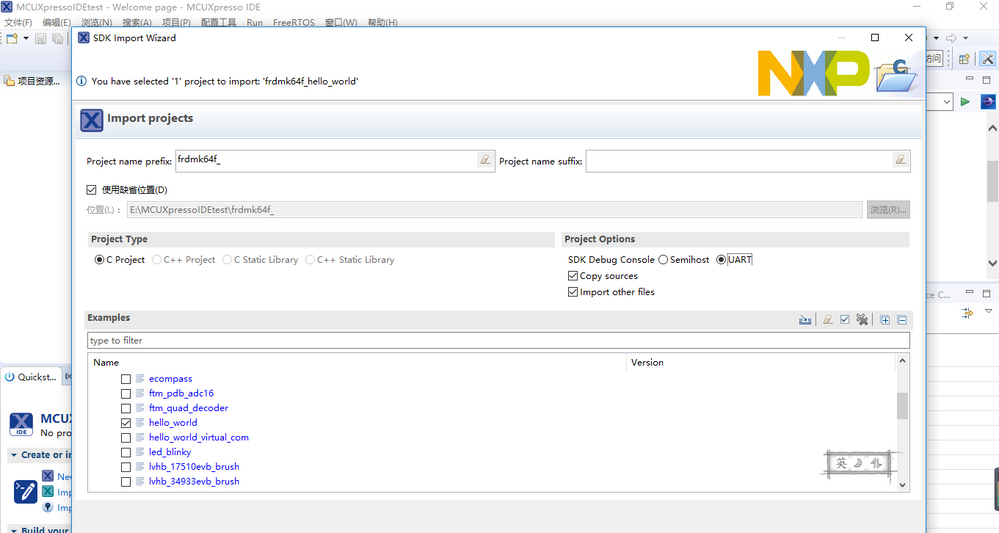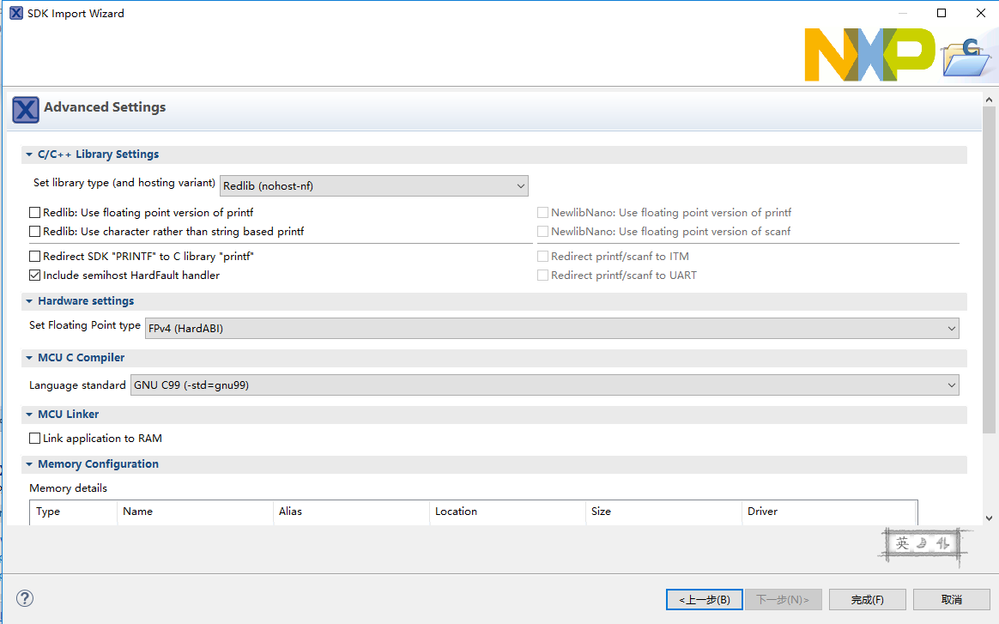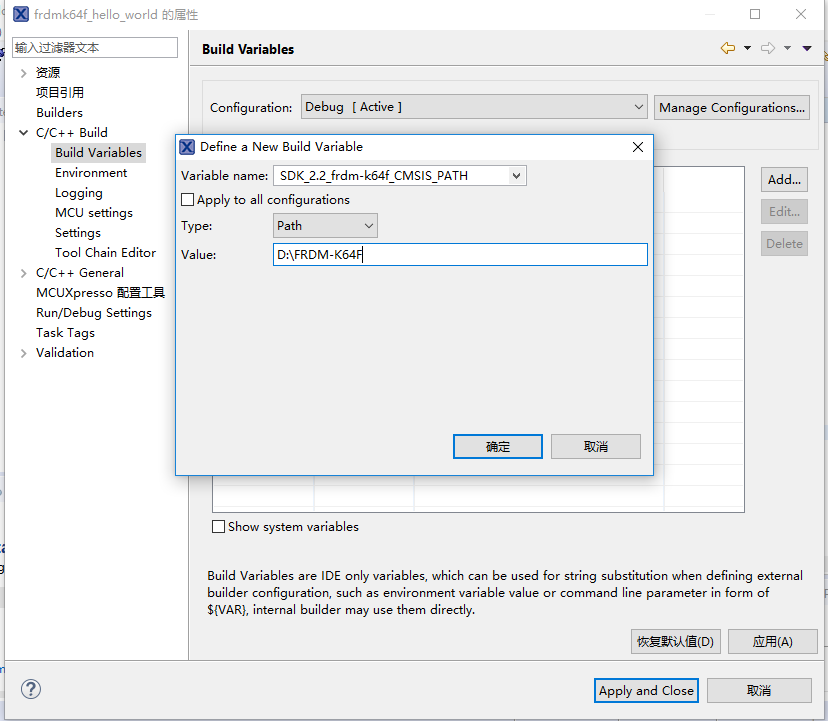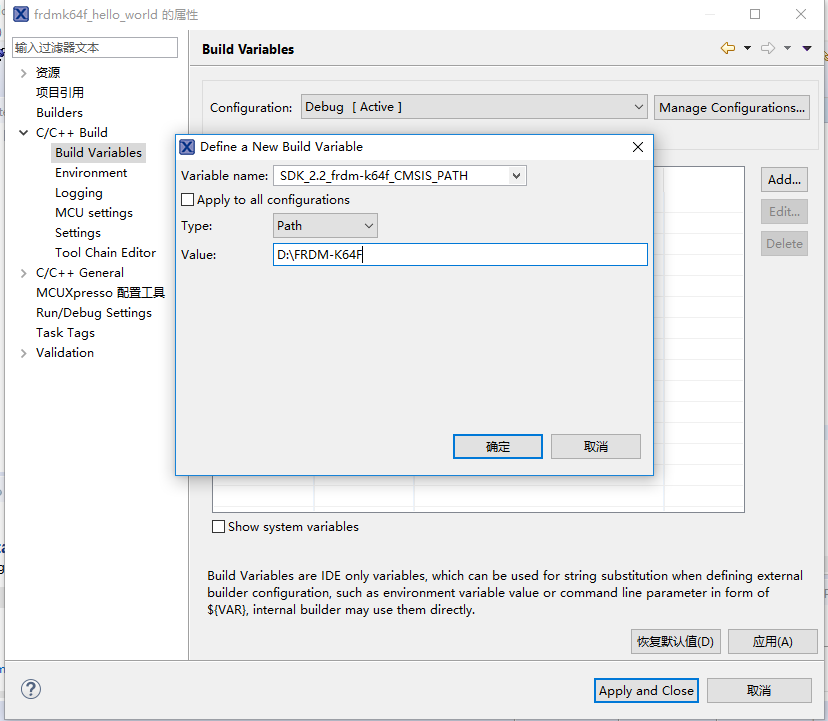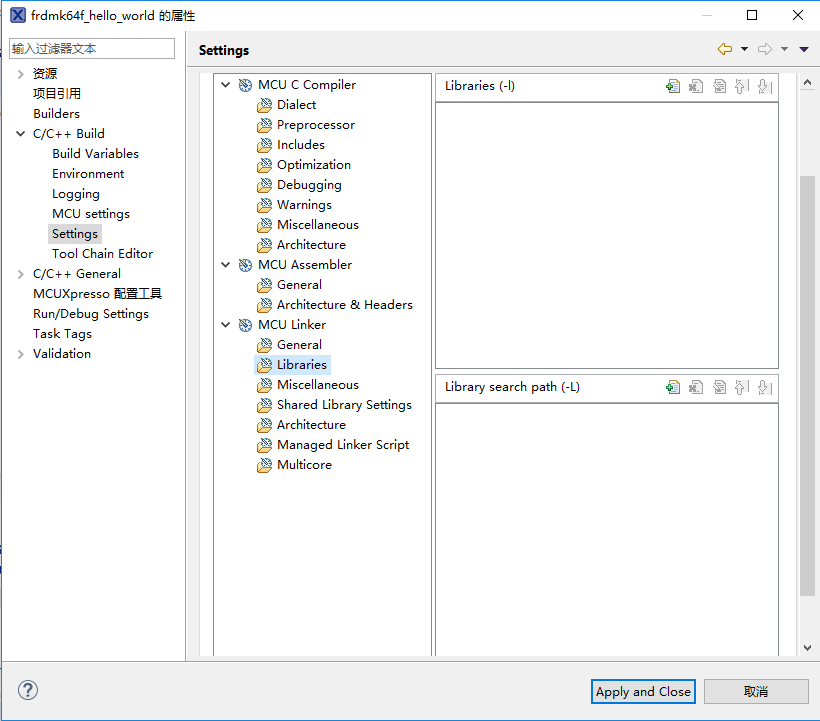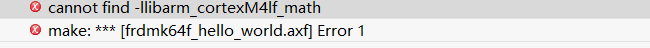- NXP Forums
- Product Forums
- General Purpose MicrocontrollersGeneral Purpose Microcontrollers
- i.MX Forumsi.MX Forums
- QorIQ Processing PlatformsQorIQ Processing Platforms
- Identification and SecurityIdentification and Security
- Power ManagementPower Management
- MCX Microcontrollers
- S32G
- S32K
- S32V
- MPC5xxx
- Other NXP Products
- Wireless Connectivity
- S12 / MagniV Microcontrollers
- Powertrain and Electrification Analog Drivers
- Sensors
- Vybrid Processors
- Digital Signal Controllers
- 8-bit Microcontrollers
- ColdFire/68K Microcontrollers and Processors
- PowerQUICC Processors
- OSBDM and TBDML
-
- Solution Forums
- Software Forums
- MCUXpresso Software and ToolsMCUXpresso Software and Tools
- CodeWarriorCodeWarrior
- MQX Software SolutionsMQX Software Solutions
- Model-Based Design Toolbox (MBDT)Model-Based Design Toolbox (MBDT)
- FreeMASTER
- eIQ Machine Learning Software
- Embedded Software and Tools Clinic
- S32 SDK
- S32 Design Studio
- Vigiles
- GUI Guider
- Zephyr Project
- Voice Technology
- Application Software Packs
- Secure Provisioning SDK (SPSDK)
- Processor Expert Software
-
- Topics
- Mobile Robotics - Drones and RoversMobile Robotics - Drones and Rovers
- NXP Training ContentNXP Training Content
- University ProgramsUniversity Programs
- Rapid IoT
- NXP Designs
- SafeAssure-Community
- OSS Security & Maintenance
- Using Our Community
-
-
- Home
- :
- MCUXpresso Software and Tools
- :
- MCUXpresso General
- :
- MCUXpresso IDE and CMSIS DSP
MCUXpresso IDE and CMSIS DSP
- Subscribe to RSS Feed
- Mark Topic as New
- Mark Topic as Read
- Float this Topic for Current User
- Bookmark
- Subscribe
- Mute
- Printer Friendly Page
- Mark as New
- Bookmark
- Subscribe
- Mute
- Subscribe to RSS Feed
- Permalink
- Report Inappropriate Content
1. Hello, I use MCUXpresso IDE v10.2.0, I am now developing a two - way audio signal real-time collection and processing of the project, which use the CMSIS-DSP software library. I haven't used this IDE before. So, as long as I create a new project, it contains DSP and doesn't need me to add it in the CMSIS file. Is that right?
2., and where can the driver API function be used to find their HTML file descriptions? I want to see the function and the meaning of the parameter.
3. after joining the ADDA demo, save the following problems: no such file or directory, how do I solve it?
4. how to quickly master the programming method of MCUXpresso IDE v10.2.0? I had previously learned the SDK programming of Xilinx FPGA.
Thank you very much, Jason
Solved! Go to Solution.
- Mark as New
- Bookmark
- Subscribe
- Mute
- Subscribe to RSS Feed
- Permalink
- Report Inappropriate Content
Hello Jason William ,
1. "as long as I create a new project, it contains DSP and doesn't need me to add it in the CMSIS file. Is that right?" - No, we need link to CMSIS-DSP lib, about the detail steps please refer the the thread:
Using CMSIS-DSP with MCUXpresso SDK and IDE
Pay attentoin : please selected "CMSIS DSP Library" when download SDK package:
2. Do you meaning the DSP API functions ? If yes, after you download SDK package ,you can find them under CMSIS->DSP_Lib->Source :
3. Please refer to the thread I mentioned on (1), then check whether the error can disappear.
4. About programm with MCUXpresso IDE, it's simple , click the "GUI Flash Tool " to programming :
If you want debug ,Just click the "Debug" button under "Qickstart Panel" to debug,
About the detail introduce, please have a look at <MCUXpresso IDE User Guide> -> "The GUI Flash Tool" and "Debugging a Project" , (Open it through "Help-> MCUXpresso IDE User Guide")
Hope it helps,
Have a great day,
TIC
-----------------------------------------------------------------------------------------------------------------------
Note: If this post answers your question, please click the Correct Answer button. Thank you!
-----------------------------------------------------------------------------------------------------------------------
- Mark as New
- Bookmark
- Subscribe
- Mute
- Subscribe to RSS Feed
- Permalink
- Report Inappropriate Content
Hello Jason William ,
1. "as long as I create a new project, it contains DSP and doesn't need me to add it in the CMSIS file. Is that right?" - No, we need link to CMSIS-DSP lib, about the detail steps please refer the the thread:
Using CMSIS-DSP with MCUXpresso SDK and IDE
Pay attentoin : please selected "CMSIS DSP Library" when download SDK package:
2. Do you meaning the DSP API functions ? If yes, after you download SDK package ,you can find them under CMSIS->DSP_Lib->Source :
3. Please refer to the thread I mentioned on (1), then check whether the error can disappear.
4. About programm with MCUXpresso IDE, it's simple , click the "GUI Flash Tool " to programming :
If you want debug ,Just click the "Debug" button under "Qickstart Panel" to debug,
About the detail introduce, please have a look at <MCUXpresso IDE User Guide> -> "The GUI Flash Tool" and "Debugging a Project" , (Open it through "Help-> MCUXpresso IDE User Guide")
Hope it helps,
Have a great day,
TIC
-----------------------------------------------------------------------------------------------------------------------
Note: If this post answers your question, please click the Correct Answer button. Thank you!
-----------------------------------------------------------------------------------------------------------------------
- Mark as New
- Bookmark
- Subscribe
- Mute
- Subscribe to RSS Feed
- Permalink
- Report Inappropriate Content
Hello! I added the DSP library according to your first Moth link,
but there was such a problem in the build variables:
I didn't see the result added in the previous step in the setting librarise,
and I still get an error if I manually add the following compilation.
See the figure below for details.- Mark as New
- Bookmark
- Subscribe
- Mute
- Subscribe to RSS Feed
- Permalink
- Report Inappropriate Content
Hello Jason,
1) Please show me what do you add in the "Libraries", also please press "Apply" button.
2) About adding build variables, int the "Value ", please add the location of your CMSIS folder,
for example as yours , D:\FRDM-K64F\CMSIS .
BR
Alice