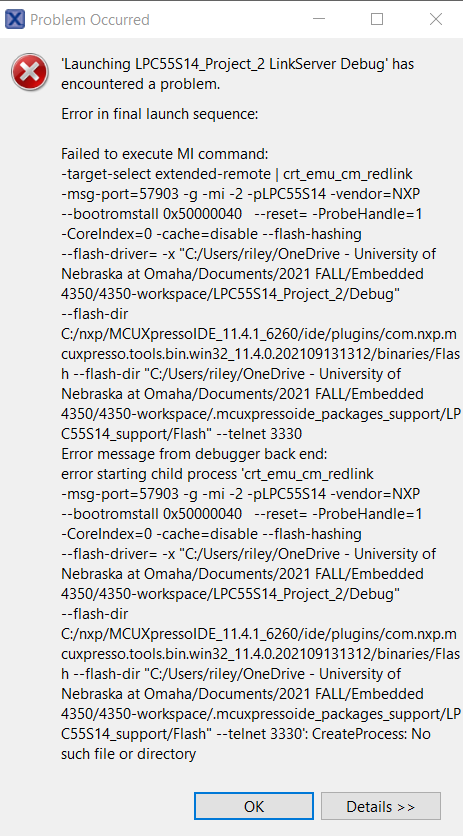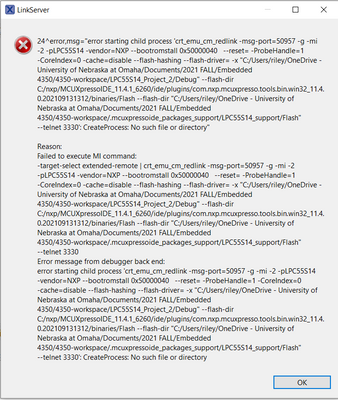- Forums
- Product Forums
- General Purpose MicrocontrollersGeneral Purpose Microcontrollers
- i.MX Forumsi.MX Forums
- QorIQ Processing PlatformsQorIQ Processing Platforms
- Identification and SecurityIdentification and Security
- Power ManagementPower Management
- Wireless ConnectivityWireless Connectivity
- RFID / NFCRFID / NFC
- Advanced AnalogAdvanced Analog
- MCX Microcontrollers
- S32G
- S32K
- S32V
- MPC5xxx
- Other NXP Products
- S12 / MagniV Microcontrollers
- Powertrain and Electrification Analog Drivers
- Sensors
- Vybrid Processors
- Digital Signal Controllers
- 8-bit Microcontrollers
- ColdFire/68K Microcontrollers and Processors
- PowerQUICC Processors
- OSBDM and TBDML
- S32M
- S32Z/E
-
- Solution Forums
- Software Forums
- MCUXpresso Software and ToolsMCUXpresso Software and Tools
- CodeWarriorCodeWarrior
- MQX Software SolutionsMQX Software Solutions
- Model-Based Design Toolbox (MBDT)Model-Based Design Toolbox (MBDT)
- FreeMASTER
- eIQ Machine Learning Software
- Embedded Software and Tools Clinic
- S32 SDK
- S32 Design Studio
- GUI Guider
- Zephyr Project
- Voice Technology
- Application Software Packs
- Secure Provisioning SDK (SPSDK)
- Processor Expert Software
- Generative AI & LLMs
-
- Topics
- Mobile Robotics - Drones and RoversMobile Robotics - Drones and Rovers
- NXP Training ContentNXP Training Content
- University ProgramsUniversity Programs
- Rapid IoT
- NXP Designs
- SafeAssure-Community
- OSS Security & Maintenance
- Using Our Community
-
- Cloud Lab Forums
-
- Knowledge Bases
- ARM Microcontrollers
- i.MX Processors
- Identification and Security
- Model-Based Design Toolbox (MBDT)
- QorIQ Processing Platforms
- S32 Automotive Processing Platform
- Wireless Connectivity
- CodeWarrior
- MCUXpresso Suite of Software and Tools
- MQX Software Solutions
- RFID / NFC
- Advanced Analog
-
- NXP Tech Blogs
- Home
- :
- MCUXpressoソフトウェアとツール
- :
- MCUXpresso 一般
- :
- LPC55S14 Debug Error Encountered
LPC55S14 Debug Error Encountered
- RSS フィードを購読する
- トピックを新着としてマーク
- トピックを既読としてマーク
- このトピックを現在のユーザーにフロートします
- ブックマーク
- 購読
- ミュート
- 印刷用ページ
LPC55S14 Debug Error Encountered
- 新着としてマーク
- ブックマーク
- 購読
- ミュート
- RSS フィードを購読する
- ハイライト
- 印刷
- 不適切なコンテンツを報告
After connecting the LPC-Link-2 I attempted to debug my board where I am given the following error message.
Followed same installation process as peer who had no issue debugging my board.
- 新着としてマーク
- ブックマーク
- 購読
- ミュート
- RSS フィードを購読する
- ハイライト
- 印刷
- 不適切なコンテンツを報告
Unfortunately, these suggestions did not resolve my issue. Let me re-iterate that a peer of mine was able to program my board using my LPC-Link2 with his MCUXpresso project.
Attached is another error code which is very similar to the first but may be helpful in narrowing down the issue.
- 新着としてマーク
- ブックマーク
- 購読
- ミュート
- RSS フィードを購読する
- ハイライト
- 印刷
- 不適切なコンテンツを報告
If the board can be well connected on other computer, the problem is on your PC side, windows system or IDE install.
The debug driver is installed together with IDE folder. Try reinstall IDE to make sure the driver is ok.
As I suggested "4. If all above can't solve the issue, try to use LPCScrypt to update LPC-Link2 firmware to Jlink firmware. Test if your target can be connected with Jlink interface." It failed as well? If so, try to test core with Jlink commander as attached video shows. This is to identify if the problem is related with IDE itself.
- 新着としてマーク
- ブックマーク
- 購読
- ミュート
- RSS フィードを購読する
- ハイライト
- 印刷
- 不適切なコンテンツを報告
hi
To shoot the trouble
1. test your LPC-Link2 on another board. make sure it is in good condition.
2. To avoid workspace old associations, create a NEW workspace and NEW project, test if it can be connected.
3. To avoid on chip program interruption, connect the target in ISP mode.
4. If all above can't solve the issue, try to use LPCScrypt to update LPC-Link2 firmware to Jlink firmware. Test if your target can be connected with Jlink interface.
please note. if your LPC55S14 secure boot is enabled, there is no way to enable debug any more.
Hope this helps,
Jun Zhang