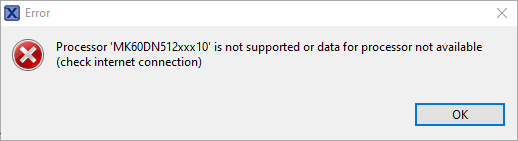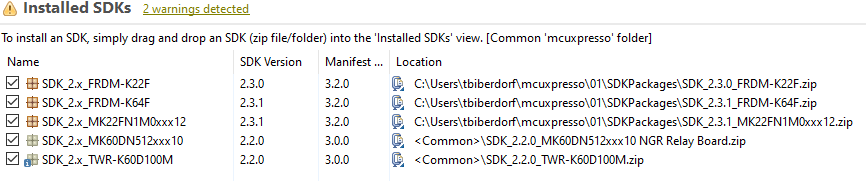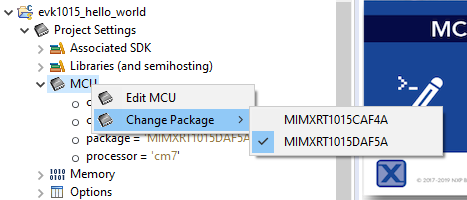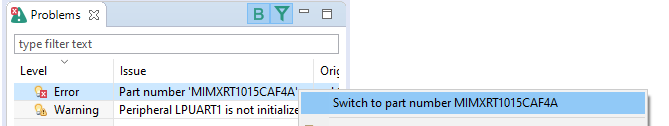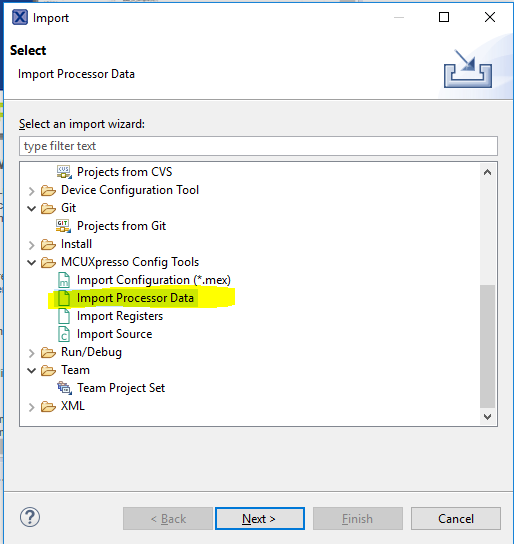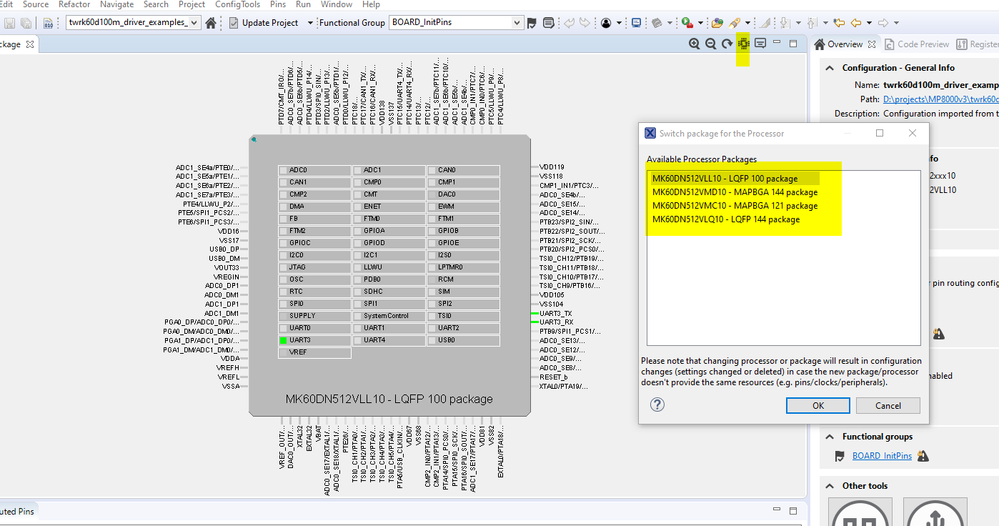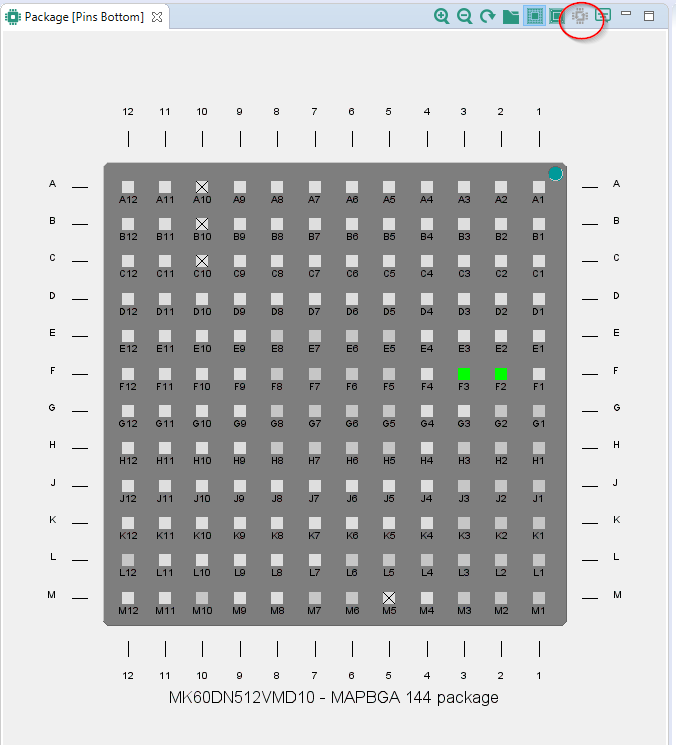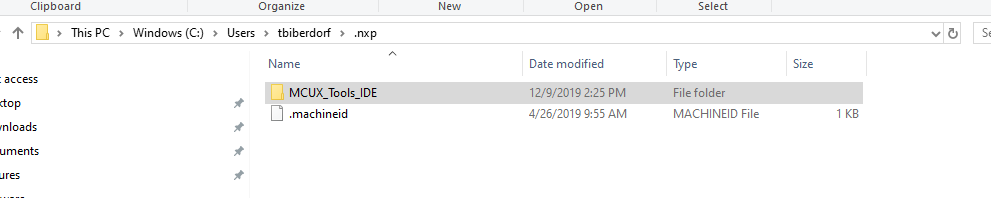- Forums
- Product Forums
- General Purpose MicrocontrollersGeneral Purpose Microcontrollers
- i.MX Forumsi.MX Forums
- QorIQ Processing PlatformsQorIQ Processing Platforms
- Identification and SecurityIdentification and Security
- Power ManagementPower Management
- Wireless ConnectivityWireless Connectivity
- RFID / NFCRFID / NFC
- MCX Microcontrollers
- S32G
- S32K
- S32V
- MPC5xxx
- Other NXP Products
- S12 / MagniV Microcontrollers
- Powertrain and Electrification Analog Drivers
- Sensors
- Vybrid Processors
- Digital Signal Controllers
- 8-bit Microcontrollers
- ColdFire/68K Microcontrollers and Processors
- PowerQUICC Processors
- OSBDM and TBDML
- S32M
-
- Solution Forums
- Software Forums
- MCUXpresso Software and ToolsMCUXpresso Software and Tools
- CodeWarriorCodeWarrior
- MQX Software SolutionsMQX Software Solutions
- Model-Based Design Toolbox (MBDT)Model-Based Design Toolbox (MBDT)
- FreeMASTER
- eIQ Machine Learning Software
- Embedded Software and Tools Clinic
- S32 SDK
- S32 Design Studio
- GUI Guider
- Zephyr Project
- Voice Technology
- Application Software Packs
- Secure Provisioning SDK (SPSDK)
- Processor Expert Software
-
- Topics
- Mobile Robotics - Drones and RoversMobile Robotics - Drones and Rovers
- NXP Training ContentNXP Training Content
- University ProgramsUniversity Programs
- Rapid IoT
- NXP Designs
- SafeAssure-Community
- OSS Security & Maintenance
- Using Our Community
-
- Cloud Lab Forums
-
- Knowledge Bases
- ARM Microcontrollers
- i.MX Processors
- Identification and Security
- Model-Based Design Toolbox (MBDT)
- QorIQ Processing Platforms
- S32 Automotive Processing Platform
- Wireless Connectivity
- CodeWarrior
- MCUXpresso Suite of Software and Tools
- MQX Software Solutions
-
- Home
- :
- MCUXpresso软件和工具
- :
- MCUXpresso通用功能
- :
- Does MCUxpresso 11.01 not support the MK60DN512xxx10 configuration tool
Does MCUxpresso 11.01 not support the MK60DN512xxx10 configuration tool
And for switching package - in MCUXpresso IDE the processor and package is defined by the project toolchain settings, so you have to change it there:
Then if you open config tools, you can switch the package in the problems view using popup menu on the error:
(in the new IDE version it will ask you during opening configuration)
Regards,
Libor
Hello Terry,
it might be either connection problem or file access rights problem. Please attach here the log file
c:\Users\<user_name>\.nxp\swtools.log
This should help to understand the problem.
You can also download to data from https://mcuxpresso.nxp.com/en/select_config_tools_data and then import using import wizard located File | Import ... - MCUXpresso Config Tools | Import Processor Data:
Regards,
Libor
Hello Terry,
thank you for the feedback. If you attach the log file, we can also fix the root cause, because using only offline data means you will not receive any update of the data, even they do not change frequently.
Regards,
Libor
Hi Libor
I found another issue that maybe you can explain.
My target board is based on a MK60DN512VLL10 - LQFP 100 package.
Now when I import the SDK example code, it is based on the MK60DN512VMD10 - MAPBGA 144 package.
Now with the MCUXpresso 10.3 version, I can change the package to match my target:
But with the newer MCUXpresso 11.1 release, the package selection option is grey'd out so I cannot select a different package.:
And for switching package - in MCUXpresso IDE the processor and package is defined by the project toolchain settings, so you have to change it there:
Then if you open config tools, you can switch the package in the problems view using popup menu on the error:
(in the new IDE version it will ask you during opening configuration)
Regards,
Libor