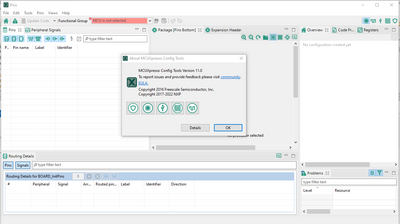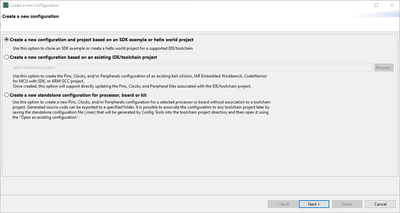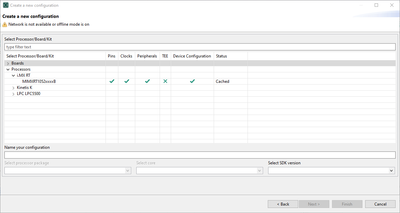- NXP Forums
- Product Forums
- General Purpose MicrocontrollersGeneral Purpose Microcontrollers
- i.MX Forumsi.MX Forums
- QorIQ Processing PlatformsQorIQ Processing Platforms
- Identification and SecurityIdentification and Security
- Power ManagementPower Management
- MCX Microcontrollers
- S32G
- S32K
- S32V
- MPC5xxx
- Other NXP Products
- Wireless Connectivity
- S12 / MagniV Microcontrollers
- Powertrain and Electrification Analog Drivers
- Sensors
- Vybrid Processors
- Digital Signal Controllers
- 8-bit Microcontrollers
- ColdFire/68K Microcontrollers and Processors
- PowerQUICC Processors
- OSBDM and TBDML
-
- Solution Forums
- Software Forums
- MCUXpresso Software and ToolsMCUXpresso Software and Tools
- CodeWarriorCodeWarrior
- MQX Software SolutionsMQX Software Solutions
- Model-Based Design Toolbox (MBDT)Model-Based Design Toolbox (MBDT)
- FreeMASTER
- eIQ Machine Learning Software
- Embedded Software and Tools Clinic
- S32 SDK
- S32 Design Studio
- Vigiles
- GUI Guider
- Zephyr Project
- Voice Technology
- Application Software Packs
- Secure Provisioning SDK (SPSDK)
- Processor Expert Software
-
- Topics
- Mobile Robotics - Drones and RoversMobile Robotics - Drones and Rovers
- NXP Training ContentNXP Training Content
- University ProgramsUniversity Programs
- Rapid IoT
- NXP Designs
- SafeAssure-Community
- OSS Security & Maintenance
- Using Our Community
-
-
- Home
- :
- MCUXpressoソフトウェアとツール
- :
- MCUXpressoコンフィグツール
- :
- Re: Why does MCUXpresso Config tool limit i.MX to only the RT1052
Why does MCUXpresso Config tool limit i.MX to only the RT1052
- RSS フィードを購読する
- トピックを新着としてマーク
- トピックを既読としてマーク
- このトピックを現在のユーザーにフロートします
- ブックマーク
- 購読
- ミュート
- 印刷用ページ
- 新着としてマーク
- ブックマーク
- 購読
- ミュート
- RSS フィードを購読する
- ハイライト
- 印刷
- 不適切なコンテンツを報告
I've installed MCuXpresso Config Tools Versino 11.0
and I'm attempting to start a new configuration: File->New -> Create a new configuration
I select the Create a new standalone configuration for processor, board or kit
and the only i.MX RT allowed to choose from is the MIMXRT1052.
How do I get this utility to allow ALL the i.MX controllers?
Thanks
解決済! 解決策の投稿を見る。
- 新着としてマーク
- ブックマーク
- 購読
- ミュート
- RSS フィードを購読する
- ハイライト
- 印刷
- 不適切なコンテンツを報告
Hi,
As you can see the exclamation mark and message in the top-left part of the dialog, the tool is not able to access the network. Config tools need internet connection to access the list of the processors and download additional data for the selected processor.
Do you have the internet connection available on the machine?
If the problem persists, please take a look in this thread: https://community.nxp.com/t5/MCUXpresso-Config-Tools/Why-config-tools-always-show-no-internet-link-a...
Regards
Petr Hradsky
Config Tools Team
- 新着としてマーク
- ブックマーク
- 購読
- ミュート
- RSS フィードを購読する
- ハイライト
- 印刷
- 不適切なコンテンツを報告
Thanks. I down loaded the RT1062 support file and now I can review/modify the .mex file!
- 新着としてマーク
- ブックマーク
- 購読
- ミュート
- RSS フィードを購読する
- ハイライト
- 印刷
- 不適切なコンテンツを報告
Hi Petr
This message is very confusing to me, as I definitely have internet connection, As I just downloaded the on-line install .exe and installed the application. I also have a connection to this forum to post this message to.
- 新着としてマーク
- ブックマーク
- 購読
- ミュート
- RSS フィードを購読する
- ハイライト
- 印刷
- 不適切なコンテンツを報告
Hi,
most probably it will be the proxy/antivirus with proxy.
Could you please post here log file %USERPROFILE%/.nxp/swtools.log
Thank you,
Libor
- 新着としてマーク
- ブックマーク
- 購読
- ミュート
- RSS フィードを購読する
- ハイライト
- 印刷
- 不適切なコンテンツを報告
Hi,
As you can see the exclamation mark and message in the top-left part of the dialog, the tool is not able to access the network. Config tools need internet connection to access the list of the processors and download additional data for the selected processor.
Do you have the internet connection available on the machine?
If the problem persists, please take a look in this thread: https://community.nxp.com/t5/MCUXpresso-Config-Tools/Why-config-tools-always-show-no-internet-link-a...
Regards
Petr Hradsky
Config Tools Team