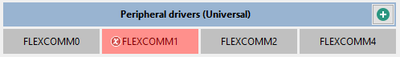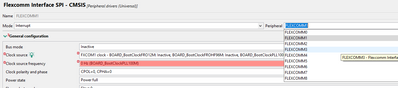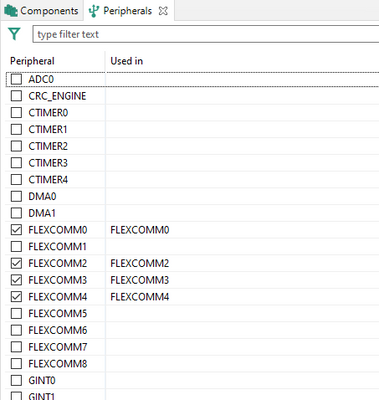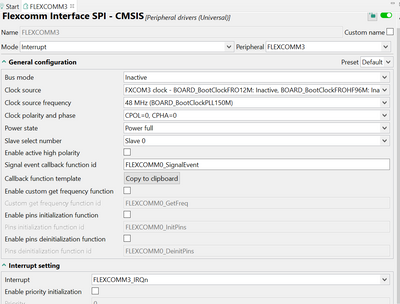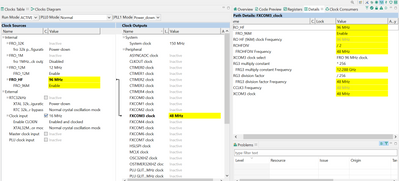- NXP Forums
- Product Forums
- General Purpose MicrocontrollersGeneral Purpose Microcontrollers
- i.MX Forumsi.MX Forums
- QorIQ Processing PlatformsQorIQ Processing Platforms
- Identification and SecurityIdentification and Security
- Power ManagementPower Management
- MCX Microcontrollers
- S32G
- S32K
- S32V
- MPC5xxx
- Other NXP Products
- Wireless Connectivity
- S12 / MagniV Microcontrollers
- Powertrain and Electrification Analog Drivers
- Sensors
- Vybrid Processors
- Digital Signal Controllers
- 8-bit Microcontrollers
- ColdFire/68K Microcontrollers and Processors
- PowerQUICC Processors
- OSBDM and TBDML
-
- Solution Forums
- Software Forums
- MCUXpresso Software and ToolsMCUXpresso Software and Tools
- CodeWarriorCodeWarrior
- MQX Software SolutionsMQX Software Solutions
- Model-Based Design Toolbox (MBDT)Model-Based Design Toolbox (MBDT)
- FreeMASTER
- eIQ Machine Learning Software
- Embedded Software and Tools Clinic
- S32 SDK
- S32 Design Studio
- Vigiles
- GUI Guider
- Zephyr Project
- Voice Technology
- Application Software Packs
- Secure Provisioning SDK (SPSDK)
- Processor Expert Software
-
- Topics
- Mobile Robotics - Drones and RoversMobile Robotics - Drones and Rovers
- NXP Training ContentNXP Training Content
- University ProgramsUniversity Programs
- Rapid IoT
- NXP Designs
- SafeAssure-Community
- OSS Security & Maintenance
- Using Our Community
-
- Cloud Lab Forums
-
- Home
- :
- MCUXpresso Software and Tools
- :
- MCUXpresso Config Tools
- :
- Re: Peripherals Tool: add Flexcomm3 instead of Flexcomm1?
Peripherals Tool: add Flexcomm3 instead of Flexcomm1?
- Subscribe to RSS Feed
- Mark Topic as New
- Mark Topic as Read
- Float this Topic for Current User
- Bookmark
- Subscribe
- Mute
- Printer Friendly Page
- Mark as New
- Bookmark
- Subscribe
- Mute
- Subscribe to RSS Feed
- Permalink
- Report Inappropriate Content
Hi there,
I'm using Peripherals Tool to configure serial drivers for my LPC55xx-based custom board.
I already have Flexcomm 0, 2 and 4 configured. When I now add another Flexcomm driver (by clicking on + icon next to "Peripheral drivers (Universal)" in "Components" tab), Flexcomm1 is added:
However, I need Flexcomm3 instead. How do I do this?
I then switch the newly created instance to Flexcomm3:
Is that the proper way to create the instance that I need?
Thanks.
Solved! Go to Solution.
- Mark as New
- Bookmark
- Subscribe
- Mute
- Subscribe to RSS Feed
- Permalink
- Report Inappropriate Content
Hi,
Regarding "Is that the proper way to create the instance that I need?" - Yes, you can add a component and then freely change the instance that it handles. You can also use the Peripherals view, where you can check the FlexComm3 checkbox directly and the newly added component instance will be using the FlexComm3 peripheral from the beginning.
Additional note - if you would like write the code "peripheral-independently" I recommend the custom name check box and change name to something meaningful for you application. You can refer to the instance in the code using the macro based on this name.
Regarding the error reported - you will get the details in the tooltip, when you place the cursor on the field marked with red background. I suppose that in your case it's that the clock is not enabled. Click on the green "bulb" icon with the right mouse button to open the context menu and you can either enable the clock directly or show the problem in the clocks tool. You can alternatively go to clocks tool and enable the clock manually as described in the other post.
regards
Petr Hradsky
MCUXpresso Config Tools Team
- Mark as New
- Bookmark
- Subscribe
- Mute
- Subscribe to RSS Feed
- Permalink
- Report Inappropriate Content
Hi,
Regarding "Is that the proper way to create the instance that I need?" - Yes, you can add a component and then freely change the instance that it handles. You can also use the Peripherals view, where you can check the FlexComm3 checkbox directly and the newly added component instance will be using the FlexComm3 peripheral from the beginning.
Additional note - if you would like write the code "peripheral-independently" I recommend the custom name check box and change name to something meaningful for you application. You can refer to the instance in the code using the macro based on this name.
Regarding the error reported - you will get the details in the tooltip, when you place the cursor on the field marked with red background. I suppose that in your case it's that the clock is not enabled. Click on the green "bulb" icon with the right mouse button to open the context menu and you can either enable the clock directly or show the problem in the clocks tool. You can alternatively go to clocks tool and enable the clock manually as described in the other post.
regards
Petr Hradsky
MCUXpresso Config Tools Team
- Mark as New
- Bookmark
- Subscribe
- Mute
- Subscribe to RSS Feed
- Permalink
- Report Inappropriate Content
Dear @Petr_H ,
Thank you for your comment. It is very helpful as you give an instruction on how to enable Flexcomm3 directly using "Peripherals" tab:
That works fine and completely solves my problem. Before, I was only using "Components" tab which shows the observed behaviour.
Regarding the error reported: In this case the error is rather misleading as it complains on Flexcomm1. As I mentioned, using the "+" icon created a driver instance for Flexcomm1 that - of course - had no clock configured as I wanted the driver instance for Flexcomm3. The clock for Flexcomm3 was configured.
Thanks and have a nice weekend.
Best regards,
Daniel
- Mark as New
- Bookmark
- Subscribe
- Mute
- Subscribe to RSS Feed
- Permalink
- Report Inappropriate Content
I tried to configure Flexcomm3 on my side. I haven't see any problem. I tested with LPC55S69
On your screenshot. it seems your Flexcomm3 clock is not well configured. please make sure you set it well in clock configuration tool. This is my setting, fyi
Hope this helps.
Jun Zhang