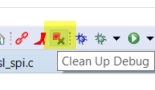- NXP Forums
- Product Forums
- General Purpose MicrocontrollersGeneral Purpose Microcontrollers
- i.MX Forumsi.MX Forums
- QorIQ Processing PlatformsQorIQ Processing Platforms
- Identification and SecurityIdentification and Security
- Power ManagementPower Management
- MCX Microcontrollers
- S32G
- S32K
- S32V
- MPC5xxx
- Other NXP Products
- Wireless Connectivity
- S12 / MagniV Microcontrollers
- Powertrain and Electrification Analog Drivers
- Sensors
- Vybrid Processors
- Digital Signal Controllers
- 8-bit Microcontrollers
- ColdFire/68K Microcontrollers and Processors
- PowerQUICC Processors
- OSBDM and TBDML
-
- Solution Forums
- Software Forums
- MCUXpresso Software and ToolsMCUXpresso Software and Tools
- CodeWarriorCodeWarrior
- MQX Software SolutionsMQX Software Solutions
- Model-Based Design Toolbox (MBDT)Model-Based Design Toolbox (MBDT)
- FreeMASTER
- eIQ Machine Learning Software
- Embedded Software and Tools Clinic
- S32 SDK
- S32 Design Studio
- Vigiles
- GUI Guider
- Zephyr Project
- Voice Technology
- Application Software Packs
- Secure Provisioning SDK (SPSDK)
- Processor Expert Software
-
- Topics
- Mobile Robotics - Drones and RoversMobile Robotics - Drones and Rovers
- NXP Training ContentNXP Training Content
- University ProgramsUniversity Programs
- Rapid IoT
- NXP Designs
- SafeAssure-Community
- OSS Security & Maintenance
- Using Our Community
-
-
- Home
- :
- MCUXpresso Software and Tools
- :
- MCUXpresso Config Tools
- :
- AN12037 for the LPC51U68 getting Ef(50): Flash driver failed to initialize error
AN12037 for the LPC51U68 getting Ef(50): Flash driver failed to initialize error
- Subscribe to RSS Feed
- Mark Topic as New
- Mark Topic as Read
- Float this Topic for Current User
- Bookmark
- Subscribe
- Mute
- Printer Friendly Page
- Mark as New
- Bookmark
- Subscribe
- Mute
- Subscribe to RSS Feed
- Permalink
- Report Inappropriate Content
I am porting AN12037 to a 51u68 demo board.
1. starting with app_blinky, I changed the memory for the 51U68
MFlash256 (rx) : ORIGIN = 0x2000, LENGTH = 0x1E000 /* 120K bytes (alias Flash) */
Ram0_32 (rwx) : ORIGIN = 0x20000200, LENGTH = 0x1c00 /* 7K bytes (alias RAM) */
Ram1_2 (rwx) : ORIGIN = 0x04000000, LENGTH = 0x800 /* 2K bytes (alias RAM2) */
Ram2USB_2 (rwx) : ORIGIN = 0x04004000, LENGTH = 0x800 /* 2K bytes (alias RAM3) */
and
app_blinky_Debug_memory.ld to same.
also changed app_blinky_Debug_SencondImage.ld to start at 0x20000
2. I changed the cpu from 11u6x to 51u68 for the project
3. UART Console is checked in Debug console
4. Debug probe = "LinkServer" = successfully booted
When I try to debug or use GUi flash tool and I get the error Ef(50): Flash driver failed to initialize.
My demo board works fine when I switch to other projects I created. It seems to be only the app_blinky project that gives this error. Any Ideas?
Solved! Go to Solution.
- Mark as New
- Bookmark
- Subscribe
- Mute
- Subscribe to RSS Feed
- Permalink
- Report Inappropriate Content
I tried all the Reset Handling settings with no success.
I fixed it by holding the ISP0 button, connecting USB then pressing reset.
- Mark as New
- Bookmark
- Subscribe
- Mute
- Subscribe to RSS Feed
- Permalink
- Report Inappropriate Content
I tried all the Reset Handling settings with no success.
I fixed it by holding the ISP0 button, connecting USB then pressing reset.
- Mark as New
- Bookmark
- Subscribe
- Mute
- Subscribe to RSS Feed
- Permalink
- Report Inappropriate Content
I changed the Run/debugger settings for LinkServer Debugger to "Default" along with changing MCU settings flashdriver to LPC51U6x_256K.cfx and that seemed to work.
But...Now when I try to debug I get a window saying
SWD Configuration
0 available SWD Devices detected.
Connect a device and try again.
- Mark as New
- Bookmark
- Subscribe
- Mute
- Subscribe to RSS Feed
- Permalink
- Report Inappropriate Content
Please confirm have disconnect all the previous debug using "Clean Up Debug" button:
If still can't work, please take a video or screenshots show all your steps.
Regards,
Alice
- Mark as New
- Bookmark
- Subscribe
- Mute
- Subscribe to RSS Feed
- Permalink
- Report Inappropriate Content
Hello BetoGreen,
If you use MCUXpresso IDE, how about
launch configuration "Reset Handling" setting is intended as SYSRESETREQ.
Regards,
Alice