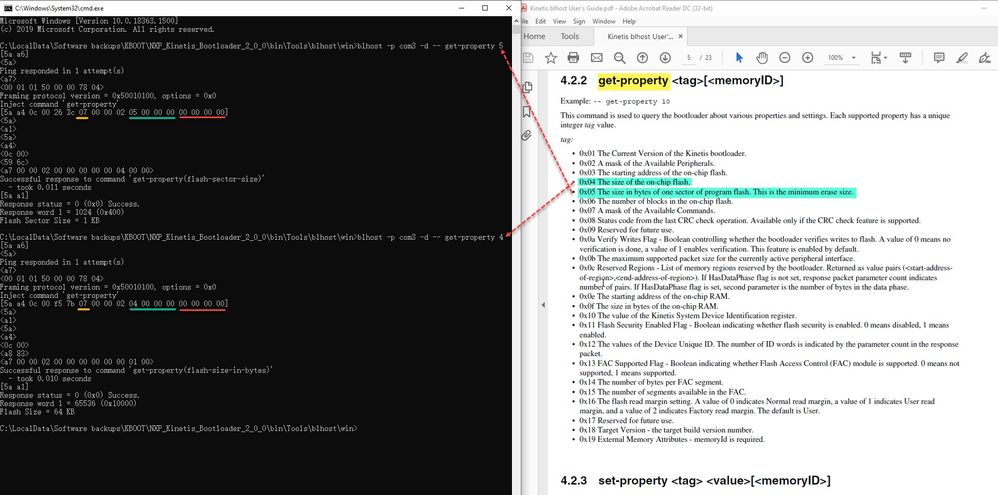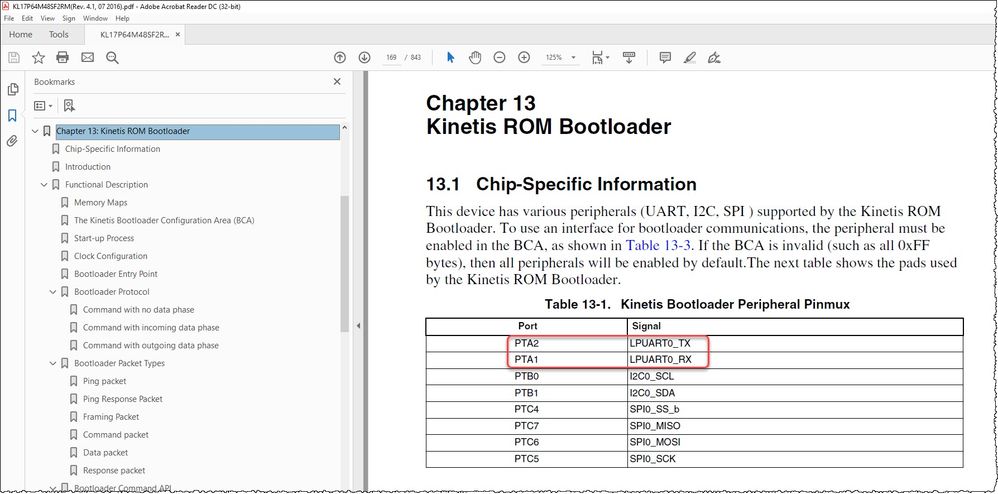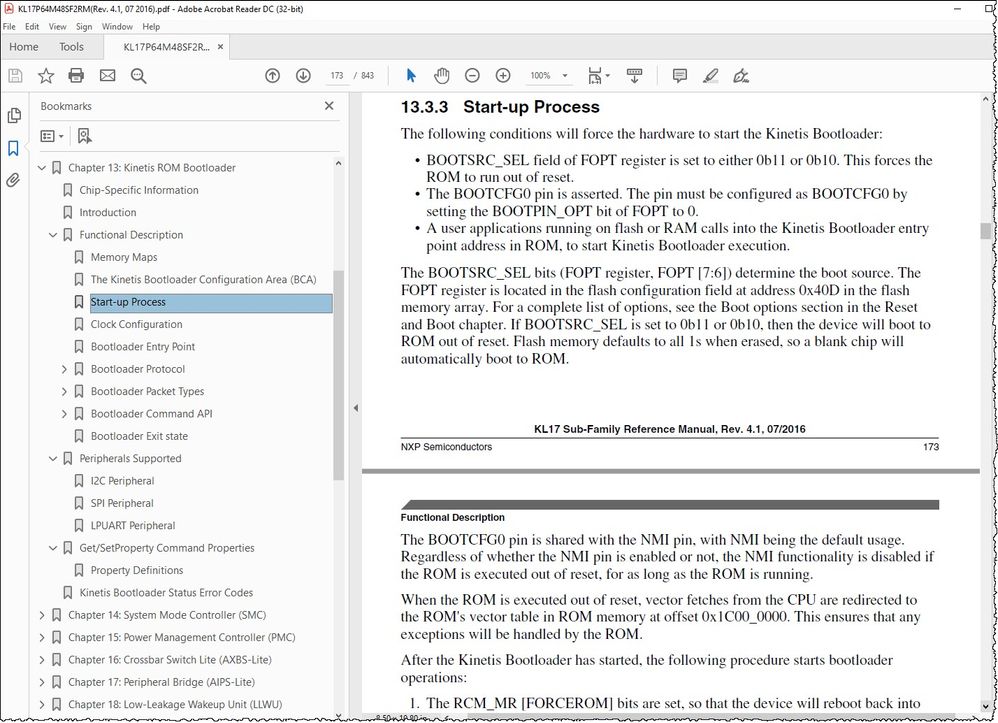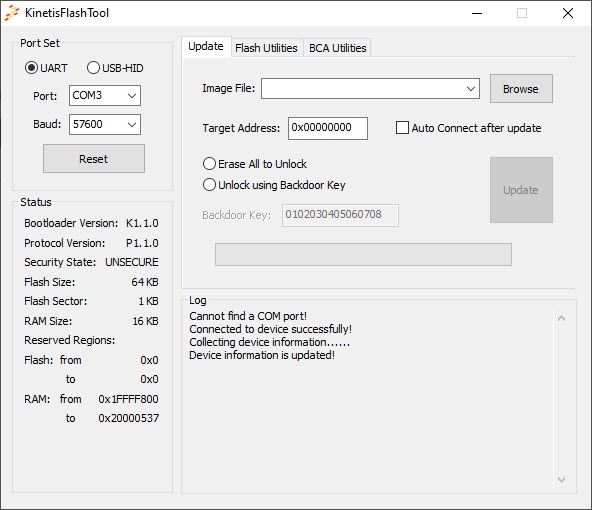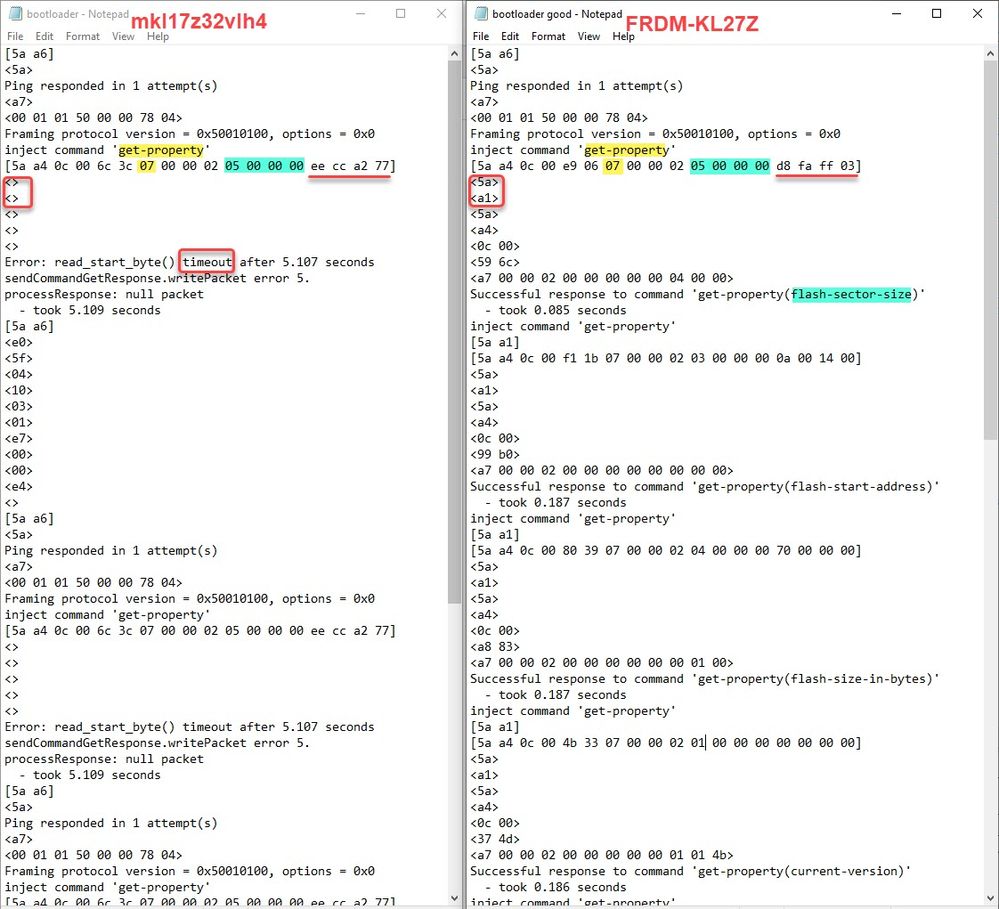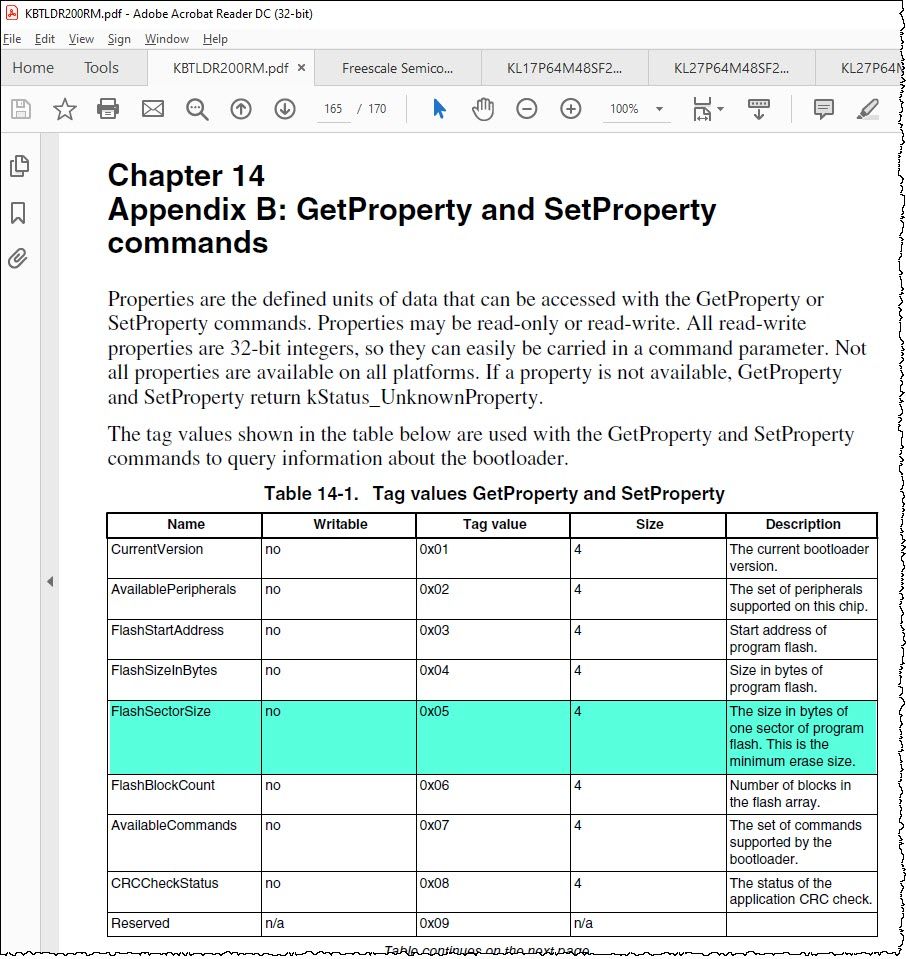- Forums
- Product Forums
- General Purpose MicrocontrollersGeneral Purpose Microcontrollers
- i.MX Forumsi.MX Forums
- QorIQ Processing PlatformsQorIQ Processing Platforms
- Identification and SecurityIdentification and Security
- Power ManagementPower Management
- MCX Microcontrollers
- S32G
- S32K
- S32V
- MPC5xxx
- Other NXP Products
- Wireless Connectivity
- S12 / MagniV Microcontrollers
- Powertrain and Electrification Analog Drivers
- Sensors
- Vybrid Processors
- Digital Signal Controllers
- 8-bit Microcontrollers
- ColdFire/68K Microcontrollers and Processors
- PowerQUICC Processors
- OSBDM and TBDML
-
- Solution Forums
- Software Forums
- MCUXpresso Software and ToolsMCUXpresso Software and Tools
- CodeWarriorCodeWarrior
- MQX Software SolutionsMQX Software Solutions
- Model-Based Design Toolbox (MBDT)Model-Based Design Toolbox (MBDT)
- FreeMASTER
- eIQ Machine Learning Software
- Embedded Software and Tools Clinic
- S32 SDK
- S32 Design Studio
- GUI Guider
- Zephyr Project
- Voice Technology
- Application Software Packs
- Secure Provisioning SDK (SPSDK)
- Processor Expert Software
- MCUXpresso Training Hub
-
- Topics
- Mobile Robotics - Drones and RoversMobile Robotics - Drones and Rovers
- NXP Training ContentNXP Training Content
- University ProgramsUniversity Programs
- Rapid IoT
- NXP Designs
- SafeAssure-Community
- OSS Security & Maintenance
- Using Our Community
-
- Cloud Lab Forums
-
- Knowledge Bases
- ARM Microcontrollers
- i.MX Processors
- Identification and Security
- Model-Based Design Toolbox (MBDT)
- QorIQ Processing Platforms
- S32 Automotive Processing Platform
- Wireless Connectivity
- CodeWarrior
- MCUXpresso Suite of Software and Tools
- MQX Software Solutions
-
- Home
- :
- MCUXpresso软件和工具
- :
- MCU Bootloader
- :
- Re: can´t connect with KinetisFlashTool to mkl17z32vlh4 ROM Boot
can´t connect with KinetisFlashTool to mkl17z32vlh4 ROM Boot
hi, using KinetisFlashTool can´t connect with mkl17z32vlh4 ROM boot, using UART. I get the same behaviour with a custom host.
this is the log of KinetisFlashTool:
[5a a6]
<5a>
Ping responded in 1 attempt(s)
<a7>
<00 01 01 50 00 00 78 04>
Framing protocol version = 0x50010100, options = 0x0
inject command 'get-property'
[5a a4 0c 00 6c 3c 07 00 00 02 05 00 00 00 ee cc a2 77]
<>
<>
<>
<>
<>
Error: read_start_byte() timeout after 5.107 seconds
sendCommandGetResponse.writePacket error 5.
processResponse: null packet
- took 5.109 seconds
[5a a6]
<e0>
<5f>
<04>
<10>
<03>
<01>
<e7>
<00>
<00>
<e4>
<>
[5a a6]
<5a>
Ping responded in 1 attempt(s)
<a7>
<00 01 01 50 00 00 78 04>
Framing protocol version = 0x50010100, options = 0x0
inject command 'get-property'
[5a a4 0c 00 6c 3c 07 00 00 02 05 00 00 00 ee cc a2 77]
<>
<>
<>
<>
<>
Error: read_start_byte() timeout after 5.107 seconds
sendCommandGetResponse.writePacket error 5.
processResponse: null packet
- took 5.109 seconds
[5a a6]
<5a>
Ping responded in 1 attempt(s)
<a7>
<00 01 01 50 00 00 78 04>
Framing protocol version = 0x50010100, options = 0x0
inject command 'get-property'
[5a a4 0c 00 6c 3c 07 00 00 02 05 00 00 00 ee cc a2 77]
<>
<>
<>
<>
<>
Error: read_start_byte() timeout after 5.106 seconds
sendCommandGetResponse.writePacket error 5.
processResponse: null packet
- took 5.107 seconds
[5a a6]
<5a>
Ping responded in 1 attempt(s)
<a7>
<00 01 01 50 00 00 78 04>
Framing protocol version = 0x50010100, options = 0x0
inject command 'get-property'
[5a a4 0c 00 6c 3c 07 00 00 02 05 00 00 00 ee cc a2 77]
<>
<>
<>
<>
<>
Error: read_start_byte() timeout after 5.106 seconds
sendCommandGetResponse.writePacket error 5.
processResponse: null packet
- took 5.107 seconds
已解决! 转到解答。
1. Please try the get property command on KL17Z by using blhost, to check the flash sector size and flash size. Refer to the blhost User's Guide, chaperter 4.2.2.
Here is the log for KL27Z:
2.For internal flash memory, memory ID should be 0, not 0x01.
3. blhost download: https://www.nxp.com/mcuboot
Hi Robin, it works connecting directly to the PC, the communication with host uC and mkl17z32vlh4 works fine, i think maybe the signal is noisy, so ROM boot protocol fail.
thanks for your time and sorry.
best regards.
Mariano
Hi marianoT,
Please check if PTA1 and PTA2 are connect. These two pins are the default UART pads used by the Kinetis ROM Bootloader.
Press PTA4(NMI_b) pin before power on, then click the Connect button on KinetisFlashTool.
I don't have mkl17z32vlh4 by my side, so I tested it on the FRDM-KL27Z development board.
1. Press SW1
2. Plug the USB cable to J13
Best Regards,
Robin
-------------------------------------------------------------------------------
Note:
- If this post answers your question, please click the "Mark Correct" button. Thank you!
- We are following threads for 7 weeks after the last post, later replies are ignored
Please open a new thread and refer to the closed one, if you have a related question at a later point in time.
-------------------------------------------------------------------------------
hi, Robin_shen, if you look in the log i posted, the ping cmd execute succesfully always,
[5a a6]
<5a>
Ping responded in 1 attempt(s)
<a7>
<00 01 01 50 00 00 78 04>
then command 'get-property' fail to execute
[5a a4 0c 00 6c 3c 07 00 00 02 05 00 00 00 ee cc a2 77]
thanks
Sorry for my last reply!
According to the "Table 5-2. GetProperty Command Packet Format (Example)", Memory ID should be 0x01 for internal flash. But I don't know why it send 0x77a2ccee.
By compare the log of FRDM-KL27Z(0x03fffad8), this is the only difference.
The FRDM-KL27Z is able to successful response to command 'get-property(flash-sector-size)'
But your KL17 did not send back ACK.
hi, Robin, i send the commands using serial port and it doesn´t respond:
16:39:48.243 [TX] - 5A A6 -> Ping CMD
16:39:48.784 [RX] - 5A A7 00 01 01 50 00 00 78 04 -> Ping Response
16:39:49.884 [TX] - 5A A4 0C 00 E9 06 07 00 00 02 05 00 00 00 D8 FA FF 03 -> get Property
16:39:51.099 [TX] - 5A A4 0C 00 E9 06 07 00 00 02 05 00 00 00 D8 FA FF 03 -> get Property
1. Please try the get property command on KL17Z by using blhost, to check the flash sector size and flash size. Refer to the blhost User's Guide, chaperter 4.2.2.
Here is the log for KL27Z:
2.For internal flash memory, memory ID should be 0, not 0x01.
3. blhost download: https://www.nxp.com/mcuboot
Hi Robin, thanks, i try but it doesn´t work,
i test it at different baud rates (115200,19200,9600), also put a pull up resistor on LPUART RX, but i only get PING response.
LOG:
PS D:\MCUXpressoIDE_10.2.0_759\workspace\blhost_2.6.6\bin\win> .\blhost.exe -p com2,115200 -d -- get-property 5
[5a a6]
<5a>
Ping responded in 1 attempt(s)
<a7>
<00 01 01 50 00 00 78 04>
Framing protocol version = 0x50010100, options = 0x0
Inject command 'get-property'
[5a a4 0c 00 26 3c 07 00 00 02 05 00 00 00 00 00 00 00]
<>
<>
<>
<>
<>
Error: read_start_byte() timeout after 5.110 seconds
sendCommandGetResponse.writePacket error 5.
processResponse: null packet
- took 5.113 seconds
Response status = 10004 (0x2714) No response packet from target device.
PS D:\MCUXpressoIDE_10.2.0_759\workspace\blhost_2.6.6\bin\win> .\blhost.exe -p com2,115200 -d -- get-property 4
[5a a6]
<5a>
Ping responded in 1 attempt(s)
<a7>
<00 01 01 50 00 00 78 04>
Framing protocol version = 0x50010100, options = 0x0
Inject command 'get-property'
[5a a4 0c 00 f5 7b 07 00 00 02 04 00 00 00 00 00 00 00]
<>
<>
<>
<>
<>
Error: read_start_byte() timeout after 5.106 seconds
sendCommandGetResponse.writePacket error 5.
processResponse: null packet
- took 5.112 seconds
Response status = 10004 (0x2714) No response packet from target device.