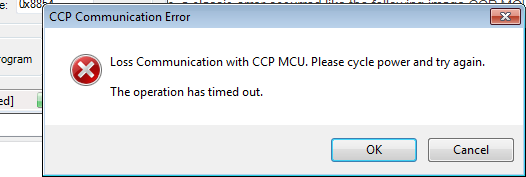- NXP Forums
- Product Forums
- General Purpose MicrocontrollersGeneral Purpose Microcontrollers
- i.MX Forumsi.MX Forums
- QorIQ Processing PlatformsQorIQ Processing Platforms
- Identification and SecurityIdentification and Security
- Power ManagementPower Management
- MCX Microcontrollers
- S32G
- S32K
- S32V
- MPC5xxx
- Other NXP Products
- Wireless Connectivity
- S12 / MagniV Microcontrollers
- Powertrain and Electrification Analog Drivers
- Sensors
- Vybrid Processors
- Digital Signal Controllers
- 8-bit Microcontrollers
- ColdFire/68K Microcontrollers and Processors
- PowerQUICC Processors
- OSBDM and TBDML
-
- Solution Forums
- Software Forums
- MCUXpresso Software and ToolsMCUXpresso Software and Tools
- CodeWarriorCodeWarrior
- MQX Software SolutionsMQX Software Solutions
- Model-Based Design Toolbox (MBDT)Model-Based Design Toolbox (MBDT)
- FreeMASTER
- eIQ Machine Learning Software
- Embedded Software and Tools Clinic
- S32 SDK
- S32 Design Studio
- Vigiles
- GUI Guider
- Zephyr Project
- Voice Technology
- Application Software Packs
- Secure Provisioning SDK (SPSDK)
- Processor Expert Software
-
- Topics
- Mobile Robotics - Drones and RoversMobile Robotics - Drones and Rovers
- NXP Training ContentNXP Training Content
- University ProgramsUniversity Programs
- Rapid IoT
- NXP Designs
- SafeAssure-Community
- OSS Security & Maintenance
- Using Our Community
-
-
- Home
- :
- MCUXpresso软件和工具
- :
- MCU Bootloader
- :
- Re: MPC5746C Bootloader with MPC574XG-MB DEVKIT
MPC5746C Bootloader with MPC574XG-MB DEVKIT
MPC5746C Bootloader with MPC574XG-MB DEVKIT
Hi,
I am using S32 DS, SDK RTM v3.0.0 with MPC574XG devkit and MPC5746C MCU.
I've searched a lot of documents and discussion regarding this issue but I cannot find any document that explains clearly for the bootloader via RAppID.
My goal is to develop a bootloader for MPC5746C MCU Meanwhile there is an example for the MPC5748G and I have got an MPC5748G MCU. I applied every stage that explains description path of the example project but when I try to download the .srec file via RAppID program, a classic error occurred like the following image Loss Communication CCP MCU! Some thread mentioned about this problem but nobody has shared a good solution or sample project exactly!
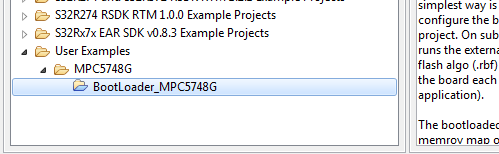
My questions are:
1- I need an MPC5746C "RBF" file, where can I find it?
2- How can I connect the DEVKIT board serial port correctly? Only needs to connect with a serial USB cable?
3- How can I fix this CCP MCU error? What is the root cause?
4- There are some RBF file in the "MBDToolbox_MPC57xx_3.0.0_20190218" folder. Can I use this RBF file for general usage?
Thanks in advance.
Hi,
rbf file for MPC5746C can be found in this package:
https://www.nxp.com/webapp/Download?colCode=RAPPID_BOOTLOADER_UTILITY&appType=license
Yes, just connect USB cable to MPC574xG-MB. You can test which COM port it is - two new port should appear.
Don't do power-off / power-on sequence as suggested by the message, just reset the MCU by button. Power cycling can't be used due to serial-to-USB bridge.
There's relatively small delay, so try to reset the MCU and then click on "Start Bootloader" in about 1s or less. This was working on my side.
Regards,
Lukas