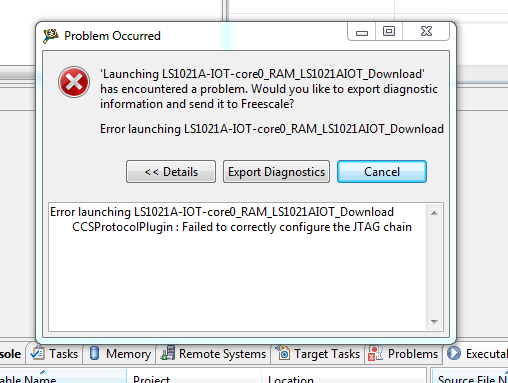- Forums
- Product Forums
- General Purpose MicrocontrollersGeneral Purpose Microcontrollers
- i.MX Forumsi.MX Forums
- QorIQ Processing PlatformsQorIQ Processing Platforms
- Identification and SecurityIdentification and Security
- Power ManagementPower Management
- Wireless ConnectivityWireless Connectivity
- RFID / NFCRFID / NFC
- Advanced AnalogAdvanced Analog
- MCX Microcontrollers
- S32G
- S32K
- S32V
- MPC5xxx
- Other NXP Products
- S12 / MagniV Microcontrollers
- Powertrain and Electrification Analog Drivers
- Sensors
- Vybrid Processors
- Digital Signal Controllers
- 8-bit Microcontrollers
- ColdFire/68K Microcontrollers and Processors
- PowerQUICC Processors
- OSBDM and TBDML
- S32M
- S32Z/E
-
- Solution Forums
- Software Forums
- MCUXpresso Software and ToolsMCUXpresso Software and Tools
- CodeWarriorCodeWarrior
- MQX Software SolutionsMQX Software Solutions
- Model-Based Design Toolbox (MBDT)Model-Based Design Toolbox (MBDT)
- FreeMASTER
- eIQ Machine Learning Software
- Embedded Software and Tools Clinic
- S32 SDK
- S32 Design Studio
- GUI Guider
- Zephyr Project
- Voice Technology
- Application Software Packs
- Secure Provisioning SDK (SPSDK)
- Processor Expert Software
- Generative AI & LLMs
-
- Topics
- Mobile Robotics - Drones and RoversMobile Robotics - Drones and Rovers
- NXP Training ContentNXP Training Content
- University ProgramsUniversity Programs
- Rapid IoT
- NXP Designs
- SafeAssure-Community
- OSS Security & Maintenance
- Using Our Community
-
- Cloud Lab Forums
-
- Knowledge Bases
- ARM Microcontrollers
- i.MX Processors
- Identification and Security
- Model-Based Design Toolbox (MBDT)
- QorIQ Processing Platforms
- S32 Automotive Processing Platform
- Wireless Connectivity
- CodeWarrior
- MCUXpresso Suite of Software and Tools
- MQX Software Solutions
- RFID / NFC
- Advanced Analog
-
- NXP Tech Blogs
- Home
- :
- QorIQ Processing Platforms
- :
- Layerscape
- :
- Re: LS1021A custom board programming with JTAG - CodeWarrior TAP
LS1021A custom board programming with JTAG - CodeWarrior TAP
- Subscribe to RSS Feed
- Mark Topic as New
- Mark Topic as Read
- Float this Topic for Current User
- Bookmark
- Subscribe
- Mute
- Printer Friendly Page
- Mark as New
- Bookmark
- Subscribe
- Mute
- Subscribe to RSS Feed
- Permalink
- Report Inappropriate Content
Hi,
We are having a custom board based on LS1021A rev2.0 chip. The board is to be booted from QSPI only, no SD card support is there.
We are trying to program the chip using CodeWarrior TAP (Rev E) (Code Warrior Development Studio for QorIQ LS series - ARM V7 ISA- Version10.0.7). And we are facing issue.
The hard coded RCW in the LS1021A is not having QSPI support, but IFC NAND. So, with bareboard we are not able to load the custom RCW or uboot.
We tried to override the QSPI/IFC pinmuxing to enable QSPI, through JTAG, following some forum posts (We are bringing up a new p3041 cpu board using Codewarrior Tap and can't get RCW override to work pr... ) with the files LS102xAQDS_RCW_1000-400-1600.txt, LS102xATWR_RCW_1000-300-1600.txt etc in the directory "CodeWarrior_ARMv7_10.0.7/ARMv7/ARM_Support/Configuration_Files/jtag_chains/' and we are getting error "Failed to correctly configure the JTAG chain" similar to the forum below: Failed to correctly configure the JTAG chain
How to resolve this ? How to program the LS1021A chip with QSPI enabled on bareboard ?
Solved! Go to Solution.
- Mark as New
- Bookmark
- Subscribe
- Mute
- Subscribe to RSS Feed
- Permalink
- Report Inappropriate Content
Hi Pavel,
The issue is solved. The issue was with the LS1021A-IOT reference board we were having, which was of silicon rev 1.0 board.
When used rev2.0 board, the issue is resolved, and able to override the RCW field.
Thnaks,
Arun
- Mark as New
- Bookmark
- Subscribe
- Mute
- Subscribe to RSS Feed
- Permalink
- Report Inappropriate Content
Use the LS1021A-IOT Rev B SDK 0.4.:
This SDK supports QSPI booting.
Have a great day,
Pavel
-----------------------------------------------------------------------------------------------------------------------
Note: If this post answers your question, please click the Correct Answer button. Thank you!
-----------------------------------------------------------------------------------------------------------------------
- Mark as New
- Bookmark
- Subscribe
- Mute
- Subscribe to RSS Feed
- Permalink
- Report Inappropriate Content
Hi Pavel,
Thanks for you replay.
we are using SDK 0.4 only.
We need help on JTAG programming with CodeWarrior TAP on LS1021A chip in a bareboard, with enabling QSPI pins instead of IFC on hardcoded RCW.
Please help us on this issue.
Thanks
Arun
- Mark as New
- Bookmark
- Subscribe
- Mute
- Subscribe to RSS Feed
- Permalink
- Report Inappropriate Content
CodeWarrior supports RCW loading using JTAG. CodeWarrior for ARMv7 contains RCW for QSPI booting. Use the following path:
C:\Freescale\CW_ARMv7_v10.0.7\ARMv7\ARM_Support\Configuration_Files\jtag_chains
See the Section 8.2 of the CW_ARMv7_Targeting_Manual.pdf.
Have a great day,
Pavel
-----------------------------------------------------------------------------------------------------------------------
Note: If this post answers your question, please click the Correct Answer button. Thank you!
-----------------------------------------------------------------------------------------------------------------------
- Mark as New
- Bookmark
- Subscribe
- Mute
- Subscribe to RSS Feed
- Permalink
- Report Inappropriate Content
Hi Pavel,
The issue is solved. The issue was with the LS1021A-IOT reference board we were having, which was of silicon rev 1.0 board.
When used rev2.0 board, the issue is resolved, and able to override the RCW field.
Thnaks,
Arun
- Mark as New
- Bookmark
- Subscribe
- Mute
- Subscribe to RSS Feed
- Permalink
- Report Inappropriate Content
Hi Pavel, Thanks for the replay.
We tried the to override the RCW fields in order to enable QSPI, as mentioned on the document. But we are getting an error while doing this as follows: (I have attached the screen shot of the error)
Run->Debug Configuration ->Edit (Near Target settings,Connection Type is LS1021A-IOT-core0_RAM_LS1021AIOT_Download Target) -> Edit (In Hardware or Simulator Connection Window; current connection type is Codewarrior TAP;)-> Edit ( In Hardware or Simulator Target Window; ) -> Import (Here we browsed and imported LS1021xATWR_RCW_1000-300-1600_QSPI.txt from the location 'C:\Freescale\CW_ARMv7_v10.0.7\ARMv7\ARM_Support\Configuration_Files\jtag_chains'; then OK) -> OK (In Hardware or Simulator Target Window; )-> OK (In Hardware or Simulator Connection Window; )-> Debug (in Debug Configuration Window - ie, First popup window).
Then we got error as follows after 3 or 4 seconds :
"Error launching LS1021A-IOT-core0_RAM_LS1021AIOT_Download
CCSProtocolPlugin : Failed to correctly configure the JTAG chain"
(Screen shot attached).
Please have a look at it and help
Thanks,
Arun