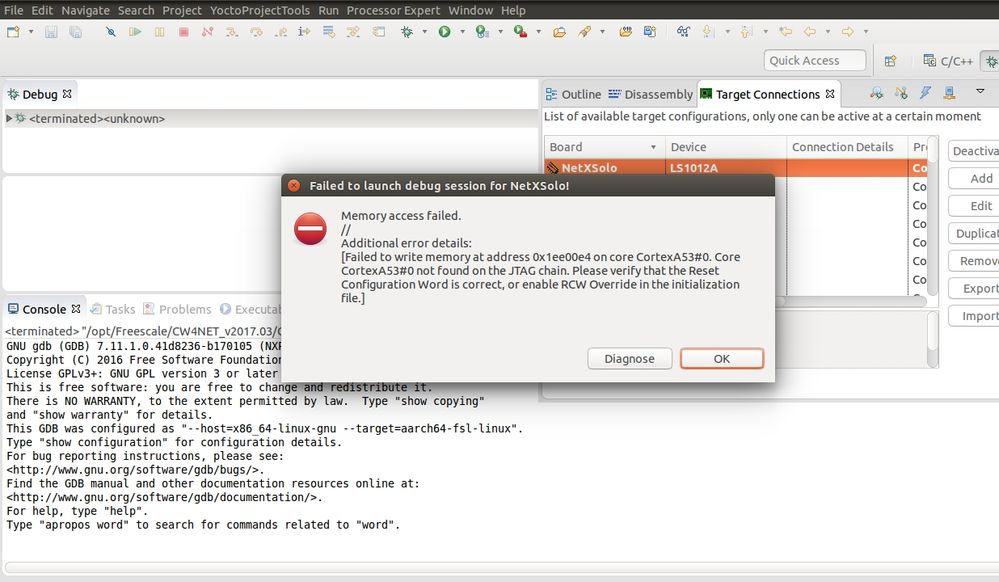- NXP Forums
- Product Forums
- General Purpose MicrocontrollersGeneral Purpose Microcontrollers
- i.MX Forumsi.MX Forums
- QorIQ Processing PlatformsQorIQ Processing Platforms
- Identification and SecurityIdentification and Security
- Power ManagementPower Management
- MCX Microcontrollers
- S32G
- S32K
- S32V
- MPC5xxx
- Other NXP Products
- Wireless Connectivity
- S12 / MagniV Microcontrollers
- Powertrain and Electrification Analog Drivers
- Sensors
- Vybrid Processors
- Digital Signal Controllers
- 8-bit Microcontrollers
- ColdFire/68K Microcontrollers and Processors
- PowerQUICC Processors
- OSBDM and TBDML
-
- Solution Forums
- Software Forums
- MCUXpresso Software and ToolsMCUXpresso Software and Tools
- CodeWarriorCodeWarrior
- MQX Software SolutionsMQX Software Solutions
- Model-Based Design Toolbox (MBDT)Model-Based Design Toolbox (MBDT)
- FreeMASTER
- eIQ Machine Learning Software
- Embedded Software and Tools Clinic
- S32 SDK
- S32 Design Studio
- Vigiles
- GUI Guider
- Zephyr Project
- Voice Technology
- Application Software Packs
- Secure Provisioning SDK (SPSDK)
- Processor Expert Software
-
- Topics
- Mobile Robotics - Drones and RoversMobile Robotics - Drones and Rovers
- NXP Training ContentNXP Training Content
- University ProgramsUniversity Programs
- Rapid IoT
- NXP Designs
- SafeAssure-Community
- OSS Security & Maintenance
- Using Our Community
-
-
- Home
- :
- QorIQ Processing Platforms
- :
- Layerscape
- :
- How to recover ls1012 frdm board?
How to recover ls1012 frdm board?
- Subscribe to RSS Feed
- Mark Topic as New
- Mark Topic as Read
- Float this Topic for Current User
- Bookmark
- Subscribe
- Mute
- Printer Friendly Page
- Mark as New
- Bookmark
- Subscribe
- Mute
- Subscribe to RSS Feed
- Permalink
- Report Inappropriate Content
Hello,
I am using ls1012afrdm board . After successfully updating u-boot on board using codewarrior TAP device did not come up again.
Case 1:
Steps Followed :
- Environment setup for flashing image using codewarrior TAP.
- Open codewarrior studio and select target device,Activate it and clickon flash programmer.
- You will get prompt to select action and execute it.
- For u-boot i used attached binary at 0x100000 offset with erase and verify option.
- It runs successfully. than i reset board. But it did not come up .
Case 2 :
After running above steps I tried to flash u-boot again using codewarrior studio but in between codewarrior studio stops.
Now when i am trying to connect device it gives me following error.
CCS: subcore error during multicore operation.
After running diagnostics i found following result.
Detail
Failed to execute target initialization script.
ERROR: Target reset failed.
Python Exception <class 'gdb.error'> Protocol error with Rcmd:
Traceback (most recent call last):
File "xxx/codewarrier/ProgrammerWorkspace/P2/.metadata/.plugins/com.freescale.debug.tcc/targetInit.py", line 298, in <module>
run_init_file()
File "xxx/codewarrier/ProgrammerWorkspace/P2/.metadata/.plugins/com.freescale.debug.tcc/targetInit.py", line 287, in run_init_file Reset()
File "xxx/codewarrier/ProgrammerWorkspace/P2/.metadata/.plugins/com.freescale.debug.tcc/targetInit.py", line 90, in Reset gdb.execute("py-reset %d" % user_reset_delay)
gdb.error: Error occurred in Python command: Protocol error with Rcmd
Failed to execute target initialization script
Please help me to fix this issue.
Help Appreciated.
Regards,
Kishan Patel
Original Attachment has been moved to: u-boot-qspi-2016.09+fslgit-r0.bin.zip
Solved! Go to Solution.
- Mark as New
- Bookmark
- Subscribe
- Mute
- Subscribe to RSS Feed
- Permalink
- Report Inappropriate Content
Hello Kishan Patel,
Probably RCW on QSPI flash has already been broken.
Please refer to the procedure described in the thread https://community.nxp.com/message/852508?commentID=852508#comment-852508 to do recovery.
Thanks,
Yiping
- Mark as New
- Bookmark
- Subscribe
- Mute
- Subscribe to RSS Feed
- Permalink
- Report Inappropriate Content
Hello Kishan Patel,
Probably RCW on QSPI flash has already been broken.
Please refer to the procedure described in the thread https://community.nxp.com/message/852508?commentID=852508#comment-852508 to do recovery.
Thanks,
Yiping
- Mark as New
- Bookmark
- Subscribe
- Mute
- Subscribe to RSS Feed
- Permalink
- Report Inappropriate Content
Hello yipingwang
I have bare board with LS1012ASE7HKA referenced from freedom. When I am trying to connect JTAG using codewarrior TAP at speed of 16000 it gives following error.
On freedom board i can connect code warrior with same configuration.
What could be the possible solution to flash image.
1) Does CMSIS debugger comes into picture for connecting Codewarrior to Processors JTAG?
I have flashed CMSIS Debugger bootloader and firmware and it is working ok.
2) Is there any changes on processor PLS1012ASE7HKA and LS1012ASE7HKA to connect with JTAG?
3) Do I need to modify LS1012A_FRDM_init.py for connecting JTAG with processor LS1012ASE7HKA?
Power up sequence , Clock(25MHz), and reset configuration match as per datasheet requirement.
Regards,
Kishan Patel