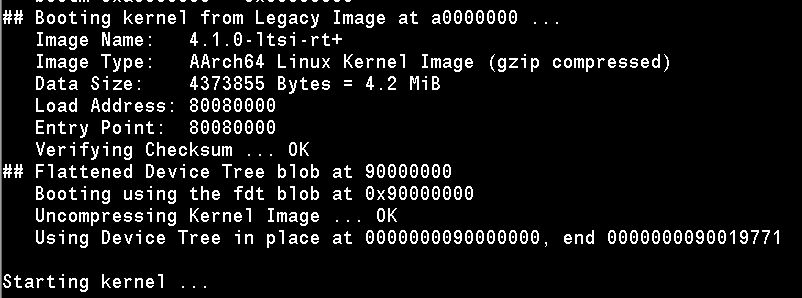- NXP Forums
- Product Forums
- General Purpose MicrocontrollersGeneral Purpose Microcontrollers
- i.MX Forumsi.MX Forums
- QorIQ Processing PlatformsQorIQ Processing Platforms
- Identification and SecurityIdentification and Security
- Power ManagementPower Management
- MCX Microcontrollers
- S32G
- S32K
- S32V
- MPC5xxx
- Other NXP Products
- Wireless Connectivity
- S12 / MagniV Microcontrollers
- Powertrain and Electrification Analog Drivers
- Sensors
- Vybrid Processors
- Digital Signal Controllers
- 8-bit Microcontrollers
- ColdFire/68K Microcontrollers and Processors
- PowerQUICC Processors
- OSBDM and TBDML
-
- Solution Forums
- Software Forums
- MCUXpresso Software and ToolsMCUXpresso Software and Tools
- CodeWarriorCodeWarrior
- MQX Software SolutionsMQX Software Solutions
- Model-Based Design Toolbox (MBDT)Model-Based Design Toolbox (MBDT)
- FreeMASTER
- eIQ Machine Learning Software
- Embedded Software and Tools Clinic
- S32 SDK
- S32 Design Studio
- Vigiles
- GUI Guider
- Zephyr Project
- Voice Technology
- Application Software Packs
- Secure Provisioning SDK (SPSDK)
- Processor Expert Software
-
- Topics
- Mobile Robotics - Drones and RoversMobile Robotics - Drones and Rovers
- NXP Training ContentNXP Training Content
- University ProgramsUniversity Programs
- Rapid IoT
- NXP Designs
- SafeAssure-Community
- OSS Security & Maintenance
- Using Our Community
-
-
- Home
- :
- QorIQ Processing Platforms
- :
- Layerscape
- :
- Re: Failed to boot up with fsl-sdk-v2.0-1701 in LS1043ARDB
Failed to boot up with fsl-sdk-v2.0-1701 in LS1043ARDB
- Subscribe to RSS Feed
- Mark Topic as New
- Mark Topic as Read
- Float this Topic for Current User
- Bookmark
- Subscribe
- Mute
- Printer Friendly Page
- Mark as New
- Bookmark
- Subscribe
- Mute
- Subscribe to RSS Feed
- Permalink
- Report Inappropriate Content
Hi all,
I got boot hang issue with fsl-sdk-v2.0-1701 in LS1043ARDB.
According to LS1043ARDB SDK 2.0 boot without using rootfs in the kernel.itb? , I used following commands to boot up my 1043ARDB board.
The uImage, dtb file and rootfs are placed in SD card
setenv bootargs "console=ttyS0,115200 root=/dev/mmcblk0p2 rw rootdelay=5 earlycon=uart8250,0x21c0500,115200" fatload mmc 0 0xa0000000 uImage fatload mmc 0 0x90000000 fsl-ls1043a-rdb.dtb bootm 0xa0000000 - 0x90000000 |
I can boot up the system with branch "remotes/origin/sdk-v2.0.x-odp" by using above commands, but got boot hang issue with tag "fsl-sdk-v2.0-1701"
Kernel source: git://git.freescale.com/ppc/sdk/linux.git
Kernel config: The configuration files in arch/arm64/config (defconfig and freescale.config) are both failed to boot up.
Does anybody know the different between branch: sdk-v2.0x-odp and tag: fsl-sdk-v2.0-1701?
Should I modify my console device node or something?
Solved! Go to Solution.
- Mark as New
- Bookmark
- Subscribe
- Mute
- Subscribe to RSS Feed
- Permalink
- Report Inappropriate Content
Hello sz lin,
Please also update u-boot to the latest, and please also deploy PPA image under u-boot.
Please refer to Linux SDK user manual for the addresses allocation.
Have a great day,
Yiping
-----------------------------------------------------------------------------------------------------------------------
Note: If this post answers your question, please click the Correct Answer button. Thank you!
-----------------------------------------------------------------------------------------------------------------------
- Mark as New
- Bookmark
- Subscribe
- Mute
- Subscribe to RSS Feed
- Permalink
- Report Inappropriate Content
Hi Yiping,
Since I don't use ramdisk, should I remove this item in its file? something like following setting
| Header 1 |
|---|
| /dts-v1/; / { images { configurations { |
- Mark as New
- Bookmark
- Subscribe
- Mute
- Subscribe to RSS Feed
- Permalink
- Report Inappropriate Content
Hello sz lin,
No need to modify this configuration file, just use the default provided in Linux Kernel .
Thanks,
Yiping
- Mark as New
- Bookmark
- Subscribe
- Mute
- Subscribe to RSS Feed
- Permalink
- Report Inappropriate Content
Yiping,
Thanks for your reply.
I can see more booting messages by using your method; however, it still got hang issue.
[ 0.000000] GIC CPU mask not found - kernel will fail to boot.
[ 0.000000] GIC CPU mask not found - kernel will fail to boot.
I used default.config and freescale.config to make kernel .config, are these configs suitable for version fsl-sdk-v2.0-1701 ?
| Header 1 |
|---|
| ## Loading kernel from FIT Image at a0000000 ... Trying 'kernel@1' kernel subimage Description: ARM64 Linux kernel Type: Kernel Image Compression: gzip compressed Data Start: 0xa00000dc Data Size: 5480493 Bytes = 5.2 MiB Architecture: AArch64 OS: Linux Load Address: 0x80080000 Entry Point: 0x80080000 Verifying Hash Integrity ... OK ## Loading fdt from FIT Image at a0000000 ... Trying 'fdt@1' fdt subimage Description: Flattened Device Tree blob Type: Flat Device Tree Compression: uncompressed Data Start: 0xa053a1c0 Data Size: 26482 Bytes = 25.9 KiB Architecture: AArch64 Verifying Hash Integrity ... OK Loading fdt from 0xa053a1c0 to 0x90000000 Booting using the fdt blob at 0x90000000 Uncompressing Kernel Image ... OK Using Device Tree in place at 0000000090000000, end 0000000090019771Starting kernel ...[ 0.000000] Booting Linux on physical CPU 0x0 [ 0.000000] Initializing cgroup subsys cpu [ 0.000000] Linux version 4.1.35-rt41-176718-gc75fb75e3946 (root@XXX) (gcc version 6.3.0 20170124 (Debian 6.3.0-5) ) #12 SMP Thu Feb 16 15:45:05 CST 2017 [ 0.000000] CPU: AArch64 Processor [410fd034] revision 4 [ 0.000000] Detected VIPT I-cache on CPU0 [ 0.000000] alternatives: enabling workaround for ARM erratum 845719 [ 0.000000] earlycon: Early serial console at MMIO 0x21c0500 (options '') [ 0.000000] bootconsole [uart0] enabled [ 0.000000] efi: Getting EFI parameters from FDT: [ 0.000000] efi: UEFI not found. [ 0.000000] Reserved memory: initialized node bman-fbpr, compatible id fsl,bman-fbpr [ 0.000000] Reserved memory: initialized node qman-fqd, compatible id fsl,qman-fqd [ 0.000000] Reserved memory: initialized node qman-pfdr, compatible id fsl,qman-pfdr [ 0.000000] cma: Reserved 16 MiB at 0x00000000fb000000 [ 0.000000] psci: probing for conduit method from DT. [ 0.000000] psci: PSCIv0.2 detected in firmware. [ 0.000000] psci: Using standard PSCI v0.2 function IDs [ 0.000000] PERCPU: Embedded 18 pages/cpu @ffff80007fd84000 s34840 r8192 d30696 u73728 [ 0.000000] Built 1 zonelists in Zone order, mobility grouping on. Total pages: 515592 [ 0.000000] Kernel command line: root=/dev/mmcblk0p2 rw earlycon=uart8250,0x21c0500 console=ttyS0,115200 [ 0.000000] log_buf_len individual max cpu contribution: 4096 bytes [ 0.000000] log_buf_len total cpu_extra contributions: 12288 bytes [ 0.000000] log_buf_len min size: 16384 bytes [ 0.000000] log_buf_len: 32768 bytes [ 0.000000] early log buf free: 14420(88%) [ 0.000000] PID hash table entries: 4096 (order: 3, 32768 bytes) [ 0.000000] Dentry cache hash table entries: 262144 (order: 9, 2097152 bytes) [ 0.000000] Inode-cache hash table entries: 131072 (order: 8, 1048576 bytes) [ 0.000000] software IO TLB [mem 0xf5000000-0xf9000000] (64MB) mapped at [ffff800075000000-ffff800078ffffff] [ 0.000000] Memory: 1906012K/2095104K available (7894K kernel code, 582K rwdata, 3128K rodata, 476K init, 756K bss, 172708K reserved, 16384K cma-reserved) [ 0.000000] Virtual kernel memory layout: [ 0.000000] vmalloc : 0xffff000000000000 - 0xffff7bffbfff0000 (126974 GB) [ 0.000000] vmemmap : 0xffff7bffc0000000 - 0xffff7fffc0000000 ( 4096 GB maximum) [ 0.000000] 0xffff7bffc0000000 - 0xffff7bffc1ff8000 ( 31 MB actual) [ 0.000000] fixed : 0xffff7ffffabfd000 - 0xffff7ffffac00000 ( 12 KB) [ 0.000000] PCI I/O : 0xffff7ffffae00000 - 0xffff7ffffbe00000 ( 16 MB) [ 0.000000] modules : 0xffff7ffffc000000 - 0xffff800000000000 ( 64 MB) [ 0.000000] memory : 0xffff800000000000 - 0xffff80007fe00000 ( 2046 MB) [ 0.000000] .init : 0xffff800000b46000 - 0xffff800000bbd000 ( 476 KB) [ 0.000000] .text : 0xffff800000080000 - 0xffff800000b458d4 ( 11031 KB) [ 0.000000] .data : 0xffff800000bcf000 - 0xffff800000c60800 ( 582 KB) [ 0.000000] Hierarchical RCU implementation. [ 0.000000] Additional per-CPU info printed with stalls. [ 0.000000] RCU restricting CPUs from NR_CPUS=64 to nr_cpu_ids=4. [ 0.000000] RCU: Adjusting geometry for rcu_fanout_leaf=16, nr_cpu_ids=4 [ 0.000000] NR_IRQS:64 nr_irqs:64 0 [ 0.000000] GIC CPU mask not found - kernel will fail to boot. [ 0.000000] GIC CPU mask not found - kernel will fail to boot. [ 0.000000] Architected cp15 timer(s) running at 25.00MHz (phys). [ 0.000000] clocksource arch_sys_counter: mask: 0xffffffffffffff max_cycles: 0x5c40939b5, max_idle_ns: 440795202646 ns [ 0.000002] sched_clock: 56 bits at 25MHz, resolution 40ns, wraps every 4398046511100ns [ 0.008265] Console: colour dummy device 80x25 [ 0.012733] Calibrating delay loop (skipped), value calculated using timer frequency.. 50.00 BogoMIPS (lpj=250000) [ 0.023133] pid_max: default: 32768 minimum: 301 [ 0.027815] Security Framework initialized [ 0.031952] Mount-cache hash table entries: 4096 (order: 3, 32768 bytes) [ 0.038682] Mountpoint-cache hash table entries: 4096 (order: 3, 32768 bytes) [ 0.046147] Initializing cgroup subsys memory [ 0.050534] Initializing cgroup subsys hugetlb [ 0.055117] hw perfevents: enabled with arm/armv8-pmuv3 PMU driver, 7 counters available [ 0.063257] EFI services will not be available. |
- Mark as New
- Bookmark
- Subscribe
- Mute
- Subscribe to RSS Feed
- Permalink
- Report Inappropriate Content
Hello sz lin,
Please also update u-boot to the latest, and please also deploy PPA image under u-boot.
Please refer to Linux SDK user manual for the addresses allocation.
Have a great day,
Yiping
-----------------------------------------------------------------------------------------------------------------------
Note: If this post answers your question, please click the Correct Answer button. Thank you!
-----------------------------------------------------------------------------------------------------------------------
- Mark as New
- Bookmark
- Subscribe
- Mute
- Subscribe to RSS Feed
- Permalink
- Report Inappropriate Content
Yiping,
Thank you for your great support, it works now after upgrading 4 files which SDK manual mentioned !
- Mark as New
- Bookmark
- Subscribe
- Mute
- Subscribe to RSS Feed
- Permalink
- Report Inappropriate Content
Please list the 4 files upgraded that the SDK manual mentions and the page number where they are mentioned?
- Mark as New
- Bookmark
- Subscribe
- Mute
- Subscribe to RSS Feed
- Permalink
- Report Inappropriate Content
Hello sz lin,
Please use the following method to boot from SD
=> ext2load mmc 0:2 a0000000 kernel.itb
=> setenv bootargs "root=/dev/mmcblk0p2 rw earlycon=uart8250,0x21c0500 console=ttyS0,115200"
=> bootm a0000000:kernel@1 - a0000000:fdt@1
Have a great day,
Yiping
-----------------------------------------------------------------------------------------------------------------------
Note: If this post answers your question, please click the Correct Answer button. Thank you!
-----------------------------------------------------------------------------------------------------------------------