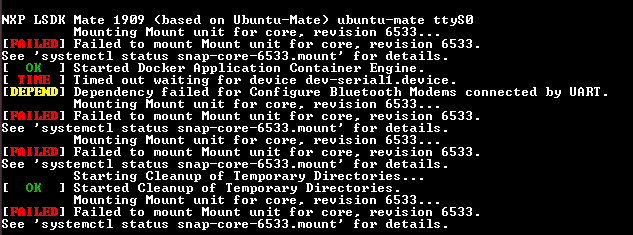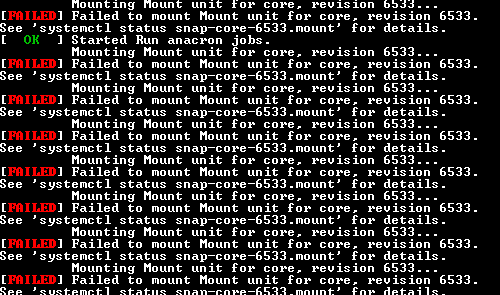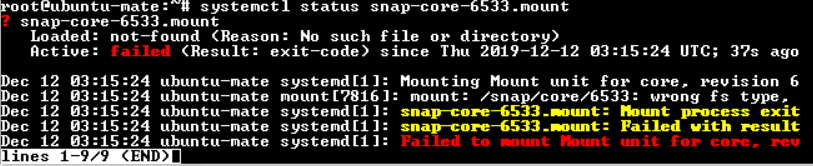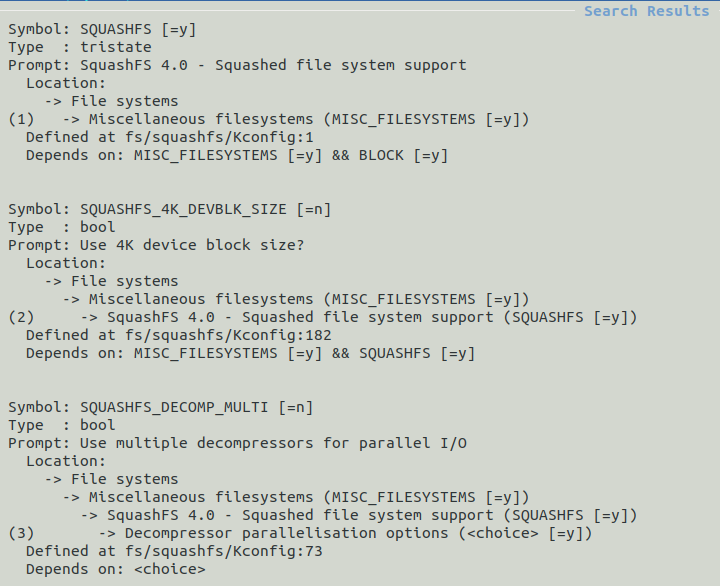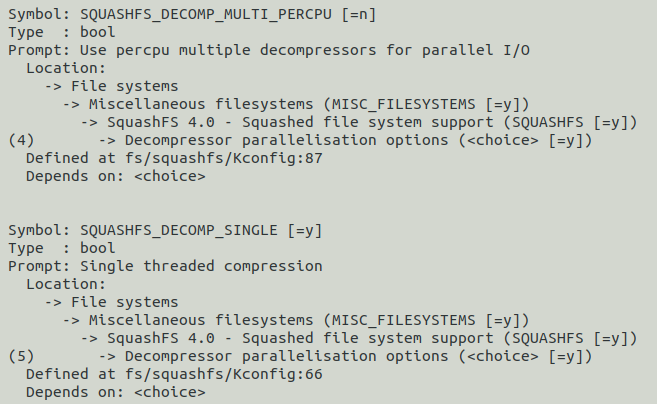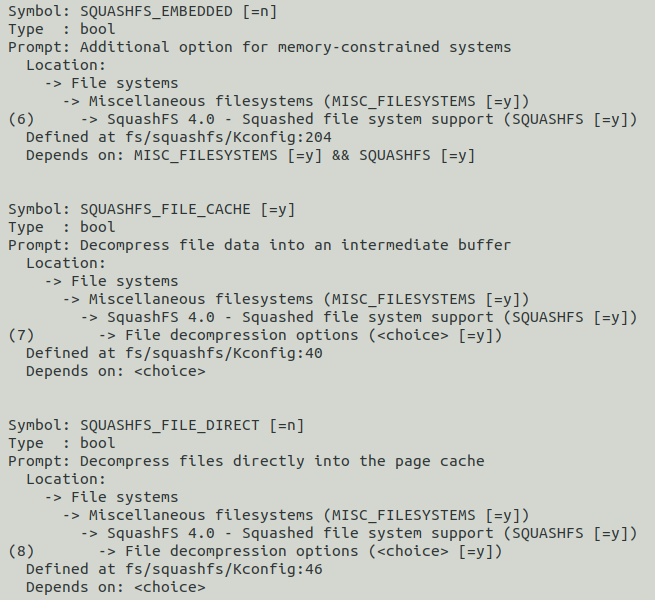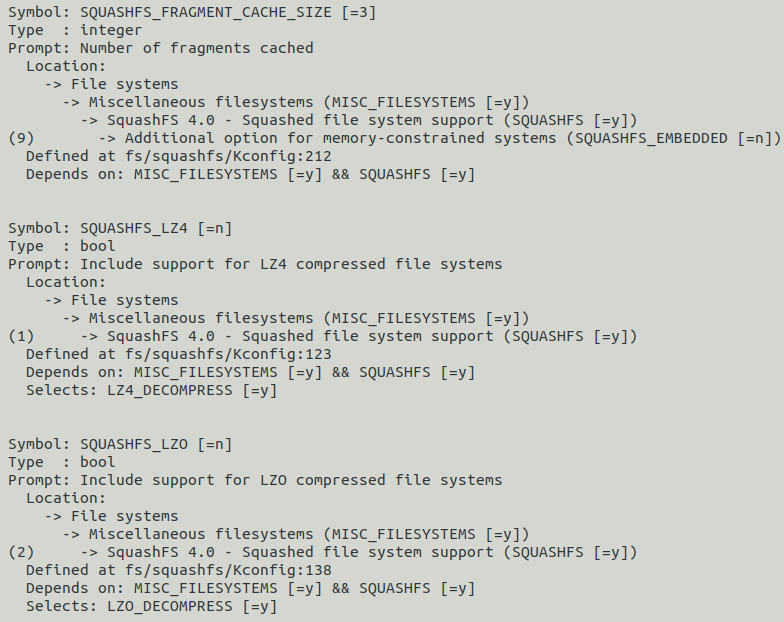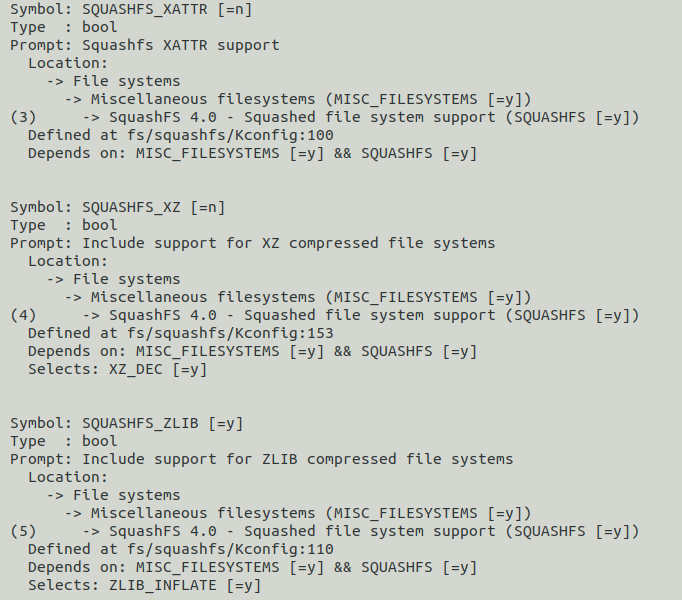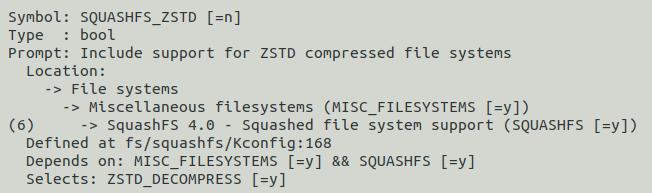- Forums
- Product Forums
- General Purpose MicrocontrollersGeneral Purpose Microcontrollers
- i.MX Forumsi.MX Forums
- QorIQ Processing PlatformsQorIQ Processing Platforms
- Identification and SecurityIdentification and Security
- Power ManagementPower Management
- Wireless ConnectivityWireless Connectivity
- RFID / NFCRFID / NFC
- MCX Microcontrollers
- S32G
- S32K
- S32V
- MPC5xxx
- Other NXP Products
- S12 / MagniV Microcontrollers
- Powertrain and Electrification Analog Drivers
- Sensors
- Vybrid Processors
- Digital Signal Controllers
- 8-bit Microcontrollers
- ColdFire/68K Microcontrollers and Processors
- PowerQUICC Processors
- OSBDM and TBDML
- S32M
-
- Solution Forums
- Software Forums
- MCUXpresso Software and ToolsMCUXpresso Software and Tools
- CodeWarriorCodeWarrior
- MQX Software SolutionsMQX Software Solutions
- Model-Based Design Toolbox (MBDT)Model-Based Design Toolbox (MBDT)
- FreeMASTER
- eIQ Machine Learning Software
- Embedded Software and Tools Clinic
- S32 SDK
- S32 Design Studio
- GUI Guider
- Zephyr Project
- Voice Technology
- Application Software Packs
- Secure Provisioning SDK (SPSDK)
- Processor Expert Software
-
- Topics
- Mobile Robotics - Drones and RoversMobile Robotics - Drones and Rovers
- NXP Training ContentNXP Training Content
- University ProgramsUniversity Programs
- Rapid IoT
- NXP Designs
- SafeAssure-Community
- OSS Security & Maintenance
- Using Our Community
-
- Cloud Lab Forums
-
- Knowledge Bases
- ARM Microcontrollers
- i.MX Processors
- Identification and Security
- Model-Based Design Toolbox (MBDT)
- QorIQ Processing Platforms
- S32 Automotive Processing Platform
- Wireless Connectivity
- CodeWarrior
- MCUXpresso Suite of Software and Tools
- MQX Software Solutions
-
- Home
- :
- QorIQ Processing Platforms
- :
- Layerscape
- :
- Re: [Failed] notification of LSDK19.09 on LS1028ARDB
[Failed] notification of LSDK19.09 on LS1028ARDB
- Subscribe to RSS Feed
- Mark Topic as New
- Mark Topic as Read
- Float this Topic for Current User
- Bookmark
- Subscribe
- Mute
- Printer Friendly Page
[Failed] notification of LSDK19.09 on LS1028ARDB
- Mark as New
- Bookmark
- Subscribe
- Mute
- Subscribe to RSS Feed
- Permalink
- Report Inappropriate Content
Hi all,
I deployed the LSDK19.09 by flex-installer successfully. But after I start the system from SD card boot, it continuously report errors as below:
"
[FAILED] Failed to mount Mount unit for core, revision 6533.
See 'systemctl status snap-core-6533.mount' for details.
"
Do you have any idea?
Thanks
Yi
- Mark as New
- Bookmark
- Subscribe
- Mute
- Subscribe to RSS Feed
- Permalink
- Report Inappropriate Content
Hello Yi Yu,
Please refer to my attached log, booting the system with ubuntu:mate rootfs, I didn't reproduce your problem, the filesystem worked normally.
Please generate rootfs with the following command.
$ flex-builder -i mkrfs -r ubuntu:mate
$ flex-builder -i merge-component -r ubuntu:mate
$ flex-builder -i packrfs -r ubuntu:mate
Thanks,
Yiping
- Mark as New
- Bookmark
- Subscribe
- Mute
- Subscribe to RSS Feed
- Permalink
- Report Inappropriate Content
Hi Yiping,
I am sure about the procedures for deploying image on SD card, i.e.
-- flex-builder -i mkrfs -a arm64 -m ls1028ardb -r ubuntu:mate
-- flex-builder -c linux -a arm64 -m ls1028ardb -r ubuntu:mate
-- flex-builder -i mkbootpartition -a arm64 -m ls1028ardb -r ubuntu:mate
-- flex-builder -i mkfw -a arm64 -m ls1028ardb -r ubuntu:mate
-- flex-builder -i merge-component -a arm64 -m ls1028ardb -r ubuntu:mate
-- flex-builder -i packrfs -a arm64 -m ls1028ardb -r ubuntu:mate
The starting log is attached for your information. I did not find special difference from yours. Do you know what is the "Mounting Mount unit for core, revision 6533..."?
NXP LSDK Mate 1909 (based on Ubuntu-Mate) ubuntu-mate ttyS0
ubuntu-mate login: root
Welcome to Ubuntu 18.04.2 LTS (GNU/Linux 4.19.68 aarch64)
* Documentation: https://help.ubuntu.com
* Management: https://landscape.canonical.com
* Support: https://ubuntu.com/advantage
372 packages can be updated.
214 updates are security updates.
The programs included with the Ubuntu system are free software;
the exact distribution terms for each program are described in the
individual files in /usr/share/doc/*/copyright.
Ubuntu comes with ABSOLUTELY NO WARRANTY, to the extent permitted by
applicable law.
Mounting Mount unit for core, revision 6533...
[FAILED] Failed to mount Mount unit for core, revision 6533.
See 'systemctl status snap-core-6533.mount' for details.
[ TIME ] Timed out waiting for device dev-serial1.device.
[DEPEND] Dependency failed for Configure Bluetooth Modems connected by UART.
Starting Message of the Day...
[ OK ] Started Message of the Day.
- Mark as New
- Bookmark
- Subscribe
- Mute
- Subscribe to RSS Feed
- Permalink
- Report Inappropriate Content
It seems that Kernel doesn't support squashfs, which is a requirement for snaps.
- Mark as New
- Bookmark
- Subscribe
- Mute
- Subscribe to RSS Feed
- Permalink
- Report Inappropriate Content
Hi Yiping,
I checked my linux config by "flex-builder -c linux:custom" and it showed "SQUASHFS [= y]" etc.
Could you help to check the your configurations to identify the difference from mine?
Thanks,
Yi
- Mark as New
- Bookmark
- Subscribe
- Mute
- Subscribe to RSS Feed
- Permalink
- Report Inappropriate Content
Please try to remove gnome-software-plugin-snap.
$ apt remove gnome-software-plugin-snap
- Mark as New
- Bookmark
- Subscribe
- Mute
- Subscribe to RSS Feed
- Permalink
- Report Inappropriate Content
Hi Yiping,
I tried the removal of snap plugin, rebuilt the rfs, linux kernel, mkbootpartition, merge-component, packrfs. But it did not take effect.
Thanks for your help
Yi
- Mark as New
- Bookmark
- Subscribe
- Mute
- Subscribe to RSS Feed
- Permalink
- Report Inappropriate Content
Please run command "systemctl status snap-core-6533.mount" for detailed information.
- Mark as New
- Bookmark
- Subscribe
- Mute
- Subscribe to RSS Feed
- Permalink
- Report Inappropriate Content
Hi Yiping,
The detailed information is as below.
Thanks,
Yi
>>>>>>>>>>>>>>>>>>>>>>>>>>>>>>>>>>>>>>>>>>>>>>>>>>>>>>>
root@ubuntu-mate:~# systemctl status snap-core-6533.mount
? snap-core-6533.mount
Loaded: not-found (Reason: No such file or directory)
Active: failed (Result: exit-code) since Sun 2018-01-28 15:59:15 UTC; 1min 35
Jan 28 15:59:15 ubuntu-mate systemd[1]: Mounting Mount unit for core, revision 6
Jan 28 15:59:15 ubuntu-mate mount[4394]: mount: /snap/core/6533: wrong fs type,
Jan 28 15:59:15 ubuntu-mate systemd[1]: snap-core-6533.mount: Mount process exit
Jan 28 15:59:15 ubuntu-mate systemd[1]: snap-core-6533.mount: Failed with result
Jan 28 15:59:15 ubuntu-mate systemd[1]: Failed to mount Mount unit for core, rev
- Mark as New
- Bookmark
- Subscribe
- Mute
- Subscribe to RSS Feed
- Permalink
- Report Inappropriate Content