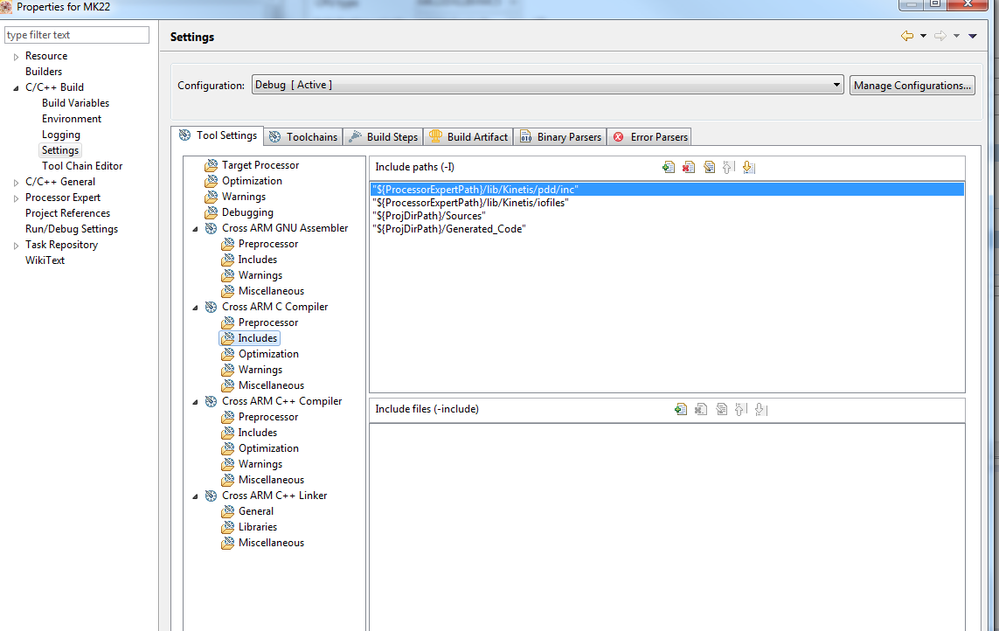- Forums
- Product Forums
- General Purpose MicrocontrollersGeneral Purpose Microcontrollers
- i.MX Forumsi.MX Forums
- QorIQ Processing PlatformsQorIQ Processing Platforms
- Identification and SecurityIdentification and Security
- Power ManagementPower Management
- Wireless ConnectivityWireless Connectivity
- RFID / NFCRFID / NFC
- Advanced AnalogAdvanced Analog
- MCX Microcontrollers
- S32G
- S32K
- S32V
- MPC5xxx
- Other NXP Products
- S12 / MagniV Microcontrollers
- Powertrain and Electrification Analog Drivers
- Sensors
- Vybrid Processors
- Digital Signal Controllers
- 8-bit Microcontrollers
- ColdFire/68K Microcontrollers and Processors
- PowerQUICC Processors
- OSBDM and TBDML
- S32M
- S32Z/E
-
- Solution Forums
- Software Forums
- MCUXpresso Software and ToolsMCUXpresso Software and Tools
- CodeWarriorCodeWarrior
- MQX Software SolutionsMQX Software Solutions
- Model-Based Design Toolbox (MBDT)Model-Based Design Toolbox (MBDT)
- FreeMASTER
- eIQ Machine Learning Software
- Embedded Software and Tools Clinic
- S32 SDK
- S32 Design Studio
- GUI Guider
- Zephyr Project
- Voice Technology
- Application Software Packs
- Secure Provisioning SDK (SPSDK)
- Processor Expert Software
- Generative AI & LLMs
-
- Topics
- Mobile Robotics - Drones and RoversMobile Robotics - Drones and Rovers
- NXP Training ContentNXP Training Content
- University ProgramsUniversity Programs
- Rapid IoT
- NXP Designs
- SafeAssure-Community
- OSS Security & Maintenance
- Using Our Community
-
- Cloud Lab Forums
-
- Knowledge Bases
- ARM Microcontrollers
- i.MX Processors
- Identification and Security
- Model-Based Design Toolbox (MBDT)
- QorIQ Processing Platforms
- S32 Automotive Processing Platform
- Wireless Connectivity
- CodeWarrior
- MCUXpresso Suite of Software and Tools
- MQX Software Solutions
- RFID / NFC
- Advanced Analog
-
- NXP Tech Blogs
- Home
- :
- General Purpose Microcontrollers
- :
- Kinetis Microcontrollers
- :
- "Invalid Project path: Include path not found." error/Help me...
"Invalid Project path: Include path not found." error/Help me...
- Subscribe to RSS Feed
- Mark Topic as New
- Mark Topic as Read
- Float this Topic for Current User
- Bookmark
- Subscribe
- Mute
- Printer Friendly Page
"Invalid Project path: Include path not found." error/Help me...
- Mark as New
- Bookmark
- Subscribe
- Mute
- Subscribe to RSS Feed
- Permalink
- Report Inappropriate Content
I am quite a novice using this platform and am getting quite confused. When I try and import the project I can do so but receive two, "Invalid Project path: Include path not found." When I try and "build all" anyway I get a, "program "make" not found in PATH." I have no idea what I should be trying to do to fix this problem. If there is any help you can give me I would greatly appreciate it.
- Mark as New
- Bookmark
- Subscribe
- Mute
- Subscribe to RSS Feed
- Permalink
- Report Inappropriate Content
Hello Tim
Could you please copy the project folder into the workspace in Windows Explorer? Then import the project from ‘File’ menu-> General -> Existing projects into work space
Then clean and rebuild the project. To do it, please click on 'Project' menu-> Clean to remove the object file, and build the again from 'Project' menu->Build project.
If the compiler still prompts error "Invalid Project path: Include path not found", please check whether include path set in project properties does exist. Please:
1) Click on ‘Project’ Menu-> Properties
2) Click on C/C++Build > Settings
3) Click on ‘Cross ARM C Compiler’ -> Includes
Hope this helps! If not, please upload your project folder.
- Mark as New
- Bookmark
- Subscribe
- Mute
- Subscribe to RSS Feed
- Permalink
- Report Inappropriate Content
Hello Fiona,
I have a similar issue when using the S32 Design studio v2
I selected "New S32DS project from example" and selected the adc_swtrigger:S32k144" project.
The entire project is copied into my local workspace. I get the warning that "include path not found"
Invalid project path: Include path not found (C:\NXP\S32DS_ARM_v2.0\S32DS\S32SDK_S32K14x_EAR_0.8.4\platform\hal\inc). adc_swtrigger_s32k144 pathentry Path Entry Problem
The project is building correctly.
Do I need to take care of this issue?
Thanks
Thanks in advance!
Regards,
Venkitesh
- Mark as New
- Bookmark
- Subscribe
- Mute
- Subscribe to RSS Feed
- Permalink
- Report Inappropriate Content
Hello Xin,
Well...The first part did not work. When I tried the second part there was nothing for the C/C++ build settings. As in there was just nothing there.
How can I fix this problem?
Thanks for all your help,
Tim
- Mark as New
- Bookmark
- Subscribe
- Mute
- Subscribe to RSS Feed
- Permalink
- Report Inappropriate Content
Hello Tim
Please tell me you use which IDE and what about your project .
Does your project is demo project or create by yourself or others ?
You can tell me how to reproduce your problem step by step , i will test it on my side.
BR
Alice
- Mark as New
- Bookmark
- Subscribe
- Mute
- Subscribe to RSS Feed
- Permalink
- Report Inappropriate Content
Hello Alice
I am using the newest version of Kinetis Design Studio.
So far I am just trying to use demo projects. I have tried multiple demos from different places and they all give me the same error.
So I will open up Kinetis Design Studio and open up an empty folder for the workspace.
1. File - import.
2. General - existing projects into work space.
3. I chose a demo.
The file is uploaded with the two warnings and the one error. It seems that all the files and code are there but I can't find the errors or use "project - build all".
Thanks for the help!
- Mark as New
- Bookmark
- Subscribe
- Mute
- Subscribe to RSS Feed
- Permalink
- Report Inappropriate Content
Hello Tim,
Which Demo code ? Do you use the KSDK demo code ?
If yes , please first build the KSDK lib , then build the demo , the detail information you can
refer to "Getting Started with Kinetis SDK (KSDK) v.1.3.pdf"(it under Freescale\KSDK_1.3.0\doc )
-> 5 Run a demo using Kinetis Design Studio IDE
If not the KSDK demo , please tell me which demo , i will check it on my side .
Hope it helps
Have a great day,
Alice Yang
-----------------------------------------------------------------------------------------------------------------------
Note: If this post answers your question, please click the Correct Answer button. Thank you!
-----------------------------------------------------------------------------------------------------------------------
- Mark as New
- Bookmark
- Subscribe
- Mute
- Subscribe to RSS Feed
- Permalink
- Report Inappropriate Content
Hello Alice,
I went through the "Getting Started with Kinetis SDK" and was able to get the library to build. However, I am still unable to build any example project. Do you have another idea for what I should try?
Thanks,
Tim
- Mark as New
- Bookmark
- Subscribe
- Mute
- Subscribe to RSS Feed
- Permalink
- Report Inappropriate Content
- Mark as New
- Bookmark
- Subscribe
- Mute
- Subscribe to RSS Feed
- Permalink
- Report Inappropriate Content
That worked! Thank you so much! Yay! However... the example project I want to use is still not working. So I am trying to use the Freescale Cup Shield example. There are video tutorials and I am doing exactly what he is doing. Here is where the tutorial is: Freescale Cup Shield for the Freedom KL25Z. So the project imports fine. When I use "Build All" I get an error that says, "program "make" not found in PATH". When I click on the pull down for the hammer icon instead of getting "debug" and "release" as in the example projects, I receive "Flash". The console displays, "Nothing to build for project FRDM-TFC". When I try project -> properties ->C/C++ build -> settings, there just is nothing there. Do you have any idea what I should do?
Thanks for your time and all the help,
Tim Amish