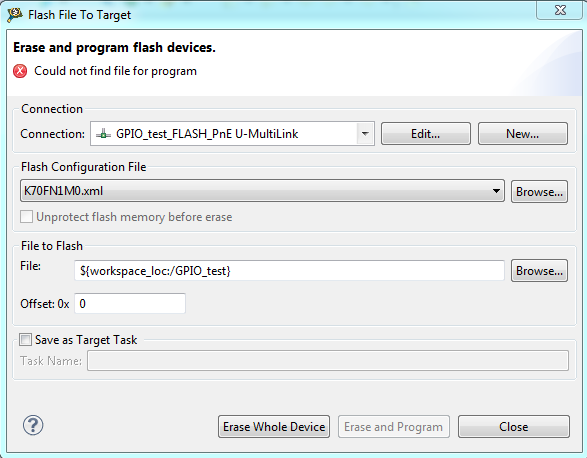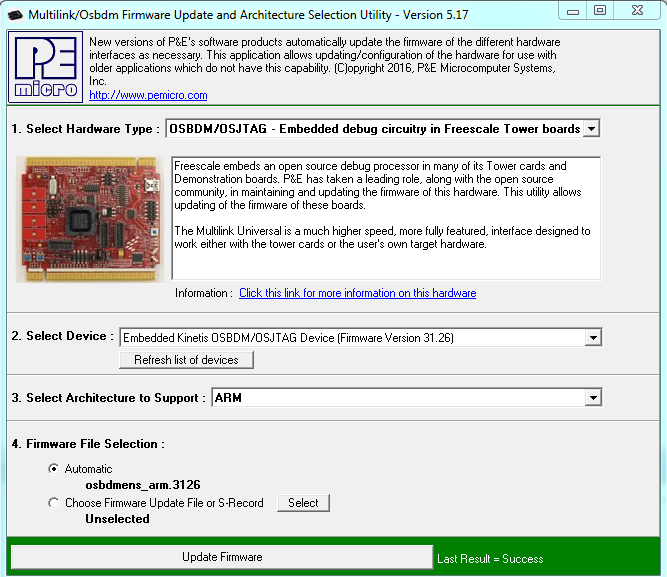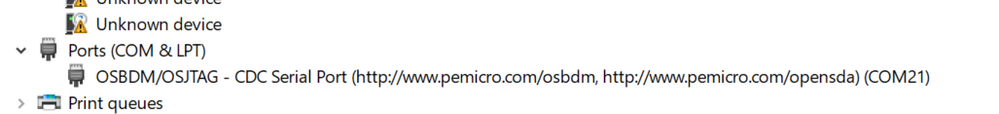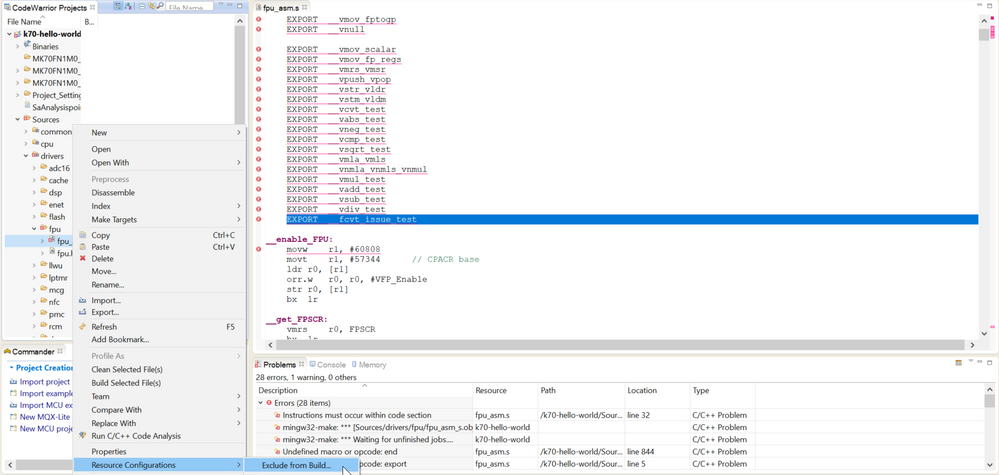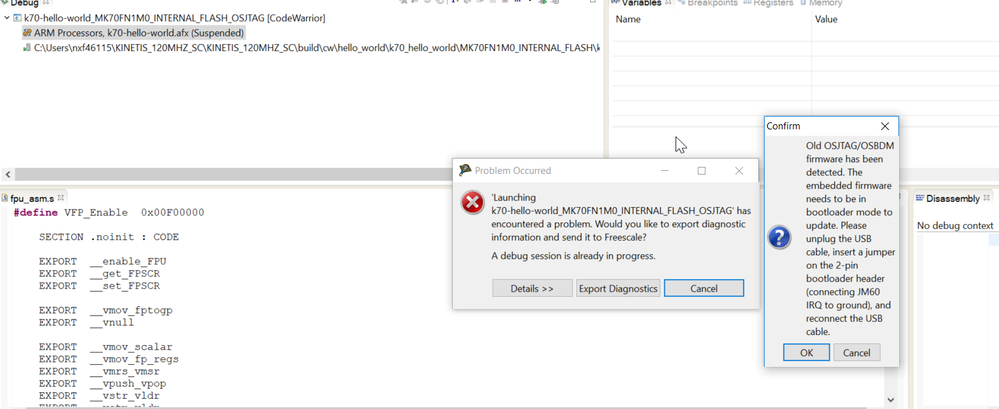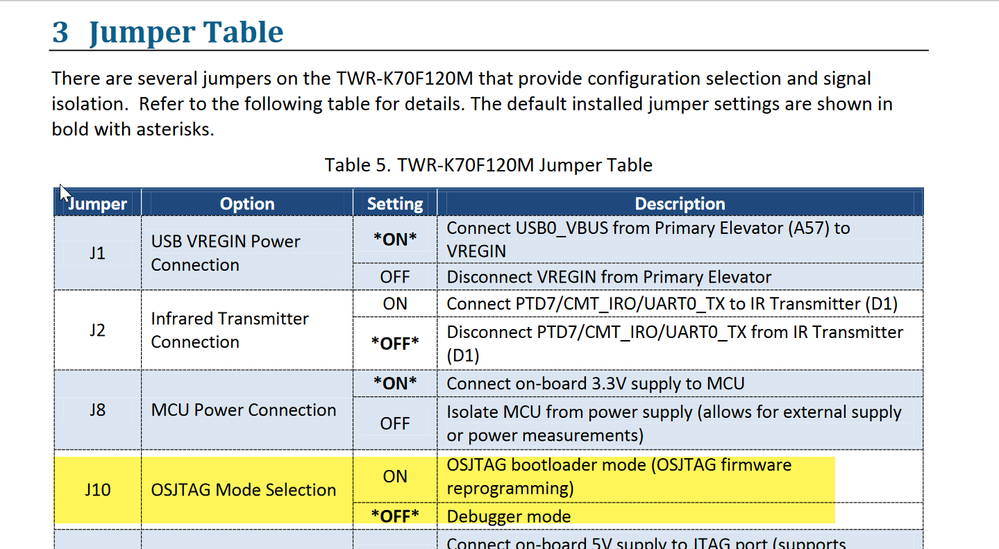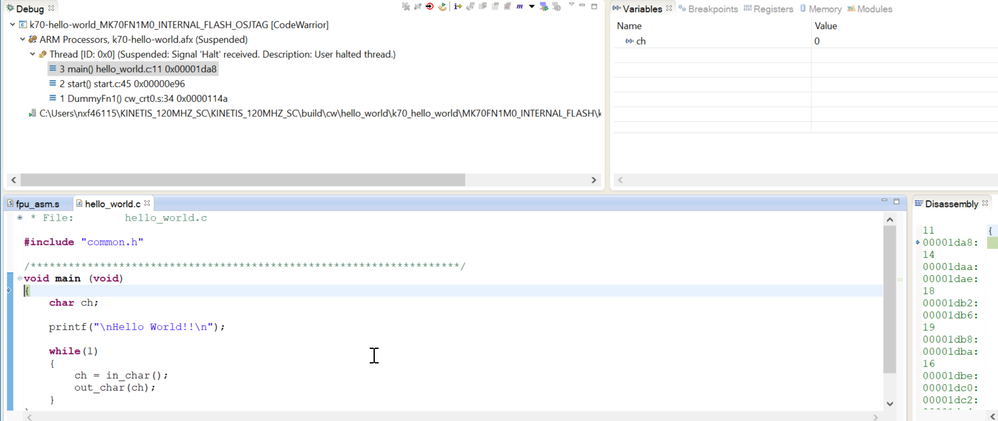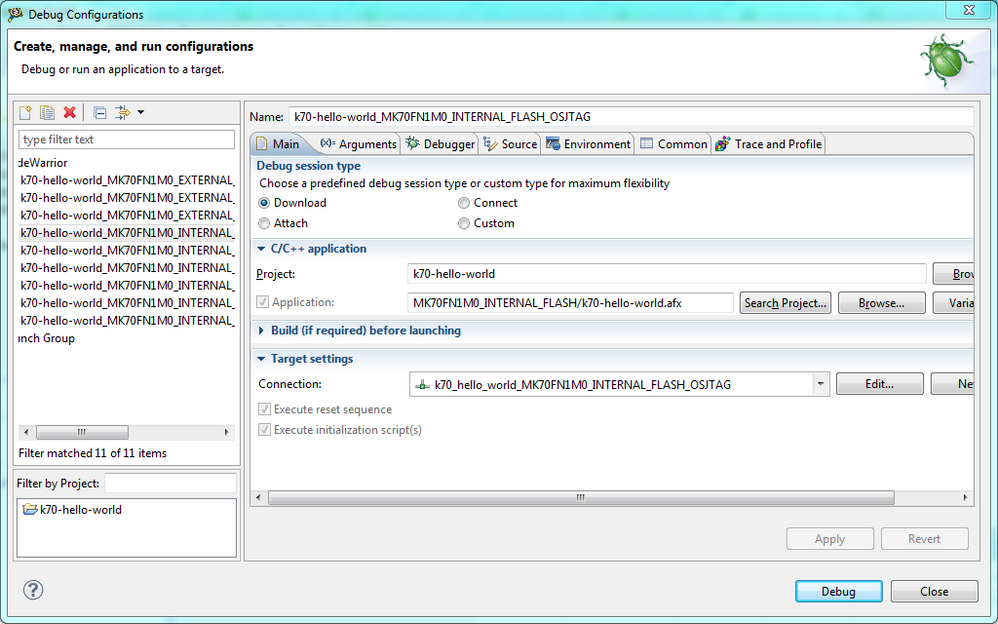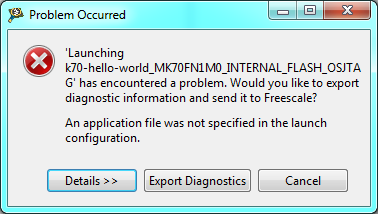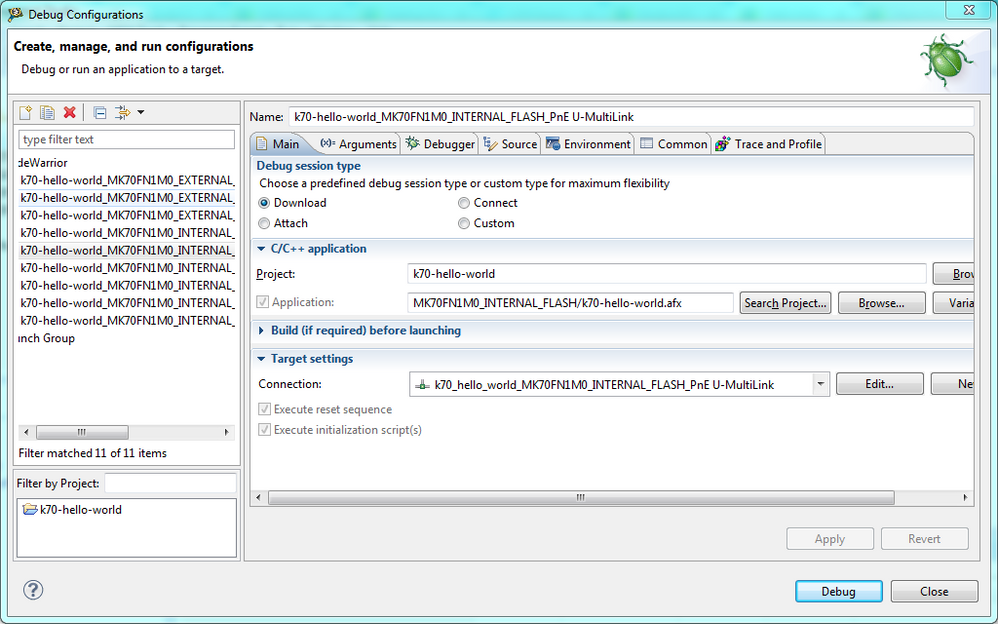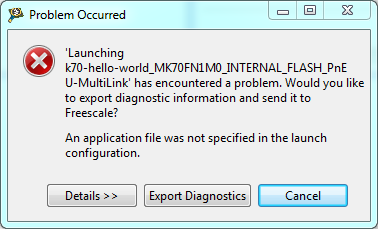- Forums
- Product Forums
- General Purpose MicrocontrollersGeneral Purpose Microcontrollers
- i.MX Forumsi.MX Forums
- QorIQ Processing PlatformsQorIQ Processing Platforms
- Identification and SecurityIdentification and Security
- Power ManagementPower Management
- Wireless ConnectivityWireless Connectivity
- RFID / NFCRFID / NFC
- Advanced AnalogAdvanced Analog
- MCX Microcontrollers
- S32G
- S32K
- S32V
- MPC5xxx
- Other NXP Products
- S12 / MagniV Microcontrollers
- Powertrain and Electrification Analog Drivers
- Sensors
- Vybrid Processors
- Digital Signal Controllers
- 8-bit Microcontrollers
- ColdFire/68K Microcontrollers and Processors
- PowerQUICC Processors
- OSBDM and TBDML
- S32M
- S32Z/E
-
- Solution Forums
- Software Forums
- MCUXpresso Software and ToolsMCUXpresso Software and Tools
- CodeWarriorCodeWarrior
- MQX Software SolutionsMQX Software Solutions
- Model-Based Design Toolbox (MBDT)Model-Based Design Toolbox (MBDT)
- FreeMASTER
- eIQ Machine Learning Software
- Embedded Software and Tools Clinic
- S32 SDK
- S32 Design Studio
- GUI Guider
- Zephyr Project
- Voice Technology
- Application Software Packs
- Secure Provisioning SDK (SPSDK)
- Processor Expert Software
- Generative AI & LLMs
-
- Topics
- Mobile Robotics - Drones and RoversMobile Robotics - Drones and Rovers
- NXP Training ContentNXP Training Content
- University ProgramsUniversity Programs
- Rapid IoT
- NXP Designs
- SafeAssure-Community
- OSS Security & Maintenance
- Using Our Community
-
- Cloud Lab Forums
-
- Knowledge Bases
- ARM Microcontrollers
- i.MX Processors
- Identification and Security
- Model-Based Design Toolbox (MBDT)
- QorIQ Processing Platforms
- S32 Automotive Processing Platform
- Wireless Connectivity
- CodeWarrior
- MCUXpresso Suite of Software and Tools
- MQX Software Solutions
- RFID / NFC
- Advanced Analog
-
- NXP Tech Blogs
- Home
- :
- General Purpose Microcontrollers
- :
- Kinetis Microcontrollers
- :
- TWR-K70P120M demo code
TWR-K70P120M demo code
- Subscribe to RSS Feed
- Mark Topic as New
- Mark Topic as Read
- Float this Topic for Current User
- Bookmark
- Subscribe
- Mute
- Printer Friendly Page
- Mark as New
- Bookmark
- Subscribe
- Mute
- Subscribe to RSS Feed
- Permalink
- Report Inappropriate Content
Hi Guys,
I have twr-k70f120m and twr-ser boards. At first I tested the democode which was already in the board and it was working fine. I downloaded codewarrior v10.2.2 and erased the chip to flash the new code.
I erased and ran the code in debug mode and the code was executed.
Now if I again flash the demo code into the chip the code is not working/executing.
I want to again flash the demo code which had the #memory game, accelerometer, touch led on/off.
Can anyone please tell me how to flash it and why the board is not working even after the code flash is successful (image 2)?
Also the reset led (D2) is partially on all the time and it glows brightly when I press the reset button. Is it the normal behavior or is there anything wrong with the board?
Please Help !
Regards.
Solved! Go to Solution.
- Mark as New
- Bookmark
- Subscribe
- Mute
- Subscribe to RSS Feed
- Permalink
- Report Inappropriate Content
Hi Vibhu,
How is your device being enumerated? It should look as follows:
Then, please make sure your project compiles correctly, to do this you need to create your workspace into the Kinetis_SC folder. Just as the readme you mentioned indicates.
It is likely that the project shows some errors when trying to build it. Please do as follows in the same image.
After that you shouldn’t have any issues to build the project.
When trying to debug I receive the following message.
This tells me that I need to update the firmware of OSJTAG. To do this I need to connect my board in bootloader mode. Please follow the next steps in order to do the update.
-Disconnect you board.
-Place a jumper in J10 (please check the following snippet from User Guide).
-Connect the board again.
-Click OK in the Confirm message.
Once the firmware has been updated you need to go back to debugger mode, to do this you should do the following.
-Disconnect you board.
-Remove the jumper in J10.
-Connect the board again.
-Click OK in the Confirm message.
After following this steps I was able to flash my TWR-K70F120M. Please let me know if this helps.
Best regards,
Felipe
-------------------------------------------------------------------------------
Note:
- If this post answers your question, please click the "Mark Correct" button. Thank you!
- We are following threads for 7 weeks after the last post, later replies are ignored
Please open a new thread and refer to the closed one, if you have a related question at a later point in time.
-------------------------------------------------------------------------------
- Mark as New
- Bookmark
- Subscribe
- Mute
- Subscribe to RSS Feed
- Permalink
- Report Inappropriate Content
Hello NXP Experts
I need a demo code for BLDC control of Motor (traphezoidal control) Kindly share it for MCUKV31F512 model.
- Mark as New
- Bookmark
- Subscribe
- Mute
- Subscribe to RSS Feed
- Permalink
- Report Inappropriate Content
Hello Vibhu,
First of all, I recommend you to download the latest version of CodeWarrior IDE for Kinetis MCUs which is CW 11.1. You can download it from the below link:
In addition, you can use the drivers and bare metal examples for TWR-K70F120M from the following link:
https://www.nxp.com/webapp/sps/download/license.jsp?colCode=KINETIS_120MHZ_SC
Hope it helps!
Have a great day,
Felipe
-------------------------------------------------------------------------------
Note:
- If this post answers your question, please click the "Mark Correct" button. Thank you!
- We are following threads for 7 weeks after the last post, later replies are ignored
Please open a new thread and refer to the closed one, if you have a related question at a later point in time.
-------------------------------------------------------------------------------
- Mark as New
- Bookmark
- Subscribe
- Mute
- Subscribe to RSS Feed
- Permalink
- Report Inappropriate Content
Hello Felipe,
Thank you for your suggestion. I downloaded the latest version of the CodeWarrior as mentioned by you and also I downloaded the KINETIS_120MHZ_SC. I followed the readme given inside the build for cw which I have attached. I imported the project and gave build as mentioned in point number 4 but there are no console prints for building or whether it has built.
I continued to step 5 and it is throwing error while debugging.
I selected the above configuration OSJTAG.
I got an error.
I re-selected the configuration to PnE U-MultiLink.
But again I got the same error.
Nothing seems to work. Where am I possibly wrong ?
I am not able to program in keil also.
Please Help :smileysad: !
Thanks,
Vibhu.
- Mark as New
- Bookmark
- Subscribe
- Mute
- Subscribe to RSS Feed
- Permalink
- Report Inappropriate Content
Hi Vibhu,
How is your device being enumerated? It should look as follows:
Then, please make sure your project compiles correctly, to do this you need to create your workspace into the Kinetis_SC folder. Just as the readme you mentioned indicates.
It is likely that the project shows some errors when trying to build it. Please do as follows in the same image.
After that you shouldn’t have any issues to build the project.
When trying to debug I receive the following message.
This tells me that I need to update the firmware of OSJTAG. To do this I need to connect my board in bootloader mode. Please follow the next steps in order to do the update.
-Disconnect you board.
-Place a jumper in J10 (please check the following snippet from User Guide).
-Connect the board again.
-Click OK in the Confirm message.
Once the firmware has been updated you need to go back to debugger mode, to do this you should do the following.
-Disconnect you board.
-Remove the jumper in J10.
-Connect the board again.
-Click OK in the Confirm message.
After following this steps I was able to flash my TWR-K70F120M. Please let me know if this helps.
Best regards,
Felipe
-------------------------------------------------------------------------------
Note:
- If this post answers your question, please click the "Mark Correct" button. Thank you!
- We are following threads for 7 weeks after the last post, later replies are ignored
Please open a new thread and refer to the closed one, if you have a related question at a later point in time.
-------------------------------------------------------------------------------
- Mark as New
- Bookmark
- Subscribe
- Mute
- Subscribe to RSS Feed
- Permalink
- Report Inappropriate Content
Hello Felipe,
Thank You for the help.
It was giving errors and was not able to build because it was inside two sub folders. I copied it into desktop and tried the way you told and it worked like a charm :smileyhappy: