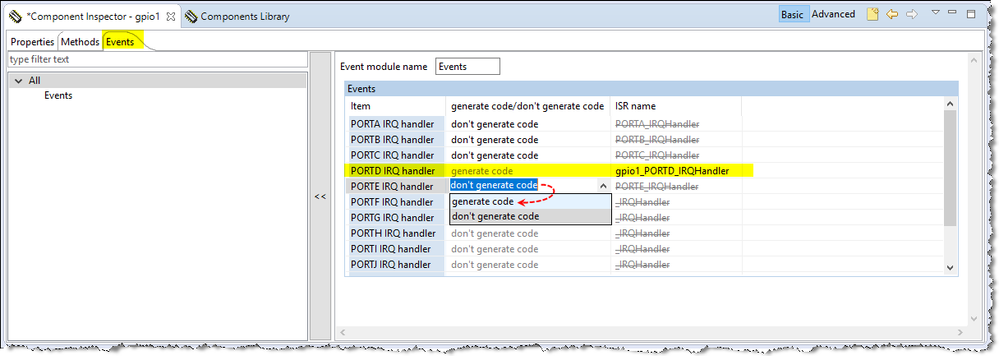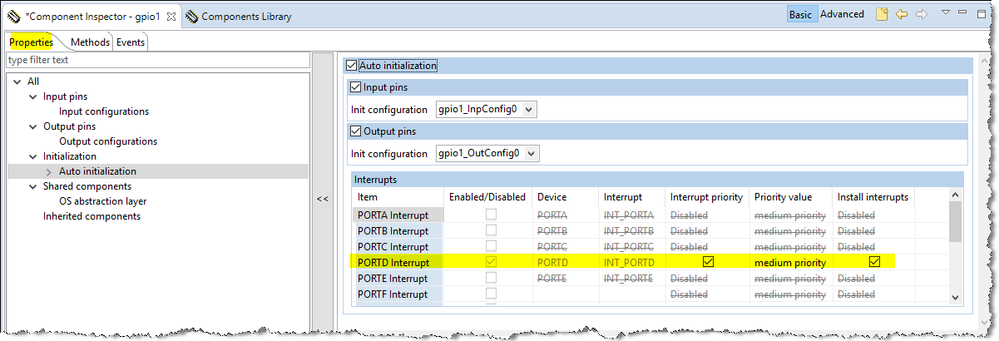- NXP Forums
- Product Forums
- General Purpose MicrocontrollersGeneral Purpose Microcontrollers
- i.MX Forumsi.MX Forums
- QorIQ Processing PlatformsQorIQ Processing Platforms
- Identification and SecurityIdentification and Security
- Power ManagementPower Management
- MCX Microcontrollers
- S32G
- S32K
- S32V
- MPC5xxx
- Other NXP Products
- Wireless Connectivity
- S12 / MagniV Microcontrollers
- Powertrain and Electrification Analog Drivers
- Sensors
- Vybrid Processors
- Digital Signal Controllers
- 8-bit Microcontrollers
- ColdFire/68K Microcontrollers and Processors
- PowerQUICC Processors
- OSBDM and TBDML
-
- Solution Forums
- Software Forums
- MCUXpresso Software and ToolsMCUXpresso Software and Tools
- CodeWarriorCodeWarrior
- MQX Software SolutionsMQX Software Solutions
- Model-Based Design Toolbox (MBDT)Model-Based Design Toolbox (MBDT)
- FreeMASTER
- eIQ Machine Learning Software
- Embedded Software and Tools Clinic
- S32 SDK
- S32 Design Studio
- Vigiles
- GUI Guider
- Zephyr Project
- Voice Technology
- Application Software Packs
- Secure Provisioning SDK (SPSDK)
- Processor Expert Software
-
- Topics
- Mobile Robotics - Drones and RoversMobile Robotics - Drones and Rovers
- NXP Training ContentNXP Training Content
- University ProgramsUniversity Programs
- Rapid IoT
- NXP Designs
- SafeAssure-Community
- OSS Security & Maintenance
- Using Our Community
-
-
- Home
- :
- 汎用マイクロコントローラ
- :
- Kinetisマイクロコントローラ
- :
- KL82Z - PORTD interrupt in PEX
KL82Z - PORTD interrupt in PEX
- RSS フィードを購読する
- トピックを新着としてマーク
- トピックを既読としてマーク
- このトピックを現在のユーザーにフロートします
- ブックマーク
- 購読
- ミュート
- 印刷用ページ
- 新着としてマーク
- ブックマーク
- 購読
- ミュート
- RSS フィードを購読する
- ハイライト
- 印刷
- 不適切なコンテンツを報告
I am trying to figure out where to enable the PORTD interrupt via Processor Expert. I inherited a project (originating from the SDK demos) where only PORTA and PORTC are enabled currently.
As shown in the attached screenshots, everywhere I've located so far has the option disabled and it cannot be modified.
Surely PORTD can be utilized for interrupts on the KL82Z? Is this a bug with the "Kinetis SDK 1.3.0 Standalone for KL82Z" package possibly?
解決済! 解決策の投稿を見る。
- 新着としてマーク
- ブックマーク
- 購読
- ミュート
- RSS フィードを購読する
- ハイライト
- 印刷
- 不適切なコンテンツを報告
Hi Nick Bedbury,
Please select generate code for PORTD IRQ handler first.
Then you can see the PORTD Interrupt enabled.
Best Regards,
Robin
-----------------------------------------------------------------------------------------------------------------------
Note: If this post answers your question, please click the Correct Answer button. Thank you!
-----------------------------------------------------------------------------------------------------------------------
- 新着としてマーク
- ブックマーク
- 購読
- ミュート
- RSS フィードを購読する
- ハイライト
- 印刷
- 不適切なコンテンツを報告
Hi Nick Bedbury,
Please select generate code for PORTD IRQ handler first.
Then you can see the PORTD Interrupt enabled.
Best Regards,
Robin
-----------------------------------------------------------------------------------------------------------------------
Note: If this post answers your question, please click the Correct Answer button. Thank you!
-----------------------------------------------------------------------------------------------------------------------
- 新着としてマーク
- ブックマーク
- 購読
- ミュート
- RSS フィードを購読する
- ハイライト
- 印刷
- 不適切なコンテンツを報告
Thanks Robin. I think there was some glitch in the Linux KDS IDE. I re-opened the project in the IDE in Windows and was able to select "Generate Code" under the Events tab like you showed. In Linux, this was also a read-only setting.
- 新着としてマーク
- ブックマーク
- 購読
- ミュート
- RSS フィードを購読する
- ハイライト
- 印刷
- 不適切なコンテンツを報告
Hi Nick
KL82 supports interrupt and DMA requests on all of its 5 ports.
Regards
Mark
Complete KL82 solutions, training and support:http://www.utasker.com/kinetis.html
Kinetis KL25, KL26, KL27, KL28, KL82, KL43, KL46
- http://http://www.utasker.com/kinetis/FRDM-KL25Z.html
- http://www.utasker.com/kinetis/TWR-KL25Z48M.html
- http://www.utasker.com/kinetis/FRDM-KL26Z.html
- http://www.utasker.com/kinetis/TEENSY_LC.html
- http://www.utasker.com/kinetis/FRDM-KL27Z.html
- http://www.utasker.com/kinetis/Capuccino-KL27.html
- http://www.utasker.com/kinetis/FRDM-KL28Z.html
- http://www.utasker.com/kinetis/FRDM-KL82Z.html
- http://www.utasker.com/kinetis/FRDM-KL43Z.html
- http://www.utasker.com/kinetis/TWR-KL43Z48M.html
- http://www.utasker.com/kinetis/FRDM-KL46Z.html
- http://www.utasker.com/kinetis/TWR-KL46Z48M.html