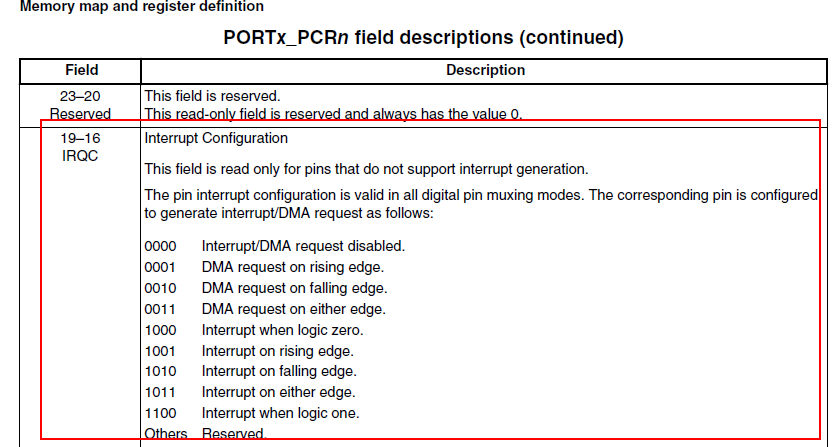- Forums
- Product Forums
- General Purpose MicrocontrollersGeneral Purpose Microcontrollers
- i.MX Forumsi.MX Forums
- QorIQ Processing PlatformsQorIQ Processing Platforms
- Identification and SecurityIdentification and Security
- Power ManagementPower Management
- Wireless ConnectivityWireless Connectivity
- RFID / NFCRFID / NFC
- Advanced AnalogAdvanced Analog
- MCX Microcontrollers
- S32G
- S32K
- S32V
- MPC5xxx
- Other NXP Products
- S12 / MagniV Microcontrollers
- Powertrain and Electrification Analog Drivers
- Sensors
- Vybrid Processors
- Digital Signal Controllers
- 8-bit Microcontrollers
- ColdFire/68K Microcontrollers and Processors
- PowerQUICC Processors
- OSBDM and TBDML
- S32M
- S32Z/E
-
- Solution Forums
- Software Forums
- MCUXpresso Software and ToolsMCUXpresso Software and Tools
- CodeWarriorCodeWarrior
- MQX Software SolutionsMQX Software Solutions
- Model-Based Design Toolbox (MBDT)Model-Based Design Toolbox (MBDT)
- FreeMASTER
- eIQ Machine Learning Software
- Embedded Software and Tools Clinic
- S32 SDK
- S32 Design Studio
- GUI Guider
- Zephyr Project
- Voice Technology
- Application Software Packs
- Secure Provisioning SDK (SPSDK)
- Processor Expert Software
- Generative AI & LLMs
-
- Topics
- Mobile Robotics - Drones and RoversMobile Robotics - Drones and Rovers
- NXP Training ContentNXP Training Content
- University ProgramsUniversity Programs
- Rapid IoT
- NXP Designs
- SafeAssure-Community
- OSS Security & Maintenance
- Using Our Community
-
- Cloud Lab Forums
-
- Knowledge Bases
- ARM Microcontrollers
- i.MX Processors
- Identification and Security
- Model-Based Design Toolbox (MBDT)
- QorIQ Processing Platforms
- S32 Automotive Processing Platform
- Wireless Connectivity
- CodeWarrior
- MCUXpresso Suite of Software and Tools
- MQX Software Solutions
- RFID / NFC
- Advanced Analog
-
- NXP Tech Blogs
- Home
- :
- 汎用マイクロコントローラ
- :
- Kinetisマイクロコントローラ
- :
- KL25Z GPIO simulation (Keil)
KL25Z GPIO simulation (Keil)
- RSS フィードを購読する
- トピックを新着としてマーク
- トピックを既読としてマーク
- このトピックを現在のユーザーにフロートします
- ブックマーク
- 購読
- ミュート
- 印刷用ページ
- 新着としてマーク
- ブックマーク
- 購読
- ミュート
- RSS フィードを購読する
- ハイライト
- 印刷
- 不適切なコンテンツを報告
Is there any way to simulate a simple switch interrupt for KL25Z boards in Keil?
Currently, I have to manually set PDIR, ISFR and NVIC_ISPR. Is there anyway to simulate the behavior of an input switch? (for example, by changing the data, it automatically calls the interrupt)
解決済! 解決策の投稿を見る。
- 新着としてマーク
- ブックマーク
- 購読
- ミュート
- RSS フィードを購読する
- ハイライト
- 印刷
- 不適切なコンテンツを報告
Hi
The uTasker project with Kinetis simulaton is free for non-commercial use.
The simulator doesn't work together with Keil but the code that it simulates is the same as Keil uses to build the project - that is, one develops and simulates in the simulator (i.e. using VisualStudio) and then cross-compiles in Keil to generate the target code and do any additional HW debugging.
Therefore it is "compatible" with Keil, IAR, KDS, CW etc. but doesn't actually run in these IDEs as simulation.
Regards
Mark
Kinetis: µTasker Kinetis support
KL25: µTasker Kinetis FRDM-KL25Z support / µTasker Kinetis TWR-KL25Z48M support
For the complete "out-of-the-box" Kinetis experience and faster time to market
- 新着としてマーク
- ブックマーク
- 購読
- ミュート
- RSS フィードを購読する
- ハイライト
- 印刷
- 不適切なコンテンツを報告
Hello A T,
You also need configure the interrupt of the pin use the "PORTx_PCRn" register.
Also configure the pin to GPIO function, enable the related interrupt.
For example : set PTA19 for GPIO interrupt when the pin is logic zero
SIM_SCGC5 = SIM_SCGC5_PORTA_MASK;
PORTA_PCR19=PORT_PCR_MUX(1)|PORT_PCR_IRQC(0x08)|PORT_PCR_PE_MASK|PORT_PCR_PS_MASK;
enable_irq(87); //GPIOA Vector is 103. IRQ# is 103-16=87
/////////////////////////////////////////////////////////////////////////////
void enable_irq (int irq)
{
int div;
/* Make sure that the IRQ is an allowable number. Right now up to 91 is
* used.
*/
/* Determine which of the NVICISERs corresponds to the irq */
div = irq/32;
switch (div)
{
case 0x0:
NVICICPR0 = 1 << (irq%32);
NVICISER0 = 1 << (irq%32);
break;
case 0x1:
NVICICPR1 = 1 << (irq%32);
NVICISER1 = 1 << (irq%32);
break;
case 0x2:
NVICICPR2 = 1 << (irq%32);
NVICISER2 = 1 << (irq%32);
break;
}
}
////////////////////////////////////
then when you set the pta10 to zero , it will enter interrupt function.
Have a great day,
Alice
-----------------------------------------------------------------------------------------------------------------------
Note: If this post answers your question, please click the Correct Answer button. Thank you!
-----------------------------------------------------------------------------------------------------------------------
- 新着としてマーク
- ブックマーク
- 購読
- ミュート
- RSS フィードを購読する
- ハイライト
- 印刷
- 不適切なコンテンツを報告
Hello @Alice_Yang,
Thanks for your answer. Probably I have not expalined all the details. Basically, I have done all the setup. Everything works on the real board.
Now I want to simulate the behaviour in the Keil simulation mode.
In your example setting PTA19 to zero is like pushing a button. I want to simulate it in software. What should I do to simulate the same behaviour?
Thanks!
- 新着としてマーク
- ブックマーク
- 購読
- ミュート
- RSS フィードを購読する
- ハイライト
- 印刷
- 不適切なコンテンツを報告
Hi
Complete (approx.) real-time Kinetis peripheral simulation (UART, USB, Ethernet, timers, ports, interrupts, DMA, ADC, etc.) is possible in the uTasker project.
In the IDE simulators (IAR, Keil, etc.) there is only really CPU instruction simulation that is very slow and doesn't include peripherals. In some cases there is limited peripheral operation (like a debug output) but it is best to read the Help in Keil to see what there atually is in the version that you are using.
Regards
Mark
Kinetis: µTasker Kinetis support
KL25: µTasker Kinetis FRDM-KL25Z support / µTasker Kinetis TWR-KL25Z48M support
For the complete "out-of-the-box" Kinetis experience and faster time to market
- 新着としてマーク
- ブックマーク
- 購読
- ミュート
- RSS フィードを購読する
- ハイライト
- 印刷
- 不適切なコンテンツを報告
Hi Mark,
Thanks for the very helpful answer. I was looking at it to see whether it is compatible with Keil. But it is not free. Is it?
Would it be possible to find C programs that simulate at least some features/behaviours of the ports, interrupts and peripherals?
Thanks again.
- 新着としてマーク
- ブックマーク
- 購読
- ミュート
- RSS フィードを購読する
- ハイライト
- 印刷
- 不適切なコンテンツを報告
Hi
The uTasker project with Kinetis simulaton is free for non-commercial use.
The simulator doesn't work together with Keil but the code that it simulates is the same as Keil uses to build the project - that is, one develops and simulates in the simulator (i.e. using VisualStudio) and then cross-compiles in Keil to generate the target code and do any additional HW debugging.
Therefore it is "compatible" with Keil, IAR, KDS, CW etc. but doesn't actually run in these IDEs as simulation.
Regards
Mark
Kinetis: µTasker Kinetis support
KL25: µTasker Kinetis FRDM-KL25Z support / µTasker Kinetis TWR-KL25Z48M support
For the complete "out-of-the-box" Kinetis experience and faster time to market