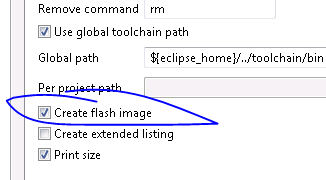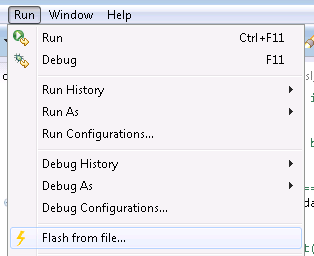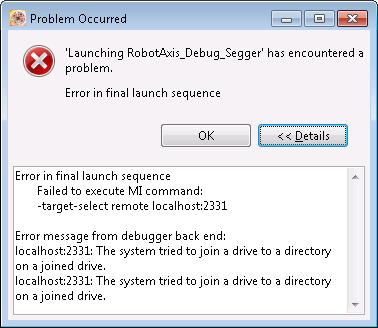- Forums
- Product Forums
- General Purpose MicrocontrollersGeneral Purpose Microcontrollers
- i.MX Forumsi.MX Forums
- QorIQ Processing PlatformsQorIQ Processing Platforms
- Identification and SecurityIdentification and Security
- Power ManagementPower Management
- Wireless ConnectivityWireless Connectivity
- RFID / NFCRFID / NFC
- Advanced AnalogAdvanced Analog
- MCX Microcontrollers
- S32G
- S32K
- S32V
- MPC5xxx
- Other NXP Products
- S12 / MagniV Microcontrollers
- Powertrain and Electrification Analog Drivers
- Sensors
- Vybrid Processors
- Digital Signal Controllers
- 8-bit Microcontrollers
- ColdFire/68K Microcontrollers and Processors
- PowerQUICC Processors
- OSBDM and TBDML
- S32M
- S32Z/E
-
- Solution Forums
- Software Forums
- MCUXpresso Software and ToolsMCUXpresso Software and Tools
- CodeWarriorCodeWarrior
- MQX Software SolutionsMQX Software Solutions
- Model-Based Design Toolbox (MBDT)Model-Based Design Toolbox (MBDT)
- FreeMASTER
- eIQ Machine Learning Software
- Embedded Software and Tools Clinic
- S32 SDK
- S32 Design Studio
- GUI Guider
- Zephyr Project
- Voice Technology
- Application Software Packs
- Secure Provisioning SDK (SPSDK)
- Processor Expert Software
- Generative AI & LLMs
-
- Topics
- Mobile Robotics - Drones and RoversMobile Robotics - Drones and Rovers
- NXP Training ContentNXP Training Content
- University ProgramsUniversity Programs
- Rapid IoT
- NXP Designs
- SafeAssure-Community
- OSS Security & Maintenance
- Using Our Community
-
- Cloud Lab Forums
-
- Knowledge Bases
- ARM Microcontrollers
- i.MX Processors
- Identification and Security
- Model-Based Design Toolbox (MBDT)
- QorIQ Processing Platforms
- S32 Automotive Processing Platform
- Wireless Connectivity
- CodeWarrior
- MCUXpresso Suite of Software and Tools
- MQX Software Solutions
- RFID / NFC
- Advanced Analog
-
- NXP Tech Blogs
- Home
- :
- 汎用マイクロコントローラ
- :
- Kinetisマイクロコントローラ
- :
- How do you program and run from flash?
How do you program and run from flash?
- RSS フィードを購読する
- トピックを新着としてマーク
- トピックを既読としてマーク
- このトピックを現在のユーザーにフロートします
- ブックマーク
- 購読
- ミュート
- 印刷用ページ
- 新着としてマーク
- ブックマーク
- 購読
- ミュート
- RSS フィードを購読する
- ハイライト
- 印刷
- 不適切なコンテンツを報告
I have been searching all over, and haven't found the information I need to program and run from flash. Currently, I can test my code just fine in the debugger. However, if I instead select Run As -> Run Configurations and then create a configuration, it doesn't run as I would like or expect (likely lack of eclipse experience here).
What I'd like to be able to do is to create a flash image in KDS that can then be loaded and execute when I reset my FRDM-K22F. I have already read posts from Erich and others that indicates that I need to go to the project properties and "create flash image", like so:
I have tried to program this file using the Run -> Flash from file option.
But when I flash, if I leave the debugger features enabled, the GDB server just stops. If I disable the debugger, then I just get this error:
Can anyone point me to a document that explains running from flash and how it can be done? I realize that I can change the output format to BIN and then load the mbed firmware and copy my file over, but that is not the process I want to use in the end product.
Thank you!
解決済! 解決策の投稿を見る。
- 新着としてマーク
- ブックマーク
- 購読
- ミュート
- RSS フィードを購読する
- ハイライト
- 印刷
- 不適切なコンテンツを報告
'Flash from File' is basically creating a debug/program session without the necessary project. Not sure why it fails for you, but I suspect that you misconfigured the launch/debug configuration for it?
As for what you might be looking for:
"Emulating Eclipse ‘Run’ with ‘Debug’ Configuration | MCU on Eclipse" describes how to emulate 'run as' for an embedded target with Eclipse Kepler (which is KDS too).
If you intend to do such things for automation or from command line, then have a look at this article too: "Command Line Programming and Debugging with GDB | MCU on Eclipse"
I hope this helps,
Erich
- 新着としてマーク
- ブックマーク
- 購読
- ミュート
- RSS フィードを購読する
- ハイライト
- 印刷
- 不適切なコンテンツを報告
'Flash from File' is basically creating a debug/program session without the necessary project. Not sure why it fails for you, but I suspect that you misconfigured the launch/debug configuration for it?
As for what you might be looking for:
"Emulating Eclipse ‘Run’ with ‘Debug’ Configuration | MCU on Eclipse" describes how to emulate 'run as' for an embedded target with Eclipse Kepler (which is KDS too).
If you intend to do such things for automation or from command line, then have a look at this article too: "Command Line Programming and Debugging with GDB | MCU on Eclipse"
I hope this helps,
Erich
- 新着としてマーク
- ブックマーク
- 購読
- ミュート
- RSS フィードを購読する
- ハイライト
- 印刷
- 不適切なコンテンツを報告
Absolutely brilliant, this is exactly what I needed. Thanks!
If you can provide any insight into another problem (that's what caused me to ask about "running"), I have another post here: Why does calling a function in a particular implementation file cause GDB to no longer work?
Really, really strange debugger behavior that I just cannot explain.
- 新着としてマーク
- ブックマーク
- 購読
- ミュート
- RSS フィードを購読する
- ハイライト
- 印刷
- 不適切なコンテンツを報告
Thanks, Erich, I will take a look now. Regarding the debug configuration, I know that it works because it was originally the same config I had used to debug the program, which did work.
There are two reasons why I am trying to do this right now: 1) because at some point I will need to be able to create production firmware, and 2) I'm having a problem where the debugger fails to start if I include any function calls in a particular object file, but that's the topic for an upcoming post here. :smileyhappy:
Thanks! I'll mark your answer once I give your suggestions a try.