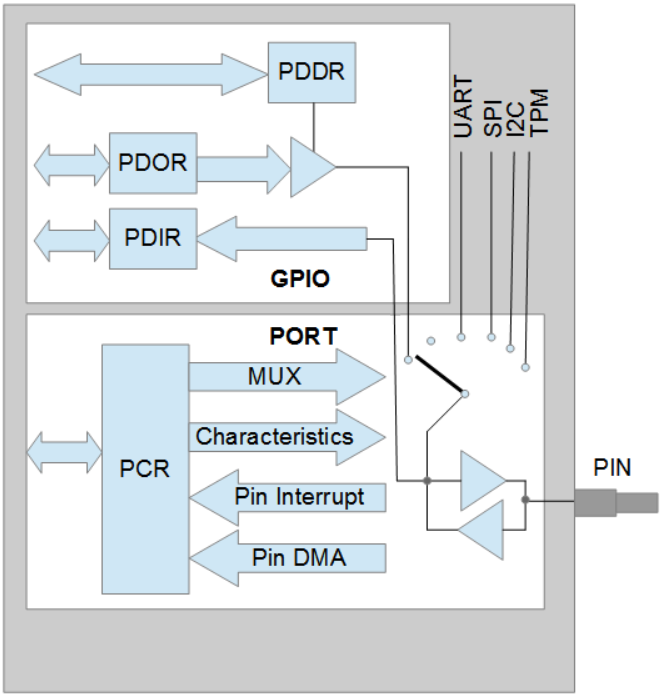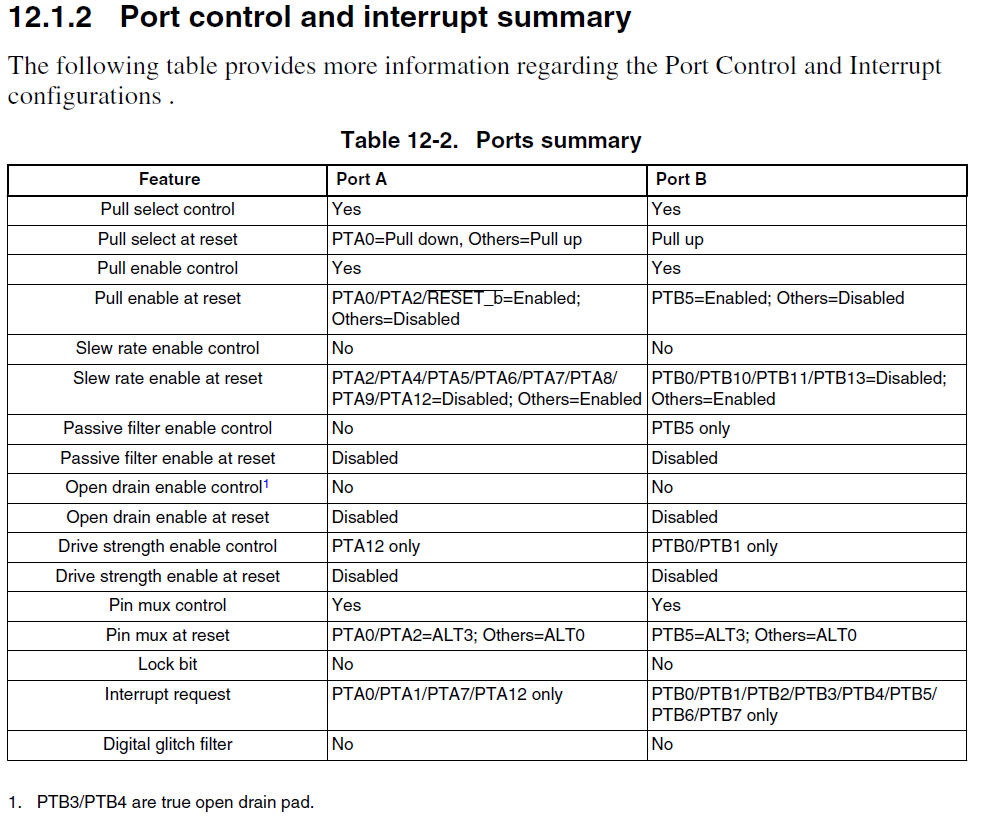- NXP Forums
- Product Forums
- General Purpose MicrocontrollersGeneral Purpose Microcontrollers
- i.MX Forumsi.MX Forums
- QorIQ Processing PlatformsQorIQ Processing Platforms
- Identification and SecurityIdentification and Security
- Power ManagementPower Management
- MCX Microcontrollers
- S32G
- S32K
- S32V
- MPC5xxx
- Other NXP Products
- Wireless Connectivity
- S12 / MagniV Microcontrollers
- Powertrain and Electrification Analog Drivers
- Sensors
- Vybrid Processors
- Digital Signal Controllers
- 8-bit Microcontrollers
- ColdFire/68K Microcontrollers and Processors
- PowerQUICC Processors
- OSBDM and TBDML
-
- Solution Forums
- Software Forums
- MCUXpresso Software and ToolsMCUXpresso Software and Tools
- CodeWarriorCodeWarrior
- MQX Software SolutionsMQX Software Solutions
- Model-Based Design Toolbox (MBDT)Model-Based Design Toolbox (MBDT)
- FreeMASTER
- eIQ Machine Learning Software
- Embedded Software and Tools Clinic
- S32 SDK
- S32 Design Studio
- Vigiles
- GUI Guider
- Zephyr Project
- Voice Technology
- Application Software Packs
- Secure Provisioning SDK (SPSDK)
- Processor Expert Software
-
- Topics
- Mobile Robotics - Drones and RoversMobile Robotics - Drones and Rovers
- NXP Training ContentNXP Training Content
- University ProgramsUniversity Programs
- Rapid IoT
- NXP Designs
- SafeAssure-Community
- OSS Security & Maintenance
- Using Our Community
-
-
- Home
- :
- 汎用マイクロコントローラ
- :
- Kinetisマイクロコントローラ
- :
- FRDM:KL03Z: When to use GPIO vs PORT Commands?
FRDM:KL03Z: When to use GPIO vs PORT Commands?
- RSS フィードを購読する
- トピックを新着としてマーク
- トピックを既読としてマーク
- このトピックを現在のユーザーにフロートします
- ブックマーク
- 購読
- ミュート
- 印刷用ページ
- 新着としてマーク
- ブックマーク
- 購読
- ミュート
- RSS フィードを購読する
- ハイライト
- 印刷
- 不適切なコンテンツを報告
Hello,
I am confused by GPIO and PORT. It sounds from reading the documentation that to set up port pins as input or output that you need to do it through GPIO, but this would mean that you can't use the ALT functionality since GPIO is a separate multiplexing function. SO...is it safe to assume that you only use GPIO when you are not working with one of the specific ALT functionality (like TPM0-CH0)? If so, then how do you set the port pins as input/output using PORT commands only?
Thanks,
Sara
解決済! 解決策の投稿を見る。
- 新着としてマーク
- ブックマーク
- 購読
- ミュート
- RSS フィードを購読する
- ハイライト
- 印刷
- 不適切なコンテンツを報告
Sara
This is my representation of the GPIO and PORT interaction:
The interesting part is that if the GPIO function is not selected (eg. the UART is connected to the pin in the PCR MUX setting) the PDIR register still reflects the pin's state, which suggests that the PDIR is always connected to the pin, so reading the state is always possible.
When the PORT doesn't select GPIO mode it is not possible to control the pins state as an output (this is obvious).
The PORT module controls also pin interrupts and DMA (not your KL03 but most other devices), which can operate irrespective of the pin's multiplex function.
Always read the GPIO instantiation description for deviations and reset defaults:
In case of doubt is is best to experiment. I do this with a built in memory debugger but you can do it with SWD debugger if you don't have such capabilities build into your project. Eg.
md 40049000 l 32
Memory Display
0x40049000 00000706 00000203 00000203 00000703 ................
0x40049010 00000707 00000202 00000000 00000000 ................
0x40049020 00000000 00000000 00000000 00000000 ................
0x40049030 00000103 00000005 00000001 00000001 ................
0x40049040 00000004 00000001 00000005 00000005 ................
0x40049050 00000005 00000000 00000000 00000000 ................
0x40049060 00000000 00000000 00000000 00000000 ................
0x40049070 00000000 00000000 00000000 00000000 ................
This display the PORTA register settings, where PTA5 is set as an input peripheral function with pull-down enabled.
md 400ff000 l 7
Memory Display
0x400ff000 00000000 00000000 00000000 00000000 ................
0x400ff010 0010101a 00000000 00000000 ............
This is the GPIOA register set, where the PDIR is showing that a '0' is read at PTA5
mm 40049014 l 203
Write - OK
Here PORTA_PCR5 modified to have a pull-up resistor active.
md 400ff000 l 7
Memory Display
0x400ff000 00000000 00000000 00000000 00000000 ................
0x400ff010 0010103a 00000000 00000000 ...:........
It is seen that the PDIR sees that the input is not at '1'.
Regards
Mark
Professional support for Kinetis: http://www.utasker.com/index.html
Remote desktop one-on-one coaching: http://www.utasker.com/services.html
Getting started to expert videos: https://www.youtube.com/results?search_query=utasker+shorts
- 新着としてマーク
- ブックマーク
- 購読
- ミュート
- RSS フィードを購読する
- ハイライト
- 印刷
- 不適切なコンテンツを報告
Thanks Mark! The diagram was very helpful!
Sara
- 新着としてマーク
- ブックマーク
- 購読
- ミュート
- RSS フィードを購読する
- ハイライト
- 印刷
- 不適切なコンテンツを報告
Sara
Also take a look at the port macros in the uTasker project, which are listed here:
http://www.utasker.com/forum/index.php?topic=1875.msg6798#msg6798
They allow full control without risk of forgetting anything (they control port module clocking, PORT characteristics and GPIO configuration in a portable fashion making work with ports simpler) and remove the need to set up maybe three different modules as is required in other environments.
Regards
Mark
- 新着としてマーク
- ブックマーク
- 購読
- ミュート
- RSS フィードを購読する
- ハイライト
- 印刷
- 不適切なコンテンツを報告
Sara
This is my representation of the GPIO and PORT interaction:
The interesting part is that if the GPIO function is not selected (eg. the UART is connected to the pin in the PCR MUX setting) the PDIR register still reflects the pin's state, which suggests that the PDIR is always connected to the pin, so reading the state is always possible.
When the PORT doesn't select GPIO mode it is not possible to control the pins state as an output (this is obvious).
The PORT module controls also pin interrupts and DMA (not your KL03 but most other devices), which can operate irrespective of the pin's multiplex function.
Always read the GPIO instantiation description for deviations and reset defaults:
In case of doubt is is best to experiment. I do this with a built in memory debugger but you can do it with SWD debugger if you don't have such capabilities build into your project. Eg.
md 40049000 l 32
Memory Display
0x40049000 00000706 00000203 00000203 00000703 ................
0x40049010 00000707 00000202 00000000 00000000 ................
0x40049020 00000000 00000000 00000000 00000000 ................
0x40049030 00000103 00000005 00000001 00000001 ................
0x40049040 00000004 00000001 00000005 00000005 ................
0x40049050 00000005 00000000 00000000 00000000 ................
0x40049060 00000000 00000000 00000000 00000000 ................
0x40049070 00000000 00000000 00000000 00000000 ................
This display the PORTA register settings, where PTA5 is set as an input peripheral function with pull-down enabled.
md 400ff000 l 7
Memory Display
0x400ff000 00000000 00000000 00000000 00000000 ................
0x400ff010 0010101a 00000000 00000000 ............
This is the GPIOA register set, where the PDIR is showing that a '0' is read at PTA5
mm 40049014 l 203
Write - OK
Here PORTA_PCR5 modified to have a pull-up resistor active.
md 400ff000 l 7
Memory Display
0x400ff000 00000000 00000000 00000000 00000000 ................
0x400ff010 0010103a 00000000 00000000 ...:........
It is seen that the PDIR sees that the input is not at '1'.
Regards
Mark
Professional support for Kinetis: http://www.utasker.com/index.html
Remote desktop one-on-one coaching: http://www.utasker.com/services.html
Getting started to expert videos: https://www.youtube.com/results?search_query=utasker+shorts