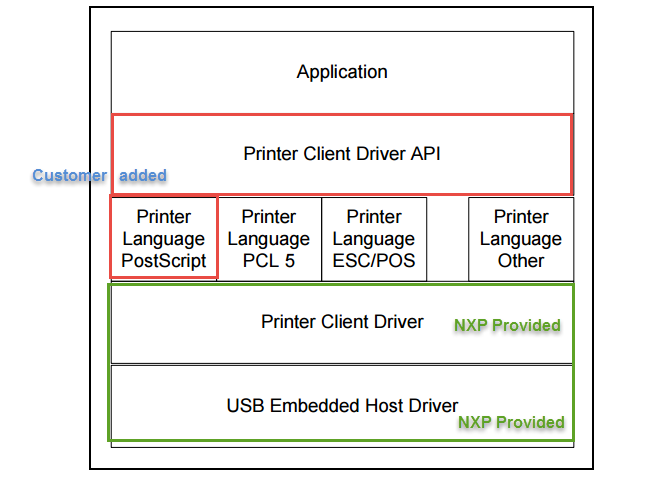- NXP Forums
- Product Forums
- General Purpose MicrocontrollersGeneral Purpose Microcontrollers
- i.MX Forumsi.MX Forums
- QorIQ Processing PlatformsQorIQ Processing Platforms
- Identification and SecurityIdentification and Security
- Power ManagementPower Management
- MCX Microcontrollers
- S32G
- S32K
- S32V
- MPC5xxx
- Other NXP Products
- Wireless Connectivity
- S12 / MagniV Microcontrollers
- Powertrain and Electrification Analog Drivers
- Sensors
- Vybrid Processors
- Digital Signal Controllers
- 8-bit Microcontrollers
- ColdFire/68K Microcontrollers and Processors
- PowerQUICC Processors
- OSBDM and TBDML
-
- Solution Forums
- Software Forums
- MCUXpresso Software and ToolsMCUXpresso Software and Tools
- CodeWarriorCodeWarrior
- MQX Software SolutionsMQX Software Solutions
- Model-Based Design Toolbox (MBDT)Model-Based Design Toolbox (MBDT)
- FreeMASTER
- eIQ Machine Learning Software
- Embedded Software and Tools Clinic
- S32 SDK
- S32 Design Studio
- Vigiles
- GUI Guider
- Zephyr Project
- Voice Technology
- Application Software Packs
- Secure Provisioning SDK (SPSDK)
- Processor Expert Software
-
- Topics
- Mobile Robotics - Drones and RoversMobile Robotics - Drones and Rovers
- NXP Training ContentNXP Training Content
- University ProgramsUniversity Programs
- Rapid IoT
- NXP Designs
- SafeAssure-Community
- OSS Security & Maintenance
- Using Our Community
-
-
- Home
- :
- 通用微控制器
- :
- Kinetis微控制器
- :
- Detect my device as USB Printer Device - KL26
Detect my device as USB Printer Device - KL26
Hi All,
We are developing USB thermal printer using Kinetis KL26 controller. I want to detect the printer as a printer device. Where can I found the driver? Already we are able to detect the device as generic text printer using the USB stack provided for KL Series. Anyone please guide us.
Thanks & Regards,
-Yasar Arafath
已解决! 转到解答。
Hi
Customer need to add PDF or JPEG file format analyze code in application software, which interpret related format file raw data to printer. Customer can use the same USB driver to transfer raw data to printer.
Wish it helps.
Have a great day,
Ma Hui
-----------------------------------------------------------------------------------------------------------------------
Note: If this post answers your question, please click the Correct Answer button. Thank you!
-----------------------------------------------------------------------------------------------------------------------
Hi
If customer is using KSDK V2.0 software for FRDM-KL26Z board?
If yes, customer could find the USB driver for [virtual plain text] printer device at default folder:
..\SDK_2.0_FRDM-KL26Z\boards\frdmkl26z\usb_examples\usb_device_printer_virtual_plain_text\inf
Customer could refer the [printer.inf] driver file to design required usb printer device driver.
Wish it helps.
Have a great day,
Ma Hui
-----------------------------------------------------------------------------------------------------------------------
Note: If this post answers your question, please click the Correct Answer button. Thank you!
-----------------------------------------------------------------------------------------------------------------------
Hi Ma,
Thank you for the information.
We are already able to do the Generic Text mode driver as mentioned above and it is working fine.
Now for the non editable formats like .PDF, .JPG, etc., how to use the driver? Can we use the same driver or any other specific driver is there?
Looking forward.
Thanks & Regards,
Yasar Arafath
Hi
Customer need to add PDF or JPEG file format analyze code in application software, which interpret related format file raw data to printer. Customer can use the same USB driver to transfer raw data to printer.
Wish it helps.
Have a great day,
Ma Hui
-----------------------------------------------------------------------------------------------------------------------
Note: If this post answers your question, please click the Correct Answer button. Thank you!
-----------------------------------------------------------------------------------------------------------------------
Hi Ma,
I am trying to print the non editable format. But no raw data is receiving to the printer_buffer.
When uploading the printer.inf file it is showing error.
Kindly help on this.
Thanks & Regards,
Yasar Arafath
Hi
The KSDK V2.0 KL26 USB Printer device demo will be enumerated as Generic/Text Only printer. When customer want to print a PDF file, the PDF file must be parsed as a text file, otherwise there without any data transfer from PC USB host to KL26 USB device.
So, customer need to make up a PC USB device driver support those file parsing feature.
We will rise a requirement to KSDK software team about your mentioned USB device printer application.
While, I can not answer when this support other printer language such as postscript demo could be available so far.
Thank you for the attention.
Have a great day,
Ma Hui
-----------------------------------------------------------------------------------------------------------------------
Note: If this post answers your question, please click the Correct Answer button. Thank you!
-----------------------------------------------------------------------------------------------------------------------
Hi
The KSDK V2.0 software KL26 USB device printer demo demonstrates the the plain text file printed, which doesn't need the printer language parser. The PC will transfer the ASCII data to KL26 via USB port, and after the data received, the data was sent to serial terminal.
For customer want to print the PDF format file, customer need to implement the [postscript] page description language supported.
PostScript – Created by Adobe Systems, PostScript is an interpreted, stack-based language with similarities to Forth and Lisp. Elegant, complex graphics can be described easily.
As below picture shows, customer need to add Printer Language PostScript driver and Printer Client Driver API to the USB Printer application demo.
Wish it helps.
Have a great day,
Ma Hui
-----------------------------------------------------------------------------------------------------------------------
Note: If this post answers your question, please click the Correct Answer button. Thank you!
-----------------------------------------------------------------------------------------------------------------------