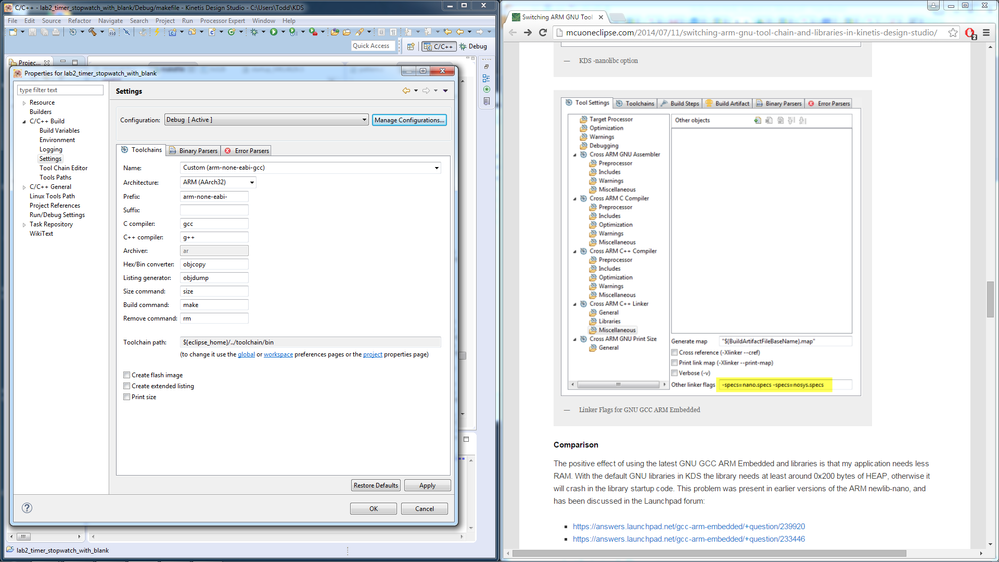- NXP Forums
- Product Forums
- General Purpose MicrocontrollersGeneral Purpose Microcontrollers
- i.MX Forumsi.MX Forums
- QorIQ Processing PlatformsQorIQ Processing Platforms
- Identification and SecurityIdentification and Security
- Power ManagementPower Management
- MCX Microcontrollers
- S32G
- S32K
- S32V
- MPC5xxx
- Other NXP Products
- Wireless Connectivity
- S12 / MagniV Microcontrollers
- Powertrain and Electrification Analog Drivers
- Sensors
- Vybrid Processors
- Digital Signal Controllers
- 8-bit Microcontrollers
- ColdFire/68K Microcontrollers and Processors
- PowerQUICC Processors
- OSBDM and TBDML
-
- Solution Forums
- Software Forums
- MCUXpresso Software and ToolsMCUXpresso Software and Tools
- CodeWarriorCodeWarrior
- MQX Software SolutionsMQX Software Solutions
- Model-Based Design Toolbox (MBDT)Model-Based Design Toolbox (MBDT)
- FreeMASTER
- eIQ Machine Learning Software
- Embedded Software and Tools Clinic
- S32 SDK
- S32 Design Studio
- Vigiles
- GUI Guider
- Zephyr Project
- Voice Technology
- Application Software Packs
- Secure Provisioning SDK (SPSDK)
- Processor Expert Software
-
- Topics
- Mobile Robotics - Drones and RoversMobile Robotics - Drones and Rovers
- NXP Training ContentNXP Training Content
- University ProgramsUniversity Programs
- Rapid IoT
- NXP Designs
- SafeAssure-Community
- OSS Security & Maintenance
- Using Our Community
-
- Cloud Lab Forums
-
- Home
- :
- MCUXpresso软件和工具
- :
- Kinetis Design Studio
- :
- Re: KDS 3.0 Builder Makefile changes
KDS 3.0 Builder Makefile changes
I have a project that I've imported to KDS 3.0 that was written in KDS 2.0. When I try to build the project I run into a compiler error.
arm-none-eabi-g++ -mcpu=cortex-m0plus -mthumb -O0 -fmessage-length=0 -fsigned-char -ffunction-sections -fdata-sections -g3 -T "MKL46Z256xxx4_flash.ld" -Xlinker --gc-sections -L"C:/Users/Todd/KDS/lab2_timer_stopwatch_with_blank/Project_Settings/Linker_Files" -Wl,-Map,"lab2_timer_stopwatch.map" -nanolibc -o "lab2_timer_stopwatch.elf" ./Sources/slcd.o ./Sources/stopwatch.o ./Project_Settings/Startup_Code/startup_MKL46Z4.o ./Project_Settings/Startup_Code/system_MKL46Z4.o
arm-none-eabi-g++: error: unrecognized command line option '-nanolibc'
make: *** [lab2_timer_stopwatch.elf] Error 1
After doing some googling it appears that the -nanolibc option should be replaced with --specs=nano.specs --specs=nosys.specs. I open the makefile in KDS 3.0 and make the change to the makefile and save the modified makefile. Then when I go to build the project I get the same error and the make file has been changed back. How do I get the change to the makefile to stay?
已解决! 转到解答。
Hi Todd,
the make file is generated. You need to change the linker setting in the project properties. See "Linker Flags for GNU GCC ARM Embedded" in Switching ARM GNU Tool Chain and Libraries in Kinetis Design Studio | MCU on Eclipse .
I hope this helps,
Erich
Hi Todd,
the make file is generated. You need to change the linker setting in the project properties. See "Linker Flags for GNU GCC ARM Embedded" in Switching ARM GNU Tool Chain and Libraries in Kinetis Design Studio | MCU on Eclipse .
I hope this helps,
Erich
I figured it out. That tab is only available if the makefile is automatically generated. Also, if anyone if the future sees this please note the you have to do a make clean (build->clean) before the builder will generate new output files.