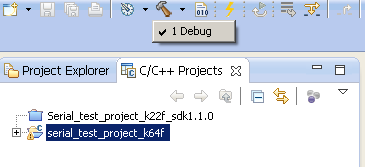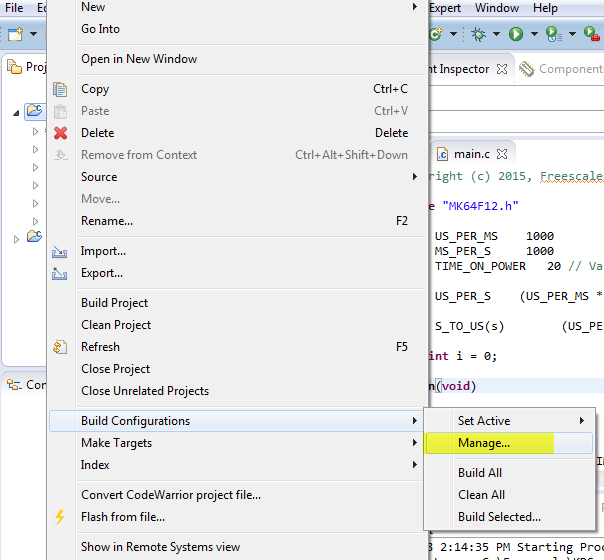- Forums
- Product Forums
- General Purpose MicrocontrollersGeneral Purpose Microcontrollers
- i.MX Forumsi.MX Forums
- QorIQ Processing PlatformsQorIQ Processing Platforms
- Identification and SecurityIdentification and Security
- Power ManagementPower Management
- Wireless ConnectivityWireless Connectivity
- RFID / NFCRFID / NFC
- Advanced AnalogAdvanced Analog
- MCX Microcontrollers
- S32G
- S32K
- S32V
- MPC5xxx
- Other NXP Products
- S12 / MagniV Microcontrollers
- Powertrain and Electrification Analog Drivers
- Sensors
- Vybrid Processors
- Digital Signal Controllers
- 8-bit Microcontrollers
- ColdFire/68K Microcontrollers and Processors
- PowerQUICC Processors
- OSBDM and TBDML
- S32M
- S32Z/E
-
- Solution Forums
- Software Forums
- MCUXpresso Software and ToolsMCUXpresso Software and Tools
- CodeWarriorCodeWarrior
- MQX Software SolutionsMQX Software Solutions
- Model-Based Design Toolbox (MBDT)Model-Based Design Toolbox (MBDT)
- FreeMASTER
- eIQ Machine Learning Software
- Embedded Software and Tools Clinic
- S32 SDK
- S32 Design Studio
- GUI Guider
- Zephyr Project
- Voice Technology
- Application Software Packs
- Secure Provisioning SDK (SPSDK)
- Processor Expert Software
- Generative AI & LLMs
-
- Topics
- Mobile Robotics - Drones and RoversMobile Robotics - Drones and Rovers
- NXP Training ContentNXP Training Content
- University ProgramsUniversity Programs
- Rapid IoT
- NXP Designs
- SafeAssure-Community
- OSS Security & Maintenance
- Using Our Community
-
- Cloud Lab Forums
-
- Knowledge Bases
- ARM Microcontrollers
- i.MX Processors
- Identification and Security
- Model-Based Design Toolbox (MBDT)
- QorIQ Processing Platforms
- S32 Automotive Processing Platform
- Wireless Connectivity
- CodeWarrior
- MCUXpresso Suite of Software and Tools
- MQX Software Solutions
- RFID / NFC
- Advanced Analog
-
- NXP Tech Blogs
- Home
- :
- MCUXpresso Software and Tools
- :
- Kinetis Design Studio
- :
- Re: How switch from debug to release build?
How switch from debug to release build?
- Subscribe to RSS Feed
- Mark Topic as New
- Mark Topic as Read
- Float this Topic for Current User
- Bookmark
- Subscribe
- Mute
- Printer Friendly Page
- Mark as New
- Bookmark
- Subscribe
- Mute
- Subscribe to RSS Feed
- Permalink
- Report Inappropriate Content
Hello everyone,
I'm with KDS 2.0 and SDK 1.1.0 and PEx.
I don't have release build initially configured, I have to create a new configuration with Release Default Configuration.
When I build my project with this new config it's appeared :
| Description | Resource | Path | Location | Type |
| Program "" not found in PATH | serial_test_project_k22f_ksdk1.1.0 | C/C++ Problem |
Do I have to install release build?
Regards,
Rémi
Solved! Go to Solution.
- Mark as New
- Bookmark
- Subscribe
- Mute
- Subscribe to RSS Feed
- Permalink
- Report Inappropriate Content
Hi Remi,
Let's see Debug and Release in the Desktop case:
In the Desktop World, ‘Debug’ and ‘Release’ builds have following typical meaning:
- Debug builds have debugging and symbolic information included. The compiler is not optimizing to make debugging ‘easier’.
- Release builds have the debugging and symbolic information (Dwarf in ELF/Dwarf files) stripped off. Optimizations are enabled for best performance or code density.
By default, debug and release mode is the same in CW10. in a MQX project, the difference between debug mode and release mode is optimization level setting.
In debug mode: optimization level is 1.
In release mode: optimization level is 4.
You can also refer Erich blog for this topic
http://mcuoneclipse.com/2012/06/01/debug-vs-release/
can this help?
Have a great day,
Zhang Jun
-----------------------------------------------------------------------------------------------------------------------
Note: If this post answers your question, please click the Correct Answer button. Thank you!
-----------------------------------------------------------------------------------------------------------------------
- Mark as New
- Bookmark
- Subscribe
- Mute
- Subscribe to RSS Feed
- Permalink
- Report Inappropriate Content
Hello,
Do you want to flash your project to chip ?
If yes , in KDS, after you build. directly click here :
If not, please tell me what about your "configuration with Release Default Configuration."
BR
Alice
- Mark as New
- Bookmark
- Subscribe
- Mute
- Subscribe to RSS Feed
- Permalink
- Report Inappropriate Content
Hello Alice,
No I want to build my project with release configuration (optimization)
But I don't have the choice : just debug...
Best regards
Rémi
- Mark as New
- Bookmark
- Subscribe
- Mute
- Subscribe to RSS Feed
- Permalink
- Report Inappropriate Content
Hi Remi,
Let's see Debug and Release in the Desktop case:
In the Desktop World, ‘Debug’ and ‘Release’ builds have following typical meaning:
- Debug builds have debugging and symbolic information included. The compiler is not optimizing to make debugging ‘easier’.
- Release builds have the debugging and symbolic information (Dwarf in ELF/Dwarf files) stripped off. Optimizations are enabled for best performance or code density.
By default, debug and release mode is the same in CW10. in a MQX project, the difference between debug mode and release mode is optimization level setting.
In debug mode: optimization level is 1.
In release mode: optimization level is 4.
You can also refer Erich blog for this topic
http://mcuoneclipse.com/2012/06/01/debug-vs-release/
can this help?
Have a great day,
Zhang Jun
-----------------------------------------------------------------------------------------------------------------------
Note: If this post answers your question, please click the Correct Answer button. Thank you!
-----------------------------------------------------------------------------------------------------------------------
- Mark as New
- Bookmark
- Subscribe
- Mute
- Subscribe to RSS Feed
- Permalink
- Report Inappropriate Content
Hello ZhangJennie,
I have the same inquiere that Remi had.
I am working with a TWR-K64F120M and Kinetis KDS V3.2.0 with Processor Expert and not SDK. I see that KDS has not the option to build in Release, or at least I am not able to find it. Does it have this option?
In my project, I need to toggle a GPIO pin as fast as possible, and I would like to build in Release with highest optimization.
Thank you in advance.
Best regards.
- Mark as New
- Bookmark
- Subscribe
- Mute
- Subscribe to RSS Feed
- Permalink
- Report Inappropriate Content
Hi Aitor,
Normally when we create a new project with KDS wizard, we don't see "release" and "debug" option. these options exist in some demo code, for example, MQX demo.
If you need it, you need configure it by yourself.
Step 1. Create a new build configuration. Right click on the project name, “Build Configurations”, “Manage…”, “New” to create a new Build Configuration.
step2, if "Debug" is already there, create new for "Release"
step 3. configure each of the configurations in properties.
Have a great day,
Jennie Zhang
-----------------------------------------------------------------------------------------------------------------------
Note: If this post answers your question, please click the Correct Answer button. Thank you!
-----------------------------------------------------------------------------------------------------------------------
- Mark as New
- Bookmark
- Subscribe
- Mute
- Subscribe to RSS Feed
- Permalink
- Report Inappropriate Content
Thank you so much.
- Mark as New
- Bookmark
- Subscribe
- Mute
- Subscribe to RSS Feed
- Permalink
- Report Inappropriate Content
You are welcome!
Best Regards,
Jennie.