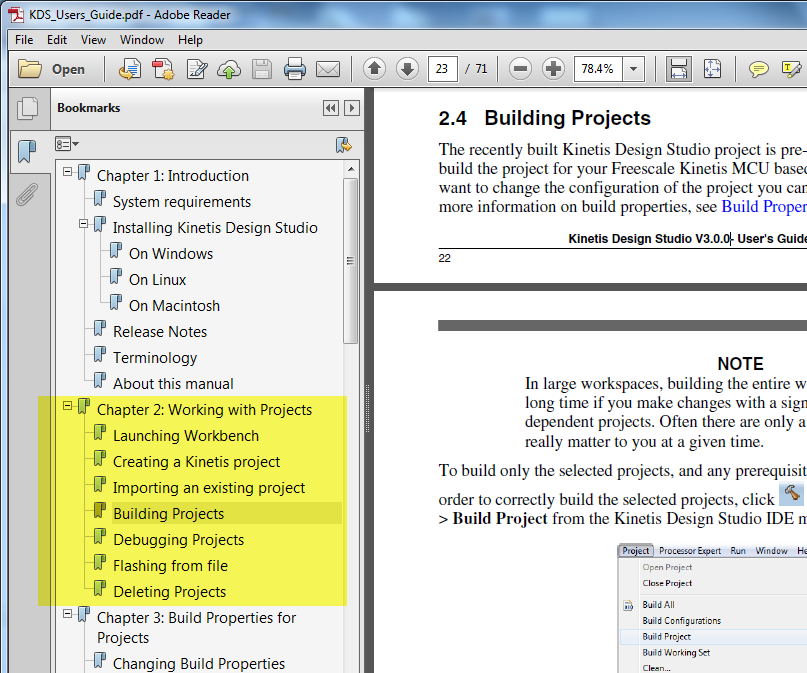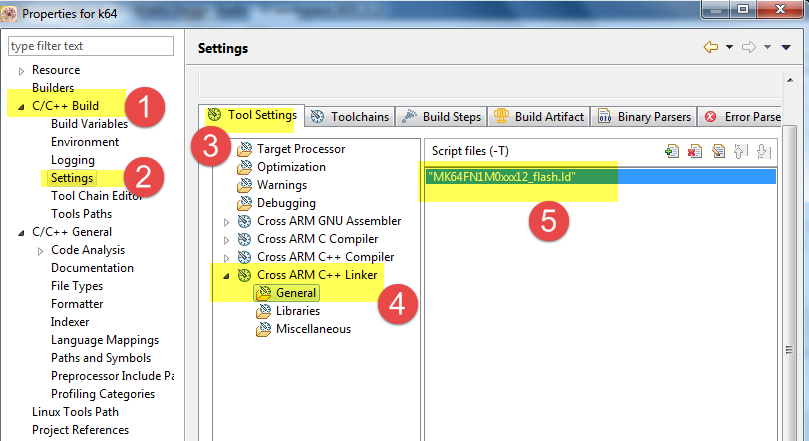- NXP Forums
- Product Forums
- General Purpose MicrocontrollersGeneral Purpose Microcontrollers
- i.MX Forumsi.MX Forums
- QorIQ Processing PlatformsQorIQ Processing Platforms
- Identification and SecurityIdentification and Security
- Power ManagementPower Management
- MCX Microcontrollers
- S32G
- S32K
- S32V
- MPC5xxx
- Other NXP Products
- Wireless Connectivity
- S12 / MagniV Microcontrollers
- Powertrain and Electrification Analog Drivers
- Sensors
- Vybrid Processors
- Digital Signal Controllers
- 8-bit Microcontrollers
- ColdFire/68K Microcontrollers and Processors
- PowerQUICC Processors
- OSBDM and TBDML
-
- Solution Forums
- Software Forums
- MCUXpresso Software and ToolsMCUXpresso Software and Tools
- CodeWarriorCodeWarrior
- MQX Software SolutionsMQX Software Solutions
- Model-Based Design Toolbox (MBDT)Model-Based Design Toolbox (MBDT)
- FreeMASTER
- eIQ Machine Learning Software
- Embedded Software and Tools Clinic
- S32 SDK
- S32 Design Studio
- Vigiles
- GUI Guider
- Zephyr Project
- Voice Technology
- Application Software Packs
- Secure Provisioning SDK (SPSDK)
- Processor Expert Software
-
- Topics
- Mobile Robotics - Drones and RoversMobile Robotics - Drones and Rovers
- NXP Training ContentNXP Training Content
- University ProgramsUniversity Programs
- Rapid IoT
- NXP Designs
- SafeAssure-Community
- OSS Security & Maintenance
- Using Our Community
-
-
- Home
- :
- MCUXpressoソフトウェアとツール
- :
- Kinetisデザインスタジオ
- :
- Getting Started - Part II
Getting Started - Part II
- RSS フィードを購読する
- トピックを新着としてマーク
- トピックを既読としてマーク
- このトピックを現在のユーザーにフロートします
- ブックマーク
- 購読
- ミュート
- 印刷用ページ
Getting Started - Part II
- 新着としてマーク
- ブックマーク
- 購読
- ミュート
- RSS フィードを購読する
- ハイライト
- 印刷
- 不適切なコンテンツを報告
So I've played around a bit and still have questions. I'll ask the questions first, and then describe how they arose. I'm working with the FRDM-KV10Z board with KDS v3.2.
Is there any guidance / documentation on building a new project? (I.e. completely from scratch, except maybe using existing files that define symbols for fixed memory addresses.)
Where are the linker command files (i.e the ones that tell the linker were to put things in memory) ?
So I built and ran the HelloWorld demo. I was able to use the debugger to step through it's initialization code in both assembler and 'C'. I could see where the LED was being toggled and do this manually. Of course when I built this, the BubbleApp that was installed on the FRDM-KV10Z board was lost. So I decided I wanted to build and run the Bubble App.
But there was no supplied BubbleApp project for KDS, so I tried (several times!) to make my own. I told KDS I wanted to build a new project and copied the source files from one of the existing BubbleApp projects in my new project. First I got errors because include files weren't found. So I made them findable with some difficulties due the difference between includes with quotes and includes with angle brackets. Then I got undefined externals (e.g. debug_printf) so I found libraries where they were located and specified them. Eventually I was told that my .text section couldn't fit in the region m_text. When I went looking for something that specified what m_text was and where it was located I couldn't find any file that mentioned "m_text". And I couldn't find any file that looked like any linker command file that I am familiar with. (I've been doing this stuff for a long time! Most recently with TI MCU's and longer ago with Intel micros, always in 'C' and or Assmbley Language; and always with a smattering of PC software development)
- 新着としてマーク
- ブックマーク
- 購読
- ミュート
- RSS フィードを購読する
- ハイライト
- 印刷
- 不適切なコンテンツを報告
Hi,
there is KDS_Users_Guide.pdf under KDS install folder C:\Freescale\KDS_v3\doc, which includes how to build projects.
the linker file *.ld is defined in linker setting. see where to find it:
here is the guide of how to get start with FRDM-KV10Z board.
FRDM-KV10Z|Freedom Development Platform|Kinetis MCU|NXP
it includes how to build and run the demos.
all the FRDM-KV10Z demos are under KSDK install folder, I suggest you try with referring the video.
C:\Freescale\KSDK_1.3.0\examples\frdmkv10z\demo_apps\bubble_level_ftm
this document introduces each of the demos. I think it's very useful too.
C:\Freescale\KSDK_1.3.0\doc\Kinetis SDK v.1.3 Demo Applications User's Guide.pdf
Have a great day,
Jennie Zhang
-----------------------------------------------------------------------------------------------------------------------
Note: If this post answers your question, please click the Correct Answer button. Thank you!
-----------------------------------------------------------------------------------------------------------------------