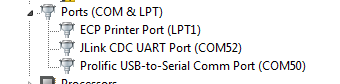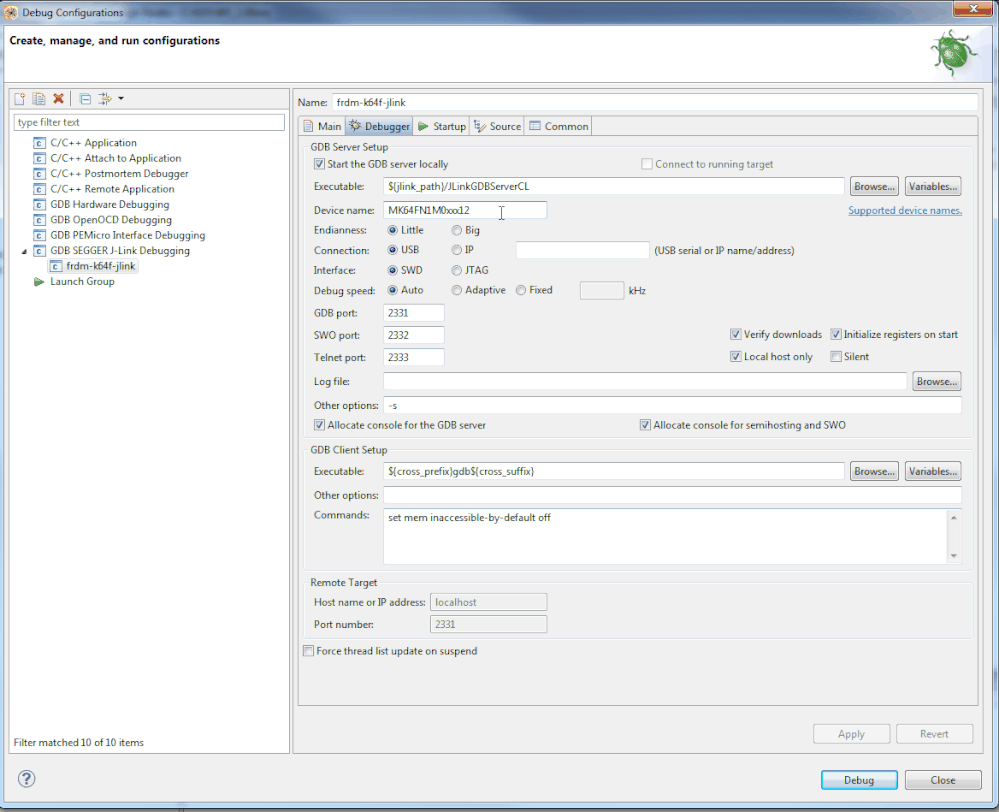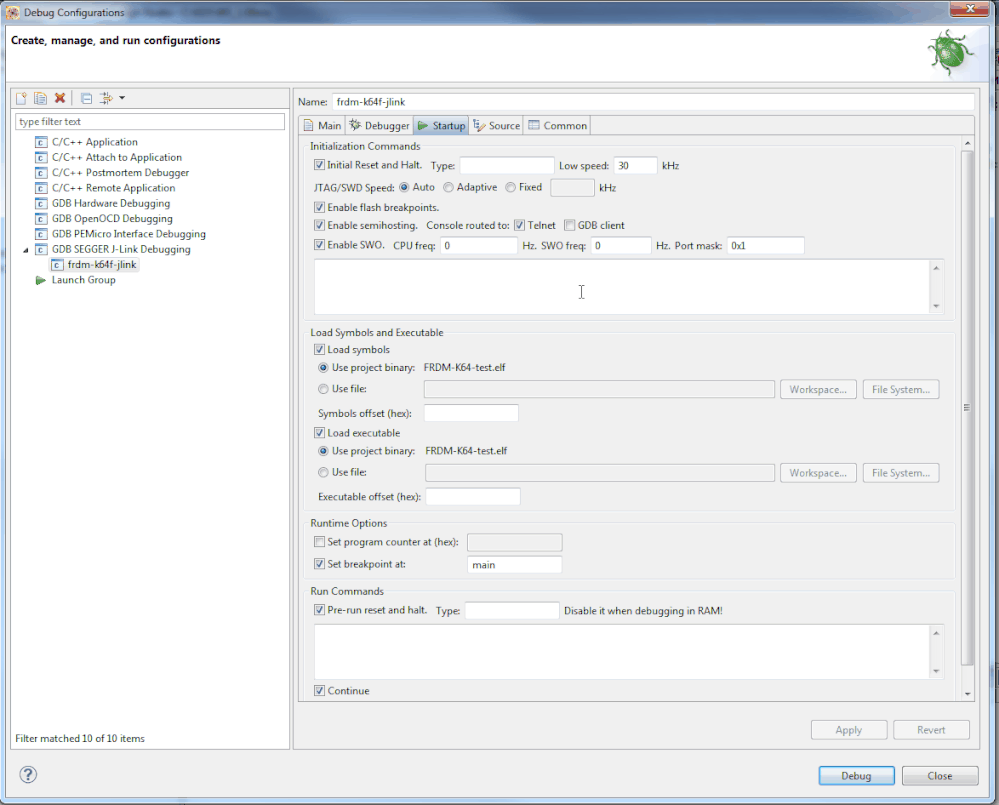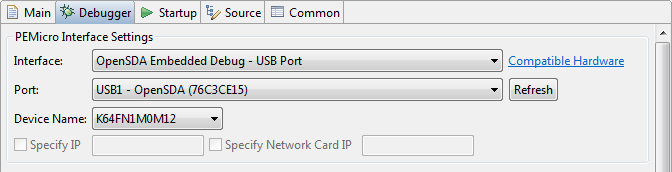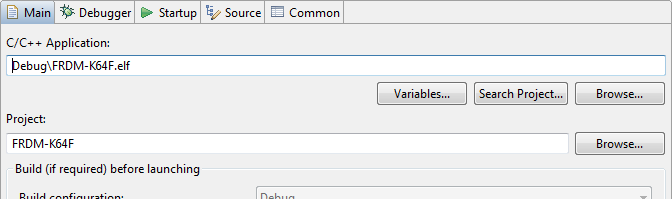- NXP Forums
- Product Forums
- General Purpose MicrocontrollersGeneral Purpose Microcontrollers
- i.MX Forumsi.MX Forums
- QorIQ Processing PlatformsQorIQ Processing Platforms
- Identification and SecurityIdentification and Security
- Power ManagementPower Management
- MCX Microcontrollers
- S32G
- S32K
- S32V
- MPC5xxx
- Other NXP Products
- Wireless Connectivity
- S12 / MagniV Microcontrollers
- Powertrain and Electrification Analog Drivers
- Sensors
- Vybrid Processors
- Digital Signal Controllers
- 8-bit Microcontrollers
- ColdFire/68K Microcontrollers and Processors
- PowerQUICC Processors
- OSBDM and TBDML
-
- Solution Forums
- Software Forums
- MCUXpresso Software and ToolsMCUXpresso Software and Tools
- CodeWarriorCodeWarrior
- MQX Software SolutionsMQX Software Solutions
- Model-Based Design Toolbox (MBDT)Model-Based Design Toolbox (MBDT)
- FreeMASTER
- eIQ Machine Learning Software
- Embedded Software and Tools Clinic
- S32 SDK
- S32 Design Studio
- Vigiles
- GUI Guider
- Zephyr Project
- Voice Technology
- Application Software Packs
- Secure Provisioning SDK (SPSDK)
- Processor Expert Software
-
- Topics
- Mobile Robotics - Drones and RoversMobile Robotics - Drones and Rovers
- NXP Training ContentNXP Training Content
- University ProgramsUniversity Programs
- Rapid IoT
- NXP Designs
- SafeAssure-Community
- OSS Security & Maintenance
- Using Our Community
-
-
- Home
- :
- MCUXpresso Software and Tools
- :
- Kinetis Design Studio Knowledge Base
- :
- Using FRDM-K64F with P&E and Segger OpenSDAv2 Firmware
Using FRDM-K64F with P&E and Segger OpenSDAv2 Firmware
- Subscribe to RSS Feed
- Mark as New
- Mark as Read
- Bookmark
- Subscribe
- Printer Friendly Page
- Report Inappropriate Content
Using FRDM-K64F with P&E and Segger OpenSDAv2 Firmware
Using FRDM-K64F with P&E and Segger OpenSDAv2 Firmware
The FRDM-K64F board comes with the mbed CMSIS-DAP firmware installed by default. CMSIS-DAP can be used with KDS using OpenOCD.
There are two alternative firmware files available for the FRDM-K64F (which runs OpenSDAv2 (which is different from the previous OpenSDAv1)):
- P&E OpenSDAv2 which emulates a P&E OpenSDA/Multilink
- Segger OpenSDAv2 which emulates a Segger J-Link
The Segger firmware is available on the Segger home page (see Segger J-Link Firmware for OpenSDAv2 | MCU on Eclipse).
The P&E firmware has not been released at the P&E web site yet, but is available attached to this document.
To install the firmware:
- Unpack the .bin file from the zip archive.
- Power the board with the OpenSDA USB port with the reset button pressed
- Release the reset button, the green LED shall blink.
- Copy the .bin file to the BOOTLOADER device, wait until the green LED flashes fast
- Re-power the board
Now you have your new P&E or Segger firmware loaded. In KDS use the P&E GDB server and select OpenSDA. For Segger select J-link.
See KDS Debug Configurations (OpenOCD, P&E, Segger) for details.
- Mark as Read
- Mark as New
- Bookmark
- Permalink
- Report Inappropriate Content
Hi, I am working with a FRDM-K64F board.
Initially I walked through some mbed.org examples, all that worked fine.
I wanted to try out KDS, so I followed these steps.
First thing I noticed is that when I reboot the board, I no longer get MSD over USB (no disk drive appears on my PC).
I do see that a com port "OpenSDA - CDC Serial Port (http://www.pemicro.com/opensda) (COM48)" shows up.
Is this the expected behaviour?
I then followed the steps you posted here: KDS Debug Configurations (OpenOCD, P&E, Segger)
but I haven't been able to connect to the board; so I'm thinking I may have crippled my FRDM-K64F board.
UPDATE:
I do see that if I hold down the reset button and plug into usb I do get a BOOTLOADER MSD, so I guess
I didn't totally mess up my board. Still, I have the problem of not being able to connect with KDS.
- Mark as Read
- Mark as New
- Bookmark
- Permalink
- Report Inappropriate Content
Hi Ed,
It is a bit confusing going from MBED to KDS with the debugger interface changes and options.
I installed the Segger JLink OpenSDAv2 (SEGGER - The Embedded Experts - OpenSDA / OpenSDA V2). The Steps in link you provided are good summary of what I had to do to get the interface to work within KDS. You can also use the "kds_quick_start.pdf" in the following path:
C:\Freescale\KDS_1.0\doc\pdf
When the Segger JLink interface enumerates for me it only has the "JLink CDC UART Port (COMxx) in the Windows 7 Device Manager. No MSD capability is present.
Below are pictures of my KDS "Debug Configurations" :
Be sure to click "Apply" then "Debug".
Hopefully that gets you going.
To switch back to MBED goto FRDM-K64F | mbed and click on the Firmware Download that eventually gets you to.
http://mbed.org/media/uploads/sam_grove/k20dx128_k64f_if_mbed.bin
Place you FRDM-K60F120M board into bootloader mode (hold reset, plug in USB cable to J26/SDAUSB connector) and drag-n-drop you MBED firmware to BOOTLAODER MSD drive.
Other good reference links:
Segger J-Link Firmware for OpenSDAv2 | MCU on Eclipse
http://mcuoneclipse.com/category/boards/frdm-k64f120m/
Regards,
David
- Mark as Read
- Mark as New
- Bookmark
- Permalink
- Report Inappropriate Content
David,
Hey, thanks... I switched to the Segger bootloader and that seems to be working just fine.
So at least I know this whole thing works now.
What I'd like to do next is free myself from the KDS (not too crazy about GUIs for this stuff)
and just use make/vi and some tool to just pump the board with a new image from the
command line. Any pointers for that?
Regards,
Ed
UPDATE: it appears that I can do this:
jflasharm.exe -openprjMK60FN1M0xxx12.jflash -open imagefile.bin,0x0 -auto -exit
Now I just need to create a valid image! :-)
- Mark as Read
- Mark as New
- Bookmark
- Permalink
- Report Inappropriate Content
this works great, Thanks!
- Mark as Read
- Mark as New
- Bookmark
- Permalink
- Report Inappropriate Content
Thanks so much. I am thrilled. Can still use Codewarrior without a POD :smileyhappy:
- Mark as Read
- Mark as New
- Bookmark
- Permalink
- Report Inappropriate Content
Hi everyone, I'm trying to get the P&E Micro OpenSDAv2 firmware working with my FRDM-K64F. I added a new GDB PEMicro debugging interface and specified the .elf file. In the Debugger tab, I also need to select a device name, but the closest thing is K64FN1M0M12, but the FRDM-K64F has the K64FN1M0VLL12. How can I get my specific processor in the Device Name list? Thanks!
I tried to set the M12, but then get these errors when I try to debug:
Error in final launch sequence
Failed to execute MI command:
-target-select remote 127.0.0.1:7224
Error message from debugger back end:
127.0.0.1:7224: The system tried to join a drive to a directory on a joined drive.
127.0.0.1:7224: The system tried to join a drive to a directory on a joined drive.
Perhaps I have other issues, for some reason nothing is actually building:
12:59:25 **** Incremental Build of configuration Debug for project KDS_MQX_proj_01 ****
make all
make: Nothing to be done for `all'.
12:59:26 Build Finished (took 681ms)
I know I've seen this before, but can't remember how I resolved it.
- Mark as Read
- Mark as New
- Bookmark
- Permalink
- Report Inappropriate Content
Hi dave408,
the K64FN1M0M12 is the correct device selected. The VLL information is not necessary as this denotes the package, and this is not relevant for the debug connection.
Make sure you have the correct settings specified:
Just to check: have you properly loaded the P&E firmware on the board?
I hope this helps,
Erich
- Mark as Read
- Mark as New
- Bookmark
- Permalink
- Report Inappropriate Content
Thanks, Erich, I'm an idiot. I selected the first P&E interface and didn't select OpenSDA. It's working now, thank you!