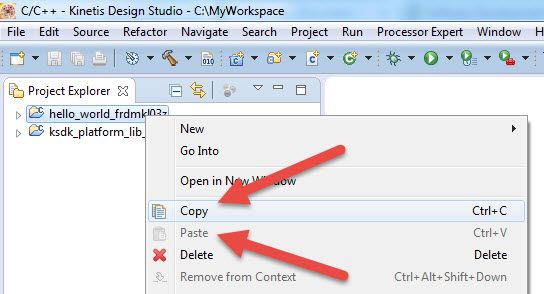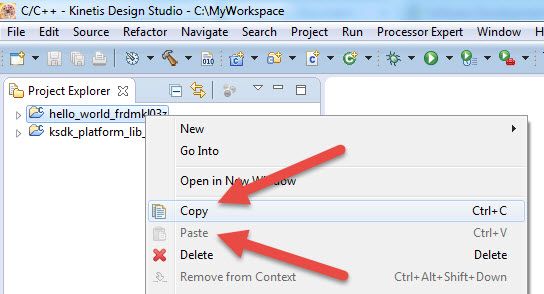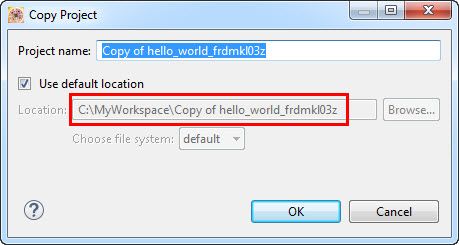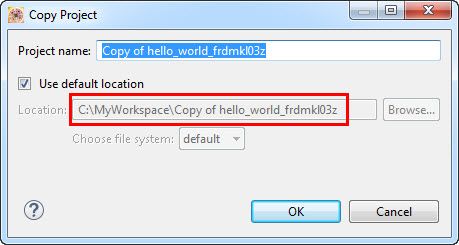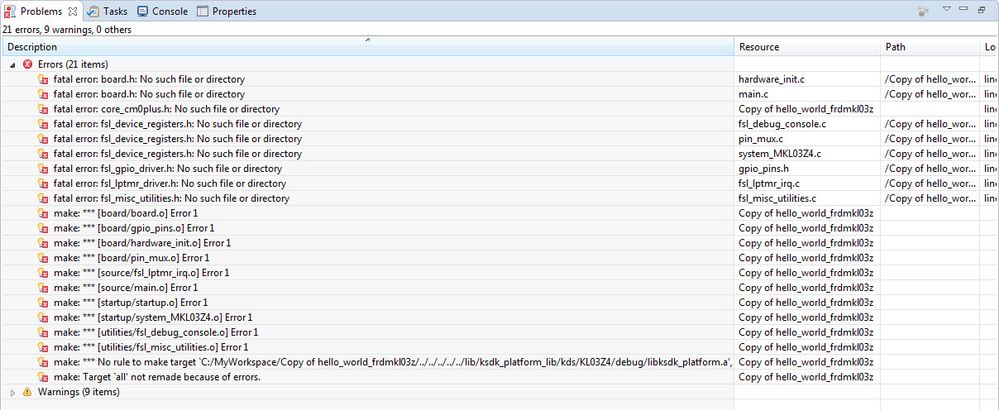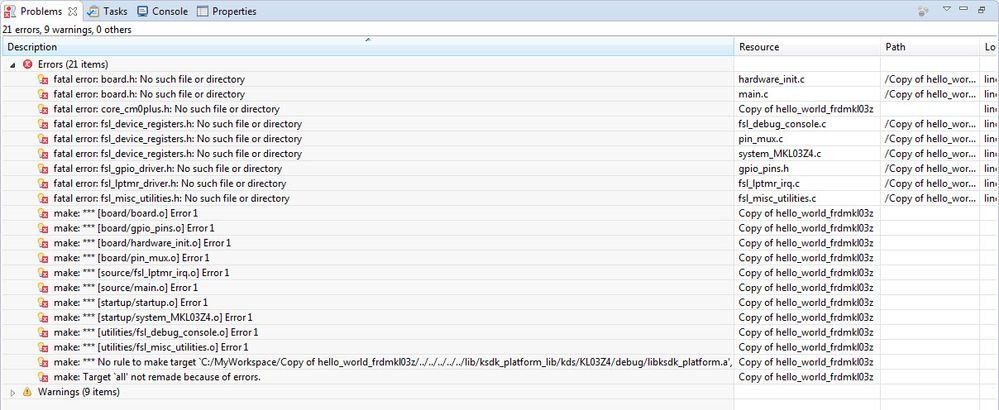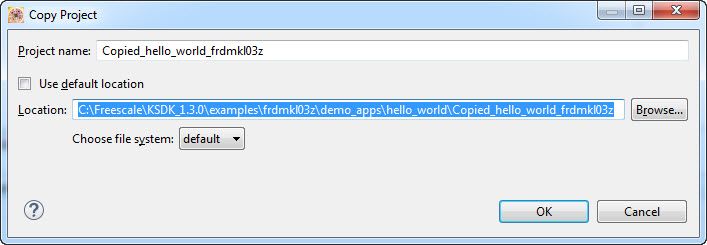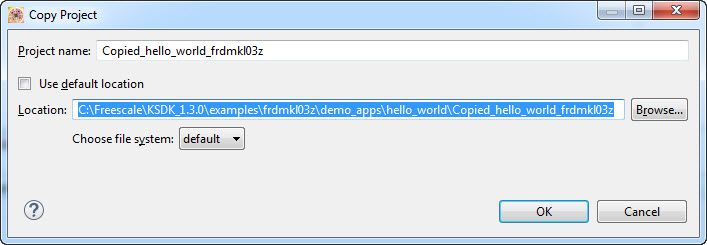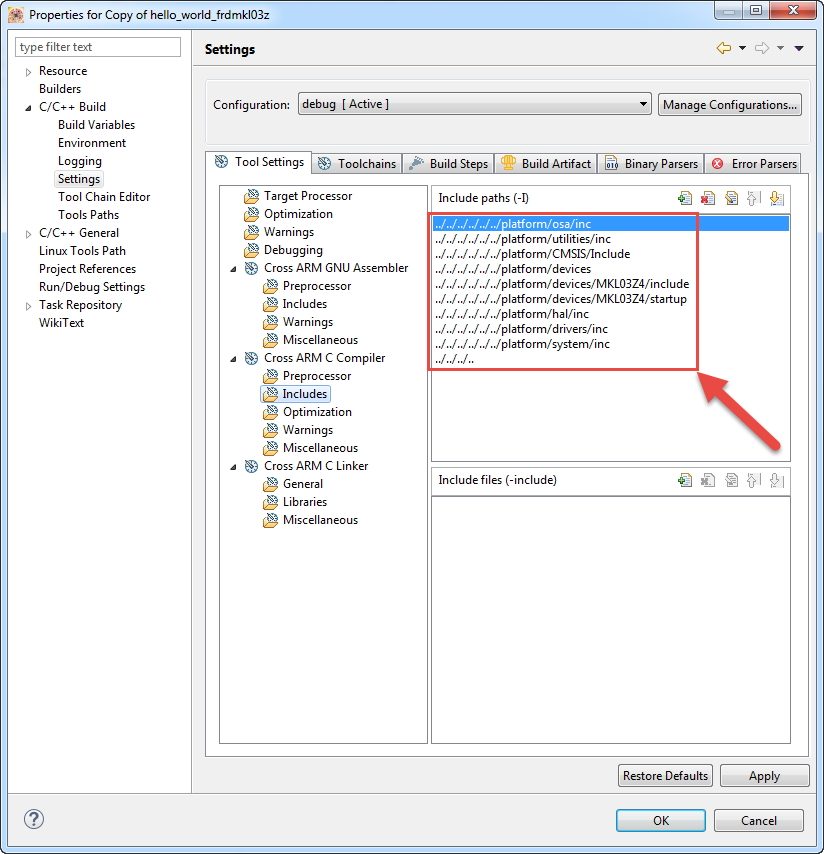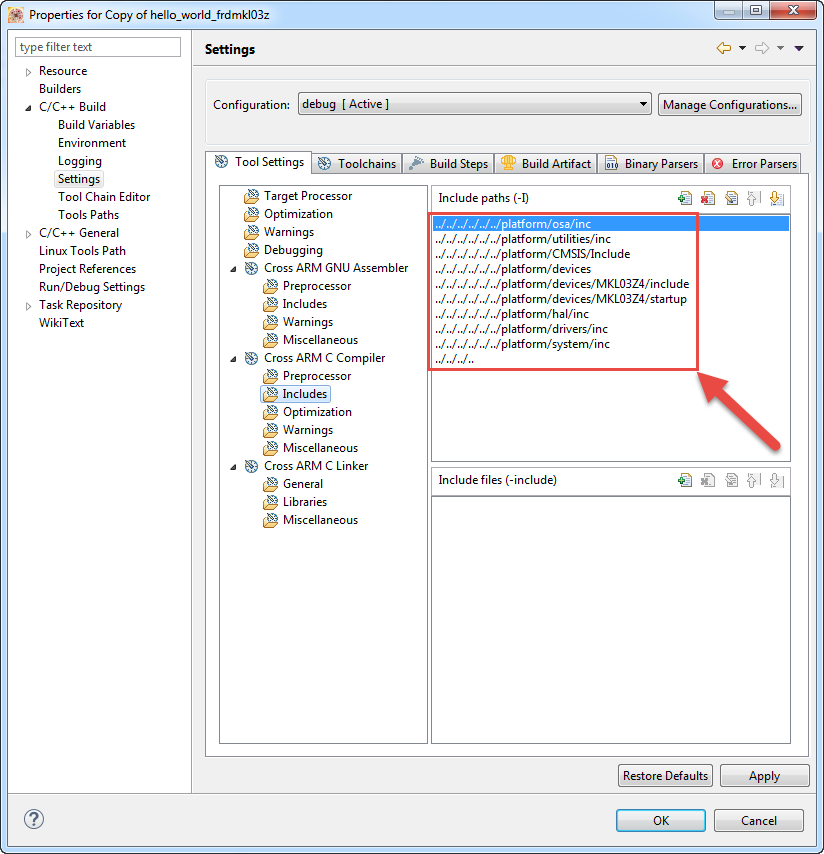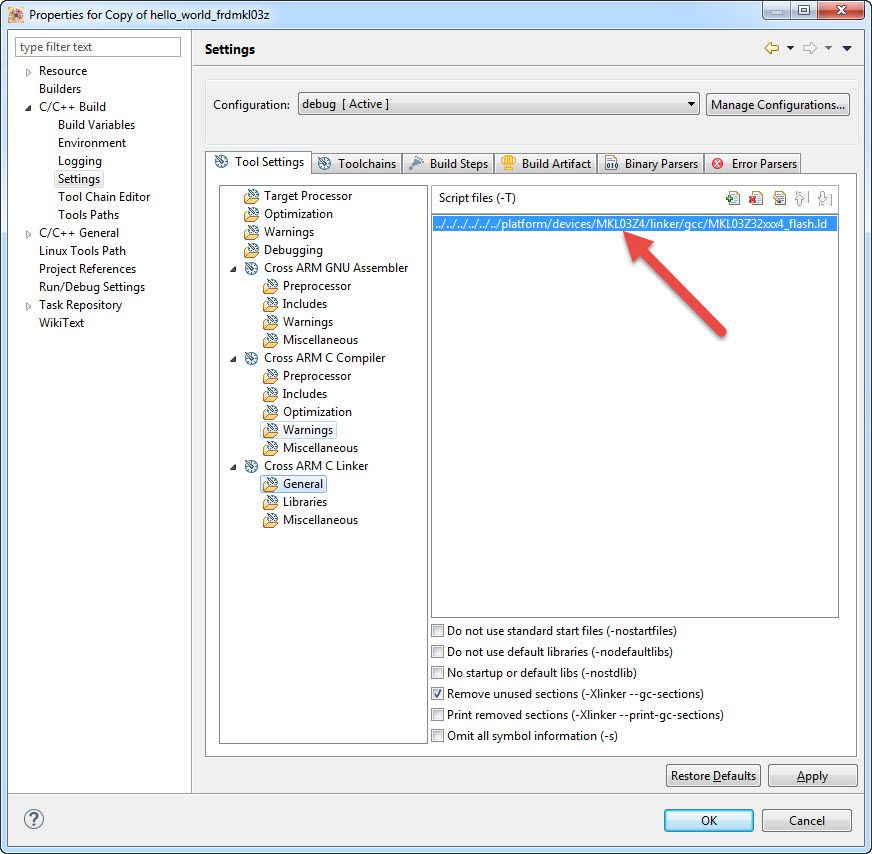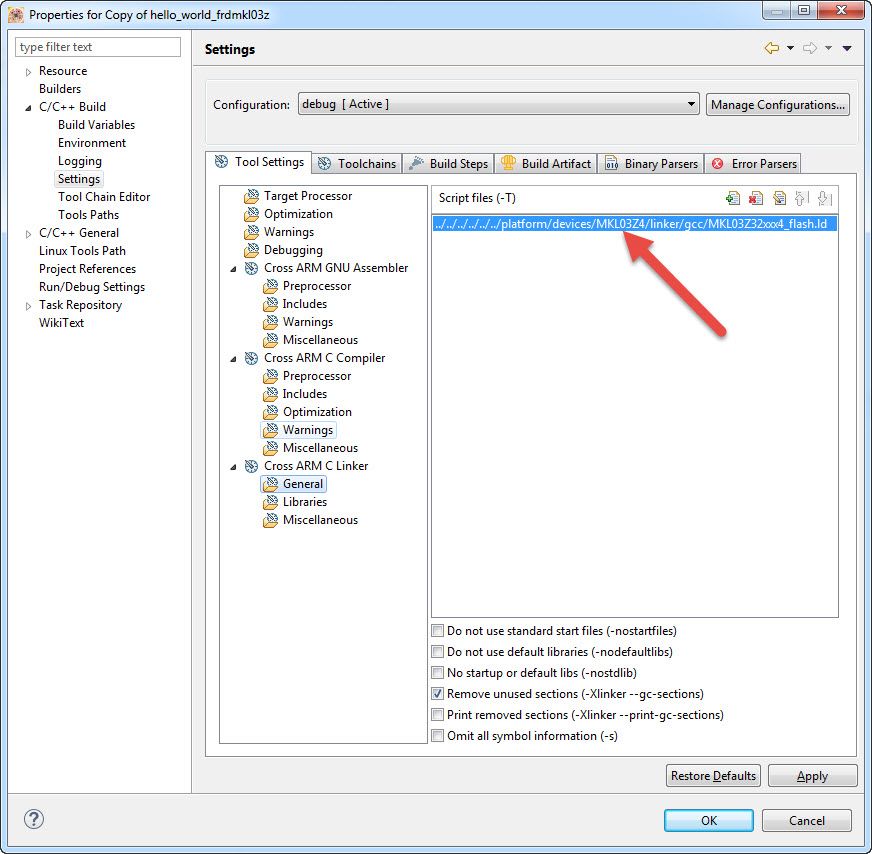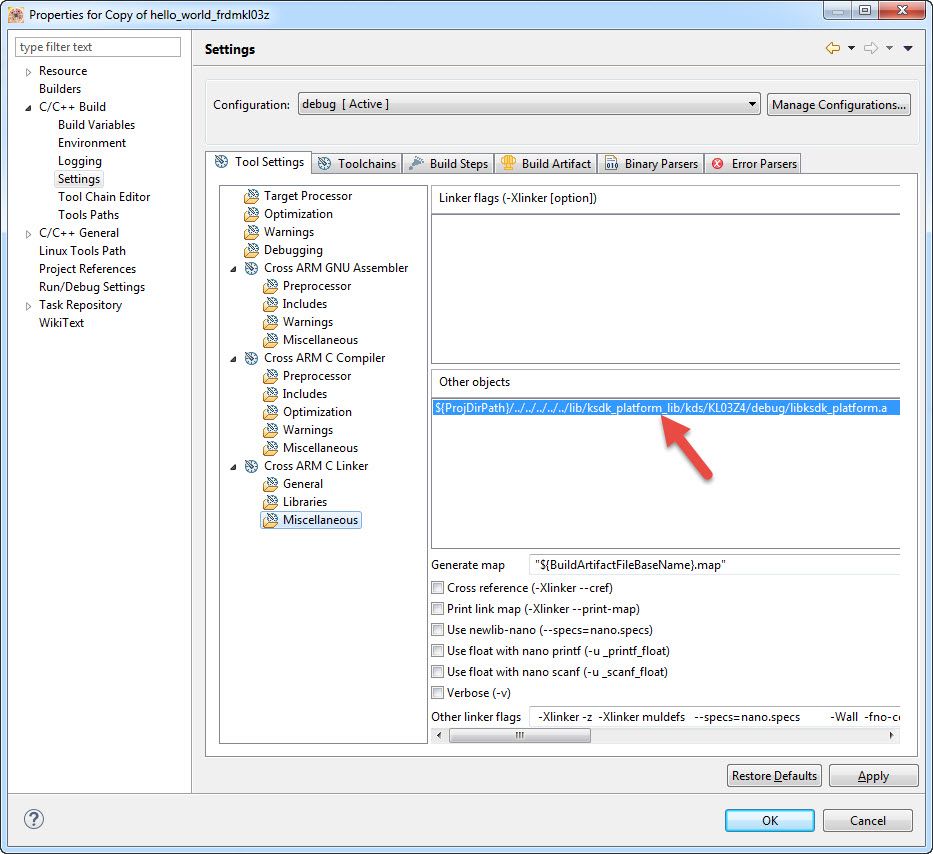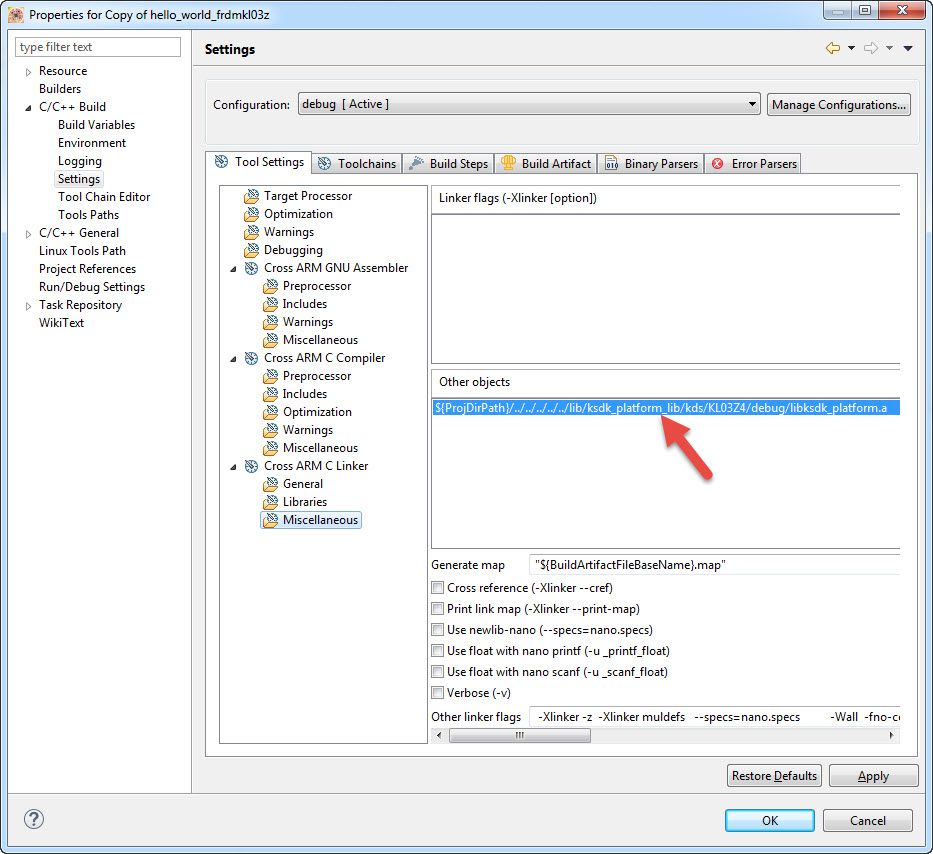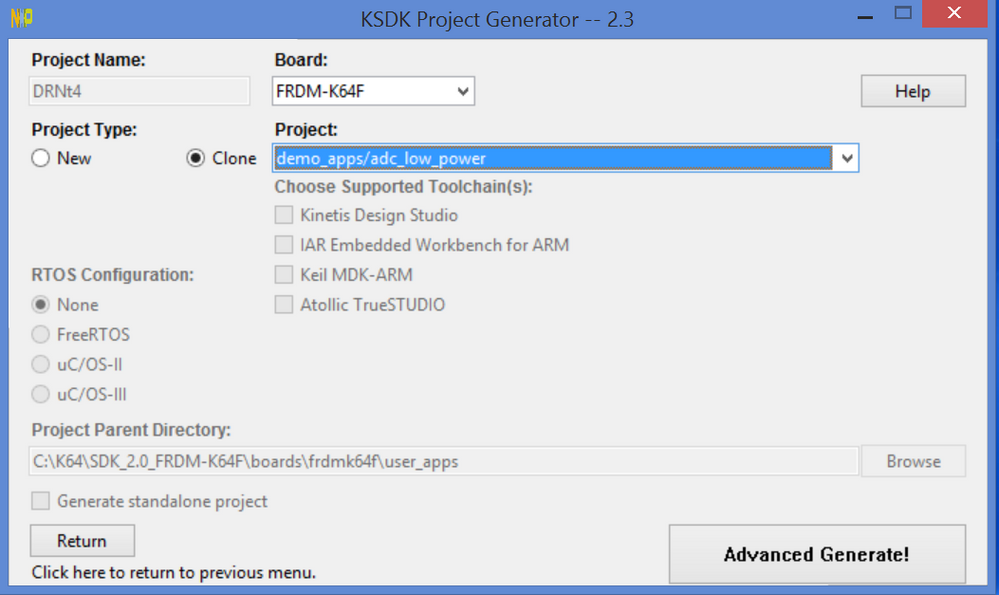- NXP Forums
- Product Forums
- General Purpose MicrocontrollersGeneral Purpose Microcontrollers
- i.MX Forumsi.MX Forums
- QorIQ Processing PlatformsQorIQ Processing Platforms
- Identification and SecurityIdentification and Security
- Power ManagementPower Management
- MCX Microcontrollers
- S32G
- S32K
- S32V
- MPC5xxx
- Other NXP Products
- Wireless Connectivity
- S12 / MagniV Microcontrollers
- Powertrain and Electrification Analog Drivers
- Sensors
- Vybrid Processors
- Digital Signal Controllers
- 8-bit Microcontrollers
- ColdFire/68K Microcontrollers and Processors
- PowerQUICC Processors
- OSBDM and TBDML
-
- Solution Forums
- Software Forums
- MCUXpresso Software and ToolsMCUXpresso Software and Tools
- CodeWarriorCodeWarrior
- MQX Software SolutionsMQX Software Solutions
- Model-Based Design Toolbox (MBDT)Model-Based Design Toolbox (MBDT)
- FreeMASTER
- eIQ Machine Learning Software
- Embedded Software and Tools Clinic
- S32 SDK
- S32 Design Studio
- Vigiles
- GUI Guider
- Zephyr Project
- Voice Technology
- Application Software Packs
- Secure Provisioning SDK (SPSDK)
- Processor Expert Software
-
- Topics
- Mobile Robotics - Drones and RoversMobile Robotics - Drones and Rovers
- NXP Training ContentNXP Training Content
- University ProgramsUniversity Programs
- Rapid IoT
- NXP Designs
- SafeAssure-Community
- OSS Security & Maintenance
- Using Our Community
-
-
- Home
- :
- MCUXpresso Software and Tools
- :
- Kinetis Design Studio Knowledge Base
- :
- Copying a KSDK project in KDS
Copying a KSDK project in KDS
- Subscribe to RSS Feed
- Mark as New
- Mark as Read
- Bookmark
- Subscribe
- Printer Friendly Page
- Report Inappropriate Content
Copying a KSDK project in KDS
Copying a KSDK project in KDS
When starting a new project, in many cases it is helpful to start from an existing project and copy it. Here are some methods to do this when starting with the Kinetis Software Development Kit (KSDK). This example is done with KSDK v1.3.0, and the toolchain Kinetis Design Studio (KDS) v3.2.0, using the KSDK hello_world demo for the FRDM-KL03Z board.
There is a handy tool called KSDK Project Generator, which is useful for starting a new KSDK project, or cloning some KSDK example projects. But sometimes it is still preferred to copy an existing project.
KDS is built on the Eclipse IDE. And Eclipse provides the ability to copy a project within the Project Explorer view. To do this, right-click the project in the Projects View to copy, and select Copy. And then the project can be pasted in the Project Explorer.
When pasting the project, Eclipse defaults to creating the copied project in your workspace directory.
Using the default location like this works for simpler projects, where the needed files are self-contained in the project directory. But with a KSDK example project, this default location will typically lead to errors in the copied project, see screenshot below. The reason is because the KSDK example projects use project-relative paths to find the source files and libraries used by the project. These paths are relative from the original KDS project directory. After copying to a new location like this, the needed files are no longer in the same relative location from the new KDS project directory. In a new location like this, all the paths in the project settings will need to be updated from the new location to build.
So another option when copying the project is to place the new project under the same parent directory of the original project. That way, all the project-relative paths are the same. For example, the hello_world KDS project directory used here is located by default at C:\Freescale\KSDK_1.3.0\examples\frdmkl03z\demo_apps\hello_world\kds. This time, the new project will be copied to the same parent directory, using C:\Freescale\KSDK_1.3.0\examples\frdmkl03z\demo_apps\hello_world\Copied_hello_world_frdmkl03z. Using this location, the copied project builds without errors.
If it is preferred to move the new project somewhere other than the parent directory of the original project, then the paths in the new project settings need to be updated. Here are the typical project settings within KDS that need to be changed based on the new project directory location:
C Compiler Includes settings for all the header files in KSDK:
Linker settings for the linker command file location:
Linker settings for KSDK library locations:
- Mark as Read
- Mark as New
- Bookmark
- Permalink
- Report Inappropriate Content
Hi Derek - Obviously you know that cloning an example is something every developer will need to do multiple times.
So, obviously we need a way to do this WITHOUT:
- manually correcting every reference to KSDK paths in the project settings (these all should have been set relative to an Eclipse symbol in the first place!).
- tracking down every instance of the project name and renaming it in file names (launch configurations, project settings, etc),
- tracking down every instance of the project name and renaming it in all the Eclipse XML files
- correcting project references to source paths that were hard-coded or not set relative to sensible symbols
Please, tell us there is a better way?
This wastes a colossal amount of your customer's time!
Thanks in advance,
Best Regards, Dave
- Mark as Read
- Mark as New
- Bookmark
- Permalink
- Report Inappropriate Content
Hi Dave,
Have you tried using the Kinetis SDK Project Generator (http://www.nxp.com/ksdk has it listed on the web page for download) that Derek points out?
It is now on revision 2.3.
The installation has a KSKD Project Generator Release Notes.pdf .
Derek's Document is just showing a manual approach that I think all agree can be tedious but for some people useful.
Regards,
David
- Mark as Read
- Mark as New
- Bookmark
- Permalink
- Report Inappropriate Content
Thanks David - I downloaded the latest KSDK. While I'm glad to see the last KSDK bug I reported is fixed,
the "Project Parent Directory" is grayed out and cannot be set - so I cannot clone my project:
Only the demo_apps can be cloned with KSDKl.
It would be great if Freescale/NXP could fix:
- all the sample applications should use project/workspace symbols and symbol-relative paths,
for the SDK and anything not directly included in the project - provide a functional project-cloning tool within the Eclipse environment
- fix the above KSDK tool
Other vendors we are evaluating certainly do these things!
Thanks,
Best Regards, Dave
- Mark as Read
- Mark as New
- Bookmark
- Permalink
- Report Inappropriate Content
Hi Dave,
I agree.
I'll pass this feedback to the KSDK-Project-Generator team.
Regards,
David
- Mark as Read
- Mark as New
- Bookmark
- Permalink
- Report Inappropriate Content
Thanks David, but it would be best if there was no separate "Project Generator" utility. Don't make customers search for this stuff; integrate it into Eclipse (as do your competitors). Don't build stand-alone utlities with goofy interfaces that must be built and maintained for separate development platforms; integrate the facilities into Eclipse (as do your competitors). And the examples really need to properly use relative references for all sources and include paths!
Thanks again,
Best Regards, Dave
- Mark as Read
- Mark as New
- Bookmark
- Permalink
- Report Inappropriate Content
Hi Dave,
you can try latest version of KDS New Project Wizard for SDK2.x - this version already supports cloning of the example projects for the SDK 2.0 packages updated recently. This feature needs some data in the SDK package, so it does not work for all yet, but you can try for example FRDM-K82F or MKV58. The other devices will be supported in next SDK package update.
Note: the same functionality is in the SDK Project Generator v2.3
Regards
Marek Trmac