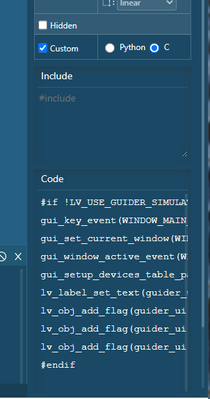- NXP Forums
- Product Forums
- General Purpose MicrocontrollersGeneral Purpose Microcontrollers
- i.MX Forumsi.MX Forums
- QorIQ Processing PlatformsQorIQ Processing Platforms
- Identification and SecurityIdentification and Security
- Power ManagementPower Management
- MCX Microcontrollers
- S32G
- S32K
- S32V
- MPC5xxx
- Other NXP Products
- Wireless Connectivity
- S12 / MagniV Microcontrollers
- Powertrain and Electrification Analog Drivers
- Sensors
- Vybrid Processors
- Digital Signal Controllers
- 8-bit Microcontrollers
- ColdFire/68K Microcontrollers and Processors
- PowerQUICC Processors
- OSBDM and TBDML
-
- Solution Forums
- Software Forums
- MCUXpresso Software and ToolsMCUXpresso Software and Tools
- CodeWarriorCodeWarrior
- MQX Software SolutionsMQX Software Solutions
- Model-Based Design Toolbox (MBDT)Model-Based Design Toolbox (MBDT)
- FreeMASTER
- eIQ Machine Learning Software
- Embedded Software and Tools Clinic
- S32 SDK
- S32 Design Studio
- Vigiles
- GUI Guider
- Zephyr Project
- Voice Technology
- Application Software Packs
- Secure Provisioning SDK (SPSDK)
- Processor Expert Software
-
- Topics
- Mobile Robotics - Drones and RoversMobile Robotics - Drones and Rovers
- NXP Training ContentNXP Training Content
- University ProgramsUniversity Programs
- Rapid IoT
- NXP Designs
- SafeAssure-Community
- OSS Security & Maintenance
- Using Our Community
-
- Cloud Lab Forums
-
- Home
- :
- 软件论坛
- :
- GUI Guider
- :
- width of user code window cannot be changed?
width of user code window cannot be changed?
width of user code window cannot be changed?
since I'm using the Code section when defining events quite often, it bothers me that the width of this window cannot be altered? This way it is quite inconvenient to enter/change text in there.
Do I overlook something here? As far as I know, this window cannot be resized, nor detached/docked in any way. If so, pls let me know
If not: would be nice if this could be fixed in the next release?
Thanks,
Rob
Hi @PragmaLab,
Thanks for your feedback, the code editor can be resized in next GUI Guider release.
Best Regards,
Zhenhua
Hello @PragmaLab,
Unfortunately, as you mention, the window of Code can not be resized, nor modify in any way.
Thanks for pointing out the issue. We will let the team in charge to know about this, hopefully in next releases windows can be resized, and/or detached/docked.
Finally, as a recommendation, you could try writing the code first in other IDE, and then copy and paste it in the Code Window.
Best regards, Raul.