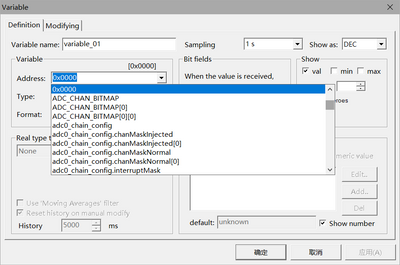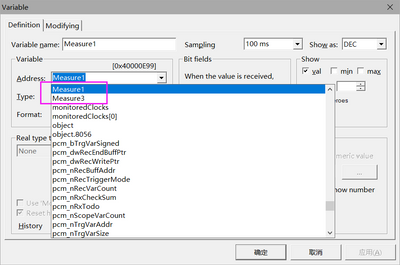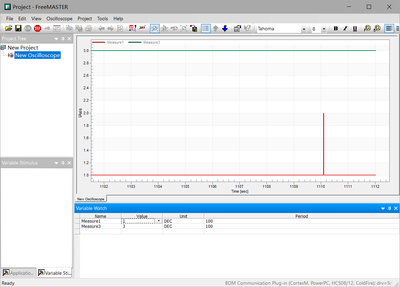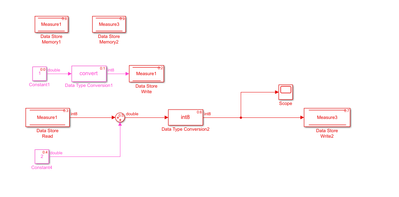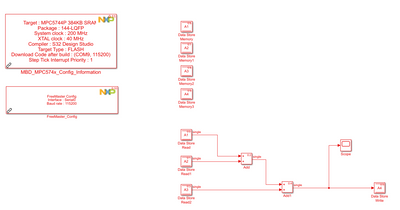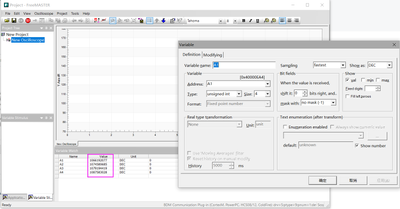- NXP Forums
- Product Forums
- General Purpose MicrocontrollersGeneral Purpose Microcontrollers
- i.MX Forumsi.MX Forums
- QorIQ Processing PlatformsQorIQ Processing Platforms
- Identification and SecurityIdentification and Security
- Power ManagementPower Management
- MCX Microcontrollers
- S32G
- S32K
- S32V
- MPC5xxx
- Other NXP Products
- Wireless Connectivity
- S12 / MagniV Microcontrollers
- Powertrain and Electrification Analog Drivers
- Sensors
- Vybrid Processors
- Digital Signal Controllers
- 8-bit Microcontrollers
- ColdFire/68K Microcontrollers and Processors
- PowerQUICC Processors
- OSBDM and TBDML
-
- Solution Forums
- Software Forums
- MCUXpresso Software and ToolsMCUXpresso Software and Tools
- CodeWarriorCodeWarrior
- MQX Software SolutionsMQX Software Solutions
- Model-Based Design Toolbox (MBDT)Model-Based Design Toolbox (MBDT)
- FreeMASTER
- eIQ Machine Learning Software
- Embedded Software and Tools Clinic
- S32 SDK
- S32 Design Studio
- Vigiles
- GUI Guider
- Zephyr Project
- Voice Technology
- Application Software Packs
- Secure Provisioning SDK (SPSDK)
- Processor Expert Software
-
- Topics
- Mobile Robotics - Drones and RoversMobile Robotics - Drones and Rovers
- NXP Training ContentNXP Training Content
- University ProgramsUniversity Programs
- Rapid IoT
- NXP Designs
- SafeAssure-Community
- OSS Security & Maintenance
- Using Our Community
-
- Cloud Lab Forums
-
- Home
- :
- Software Forums
- :
- FreeMASTER
- :
- FreeMaster
FreeMaster
- Subscribe to RSS Feed
- Mark Topic as New
- Mark Topic as Read
- Float this Topic for Current User
- Bookmark
- Subscribe
- Mute
- Printer Friendly Page
- Mark as New
- Bookmark
- Subscribe
- Mute
- Subscribe to RSS Feed
- Permalink
- Report Inappropriate Content
Hi,
Now I do some development based on devkit-mpc5744p and MATLAB / Simulink. I want to know how to use FreeMaster to measure and calibrate the variable data in the program. Now I can only measure some data in the address column through FreeMaster (as shown in the figure). How can I make the data variable appear in the address column and how can I calibrate these variables?
Look forward to your reply
Thanks
Solved! Go to Solution.
- Mark as New
- Bookmark
- Subscribe
- Mute
- Subscribe to RSS Feed
- Permalink
- Report Inappropriate Content
Hello,
please note that FreeMASTER is only able to use global and static variables which have fixed RAM address assigned. I think the variables you do not see in the list are a local on-stack variables. So if possible, make the variables static and reload the ELF file.
Regards,
Michal
- Mark as New
- Bookmark
- Subscribe
- Mute
- Subscribe to RSS Feed
- Permalink
- Report Inappropriate Content
Hello,
please note that FreeMASTER is only able to use global and static variables which have fixed RAM address assigned. I think the variables you do not see in the list are a local on-stack variables. So if possible, make the variables static and reload the ELF file.
Regards,
Michal
- Mark as New
- Bookmark
- Subscribe
- Mute
- Subscribe to RSS Feed
- Permalink
- Report Inappropriate Content
Thank you for your answer, Mitchell.
By using the data store memory module, I can find the corresponding variable name in the drop-down list, but when I calibrate the variable, I find that after changing the calibration value, it immediately changes back to the original value, and it seems that it has not been burned into the development board. As shown in the figure below, the test model I built has not achieved the expected effect, I changed the value of Measure1 in Freemaster, but the value of Measure3 associated with it has not changed. What should I do to make the variable value in the development board change with the variable value in Freemaster?
Look forward to your reply
THANKS
- Mark as New
- Bookmark
- Subscribe
- Mute
- Subscribe to RSS Feed
- Permalink
- Report Inappropriate Content
Hello,
I can see that your variable is at address 0x40000e99 - this is okay, it is a RAM space, so modification should be possible.
I guess the it is the MCU application itself which forces your values back to original values as soon as they are modified by FreeMASTER. As a quick test, you can declare any temporary variable in the application which is not related to your algorithm, and try to modify this one.
Regards,
Michal
- Mark as New
- Bookmark
- Subscribe
- Mute
- Subscribe to RSS Feed
- Permalink
- Report Inappropriate Content
Hello,
I'd like to ask what data types Freemaster supports to measure and calibration. I can't measure single type variables with freemaster now. I don't know what the value displayed in freemaster means.
Regards