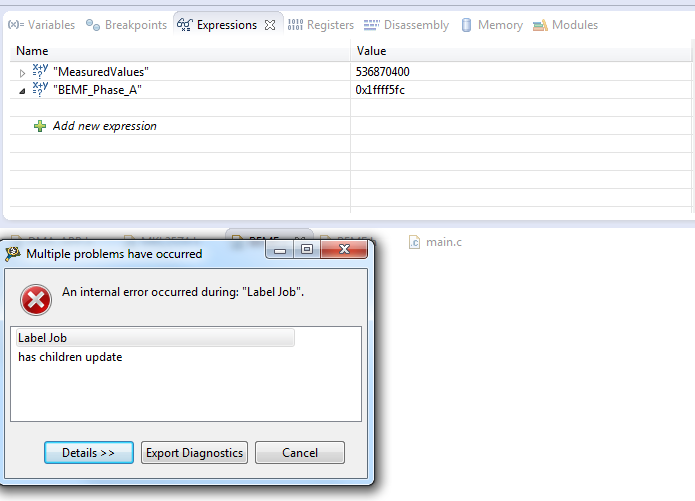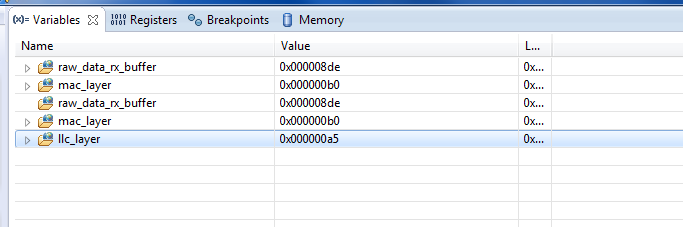- Forums
- Product Forums
- General Purpose MicrocontrollersGeneral Purpose Microcontrollers
- i.MX Forumsi.MX Forums
- QorIQ Processing PlatformsQorIQ Processing Platforms
- Identification and SecurityIdentification and Security
- Power ManagementPower Management
- Wireless ConnectivityWireless Connectivity
- RFID / NFCRFID / NFC
- Advanced AnalogAdvanced Analog
- MCX Microcontrollers
- S32G
- S32K
- S32V
- MPC5xxx
- Other NXP Products
- S12 / MagniV Microcontrollers
- Powertrain and Electrification Analog Drivers
- Sensors
- Vybrid Processors
- Digital Signal Controllers
- 8-bit Microcontrollers
- ColdFire/68K Microcontrollers and Processors
- PowerQUICC Processors
- OSBDM and TBDML
- S32M
- S32Z/E
-
- Solution Forums
- Software Forums
- MCUXpresso Software and ToolsMCUXpresso Software and Tools
- CodeWarriorCodeWarrior
- MQX Software SolutionsMQX Software Solutions
- Model-Based Design Toolbox (MBDT)Model-Based Design Toolbox (MBDT)
- FreeMASTER
- eIQ Machine Learning Software
- Embedded Software and Tools Clinic
- S32 SDK
- S32 Design Studio
- GUI Guider
- Zephyr Project
- Voice Technology
- Application Software Packs
- Secure Provisioning SDK (SPSDK)
- Processor Expert Software
- Generative AI & LLMs
-
- Topics
- Mobile Robotics - Drones and RoversMobile Robotics - Drones and Rovers
- NXP Training ContentNXP Training Content
- University ProgramsUniversity Programs
- Rapid IoT
- NXP Designs
- SafeAssure-Community
- OSS Security & Maintenance
- Using Our Community
-
- Cloud Lab Forums
-
- Knowledge Bases
- ARM Microcontrollers
- i.MX Processors
- Identification and Security
- Model-Based Design Toolbox (MBDT)
- QorIQ Processing Platforms
- S32 Automotive Processing Platform
- Wireless Connectivity
- CodeWarrior
- MCUXpresso Suite of Software and Tools
- MQX Software Solutions
- RFID / NFC
- Advanced Analog
-
- NXP Tech Blogs
- Home
- :
- CodeWarrior
- :
- CodeWarrior for MCU
- :
- Re: Codewarrior 10.5
Codewarrior 10.5
Codewarrior 10.5
Hi, I've installed new Codewarrior 10.5. At the moment it is very unpleasant.
Some of the glitches are:
- lot of (unmotivated) crashes
- in debug mode the variables's window doesn't show the value of the variable (blank space) or duplicate or triple it...
It feels like a pre-relase...
Does anyone run into same problems?
Has anyone had any luck with any of these issues? I've had them for years and there wasting a lot of time. Its a yr later. I've tried installing updates but most of them fail. I redownload and repeat the proccess as well as try on other PCs. I'm running 10.6 CW
Most annoying bug is one a previous user mentioned, not being able to expand expressions in the expression debug window. When I try to expand a "uint8_t myArray[256]" I get the following:
Hi Nathan,
This post is very old.
It could be interesting to create a new one for your question.
Have a great day,
Pascal
Freescale Technical Support
-----------------------------------------------------------------------------------------------------------------------
Note: If this post answers your question, please click the Correct Answer button. Thank you!
-----------------------------------------------------------------------------------------------------------------------
Does anyone know if Freescale will patch the multiple global variables in debug mode? I almost always have to remove all of my global watched variables every time I debug. Then I have to add them back it. It is starting to waste a lot of time, just like the copy and paste bug in 10.5....
I also experience issues as discussed in the original post using two Windows 8 64-bit machines. I add a global variable to the watch list in debug mode. It works just fine. If I go back to the C work space, then press the debug button, the global variable duplicates. I can continue to repeat the process and the global variable adds a copy. The strange thing is that only the 1st variable will show what data is inside of it. This is very annoying as I have to remove all of my global variables every time I debug and add them back in. I hope Freescale fixes this. I also have the copy and paste bug on both machines, which I have posted in another thread.
Hi,
the V10.5 has been released in September.
difficult to say exactly when the new version will be released.
It should be available in 2014 (Q1 or Q2).
Following your previous post, I've created a project for my s08QE128 board.
Now by default the global variables are added in the Variables view.
this was not the case on previous version.
the Variable component is not displayed all variables (global and local) of a module (file).
the Add global feature allow you to add global variable containing in another module.
Let me know if you need more info.
Pascal
Here an example.
I downloaded a program, made some debug (I added as global variable mac_layer and raw_data_rx_buffer). I changed some lines. Compile it, download it again, start it and two copies of the global variables I had added appear. (there is llc_layer because when I stopped the program was using it).
If I open the global variables I see blank space. :smileyconfused:
the same problem for me with CW 10.6. Did you find a solution? :smileysad:
Hi Flavio,
Just in case you will not get feedback regarding this issue, I recommend you to create a new post for your question.
If you can share more information or an short example it should be perfect.
Regards
Pascal
I just had that problem of duplicated global variables too :-(.
It seems that the change in CDT is causing this (that it adds now automatically global variables). If I had added them manually before, they show up twice.
What worked for me was to use the context menu on the Variables view and using 'Remove all global variables':
this removed all the duplicated entries.
So far this worked for me (and fixes it at least for the project I used).
I am seeing similar issues with 10.5. I have installed the updates and still seeing issues. I pressed the refresh button while debug was running and got an error that disconnected from the target. This forced me to close and reopen Codewarrior. This does not happen all the time, but seems to be happen more often the longer I let the debugger run. Updating the software seems to have gotten rid of the duplicate variable entries for me.
I'm not seeing this: I'm have 10.5 installed in my course with more than 40 students (a mixture of Win7 and Windows8), and it it is running for several weeks without any problems.
Is there anything special with your machine?
Hi,
I'm using CW 10.5 with Win8 64 bit and I have to say that it's not possible to use it to debug (project with K60). If I want to watch an array of 256 bytes and I expand it, in Expression View I obtain an error that says:
"Multiple problems have occurred".
The details are:
An internal error occurred during: "Label Job". org.eclipse.debug.internal.ui.views.variables.IndexedVariablePartition cannot be cast to org.eclipse.debug.core.model.IExpression
So I must use CW 10.3 (I have not installed 10.4).
Nicola Ponte
sorry ;-).
I'm using Win7 64bit too, with Kinetis (K and L), ColdFire (V1 and V2) and S08 (MC13213 and GB60), using P&E Multilink universal.
I have not installed any updates on top of the 10.5 from the web. Maybe this is causing issues?
I am running CW10.5 on Win7/64 machine too, with 08, DSC, Kinetis.
I had a lot of problems while upgrading from 10.4. and I spent several days in investigating it.
The application got stuck while building projects, and I had to force closing it.
2 conclusions from the hard time I spent:
1) Many developers (like me) don't put applications & developed data on the system disk (C:).
I know that Microsoft recommend to put everything on C, especially in Win7, but I don't like it...
When I defined in the 10.5 my workspace (on E:) I found out that in CW system file there was still C:...
It caused problems. I changed it manually. I did not have such problem while upgrading to 10.4.
2) I had to remove projects from the workspace and to import them again. otherwise, it didn't work good.
Now it works better, I still have to spend more development hours in order to make sure that it works good with all the whips I work with.