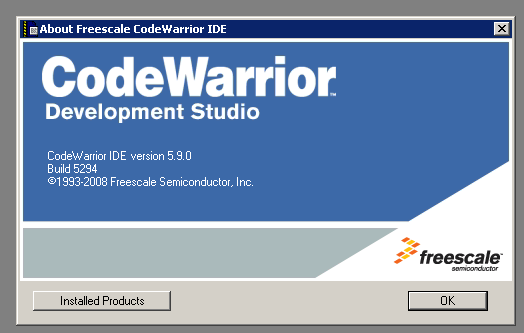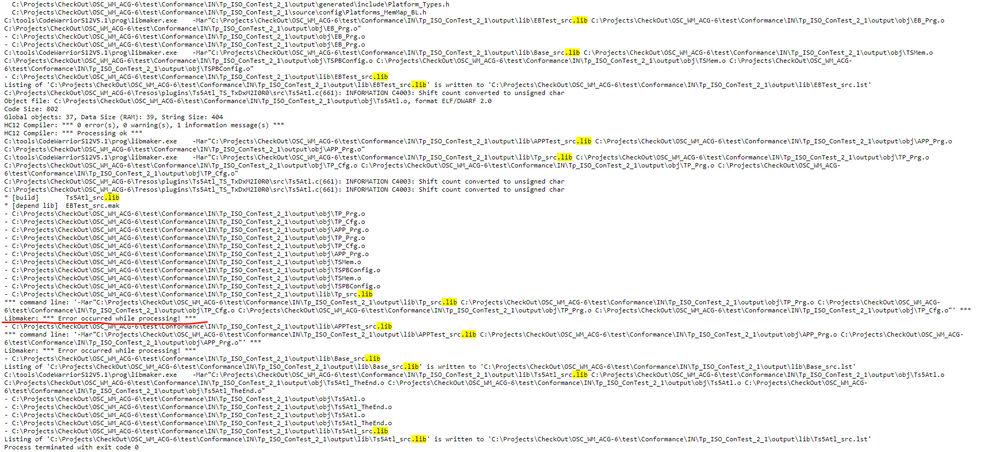- Forums
- Product Forums
- General Purpose MicrocontrollersGeneral Purpose Microcontrollers
- i.MX Forumsi.MX Forums
- QorIQ Processing PlatformsQorIQ Processing Platforms
- Identification and SecurityIdentification and Security
- Power ManagementPower Management
- Wireless ConnectivityWireless Connectivity
- RFID / NFCRFID / NFC
- Advanced AnalogAdvanced Analog
- MCX Microcontrollers
- S32G
- S32K
- S32V
- MPC5xxx
- Other NXP Products
- S12 / MagniV Microcontrollers
- Powertrain and Electrification Analog Drivers
- Sensors
- Vybrid Processors
- Digital Signal Controllers
- 8-bit Microcontrollers
- ColdFire/68K Microcontrollers and Processors
- PowerQUICC Processors
- OSBDM and TBDML
- S32M
- S32Z/E
-
- Solution Forums
- Software Forums
- MCUXpresso Software and ToolsMCUXpresso Software and Tools
- CodeWarriorCodeWarrior
- MQX Software SolutionsMQX Software Solutions
- Model-Based Design Toolbox (MBDT)Model-Based Design Toolbox (MBDT)
- FreeMASTER
- eIQ Machine Learning Software
- Embedded Software and Tools Clinic
- S32 SDK
- S32 Design Studio
- GUI Guider
- Zephyr Project
- Voice Technology
- Application Software Packs
- Secure Provisioning SDK (SPSDK)
- Processor Expert Software
- Generative AI & LLMs
-
- Topics
- Mobile Robotics - Drones and RoversMobile Robotics - Drones and Rovers
- NXP Training ContentNXP Training Content
- University ProgramsUniversity Programs
- Rapid IoT
- NXP Designs
- SafeAssure-Community
- OSS Security & Maintenance
- Using Our Community
-
- Cloud Lab Forums
-
- Knowledge Bases
- ARM Microcontrollers
- i.MX Processors
- Identification and Security
- Model-Based Design Toolbox (MBDT)
- QorIQ Processing Platforms
- S32 Automotive Processing Platform
- Wireless Connectivity
- CodeWarrior
- MCUXpresso Suite of Software and Tools
- MQX Software Solutions
- RFID / NFC
- Advanced Analog
-
- NXP Tech Blogs
- Home
- :
- CodeWarrior
- :
- CodeWarrior開発ツール
- :
- Missing lib when should be created in \lib:Libmaker: *** Error occurred while processing! ***
Missing lib when should be created in \lib:Libmaker: *** Error occurred while processing! ***
- RSS フィードを購読する
- トピックを新着としてマーク
- トピックを既読としてマーク
- このトピックを現在のユーザーにフロートします
- ブックマーク
- 購読
- ミュート
- 印刷用ページ
Missing lib when should be created in \lib:Libmaker: *** Error occurred while processing! ***
- 新着としてマーク
- ブックマーク
- 購読
- ミュート
- RSS フィードを購読する
- ハイライト
- 印刷
- 不適切なコンテンツを報告
Hello,
I met an error message shows that "Libmaker:
*** Error occurred while processing! ***" ,
"make.exe: *** No rule to make target `C:\Projects\CheckOut\OSC_WM_ACG-6\test\Compile\IN\Com_RSA_CAN_HS_ComTest_1\output\lib\Com_src.lib', needed by `C:\Projects\CheckOut\OSC_WM_ACG-6\test\Compile\IN\Com_RSA_CAN_HS_ComTest_1\output\depend\Com_src.mak'. Stop."
And I checket this folder there's no Com_src.lib in \lib. I verified on my local environment but no difference was found compared with the server, on which the result is the error message like above. Though, it can be always compiled OK locally.
Of course I also checked code on server and local one, they're the same. And, it's really weird that the testcases with the error message differs everyday.
I have no idea what to check next.
Do you have any suggestion for me?
Or what info do you need to analyze?I can add them then.
Br,
Kim
- 新着としてマーク
- ブックマーク
- 購読
- ミュート
- RSS フィードを購読する
- ハイライト
- 印刷
- 不適切なコンテンツを報告
Hi.
Thanks for your reply.
I noticed you mentioned, " there's no error showed when I tried to build again this morning."
I wonder the problem is due to old associations.
Next time if you meet a similar problem, please go to IDE menu "Project", "Remove Object code..." to avoid old associations. then test build again.
Have a great day,
Jennie Zhang
-----------------------------------------------------------------------------------------------------------------------
Note: If this post answers your question, please click the Correct Answer button. Thank you!
-----------------------------------------------------------------------------------------------------------------------
- 新着としてマーク
- ブックマーク
- 購読
- ミュート
- RSS フィードを購読する
- ハイライト
- 印刷
- 不適切なコンテンツを報告
Hi Jennie,
Actually I mean the test result is 'random'. Sometimes Test 1&2 are successful while 3 is failed. And Test 1 may be failed in another build.
As for 'Remove object code', I clean all output files before I build a project. So I don't think it's because of 'old associations'.
Or if it's OK with skype call, I think I can show you via remote, about the failure info.
Br,
Kim
- 新着としてマーク
- ブックマーク
- 購読
- ミュート
- RSS フィードを購読する
- ハイライト
- 印刷
- 不適切なコンテンツを報告
Hi,
As your problem related with complex project and the issue happens randomly.
Thus I would suggest you create a private case to support team
https://community.nxp.com/docs/DOC-329745
You need attach your demo project, because your issue need to be tested on our side first.
Thanks for your cooperation.
Best Regards,
Jennie Zhang
- 新着としてマーク
- ブックマーク
- 購読
- ミュート
- RSS フィードを購読する
- ハイライト
- 印刷
- 不適切なコンテンツを報告
Hi,
Thanks for your reply!
Yes I checked. And the problem is, the build result sometimes is OK while amolst everyday few of them have these problems. Sometimes it’s test A and sometimes is test B. I was thinking that ‘make’ ‘linker’ or other process can not be run parallelly. And I disabled the configuration in my build environment. But it still has the problem.
So I think my settings for compile or link is right but some configuration related to the build process may have effect on it.
So I want to know what will impact the build process? Or is there any configuration of CodeWarrior can be set to run single process at the same time, instead of controlling the build environment on servers of our side?
I do really want to send a demo to you. But the demo won’t work at your side unless I send the whole product delivery to you which I have no access to do it.
So, if skype or any other tool is OK for you, let’s see the problem remotely?
Br,
Kim
- 新着としてマーク
- ブックマーク
- 購読
- ミュート
- RSS フィードを購読する
- ハイライト
- 印刷
- 不適切なコンテンツを報告
Hi Kim.
I am sorry. with this on line remote support, we don't support customer with skype. If the issue need be check on site, we suggest you contact DFAE/FAE.
For online support, Normally we suggest customer separate the issue in demo project thus we can check it .
Thanks for your understanding.
Best Regards,
Jennie Zhang
- 新着としてマーク
- ブックマーク
- 購読
- ミュート
- RSS フィードを購読する
- ハイライト
- 印刷
- 不適切なコンテンツを報告
Hi,
To investigate your problem, we need reproduce it first.
Please attach this information
1. your CW version: Start the IDE and click on Help | About CodeWarrior Development Studio. Send me the version and build id.
2. send the entire sample code folder(include .project, prm,c...) in zip format to me. so that i can test it on my side directly.
3. error screenshot.
Thanks for your cooperation.
Have a great day,
Jennie Zhang
-----------------------------------------------------------------------------------------------------------------------
Note: If this post answers your question, please click the Correct Answer button. Thank you!
-----------------------------------------------------------------------------------------------------------------------
- 新着としてマーク
- ブックマーク
- 購読
- ミュート
- RSS フィードを購読する
- ハイライト
- 印刷
- 不適切なコンテンツを報告
Q1:
Q2:
I'm sorry but it's a project with many dependencies, which I cannot provide a runnable project to you.
Q3:
It's a log with all the infos the compiler outputs
It's a log with only the info with error.
make.exe: *** No rule to make target `C:\Projects\CheckOut\OSC_WM_ACG-6\test\Conformance\IN\Tp_ISO_ConTest_2_1\output\lib\APPTest_src.lib', needed by `C:\Projects\CheckOut\OSC_WM_ACG-6\test\Conformance\IN\Tp_ISO_ConTest_2_1\output\depend\APPTest_src.mak'. Stop.
make.exe: *** Waiting for unfinished jobs....
I don't know how to solve it because these infos are not enough for me. If checking the files locally, it's ok, though error on the build.
Br,
Kim
- 新着としてマーク
- ブックマーク
- 購読
- ミュート
- RSS フィードを購読する
- ハイライト
- 印刷
- 不適切なコンテンツを報告
I checked my last night build and I found that it still has similiar error like this:
*** command line: '-Mar"C:\Projects\CheckOut\OSC_WM_ACG-6\test\Compile\IN\APP_RSA_CAN_HS_ComTest_3\output\lib\Nm_src.lib C:\Projects\CheckOut\OSC_WM_ACG-6\test\Compile\IN\APP_RSA_CAN_HS_ComTest_3\output\obj\NM_Prg.o C:\Projects\CheckOut\OSC_WM_ACG-6\test\Compile\IN\APP_RSA_CAN_HS_ComTest_3\output\obj\NM_Cfg.o C:\Projects\CheckOut\OSC_WM_ACG-6\test\Compile\IN\APP_RSA_CAN_HS_ComTest_3\output\obj\NM_Prg.o C:\Projects\CheckOut\OSC_WM_ACG-6\test\Compile\IN\APP_RSA_CAN_HS_ComTest_3\output\obj\NM_Cfg.o"' ***
Libmaker: *** Error occurred while processing! ***
All the .o files are in the path it shows at last(I'm not sure if they all exist when run this command line).
What's strange is that there's no error showed when I tried to build agian this morning.
Br,
Kim
- 新着としてマーク
- ブックマーク
- 購読
- ミュート
- RSS フィードを購読する
- ハイライト
- 印刷
- 不適切なコンテンツを報告
Hello,
Could you specify what tool/software you use?
Regards,
Daniel
- 新着としてマーク
- ブックマーク
- 購読
- ミュート
- RSS フィードを購読する
- ハイライト
- 印刷
- 不適切なコンテンツを報告
Hello,
Codewarrior V5.1.
Sorry for missing.
Br,
Kim