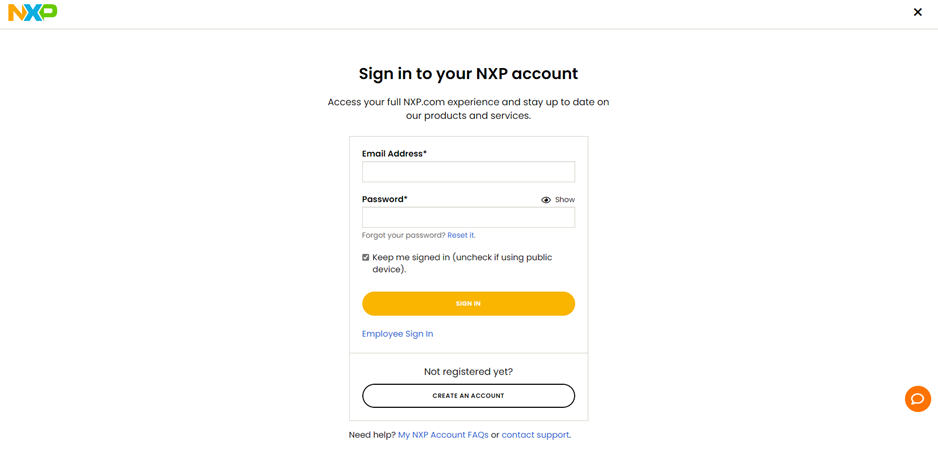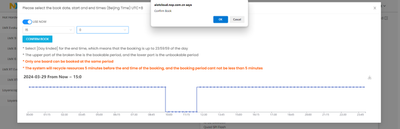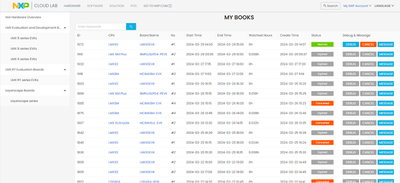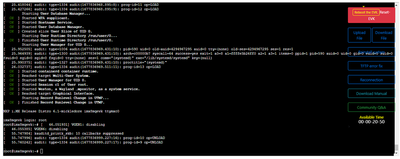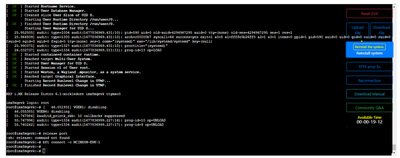- Forums
- Product Forums
- General Purpose MicrocontrollersGeneral Purpose Microcontrollers
- i.MX Forumsi.MX Forums
- QorIQ Processing PlatformsQorIQ Processing Platforms
- Identification and SecurityIdentification and Security
- Power ManagementPower Management
- Wireless ConnectivityWireless Connectivity
- RFID / NFCRFID / NFC
- Advanced AnalogAdvanced Analog
- MCX Microcontrollers
- S32G
- S32K
- S32V
- MPC5xxx
- Other NXP Products
- S12 / MagniV Microcontrollers
- Powertrain and Electrification Analog Drivers
- Sensors
- Vybrid Processors
- Digital Signal Controllers
- 8-bit Microcontrollers
- ColdFire/68K Microcontrollers and Processors
- PowerQUICC Processors
- OSBDM and TBDML
- S32M
- S32Z/E
-
- Solution Forums
- Software Forums
- MCUXpresso Software and ToolsMCUXpresso Software and Tools
- CodeWarriorCodeWarrior
- MQX Software SolutionsMQX Software Solutions
- Model-Based Design Toolbox (MBDT)Model-Based Design Toolbox (MBDT)
- FreeMASTER
- eIQ Machine Learning Software
- Embedded Software and Tools Clinic
- S32 SDK
- S32 Design Studio
- GUI Guider
- Zephyr Project
- Voice Technology
- Application Software Packs
- Secure Provisioning SDK (SPSDK)
- Processor Expert Software
- Generative AI & LLMs
-
- Topics
- Mobile Robotics - Drones and RoversMobile Robotics - Drones and Rovers
- NXP Training ContentNXP Training Content
- University ProgramsUniversity Programs
- Rapid IoT
- NXP Designs
- SafeAssure-Community
- OSS Security & Maintenance
- Using Our Community
-
- Cloud Lab Forums
-
- Knowledge Bases
- ARM Microcontrollers
- i.MX Processors
- Identification and Security
- Model-Based Design Toolbox (MBDT)
- QorIQ Processing Platforms
- S32 Automotive Processing Platform
- Wireless Connectivity
- CodeWarrior
- MCUXpresso Suite of Software and Tools
- MQX Software Solutions
- RFID / NFC
- Advanced Analog
-
- NXP Tech Blogs
- Home
- :
- Cloud Lab Forums
- :
- Cloud Lab Knowledge Base
- :
- Cloud lab Guide
Cloud lab Guide
- Subscribe to RSS Feed
- Mark as New
- Mark as Read
- Bookmark
- Subscribe
- Printer Friendly Page
- Report Inappropriate Content
Cloud lab Guide
Cloud lab Guide
Find answers to common questions along with troubleshooting techniques related to using Cloud lab.
1. Registration
How to register a cloud lab account?
- No additional account is required, you can just use your NXP account to sign in Cloud lab. Learn more about NXP account My NXP Account FAQs | NXP Semiconductors.
2. Sign in
How to log in Cloud lab.com
- Log in with your NXP Email address and password.
- Once logged-in, you should be able to access the cloud lab home page
3. Book your favorite EVKs
How to book your favorite EVKs?
- You can book the HARDWARE
Take “hardware” for example, all hot hardware will be shown by clicking “HARDWARE”, You can also click on the filter button-“view all boards”, to see all the EVKs in the Cloud Lab.
- Select one EVK and click “BOOK NOW”. Here, you can use it now by clicking on “USE NOW” or book the time to make an appointment.
- USE NOW: means you can immediately use this EVK, just need to select an end time and click “CONFIRM BOOK”
- Reserve an EVK: select the date and time and click “CONFIRM BOOK”
- After booked, pop-up windows will take you to “my book” page. Please note that user can only book one EVKs in the same period.
How can I check my reservation?
- You can manage your booking in “MY BOOK” page. Let’s click the “debug” button and experience the cloud lab.
4. Debugging
Is there any manual or guide for new cloud lab users?
- Scroll down to click the “Download cloud lab manual” button to find more instructions about the cloud lab.
How can I watch the video during debugging?
- You can watch the video of EVK board and see the light status. But please note that , the video will be closed in 30s. Pls click “
” to play the video again.
How can I debug my EVK board?
- The command line will automatically connect the board serial port, when the camera is turned on.
- All EVK boards are Linux system, pls login with root.
Can I reset my EVK board when I facing some errors?
- Sure. Please click “Power Reset EVK” to hard reboot the board and wait several second, the board will be rebooted.
Can I reinstall my EVK when I facing some errors?
Sure. You can click the “Reinstall the system” button to recover the default setting. (It will take several minutes to reinstall the system , this action will also delete the files you created or modified. Pls save your copy before you reinstall the system.)
How can I upload/download files during debugging?
- Click the “upload files to EVK” to upload the file you need.
- Please note that If you would like to upload files to board's Network File System(NFS), you will find your files in board's /home/root path. If you would like to upload your own Image or dtb file, use "TFTP" tab.
5. Support
How can I get supports from NXP engineers?
Please go to Cloud lab Forum to raise a ticket for supports.
https://community.nxp.com/t5/Cloud-Lab-Forums/ct-p/Cloud-Lab
6. Connect us
If you any concern or any suggestion about our cloud lab, please don’t be hesitate to email us aiotlab.tianjin@nxp.com