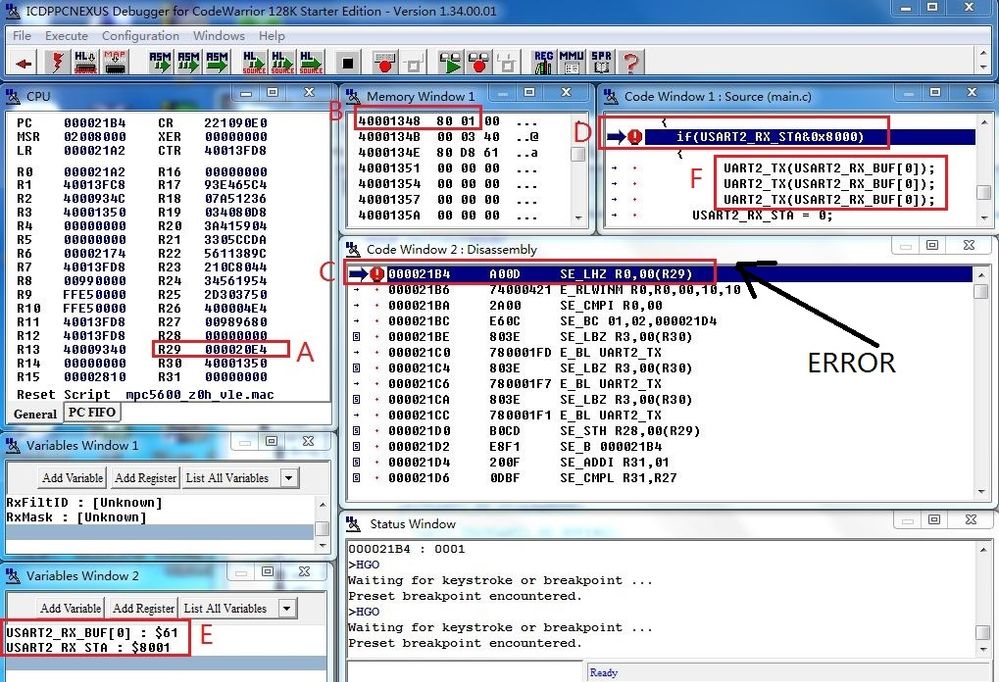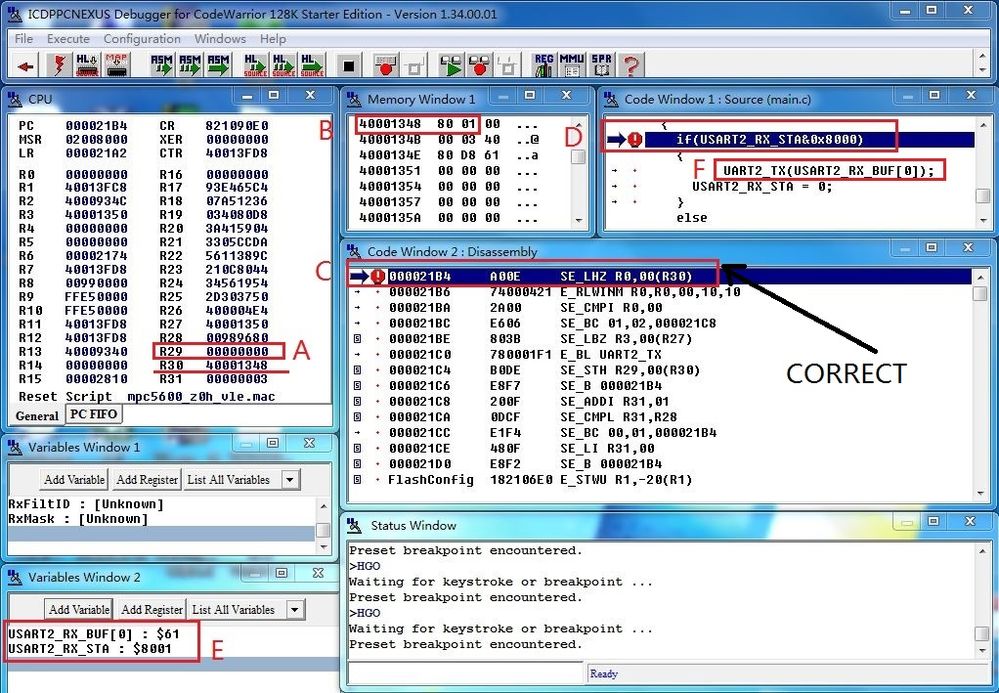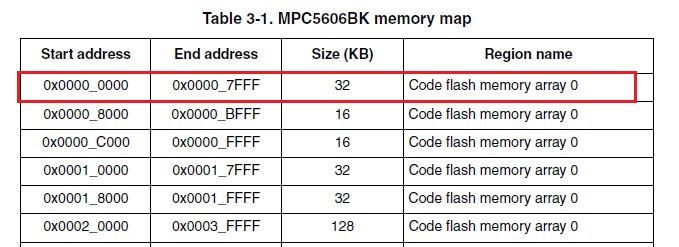- Forums
- Product Forums
- General Purpose MicrocontrollersGeneral Purpose Microcontrollers
- i.MX Forumsi.MX Forums
- QorIQ Processing PlatformsQorIQ Processing Platforms
- Identification and SecurityIdentification and Security
- Power ManagementPower Management
- Wireless ConnectivityWireless Connectivity
- RFID / NFCRFID / NFC
- Advanced AnalogAdvanced Analog
- MCX Microcontrollers
- S32G
- S32K
- S32V
- MPC5xxx
- Other NXP Products
- S12 / MagniV Microcontrollers
- Powertrain and Electrification Analog Drivers
- Sensors
- Vybrid Processors
- Digital Signal Controllers
- 8-bit Microcontrollers
- ColdFire/68K Microcontrollers and Processors
- PowerQUICC Processors
- OSBDM and TBDML
- S32M
- S32Z/E
-
- Solution Forums
- Software Forums
- MCUXpresso Software and ToolsMCUXpresso Software and Tools
- CodeWarriorCodeWarrior
- MQX Software SolutionsMQX Software Solutions
- Model-Based Design Toolbox (MBDT)Model-Based Design Toolbox (MBDT)
- FreeMASTER
- eIQ Machine Learning Software
- Embedded Software and Tools Clinic
- S32 SDK
- S32 Design Studio
- GUI Guider
- Zephyr Project
- Voice Technology
- Application Software Packs
- Secure Provisioning SDK (SPSDK)
- Processor Expert Software
- Generative AI & LLMs
-
- Topics
- Mobile Robotics - Drones and RoversMobile Robotics - Drones and Rovers
- NXP Training ContentNXP Training Content
- University ProgramsUniversity Programs
- Rapid IoT
- NXP Designs
- SafeAssure-Community
- OSS Security & Maintenance
- Using Our Community
-
- Cloud Lab Forums
-
- Knowledge Bases
- ARM Microcontrollers
- i.MX Processors
- Identification and Security
- Model-Based Design Toolbox (MBDT)
- QorIQ Processing Platforms
- S32 Automotive Processing Platform
- Wireless Connectivity
- CodeWarrior
- MCUXpresso Suite of Software and Tools
- MQX Software Solutions
- RFID / NFC
- Advanced Analog
-
- NXP Tech Blogs
- Home
- :
- CodeWarrior
- :
- Classic/Legacy CodeWarrior
- :
- The address that the value of a global variable is stored is in Code flash memory ,not in SRAM
The address that the value of a global variable is stored is in Code flash memory ,not in SRAM
- Subscribe to RSS Feed
- Mark Topic as New
- Mark Topic as Read
- Float this Topic for Current User
- Bookmark
- Subscribe
- Mute
- Printer Friendly Page
- Mark as New
- Bookmark
- Subscribe
- Mute
- Subscribe to RSS Feed
- Permalink
- Report Inappropriate Content
hi:
As shown in the figure,There are two program debug diagrams(wrong version and Correct version). The two versions of the program are similar,the only difference is at F red box. The wrong version is the first figure,The correct version is the second figure. The error appears at C ( D) red box.(C red box is expressed by assembly, D red box is expressed in C language;the two are the same. )
The location of the error is the value of the global variable USART2_RX_STA ,in the first figure. The value of the global variable is stored in the address that R29 points to ,in the first figure.The address (R29 000020E4)that R29 points to is in the Code flash memory region in the first figure; It is error. The address (R30 40001348)that R30 points to is in the SRAM region in the second figure; It is correct.
The only difference between the two programs is at F, Why does the error version of the program go wrong ? Why is the value of a global variable stored USART2_RX_STA in the Code flash memory region ? The actual value is error and fixed. But The values you see through the debug window are correct (E red box).(The code is attached, software version: CodeWarrior IDE 2.10)
thank you
Solved! Go to Solution.
- Mark as New
- Bookmark
- Subscribe
- Mute
- Subscribe to RSS Feed
- Permalink
- Report Inappropriate Content
Hello,
Thank you for your report.
I haven't tried to reproduce but I'd suggest you to compile your project using the latest compiler version.
Please try to install CodeWarrior for MCUs v11.x evaluation version (https://www.nxp.com/webapp/swlicensing/sso/downloadSoftware.sp?catid=CWX-MCU-PROED-EX_11-1)
Create a new project in project wizard and copy/paste the source code that reproduces the problem from your original project.
Do you still observe the issue?
Thanks&Regards,
Stan
- Mark as New
- Bookmark
- Subscribe
- Mute
- Subscribe to RSS Feed
- Permalink
- Report Inappropriate Content
Hello,
Thank you for your report.
I haven't tried to reproduce but I'd suggest you to compile your project using the latest compiler version.
Please try to install CodeWarrior for MCUs v11.x evaluation version (https://www.nxp.com/webapp/swlicensing/sso/downloadSoftware.sp?catid=CWX-MCU-PROED-EX_11-1)
Create a new project in project wizard and copy/paste the source code that reproduces the problem from your original project.
Do you still observe the issue?
Thanks&Regards,
Stan
- Mark as New
- Bookmark
- Subscribe
- Mute
- Subscribe to RSS Feed
- Permalink
- Report Inappropriate Content
Hi stanish:
Thank you for your reply.
There seems to be something wrong with your download link. I downloaded the new CW version from other link. My Download link:https://www.nxp.com.cn/design/software/development-software/codewarrior-development-tools/codewarrio...
Is the version OK?
And I created a new project in project wizard and copy/paste the source code , all going well.
The problem is solved.
Thank you