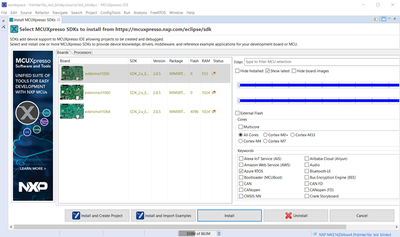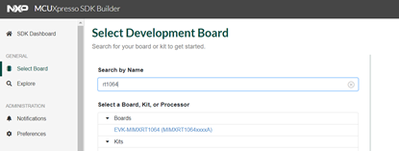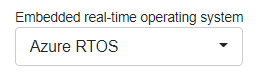- NXP Forums
- Product Forums
- General Purpose MicrocontrollersGeneral Purpose Microcontrollers
- i.MX Forumsi.MX Forums
- QorIQ Processing PlatformsQorIQ Processing Platforms
- Identification and SecurityIdentification and Security
- Power ManagementPower Management
- MCX Microcontrollers
- S32G
- S32K
- S32V
- MPC5xxx
- Other NXP Products
- Wireless Connectivity
- S12 / MagniV Microcontrollers
- Powertrain and Electrification Analog Drivers
- Sensors
- Vybrid Processors
- Digital Signal Controllers
- 8-bit Microcontrollers
- ColdFire/68K Microcontrollers and Processors
- PowerQUICC Processors
- OSBDM and TBDML
-
- Solution Forums
- Software Forums
- MCUXpresso Software and ToolsMCUXpresso Software and Tools
- CodeWarriorCodeWarrior
- MQX Software SolutionsMQX Software Solutions
- Model-Based Design Toolbox (MBDT)Model-Based Design Toolbox (MBDT)
- FreeMASTER
- eIQ Machine Learning Software
- Embedded Software and Tools Clinic
- S32 SDK
- S32 Design Studio
- Vigiles
- GUI Guider
- Zephyr Project
- Voice Technology
- Application Software Packs
- Secure Provisioning SDK (SPSDK)
- Processor Expert Software
-
- Topics
- Mobile Robotics - Drones and RoversMobile Robotics - Drones and Rovers
- NXP Training ContentNXP Training Content
- University ProgramsUniversity Programs
- Rapid IoT
- NXP Designs
- SafeAssure-Community
- OSS Security & Maintenance
- Using Our Community
-
-
MCUXpresso SDK now includes Azure® RTOS support for i.MX RT105x/6x MCUs
MCUXpresso SDK now includes Azure® RTOS support for i.MX RT105x/6x MCUs
- Subscribe to RSS Feed
- Mark as New
- Mark as Read
- Bookmark
- Subscribe
- Printer Friendly Page
- Report Inappropriate Content
During 2019, Microsoft® acquired Express Logic as part of its plans to enable MCU customers to more easily connect to – and use – its Azure cloud services, and Express Logic’s ThreadX RTOS and related middleware was re-branded as Azure RTOS. Earlier this year (2020), NXP and Microsoft announced an agreement that enables NXP to distribute Azure RTOS to its customers to use for free on supported platforms. We are pleased to announce that the first platform support for Azure RTOS has now been released in MCUXpresso SDK 2.8.5, and is available today from our SDK builder site (https://mcuxpresso.nxp.com) and also directly from MCUXpresso IDE. Support is currently available for i.MX RT1050, i.MX RT1060 and i.MX RT1064 MCUs.
Azure RTOS is comprised of the ThreadX real-time operating system, a highly optimized, high performance RTOS that has been deployed in billions of devices across a wide range of applications. Middleware components also available within Azure RTOS include:
- FileX – file system supporting FAT12/16/32 and exFAT formats. This includes LevelX NAND/NOR wear leveling support. (Note that use of exFAT in a product requires a separate license from Microsoft.)
- GUIX – Compact graphics library with complementary UI design tools (GUIX Studio)
- NetXDuo – high performance networking stack, including IPv4/IPv6 support, MQTT and TLS/DTLS
- USBX – host and device USB stacks with comprehensive class support
All Azure RTOS components have SIL 4, ASIL D and Medical Class C certification; certification documentation is available for an additional fee, directly from Microsoft.
Also see our Azure RTOS landing page for more details and links to training resources from Microsoft.
Accessing Azure RTOS
From MCUXpresso IDE, just select one of the supported platforms, and Azure RTOS will be included. You can use the Azure RTOS filter to narrow down to currently supported platforms:
After selecting the board you are using, install the package or follow the usual install and “Import Examples” flow to start using the software. Note that this option will give you all Azure RTOS, FreeRTOS and Bare Metal options.
Using SDK Builder (https://mcuxpresso.nxp.com)
Select your board, using the search box as normal:
Then click on the Build MCUXpresso SDK button on the right:
On the next screen you will see a new option, to select the real-time operating system. In future mainline SDK 2.x releases, Azure RTOS will always be included but for SDK2.8 please ensure you select version 2.8.5. Select Azure RTOS from the RTOS selection box (note this will also include Bare Metal examples):
Now use the software component selection list to include/exclude the software components you want. If you aren’t concerned about a slightly larger download, just hit Select All to keep things simple.
Once this is done, click Download SDK to download your SDK package, and install as normal.
Note that support for Keil MDK is not yet available, but will be coming in late January 2021.
Support and Azure RTOS Github
You can contact us via the NXP Community to share your thoughts and ask questions – we’d love to hear from you!
Note that Microsoft is also making Azure RTOS available via Github, but this code may only be used for free on approved platforms. The documentation in our MCUXpresso SDK packages may include some Microsoft documentation with references to the Microsoft Github repository, but NXP recommends using the releases we provide as we are unable to provide support for development based on software in that repository.
What’s next?
NXP is continuing to work with Microsoft to expand the range of supported boards, with the next wave coming in Q1 2021. In this release we will also add Keil support plus examples of how to connect to Azure Cloud. Look forward to continued expansion of NXP MCU support through throughout 2021.
You must be a registered user to add a comment. If you've already registered, sign in. Otherwise, register and sign in.
-
101
6 -
communication standards
4 -
General Purpose Microcontrollers
19 -
i.MX RT Processors
45 -
i.MX Processors
43 -
introduction
9 -
LPC Microcontrollers
73 -
MCUXpresso
32 -
MCUXpresso Secure Provisioning Tool
1 -
MCUXpresso Conig Tools
30 -
MCUXpresso IDE
40 -
MCUXpresso SDK
25 -
Model-Based Design Toolbox
6 -
MQX Software Solutions
2 -
QorIQ Processing Platforms
1 -
QorIQ Devices
5 -
S32N Processors
4 -
S32Z|E Processors
6 -
SW | Downloads
4
- « Previous
- Next »