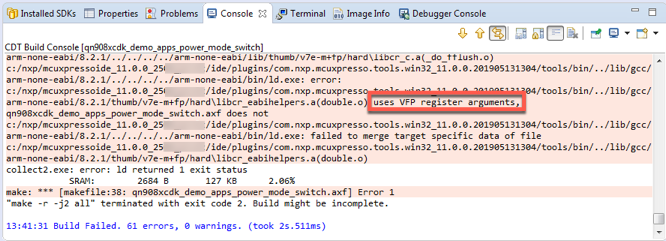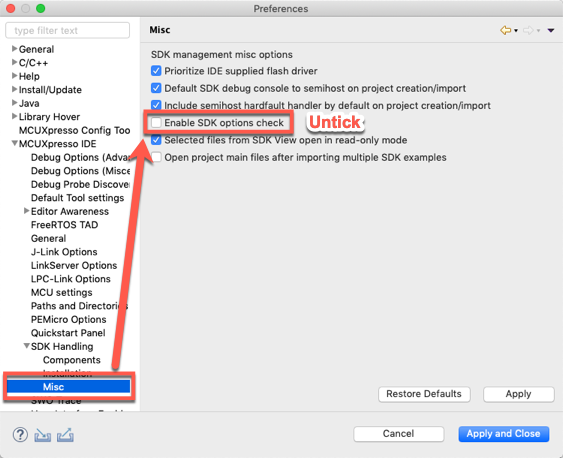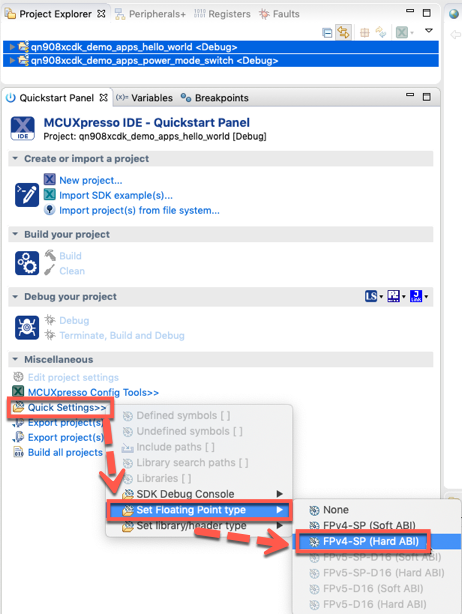- NXP Forums
- Product Forums
- General Purpose MicrocontrollersGeneral Purpose Microcontrollers
- i.MX Forumsi.MX Forums
- QorIQ Processing PlatformsQorIQ Processing Platforms
- Identification and SecurityIdentification and Security
- Power ManagementPower Management
- MCX Microcontrollers
- S32G
- S32K
- S32V
- MPC5xxx
- Other NXP Products
- Wireless Connectivity
- S12 / MagniV Microcontrollers
- Powertrain and Electrification Analog Drivers
- Sensors
- Vybrid Processors
- Digital Signal Controllers
- 8-bit Microcontrollers
- ColdFire/68K Microcontrollers and Processors
- PowerQUICC Processors
- OSBDM and TBDML
-
- Solution Forums
- Software Forums
- MCUXpresso Software and ToolsMCUXpresso Software and Tools
- CodeWarriorCodeWarrior
- MQX Software SolutionsMQX Software Solutions
- Model-Based Design Toolbox (MBDT)Model-Based Design Toolbox (MBDT)
- FreeMASTER
- eIQ Machine Learning Software
- Embedded Software and Tools Clinic
- S32 SDK
- S32 Design Studio
- Vigiles
- GUI Guider
- Zephyr Project
- Voice Technology
- Application Software Packs
- Secure Provisioning SDK (SPSDK)
- Processor Expert Software
-
- Topics
- Mobile Robotics - Drones and RoversMobile Robotics - Drones and Rovers
- NXP Training ContentNXP Training Content
- University ProgramsUniversity Programs
- Rapid IoT
- NXP Designs
- SafeAssure-Community
- OSS Security & Maintenance
- Using Our Community
-
-
Linker errors with QN9080 SDK examples under MCUXpresso IDE v11.0.0
Linker errors with QN9080 SDK examples under MCUXpresso IDE v11.0.0
- Subscribe to RSS Feed
- Mark as New
- Mark as Read
- Bookmark
- Subscribe
- Printer Friendly Page
- Report Inappropriate Content
When using the QN9080 with SDK v2.2 2019-01-29, or earlier, there is an issue in the SDK internal data which can lead to MCUXpresso IDE v11.0.0 failing to set consistent floating point options when importing multiple examples. This issue can lead to linker errors when example projects are built relating to "VFP register arguments":
This issue will be resolved in a future release of the QN9080 SDK. But with the current QN9080 SDK, then to avoid this issue, you can:
- Import example projects individually, or
- Before importing the projects, go to:
- Window -> Preferences -> MCUXpresso IDE -> SDK Handling -> Misc
and untick the "Enable SDK options check" option:
Notes :
- Turning this option off is not generally recommended.
- On macOS, the Preferences dialog is available from the "MCUXpresso IDE" menu entry rather than "Window".
Alternatively to fix projects that you have already imported that are generating linker errors relating to "VFP register arguments", then
- Select the project(s) in the Project Explorer View
- Then select Quickstart Panel -> Quick Settings -> Set Floating Point type -> FPv4-SP (Hard ABI)
You must be a registered user to add a comment. If you've already registered, sign in. Otherwise, register and sign in.
-
101
6 -
communication standards
4 -
General Purpose Microcontrollers
19 -
i.MX RT Processors
45 -
i.MX Processors
43 -
introduction
9 -
LPC Microcontrollers
73 -
MCUXpresso
32 -
MCUXpresso Secure Provisioning Tool
1 -
MCUXpresso Conig Tools
30 -
MCUXpresso IDE
40 -
MCUXpresso SDK
25 -
Model-Based Design Toolbox
6 -
MQX Software Solutions
2 -
QorIQ Processing Platforms
1 -
QorIQ Devices
5 -
S32N Processors
4 -
S32Z|E Processors
6 -
SW | Downloads
4
- « Previous
- Next »