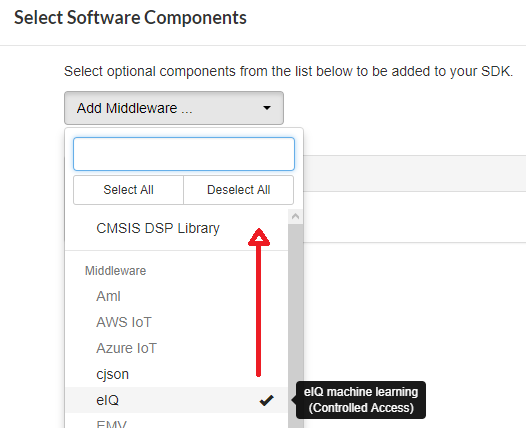- NXP Forums
- Product Forums
- General Purpose MicrocontrollersGeneral Purpose Microcontrollers
- i.MX Forumsi.MX Forums
- QorIQ Processing PlatformsQorIQ Processing Platforms
- Identification and SecurityIdentification and Security
- Power ManagementPower Management
- MCX Microcontrollers
- S32G
- S32K
- S32V
- MPC5xxx
- Other NXP Products
- Wireless Connectivity
- S12 / MagniV Microcontrollers
- Powertrain and Electrification Analog Drivers
- Sensors
- Vybrid Processors
- Digital Signal Controllers
- 8-bit Microcontrollers
- ColdFire/68K Microcontrollers and Processors
- PowerQUICC Processors
- OSBDM and TBDML
-
- Solution Forums
- Software Forums
- MCUXpresso Software and ToolsMCUXpresso Software and Tools
- CodeWarriorCodeWarrior
- MQX Software SolutionsMQX Software Solutions
- Model-Based Design Toolbox (MBDT)Model-Based Design Toolbox (MBDT)
- FreeMASTER
- eIQ Machine Learning Software
- Embedded Software and Tools Clinic
- S32 SDK
- S32 Design Studio
- Vigiles
- GUI Guider
- Zephyr Project
- Voice Technology
- Application Software Packs
- Secure Provisioning SDK (SPSDK)
- Processor Expert Software
-
- Topics
- Mobile Robotics - Drones and RoversMobile Robotics - Drones and Rovers
- NXP Training ContentNXP Training Content
- University ProgramsUniversity Programs
- Rapid IoT
- NXP Designs
- SafeAssure-Community
- OSS Security & Maintenance
- Using Our Community
-
- Cloud Lab Forums
-
Creating dependencies between middleware components
Creating dependencies between middleware components
- Subscribe to RSS Feed
- Mark as New
- Mark as Read
- Bookmark
- Subscribe
- Printer Friendly Page
- Report Inappropriate Content
Comprehensive information about SDK SW components and SDK release describing YML can be found in the Yml data record guide here:
Example
We need to build a dependency from the eIQ component to the CMSIS DSK Library component.
It is needed to add the dependency definition into the __requires__ section of the dependent component into YML:
middleware.eiq.cmsis_nn:
section-type: component
__requires__:
- middleware.eiq.ui_control
CMSIS_DSP_Lib.arm_cortexM7lfdp_math
contents:
cc-include:
- path: middleware/eiq/cmsis-nn/Include
files:
...
Such dependency will be reflected on the MCUXpresso website and also in the SDK manifest file:
<component id="middleware.eiq.cmsis_nn.MIMXRT1052" name="CMSIS-NN" brief="CMSIS-NN library" version="1.0.0" full_name="CMSIS-NN library" devices="MIMXRT1052xxxxB" dependency="platform.CMSIS_DSP_Lib.arm_cortexM7lfdp_math.MIMXRT1052" category="Machine Learning/eIQ" user_visible="true" type="middleware">
<source path="middleware/eiq/cmsis-nn/Include" target_path="CMSIS/NN/Include" type="c_include">
<files mask="arm_nnfunctions.h"/>
<files mask="arm_nnsupportfunctions.h"/>
<files mask="arm_nn_tables.h"/>
</source>
How to verify that the dependency has been correctly described it will really work in the SW tools?
- You can generate an SDK package with this component and check the behavior in the MCUX IDE.
- You can check SDK release data tables - output of the first two stages of the SDK Generator, where the component dependencies are resolved:
-
Run “ruby all_evkxxx.rb -a eiq -c superset -o target_dir“, in the target_dir/devices/<xxxx>/<xxxx>.yml, you can check under your middleware.eiq.ui_control, it should have the “CMSIS_DSP_Lib.ui_control” in the “web_requires”, like
middleware.eiq.ui_control:
section-type: component_support
__requires__:
- board.evkbimxrt1050
- board.evkmimxrt1060
component_info:
common:
ui_name: eIQ
ui_description: eIQ machine learning
ui_category: Middleware
ui_control: 'True'
ui_control_default: 'False'
ui_release_specific: 'True'
full_name: eIQ
class: Machine Learning
version: 1.0
description: eIQ machine learning
web_requires:
- CMSIS_DSP_Lib.ui_control
-
- You can ask the SWPE team to deploy your experimental SDK release superset with this change on an MCUX sandbox website - follow instructions described here: https://confluence.sw.nxp.com/display/MCUXSDKB/Deployment+of+an+experimental+SDK+release+image+on+th...
You must be a registered user to add a comment. If you've already registered, sign in. Otherwise, register and sign in.
-
101
6 -
communication standards
4 -
General Purpose Microcontrollers
19 -
i.MX RT Processors
45 -
i.MX Processors
43 -
introduction
9 -
LPC Microcontrollers
73 -
MCUXpresso
32 -
MCUXpresso Secure Provisioning Tool
1 -
MCUXpresso Conig Tools
30 -
MCUXpresso IDE
40 -
MCUXpresso SDK
25 -
Model-Based Design Toolbox
6 -
MQX Software Solutions
2 -
QorIQ Processing Platforms
1 -
QorIQ Devices
5 -
S32N Processors
4 -
S32Z|E Processors
6 -
SW | Downloads
4
- « Previous
- Next »