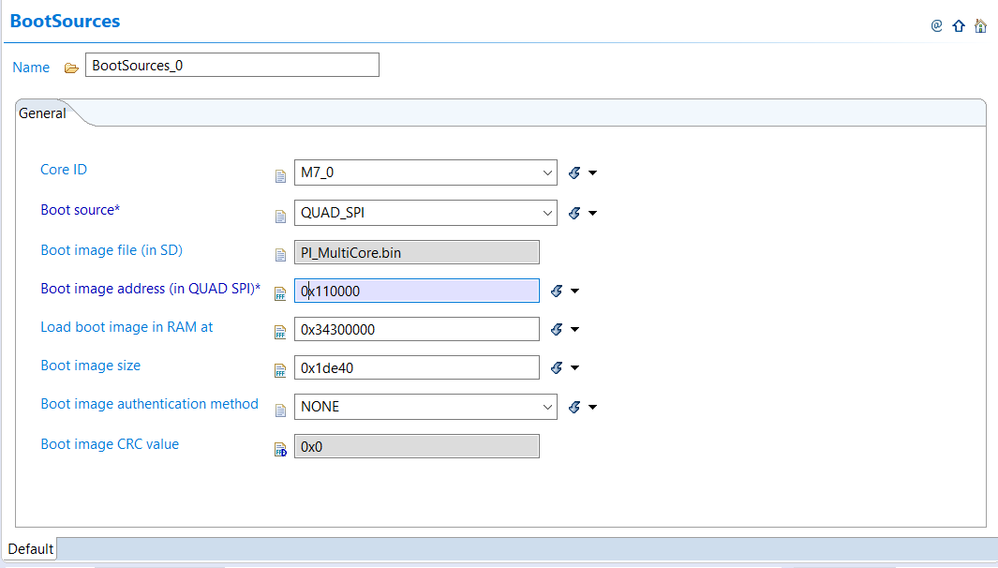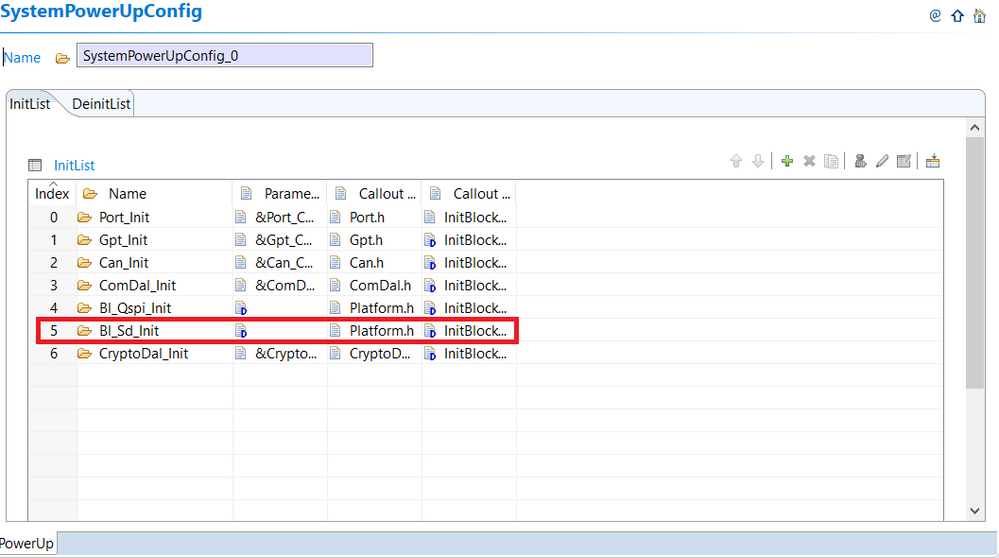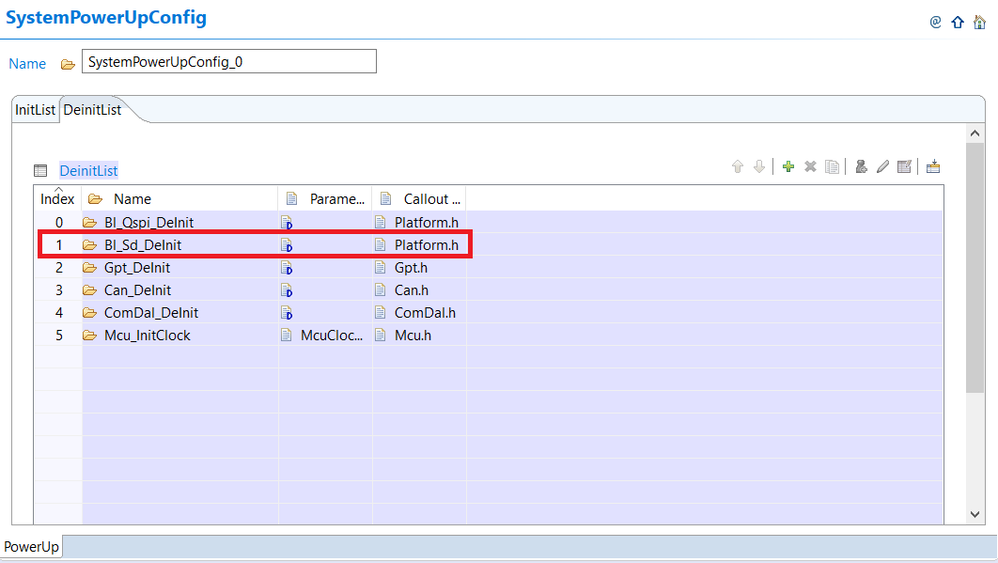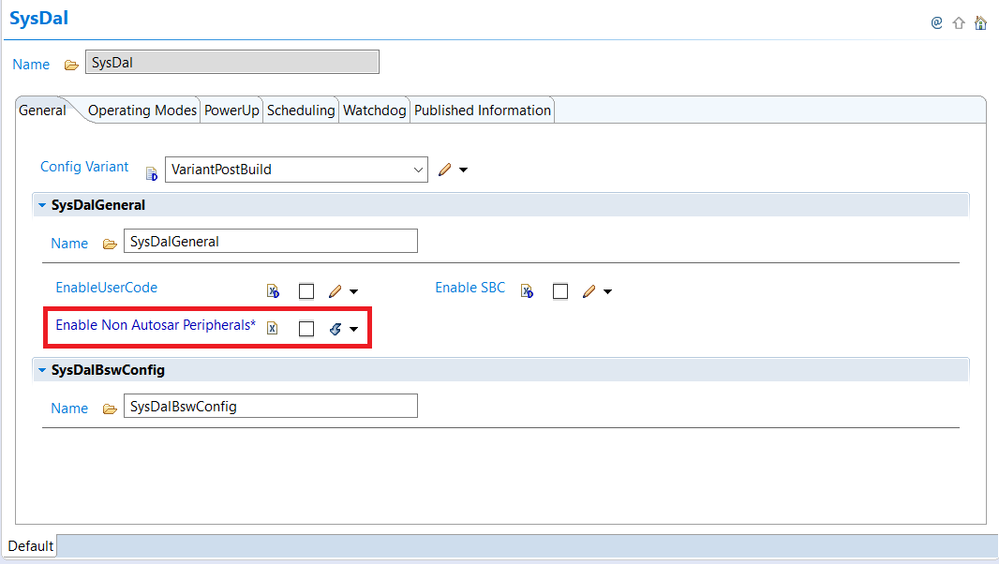- NXP Forums
- Product Forums
- General Purpose MicrocontrollersGeneral Purpose Microcontrollers
- i.MX Forumsi.MX Forums
- QorIQ Processing PlatformsQorIQ Processing Platforms
- Identification and SecurityIdentification and Security
- Power ManagementPower Management
- MCX Microcontrollers
- S32G
- S32K
- S32V
- MPC5xxx
- Other NXP Products
- Wireless Connectivity
- S12 / MagniV Microcontrollers
- Powertrain and Electrification Analog Drivers
- Sensors
- Vybrid Processors
- Digital Signal Controllers
- 8-bit Microcontrollers
- ColdFire/68K Microcontrollers and Processors
- PowerQUICC Processors
- OSBDM and TBDML
-
- Solution Forums
- Software Forums
- MCUXpresso Software and ToolsMCUXpresso Software and Tools
- CodeWarriorCodeWarrior
- MQX Software SolutionsMQX Software Solutions
- Model-Based Design Toolbox (MBDT)Model-Based Design Toolbox (MBDT)
- FreeMASTER
- eIQ Machine Learning Software
- Embedded Software and Tools Clinic
- S32 SDK
- S32 Design Studio
- Vigiles
- GUI Guider
- Zephyr Project
- Voice Technology
- Application Software Packs
- Secure Provisioning SDK (SPSDK)
- Processor Expert Software
-
- Topics
- Mobile Robotics - Drones and RoversMobile Robotics - Drones and Rovers
- NXP Training ContentNXP Training Content
- University ProgramsUniversity Programs
- Rapid IoT
- NXP Designs
- SafeAssure-Community
- OSS Security & Maintenance
- Using Our Community
-
-
- Home
- :
- Software Forums
- :
- Embedded Software and Tools Clinic
- :
- [Bootloader] How do I remove SD from Boot Sources?
[Bootloader] How do I remove SD from Boot Sources?
Turn on suggestions
Auto-suggest helps you quickly narrow down your search results by suggesting possible matches as you type.
Options
- Subscribe to RSS Feed
- Mark Topic as New
- Mark Topic as Read
- Float this Topic for Current User
- Bookmark
- Subscribe
- Mute
- Printer Friendly Page
[Bootloader] How do I remove SD from Boot Sources?
05-13-2020
12:40 AM
1,266 Views
NXP Employee
- Mark as New
- Bookmark
- Subscribe
- Mute
- Subscribe to RSS Feed
- Permalink
- Report Inappropriate Content
The bootloader application example can use two types of Boot Sources: SD or QuadSPI for the images.
If user does not want to use SD as a source, several steps need to be executed:
1. Update the Bootloader Configuration by selecting QUADSPI instead of SD as a boot source for all the configured images, where applicable.
2. Initialization/De-Initialization sequence must be updated.
a. Go to SysDal plugin, PowerUp, InitList and remove the Bl_Sd_Init entry from the list.
b. Go to SysDal plugin, PowerUp, DeInitList and remove the Bl_Sd_DeInit entry from the list.
3. Disable Non Autosar Peripherals from SysDal plugin by deselecting the Enable Non Autosar Peripherals tick box.
Regenerate the code for the current workspace and build.
0 Replies