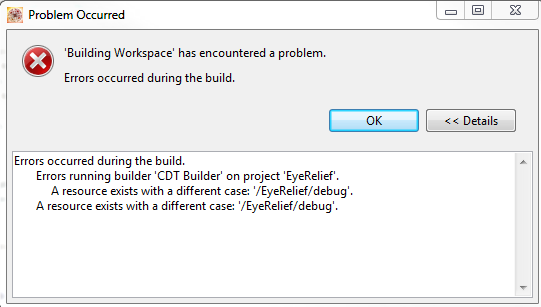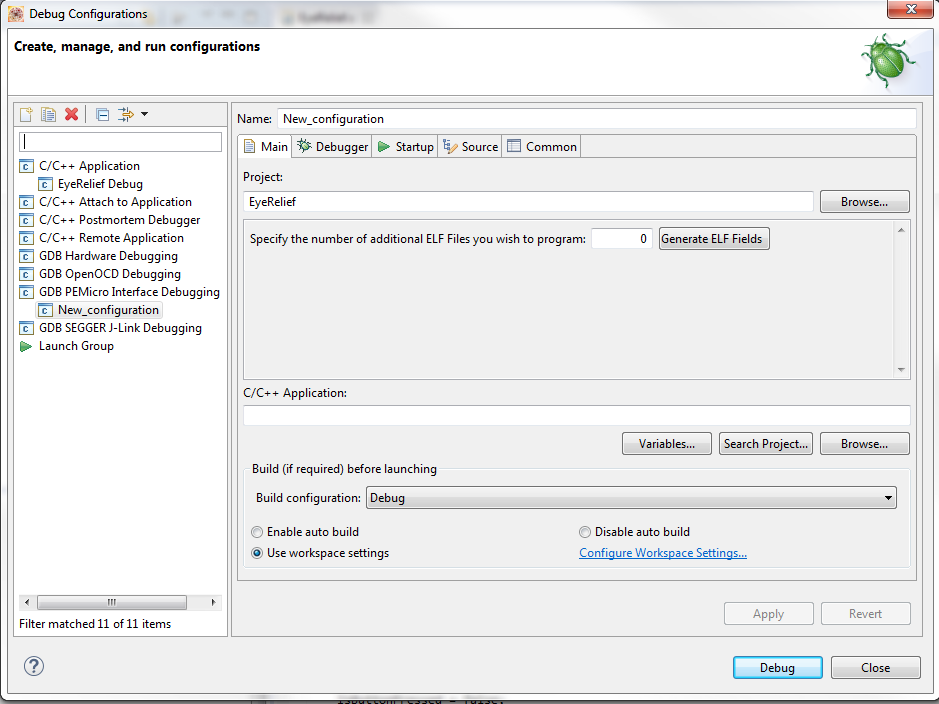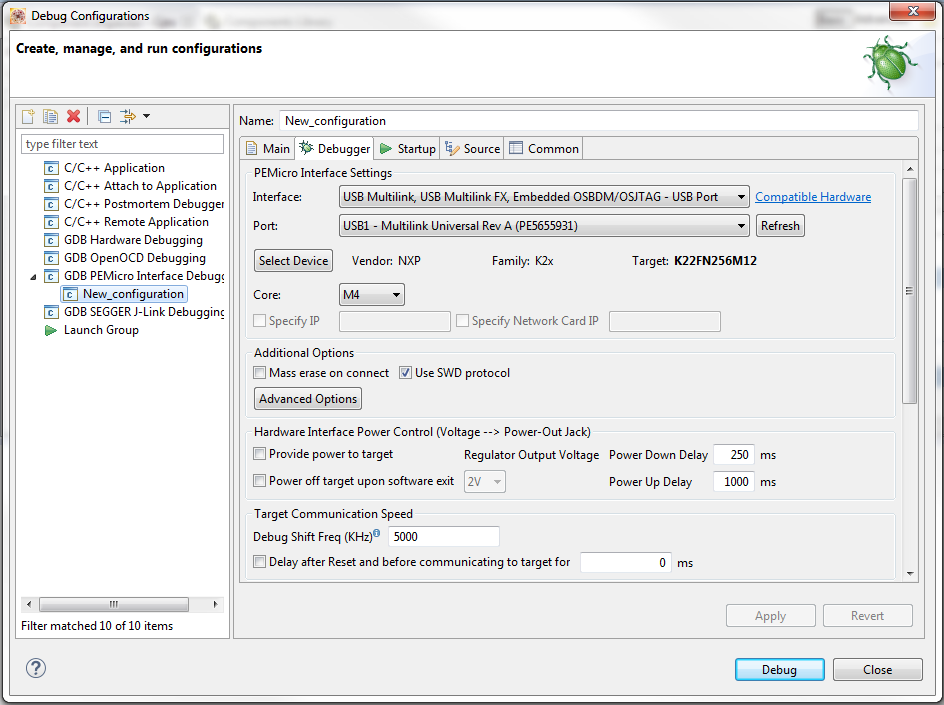- NXP Forums
- Product Forums
- General Purpose MicrocontrollersGeneral Purpose Microcontrollers
- i.MX Forumsi.MX Forums
- QorIQ Processing PlatformsQorIQ Processing Platforms
- Identification and SecurityIdentification and Security
- Power ManagementPower Management
- MCX Microcontrollers
- S32G
- S32K
- S32V
- MPC5xxx
- Other NXP Products
- Wireless Connectivity
- S12 / MagniV Microcontrollers
- Powertrain and Electrification Analog Drivers
- Sensors
- Vybrid Processors
- Digital Signal Controllers
- 8-bit Microcontrollers
- ColdFire/68K Microcontrollers and Processors
- PowerQUICC Processors
- OSBDM and TBDML
-
- Solution Forums
- Software Forums
- MCUXpresso Software and ToolsMCUXpresso Software and Tools
- CodeWarriorCodeWarrior
- MQX Software SolutionsMQX Software Solutions
- Model-Based Design Toolbox (MBDT)Model-Based Design Toolbox (MBDT)
- FreeMASTER
- eIQ Machine Learning Software
- Embedded Software and Tools Clinic
- S32 SDK
- S32 Design Studio
- Vigiles
- GUI Guider
- Zephyr Project
- Voice Technology
- Application Software Packs
- Secure Provisioning SDK (SPSDK)
- Processor Expert Software
-
- Topics
- Mobile Robotics - Drones and RoversMobile Robotics - Drones and Rovers
- NXP Training ContentNXP Training Content
- University ProgramsUniversity Programs
- Rapid IoT
- NXP Designs
- SafeAssure-Community
- OSS Security & Maintenance
- Using Our Community
-
-
- Home
- :
- MCUXpresso Software and Tools
- :
- Kinetis Design Studio
- :
- Re: 'Build Project' has encountered a problem
'Build Project' has encountered a problem
- Subscribe to RSS Feed
- Mark Topic as New
- Mark Topic as Read
- Float this Topic for Current User
- Bookmark
- Subscribe
- Mute
- Printer Friendly Page
'Build Project' has encountered a problem
- Mark as New
- Bookmark
- Subscribe
- Mute
- Subscribe to RSS Feed
- Permalink
- Report Inappropriate Content
Hi, this message never comes up when I'm at my office, only when I'm at home.
Known:
KDS Version 3.2.0
PE Micro Multilink Universal
MK22FN256VLH12
What I notice is at work when I choose 'Build Project', a file called 'EyeRelief.elf' is created.
I navigate to Debug Configurations and see 'EyeRelief.elf' at the location "C/C++ Application:"
Before I leave work I copy the entire project file to my thumb drive.
When I get on my home computer:
I drop the project on my desktop and I can still see EyeRelief.elf in the debug folder.
I then try to compile and I get the message below:
I then look in my debug folder and the EyeRelief.elf file is no longer there.
One attempt I tried to use to try and resolve this issue is:
Right-Click on Project Name, followed by 'Clean Project'. I try and compile again with the same results.
Below are a couple of screen captures that I hope will provide some insight:
The capture above is what I see when I select "New_configuration" >> Main Tab
The capture above is what I see when I select "New_configuration" >> Debugger Tab
Can someone give me some guidance on how to correct this?
Thanks,
Brian
- Mark as New
- Bookmark
- Subscribe
- Mute
- Subscribe to RSS Feed
- Permalink
- Report Inappropriate Content
Hello Brian,
From your description, there is problem when you build ,
I think maybe after you copy the project, the path has some error , please check it .
Or you can also share it , I help you check it on my side .
If the project is private , you can also submit a service request on NXP to send it :
How to submit a new question for NXP Support
Hope it helps
Alice
-----------------------------------------------------------------------------------------------------------------------
Note: If this post answers your question, please click the Correct Answer button. Thank you!
-----------------------------------------------------------------------------------------------------------------------