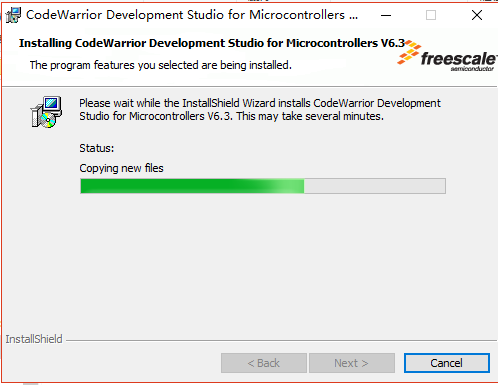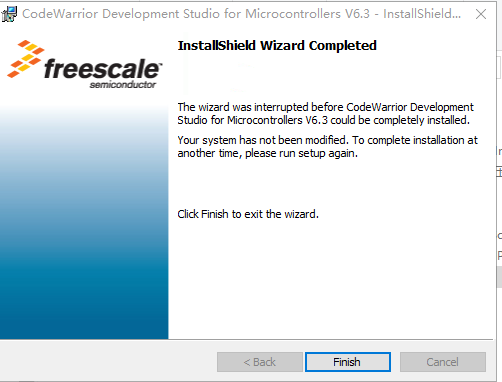- NXP Forums
- Product Forums
- General Purpose MicrocontrollersGeneral Purpose Microcontrollers
- i.MX Forumsi.MX Forums
- QorIQ Processing PlatformsQorIQ Processing Platforms
- Identification and SecurityIdentification and Security
- Power ManagementPower Management
- MCX Microcontrollers
- S32G
- S32K
- S32V
- MPC5xxx
- Other NXP Products
- Wireless Connectivity
- S12 / MagniV Microcontrollers
- Powertrain and Electrification Analog Drivers
- Sensors
- Vybrid Processors
- Digital Signal Controllers
- 8-bit Microcontrollers
- ColdFire/68K Microcontrollers and Processors
- PowerQUICC Processors
- OSBDM and TBDML
-
- Solution Forums
- Software Forums
- MCUXpresso Software and ToolsMCUXpresso Software and Tools
- CodeWarriorCodeWarrior
- MQX Software SolutionsMQX Software Solutions
- Model-Based Design Toolbox (MBDT)Model-Based Design Toolbox (MBDT)
- FreeMASTER
- eIQ Machine Learning Software
- Embedded Software and Tools Clinic
- S32 SDK
- S32 Design Studio
- Vigiles
- GUI Guider
- Zephyr Project
- Voice Technology
- Application Software Packs
- Secure Provisioning SDK (SPSDK)
- Processor Expert Software
-
- Topics
- Mobile Robotics - Drones and RoversMobile Robotics - Drones and Rovers
- NXP Training ContentNXP Training Content
- University ProgramsUniversity Programs
- Rapid IoT
- NXP Designs
- SafeAssure-Community
- OSS Security & Maintenance
- Using Our Community
-
-
- Home
- :
- CodeWarrior
- :
- Classic/Legacy CodeWarrior
- :
- Re: CW6.3 installation on WIN7&10
CW6.3 installation on WIN7&10
- Subscribe to RSS Feed
- Mark Topic as New
- Mark Topic as Read
- Float this Topic for Current User
- Bookmark
- Subscribe
- Mute
- Printer Friendly Page
CW6.3 installation on WIN7&10
- Mark as New
- Bookmark
- Subscribe
- Mute
- Subscribe to RSS Feed
- Permalink
- Report Inappropriate Content
Hello,
The problem is after clicking "setup", it cannot be installed successfully, after "copying files" as picture 1, it skips to picture 2, said it was interrupted.
Thanks in advance.
- Mark as New
- Bookmark
- Subscribe
- Mute
- Subscribe to RSS Feed
- Permalink
- Report Inappropriate Content
Yes. I have also seen same as Yuxi has reported. Starts the installation by coping the files by opening a window and abruptly stops and prompts that installation completed and exit.
Can you please suggest which CodeWarrior version is suitable for "Windows 10 Pro - ver 1511, 4GB RAM" system.and HC08/ HCS08 and HCS12 Micro-Controllers.
I request that if anybody has downloaded the Codewarrior 10 or 11 versions from NXP website and installed in windows 10 systems, please suggest your views and details so that we will follow you.
Thanks & Regards
Srinivasu Batchu.
- Mark as New
- Bookmark
- Subscribe
- Mute
- Subscribe to RSS Feed
- Permalink
- Report Inappropriate Content
There is no problem for me to find msi file inside CW6.3 install package. see my video here
Codewarrior Ver6.3 installation in Windows 10, 64 bit system
BUT please note, "How-to Directly Install CodeWarrior 6.3 Classic in Windows 7 & 10 x64 (Unofficial Method) ". is unofficial method, NXP can't provide technical support
Have a great day,
Jennie Zhang
-----------------------------------------------------------------------------------------------------------------------
Note: If this post answers your question, please click the Correct Answer button. Thank you!
-----------------------------------------------------------------------------------------------------------------------
- Mark as New
- Bookmark
- Subscribe
- Mute
- Subscribe to RSS Feed
- Permalink
- Report Inappropriate Content
Hi Yuxi
CW6.3 was released before win7/10 released time. It can not support 64bit win7/10.
If you use 64bit win7/10 and HCS08 device, I suggest you use CW10 instead
CodeWarrior for Microcontrollers-Eclipse IDE|NXP
There is a workaround provided by our customer. But officially NXP can not provide support for this workaround:
https://community.nxp.com/message/310577
Have a great day,
Jennie Zhang
-----------------------------------------------------------------------------------------------------------------------
Note: If this post answers your question, please click the Correct Answer button. Thank you!
-----------------------------------------------------------------------------------------------------------------------
- Mark as New
- Bookmark
- Subscribe
- Mute
- Subscribe to RSS Feed
- Permalink
- Report Inappropriate Content
Hello, I have tried to install CodeWarrior V6.3 in my Windows 10/ 64 bit system. I have downloaded "CodeWarrior for Micro controllers CW_MCU_V6_3_SE.exe" file and using 7Zip, I have extracted the files, but I could not find "CW_MCUs_V6_3.msi" file to run RemoveOSCheck.
Followed NXP provided installation procedure "How-to Directly Install CodeWarrior 6.3 Classic in Windows 7 & 10 x64 (Unofficial Method) . but I could not find "CW_MCUs_V6_3.msi" file from the extracted folder.
Please help me, where can I get the msi file to install in my Windows 10/ 64 bit System.
Srinivasu Batchu
India.