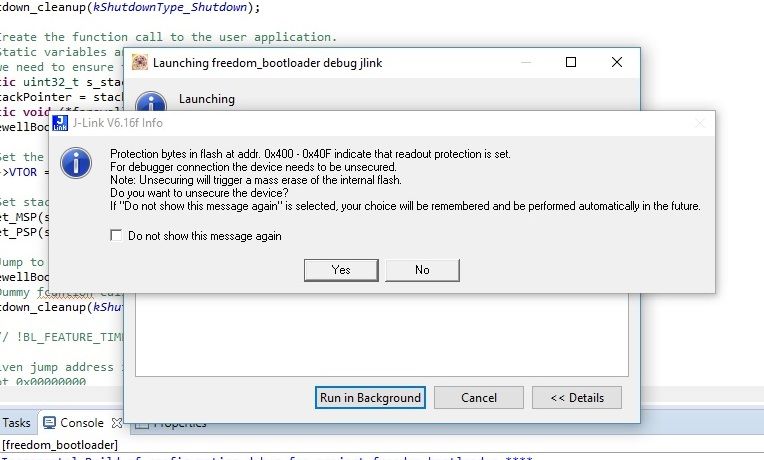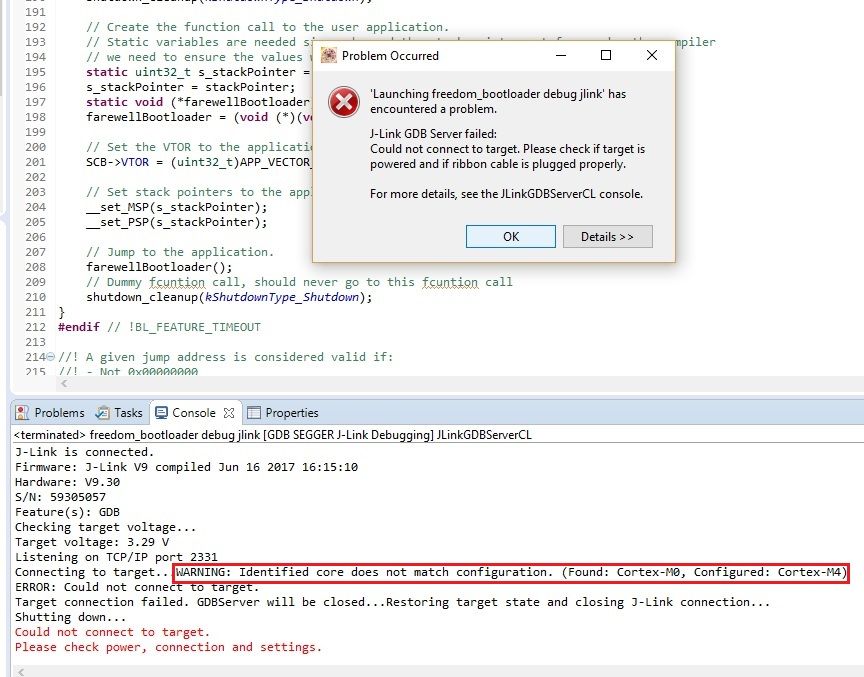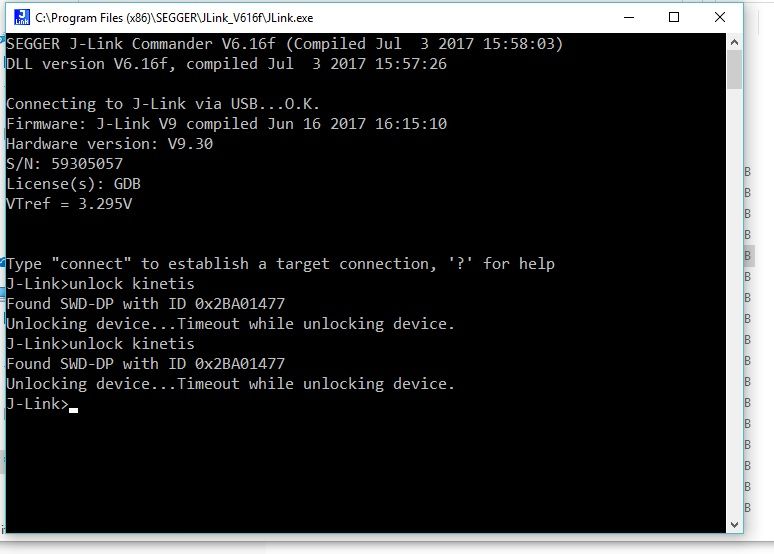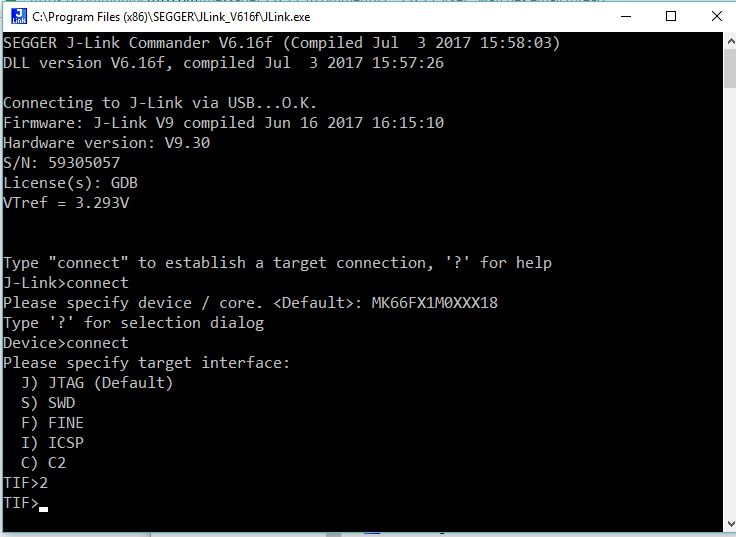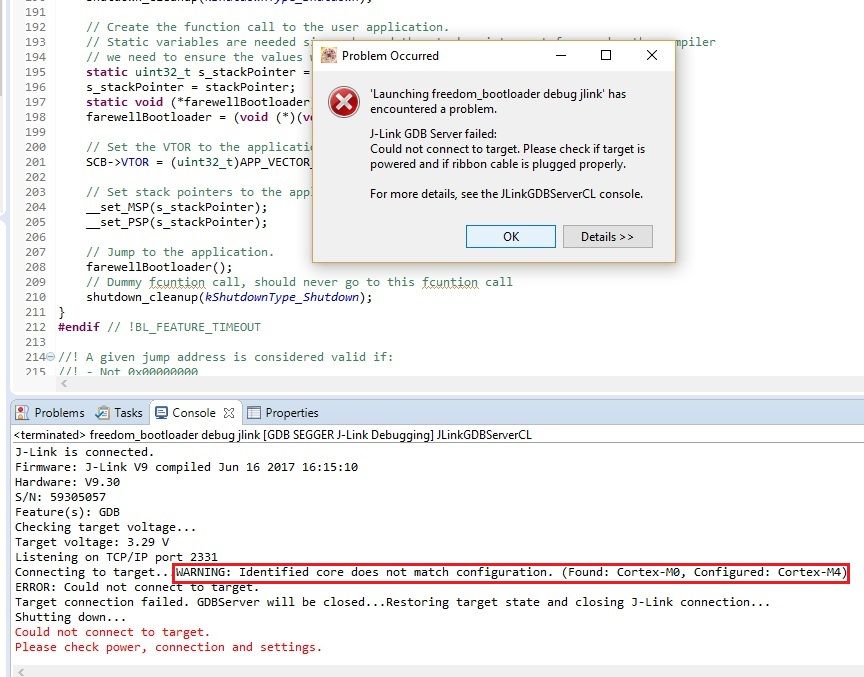- NXP Forums
- Product Forums
- General Purpose MicrocontrollersGeneral Purpose Microcontrollers
- i.MX Forumsi.MX Forums
- QorIQ Processing PlatformsQorIQ Processing Platforms
- Identification and SecurityIdentification and Security
- Power ManagementPower Management
- MCX Microcontrollers
- S32G
- S32K
- S32V
- MPC5xxx
- Other NXP Products
- Wireless Connectivity
- S12 / MagniV Microcontrollers
- Powertrain and Electrification Analog Drivers
- Sensors
- Vybrid Processors
- Digital Signal Controllers
- 8-bit Microcontrollers
- ColdFire/68K Microcontrollers and Processors
- PowerQUICC Processors
- OSBDM and TBDML
-
- Solution Forums
- Software Forums
- MCUXpresso Software and ToolsMCUXpresso Software and Tools
- CodeWarriorCodeWarrior
- MQX Software SolutionsMQX Software Solutions
- Model-Based Design Toolbox (MBDT)Model-Based Design Toolbox (MBDT)
- FreeMASTER
- eIQ Machine Learning Software
- Embedded Software and Tools Clinic
- S32 SDK
- S32 Design Studio
- Vigiles
- GUI Guider
- Zephyr Project
- Voice Technology
- Application Software Packs
- Secure Provisioning SDK (SPSDK)
- Processor Expert Software
-
- Topics
- Mobile Robotics - Drones and RoversMobile Robotics - Drones and Rovers
- NXP Training ContentNXP Training Content
- University ProgramsUniversity Programs
- Rapid IoT
- NXP Designs
- SafeAssure-Community
- OSS Security & Maintenance
- Using Our Community
-
- Cloud Lab Forums
-
- Home
- :
- General Purpose Microcontrollers
- :
- Kinetis Microcontrollers
- :
- Re: Identified core does not match configuration.
Identified core does not match configuration.
- Subscribe to RSS Feed
- Mark Topic as New
- Mark Topic as Read
- Float this Topic for Current User
- Bookmark
- Subscribe
- Mute
- Printer Friendly Page
Identified core does not match configuration.
- Mark as New
- Bookmark
- Subscribe
- Mute
- Subscribe to RSS Feed
- Permalink
- Report Inappropriate Content
Hi everybody,
I am working with custom made board with Kinetis MK66FX1MOVLQ18 microcontoller with Segger J-link programmer. I have an problem with flashing new programs to the MCU, everytime i try to flash program i get this message :
After i click No button i then get this type of error with this warning in the console log:
Can anyone tell me how can i fix this problem? Or maybe nature of the problem is something else.
I would be very grateful if anyone could suggest what can be done in this situation.
Best regards,
Filip
- Mark as New
- Bookmark
- Subscribe
- Mute
- Subscribe to RSS Feed
- Permalink
- Report Inappropriate Content
Hello Kerry,
No the chip is not new, it is already tested chip a i have worked with this chip before. Everything worked fine for couple of days, but yesterday i flashed a new program, after that i wanted to flash another one and then the problems started.
I already tried to unlock kinetis using J-link commander but all i get is this:
Also when i want to connect i get this:
A it just stands there and nothing happens. Maybe i accidentally changed some of the flash configuration field bits. I also tried erasing the device but it don't allow me. I don't know where to look for the solution or what really causes this kind of problem.
Do you have any clue what it could be?
Thanks for your reply
Best regards,
Filip
- Mark as New
- Bookmark
- Subscribe
- Mute
- Subscribe to RSS Feed
- Permalink
- Report Inappropriate Content
Hi Filip Trajkovic,
Whether your new code is secure the chip to the highest level? disable mass erase, disable back door key, enable secure in the flash configuration filed.
When you use JLINK commander, you need to connect it at first.
1. connect, choose the MK66 chip
2. input : s, choose the SWD
Then go on follow the command, if it can't find the core, then input: unlock kinetis
If you still can't unlock it, I am afraid your chip is secured to the highest level(can't unlock again) or it is damaged(refer to the document I give you).
Have a great day,
Kerry
-----------------------------------------------------------------------------------------------------------------------
Note: If this post answers your question, please click the Correct Answer button. Thank you!
-----------------------------------------------------------------------------------------------------------------------
- Mark as New
- Bookmark
- Subscribe
- Mute
- Subscribe to RSS Feed
- Permalink
- Report Inappropriate Content
Hi Kerry,
In this picture you can see that it has found core but the wrong one. It found Cortex-M0 instead of M4.
But i think that you are right, it won't connect or unlock the device. I maybe accidentally locked the device for good, or damaged it in some way. Thank you for your effort.
Best wishes,
Filip
- Mark as New
- Bookmark
- Subscribe
- Mute
- Subscribe to RSS Feed
- Permalink
- Report Inappropriate Content
Hi Filip,
So, I think you can read the document, then try another board or solder another chip.
Have a great day,
Kerry
-----------------------------------------------------------------------------------------------------------------------
Note: If this post answers your question, please click the Correct Answer button. Thank you!
-----------------------------------------------------------------------------------------------------------------------
- Mark as New
- Bookmark
- Subscribe
- Mute
- Subscribe to RSS Feed
- Permalink
- Report Inappropriate Content
Hi Kerry,
I solved the problem, chip wasn't bricked. I used the osciloscope to check the reset pin and the pin was like floating really fast. It seems that the chip reset itself all the time and that's why i couldn't connect or halt the core. I solved it when i added the button for reset pin because the board didn't had it, as i said it is custom made board. I held reset pin low and tried to connect to the board under the reset and that worked very well, i now can continue my work. Thanks again for your help and effort.
Best regards,
Filip
- Mark as New
- Bookmark
- Subscribe
- Mute
- Subscribe to RSS Feed
- Permalink
- Report Inappropriate Content
Hi Filip Trajkovic,
Thank you very much for the updated information.
Whether the reset pin add external 4.7K to 10K pull up resistor, and the 0.1uf capacitor to ground?
Actually, to a new chip, the reset pin have the sawtooth wave is normal, if your external circuit is correct, it won't influence the code downloading.
Have a great day,
Kerry
-----------------------------------------------------------------------------------------------------------------------
Note: If this post answers your question, please click the Correct Answer button. Thank you!
-----------------------------------------------------------------------------------------------------------------------
- Mark as New
- Bookmark
- Subscribe
- Mute
- Subscribe to RSS Feed
- Permalink
- Report Inappropriate Content
Hello Filop Trajkovic,
Is this chip the new chip, it is the first time to use?
If yes, please also open the JLINK commander, try to connect the chip, whether you can find the core or not?
Then input: unlock kinetis
If the unlock is failed, your chip maybe damaged, more details, please check this document:
Wish it helps you!
Have a great day,
Kerry
-----------------------------------------------------------------------------------------------------------------------
Note: If this post answers your question, please click the Correct Answer button. Thank you!
-----------------------------------------------------------------------------------------------------------------------