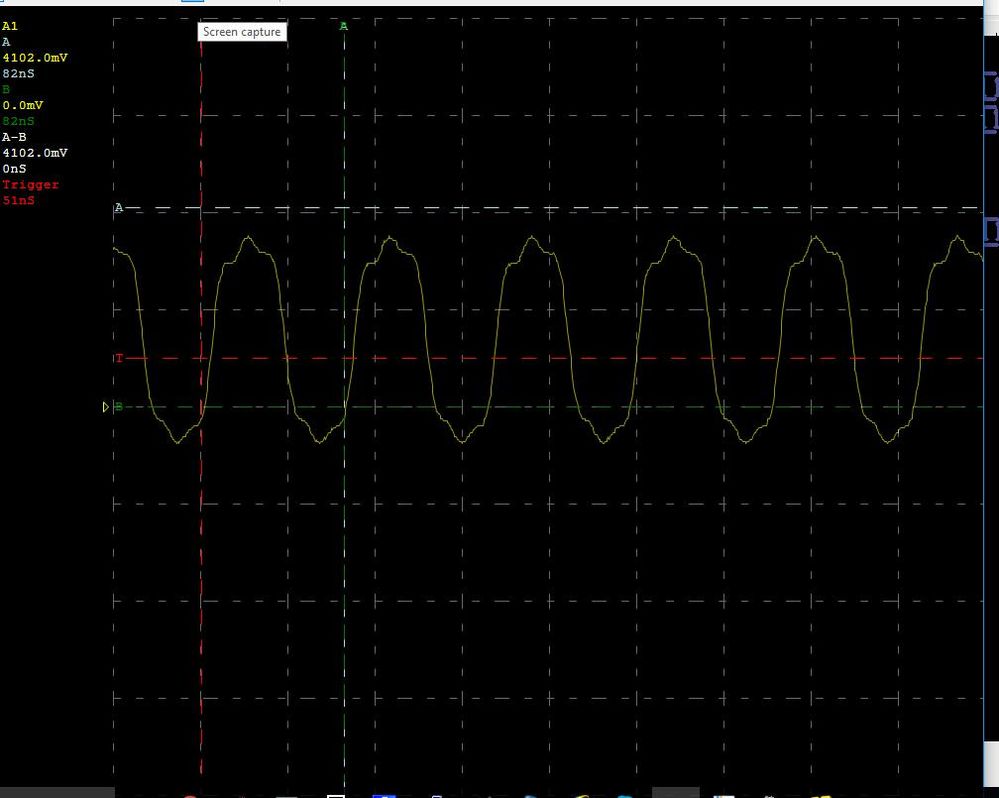- NXP Forums
- Product Forums
- General Purpose MicrocontrollersGeneral Purpose Microcontrollers
- i.MX Forumsi.MX Forums
- QorIQ Processing PlatformsQorIQ Processing Platforms
- Identification and SecurityIdentification and Security
- Power ManagementPower Management
- MCX Microcontrollers
- S32G
- S32K
- S32V
- MPC5xxx
- Other NXP Products
- Wireless Connectivity
- S12 / MagniV Microcontrollers
- Powertrain and Electrification Analog Drivers
- Sensors
- Vybrid Processors
- Digital Signal Controllers
- 8-bit Microcontrollers
- ColdFire/68K Microcontrollers and Processors
- PowerQUICC Processors
- OSBDM and TBDML
-
- Solution Forums
- Software Forums
- MCUXpresso Software and ToolsMCUXpresso Software and Tools
- CodeWarriorCodeWarrior
- MQX Software SolutionsMQX Software Solutions
- Model-Based Design Toolbox (MBDT)Model-Based Design Toolbox (MBDT)
- FreeMASTER
- eIQ Machine Learning Software
- Embedded Software and Tools Clinic
- S32 SDK
- S32 Design Studio
- Vigiles
- GUI Guider
- Zephyr Project
- Voice Technology
- Application Software Packs
- Secure Provisioning SDK (SPSDK)
- Processor Expert Software
-
- Topics
- Mobile Robotics - Drones and RoversMobile Robotics - Drones and Rovers
- NXP Training ContentNXP Training Content
- University ProgramsUniversity Programs
- Rapid IoT
- NXP Designs
- SafeAssure-Community
- OSS Security & Maintenance
- Using Our Community
-
- Cloud Lab Forums
-
- Home
- :
- i.MX Forums
- :
- i.MX Processors
- :
- Re: Need audio support for i.MX6UltraLite Eval kit
Need audio support for i.MX6UltraLite Eval kit
- Subscribe to RSS Feed
- Mark Topic as New
- Mark Topic as Read
- Float this Topic for Current User
- Bookmark
- Subscribe
- Mute
- Printer Friendly Page
Need audio support for i.MX6UltraLite Eval kit
- Mark as New
- Bookmark
- Subscribe
- Mute
- Subscribe to RSS Feed
- Permalink
- Report Inappropriate Content
We are using MCIMX6UL-EVK: i.MX6UltraLite Evaluation Kit and trying to make Audio work for our system that is operating BSP from Freescale (root@OpenWrt:/usr/media# cat /proc/version
Linux version 4.1.15-224177-gdeb84cd-dirty (ubuntu@ubuntu) (gcc version 4.8.3 (OpenWrt/Linaro GCC 4.8-2014.04 r49363) ) #59 Wed Jul 26 12:08:44 EEST 2017
root@OpenWrt:/usr/media#).
Linux core on our controller board can detect the IC correctly and create a sound.
[ 1.911691] imx-wm8960 sound: wm8960-hifi <-> 202c000.sai mapping ok
[ 1.921954] imx-wm8960 sound: snd-soc-dummy-dai <-> 2034000.asrc mapping ok
[ 1.929720] imx-wm8960 sound: wm8960-hifi <-> 202c000.sai mapping ok
[ 2.266162] #0: wm8960-audio
Then we installed the necessary ALSA utils to test the sound.
ALSAMIXER allows us to adjust the volume.
However, we can't play the sound. It fails
aplay piano2.wav
Playing WAVE 'piano2.wav' : Signed 16 bit Little Endian, Rate 48000 Hz, Stereo
aplay: pcm_write:1939: write error: Input/output error
any ideas?
- Mark as New
- Bookmark
- Subscribe
- Mute
- Subscribe to RSS Feed
- Permalink
- Report Inappropriate Content
Hi Ashish
please check with oscilloscope clock on codec. One can try with nxp bsps described on
i.MX 6 / i.MX 7 Series Software and Development Tool|NXP
To check hardware one also can use wm8960 examples in
Board Support Packages (7)
SDK2.2_iMX6UL_WIN(REV SDK2.2)
http://www.nxp.com/products/microcontrollers-and-processors/arm-processors/i.mx-processors/i.mx-6-pr...
or use imx-test (mxc_sound_test)
www.nxp.com/lgfiles/NMG/MAD/YOCTO/imx-test-5.7.tar.gz
Best regards
igor
-----------------------------------------------------------------------------------------------------------------------
Note: If this post answers your question, please click the Correct Answer button. Thank you!
-----------------------------------------------------------------------------------------------------------------------
- Mark as New
- Bookmark
- Subscribe
- Mute
- Subscribe to RSS Feed
- Permalink
- Report Inappropriate Content
Hi Igor,
we have checked all the signals with a digital scope.
1. SAI2_MCLK.
We can see a valid 12288000 Hz clock signal as soon as we execute "aplay piano2.wav".
See the attached picture
When the player stops the clock disappears. So far so good.
2. SAI2_BCLK, SAI2_SYNC, SAI2_TXD.
We can see problems with all these signals trying to play any sound.
All these signals are "1" initially.
As soon as we execute "aplay piano2.wav" all the lines are changed to "0".
When the player stops ( in exact 10 seconds) they change back to "1".
In other words, we can see some activity. It looks like the sound device is opened
successfully in the player ( so all pins are initialized properly). However, the audio data stream
is not applied.
The same 10-sec behavior we can see with a "speaker-test" command.
It is interesting. When we execute "arecord someFile" all these signals are getting valid.
For example, we can see 250KHz on SAI2_BCLK.
Also, we can see activities/pulses on other SAI lines. IMHO, the SAI2 works.
3.
It seems the ALSA framework stops the stream and returns the error code EIO
if there is no interrupt for ten seconds.
Probably the interrupts do not work for some reason in our system.
cat /proc/interrupts
CPU0
16: 7709 GPC 55 Level i.MX Timer Tick
19: 1412 GPC 26 Level 2020000.serial
20: 0 GPC 98 Level sai
...
Do you have any extra ideas ?
Thanks in advance
Vitaliy, Ashish
- Mark as New
- Bookmark
- Subscribe
- Mute
- Subscribe to RSS Feed
- Permalink
- Report Inappropriate Content
Hi Vitaliy
probably alsa was not properly installed, one can try to rebuild whole image
Best regards
igor
- Mark as New
- Bookmark
- Subscribe
- Mute
- Subscribe to RSS Feed
- Permalink
- Report Inappropriate Content
Igor,
here is a list of all installed packages related to ALSA
opkg list-installed | grep alsa
alsa-lib - 1.0.28-1
alsa-utils - 1.0.28-2
alsa-utils-seq - 1.0.28-2
alsa-utils-tests - 1.0.28-2
baresip-mod-alsa - 0.4.14-1
gst1-mod-alsa - 1.4.5-1
yate-mod-alsachan - 5.5.0-1-1
Also, I have attached my current Linux .config file.
Do you see any potential problems with Linux configuration ?
Thanks
Vitaliy
- Mark as New
- Bookmark
- Subscribe
- Mute
- Subscribe to RSS Feed
- Permalink
- Report Inappropriate Content
Igor,
finally I could find and install fsl-image-gui-x11-imx6ulevk.sdcard image.
Everything started to work. This image provides Linux core, device tree
and Freescale i.MX Release Distro 4.1.15-1.1.0 roofs.
I have replaced Linux core and device tree . Everything worked again.
It means I don't have problems with hardware, Linux core and device tree.
And the problem comes from OpenWRT distro rootfs.
When the system boots I can see only one different message that appears in the Freescale log
ALSA: Restoring mixer settings...
Do you have any experience with ALSA on openWRT systems?
Thanks
Vitaliy
- Mark as New
- Bookmark
- Subscribe
- Mute
- Subscribe to RSS Feed
- Permalink
- Report Inappropriate Content
Igor,
finally I could solve the issue. I have copied asound.state file from Freescale distro.
Then, in OpenWRT I executed
alsactl --file asound.state restore
Finally, I can play the sound in OpenWRT system.
Thanks for your help
Vitaliy