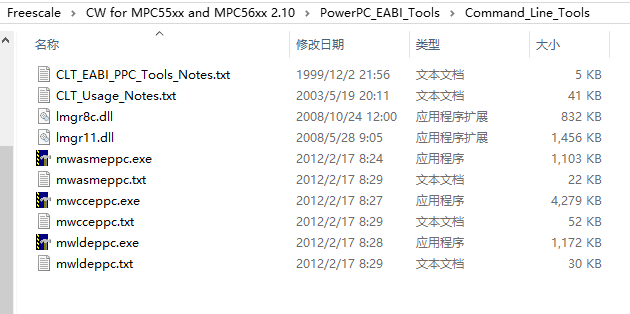- NXP Forums
- Product Forums
- General Purpose MicrocontrollersGeneral Purpose Microcontrollers
- i.MX Forumsi.MX Forums
- QorIQ Processing PlatformsQorIQ Processing Platforms
- Identification and SecurityIdentification and Security
- Power ManagementPower Management
- MCX Microcontrollers
- S32G
- S32K
- S32V
- MPC5xxx
- Other NXP Products
- Wireless Connectivity
- S12 / MagniV Microcontrollers
- Powertrain and Electrification Analog Drivers
- Sensors
- Vybrid Processors
- Digital Signal Controllers
- 8-bit Microcontrollers
- ColdFire/68K Microcontrollers and Processors
- PowerQUICC Processors
- OSBDM and TBDML
-
- Solution Forums
- Software Forums
- MCUXpresso Software and ToolsMCUXpresso Software and Tools
- CodeWarriorCodeWarrior
- MQX Software SolutionsMQX Software Solutions
- Model-Based Design Toolbox (MBDT)Model-Based Design Toolbox (MBDT)
- FreeMASTER
- eIQ Machine Learning Software
- Embedded Software and Tools Clinic
- S32 SDK
- S32 Design Studio
- Vigiles
- GUI Guider
- Zephyr Project
- Voice Technology
- Application Software Packs
- Secure Provisioning SDK (SPSDK)
- Processor Expert Software
-
- Topics
- Mobile Robotics - Drones and RoversMobile Robotics - Drones and Rovers
- NXP Training ContentNXP Training Content
- University ProgramsUniversity Programs
- Rapid IoT
- NXP Designs
- SafeAssure-Community
- OSS Security & Maintenance
- Using Our Community
-
-
- Home
- :
- Product Forums
- :
- MPC5xxx
- :
- Re: How to creating and using own Libraries with "CW for MPC55xx, MPC56xx 2.10" ?
How to creating and using own Libraries with "CW for MPC55xx, MPC56xx 2.10" ?
- Subscribe to RSS Feed
- Mark Topic as New
- Mark Topic as Read
- Float this Topic for Current User
- Bookmark
- Subscribe
- Mute
- Printer Friendly Page
How to creating and using own Libraries with "CW for MPC55xx, MPC56xx 2.10" ?
- Mark as New
- Bookmark
- Subscribe
- Mute
- Subscribe to RSS Feed
- Permalink
- Report Inappropriate Content
Requirement analysis:
Some on-board peripheral drivers in the current project need to be made in the form of (static) libraries for use by other developers.
The hardware platform used for project development: MPC5634M
Project development using the IDE: CW for MPC55xx, MPC56xx 2.10
After a few days of research, and did not find static library related options in CW for MPC55xx, MPC56xx 2.10 so I suspecte that the version is too low, then went to install CW for MCU v10.6.4, and found There is a function of making a static library, but then there is a problem that the static library created by CW for MCU v10.6.4 , but in the CW for MPC55xx, MPC56xx 2.10 can not link it successfully.
for example:
Link Error : Linker
command file output section '.text' has a type or input which is incompatible with
section '.text' in file 'D:\Codewarrier\workspace\multiValue\Debug\Lib\mylibrary_c.obj'.
Change the type or add an input for this section.
Link failed.
The following questions are available:
1.CW for MPC55xx, MPC56xx 2.10 have the function of making static library? If so, where is it set up?
2.CW for MCU v10.6.4 create the library in the CW for MPC55xx, MPC56xx 2.10 that link error, how to solve.
3. What is the best solution for this requirement?
- Mark as New
- Bookmark
- Subscribe
- Mute
- Subscribe to RSS Feed
- Permalink
- Report Inappropriate Content
Hello,
Your question is answered in the thread below:
https://community.nxp.com/thread/453750
Regards,
Martin
- Mark as New
- Bookmark
- Subscribe
- Mute
- Subscribe to RSS Feed
- Permalink
- Report Inappropriate Content
How to use the command-Line tools to create library?
Can you give me a example about it?Thank you very much.
- Mark as New
- Bookmark
- Subscribe
- Mute
- Subscribe to RSS Feed
- Permalink
- Report Inappropriate Content
How to use the command-Line tools to create library?Can you give me a example about it?Thank you very much.