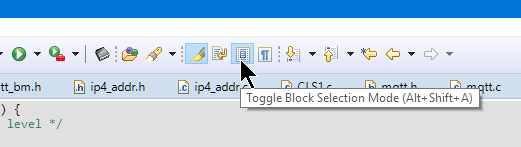- NXP Forums
- Product Forums
- General Purpose MicrocontrollersGeneral Purpose Microcontrollers
- i.MX Forumsi.MX Forums
- QorIQ Processing PlatformsQorIQ Processing Platforms
- Identification and SecurityIdentification and Security
- Power ManagementPower Management
- MCX Microcontrollers
- S32G
- S32K
- S32V
- MPC5xxx
- Other NXP Products
- Wireless Connectivity
- S12 / MagniV Microcontrollers
- Powertrain and Electrification Analog Drivers
- Sensors
- Vybrid Processors
- Digital Signal Controllers
- 8-bit Microcontrollers
- ColdFire/68K Microcontrollers and Processors
- PowerQUICC Processors
- OSBDM and TBDML
-
- Solution Forums
- Software Forums
- MCUXpresso Software and ToolsMCUXpresso Software and Tools
- CodeWarriorCodeWarrior
- MQX Software SolutionsMQX Software Solutions
- Model-Based Design Toolbox (MBDT)Model-Based Design Toolbox (MBDT)
- FreeMASTER
- eIQ Machine Learning Software
- Embedded Software and Tools Clinic
- S32 SDK
- S32 Design Studio
- Vigiles
- GUI Guider
- Zephyr Project
- Voice Technology
- Application Software Packs
- Secure Provisioning SDK (SPSDK)
- Processor Expert Software
-
- Topics
- Mobile Robotics - Drones and RoversMobile Robotics - Drones and Rovers
- NXP Training ContentNXP Training Content
- University ProgramsUniversity Programs
- Rapid IoT
- NXP Designs
- SafeAssure-Community
- OSS Security & Maintenance
- Using Our Community
-
-
- Home
- :
- MCUXpresso Software and Tools
- :
- MCUXpresso IDE
- :
- Re: Would anybody at NXP want to get some feedback regarding the new MCUXpresso IDE?
Would anybody at NXP want to get some feedback regarding the new MCUXpresso IDE?
- Subscribe to RSS Feed
- Mark Topic as New
- Mark Topic as Read
- Float this Topic for Current User
- Bookmark
- Subscribe
- Mute
- Printer Friendly Page
Would anybody at NXP want to get some feedback regarding the new MCUXpresso IDE?
- Mark as New
- Bookmark
- Subscribe
- Mute
- Subscribe to RSS Feed
- Permalink
- Report Inappropriate Content
Hi there,
I am using the MCUXpresso IDE now since a week about 8 hours a day and would really like to share some impressions I got. Just for info: I am using the IDE to develop an USB isochronous app on an ARM Cortex M0+.
What I found impressingly positive so far, is the speed of compilation and uploading, a rather annoying issue with lots of other IDEs. With the MCUXpresso this is very well solved and merits 5 stars to my opinion.
But, (of course there is a "but") I am dazzled by the unorganized, over-crammed and illogically setup user interface, especially the menu and the toolbars. There is loads of space for improovement. A single star nearly is too good.
Let's start with the obvious: Where is the "View" menu? Where is the "Tool" menu? The entire menu structure reminds me of the IDEs from 20 Years ago. Back then, it took you at least a month until you finally had figured out where everything is. And 2 weeks to forget it again. Why do I have to repeat this experience?
Actually there is already a broad consense of what an IDE User Interface should look like. As an example, please take a look at the Atmel Studio 7 UI (No, I am not working for Atmel!), because it is actually pretty well done. (Evenso it could really be a bit faster).
Also I miss the usual VC++ editor features as e.g. vertical text selection and text macros. For a good IDE these are a must.
Again, I do not want to leave the impression that the MCUXpresso is a bad tool - at the contrary, I enjoy working with it. But it really needs still some overworking before it will reach its full potential.
Thanks, and please add and reply,
Michael
- Mark as New
- Bookmark
- Subscribe
- Mute
- Subscribe to RSS Feed
- Permalink
- Report Inappropriate Content
Hi Michael,
thanks for sharing your thoughts! What you describe about menus and toolbar items is indeed one of the weakest part of Eclipse for everyone new to Eclipse. I had the same impression when I started with Eclipse based IDEs about 8 years ago. And I got used to it, even if not ideal. On the other end it allowed me to switch and to use easily all the other Eclipse based development environments easily. But your point is a valid one: In Eclipse it can be hard to find things, and that's why I started to write articles about it.
The 'block text selection' which I think is what you meant with 'vertical text selection' is available with a tool bar icon here:
With this you can select and edit blocks of text in the Editor view.
For the text macro topics: I'm using the as the recorder/player plugin from here: Eclipse plugin - Key macro recorder
There might be other plugins, but that's the one I use.
I hope this helps,
Erich
- Mark as New
- Bookmark
- Subscribe
- Mute
- Subscribe to RSS Feed
- Permalink
- Report Inappropriate Content
Hi Erich,
thanks for your tips and your quick reply, I've already installed the plug
in and checked the "block text selection" - great! :smileyhappy:
Another little issue: Sometimes it happens that I press "debug" while I am
already in debug mode. In consequence I can't anymore close debugging and I
am stuck. Currently my work-around is menu "File -> Restart". Any
suggestions?
Thanks!
Michael
- Mark as New
- Bookmark
- Subscribe
- Mute
- Subscribe to RSS Feed
- Permalink
- Report Inappropriate Content
Hi Michael,
are you using the 'green' or the 'blue' debug button? And what debug connection (P&E? Segger? LPC-Link2?) are you using? That definitely sounds like a bug to me. I suggest that you open a new discussion/thread with all the details so the engineering team could have a look.
Thanks!
Erich