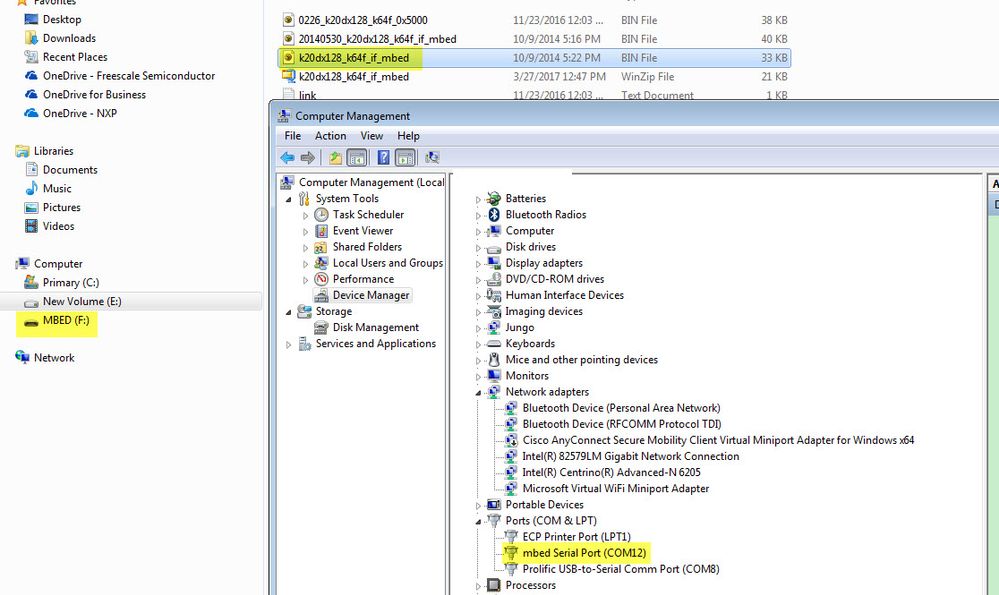- NXP Forums
- Product Forums
- General Purpose MicrocontrollersGeneral Purpose Microcontrollers
- i.MX Forumsi.MX Forums
- QorIQ Processing PlatformsQorIQ Processing Platforms
- Identification and SecurityIdentification and Security
- Power ManagementPower Management
- MCX Microcontrollers
- S32G
- S32K
- S32V
- MPC5xxx
- Other NXP Products
- Wireless Connectivity
- S12 / MagniV Microcontrollers
- Powertrain and Electrification Analog Drivers
- Sensors
- Vybrid Processors
- Digital Signal Controllers
- 8-bit Microcontrollers
- ColdFire/68K Microcontrollers and Processors
- PowerQUICC Processors
- OSBDM and TBDML
-
- Solution Forums
- Software Forums
- MCUXpresso Software and ToolsMCUXpresso Software and Tools
- CodeWarriorCodeWarrior
- MQX Software SolutionsMQX Software Solutions
- Model-Based Design Toolbox (MBDT)Model-Based Design Toolbox (MBDT)
- FreeMASTER
- eIQ Machine Learning Software
- Embedded Software and Tools Clinic
- S32 SDK
- S32 Design Studio
- Vigiles
- GUI Guider
- Zephyr Project
- Voice Technology
- Application Software Packs
- Secure Provisioning SDK (SPSDK)
- Processor Expert Software
-
- Topics
- Mobile Robotics - Drones and RoversMobile Robotics - Drones and Rovers
- NXP Training ContentNXP Training Content
- University ProgramsUniversity Programs
- Rapid IoT
- NXP Designs
- SafeAssure-Community
- OSS Security & Maintenance
- Using Our Community
-
-
- Home
- :
- General Purpose Microcontrollers
- :
- Kinetis Microcontrollers
- :
- Re: My k64F board just has a bootloader on it now, I cant find a mbed file to put it back into normal mode so I can get a com port in my windosws device manager. and whenever I search it keeps redirecting me to the same page(https://developer.mbed.org
My k64F board just has a bootloader on it now, I cant find a mbed file to put it back into normal mode so I can get a com port in my windosws device manager. and whenever I search it keeps redirecting me to the same page(https://developer.mbed.org/han
- Subscribe to RSS Feed
- Mark Topic as New
- Mark Topic as Read
- Float this Topic for Current User
- Bookmark
- Subscribe
- Mute
- Printer Friendly Page
- Mark as New
- Bookmark
- Subscribe
- Mute
- Subscribe to RSS Feed
- Permalink
- Report Inappropriate Content
My k64F board just has a bootloader on it now, I cant find a mbed file to put it back into normal mode so I can get a com port in my windows device manager. and whenever I search it keeps redirecting me to the same page(https://developer.mbed.org/handbook/Firmware-FRDM-K64F) which asks for an anomalous "interface firmware file" whatever that is, no link provided. The bootloader on F: disappears after about 5 seconds and I keep having to replug the board in while holding the button down. This is very confusing and the instructions on https://developer.mbed.org/handbook/Firmware-FRDM-K64F don't clarify how to get the proper files installed.
Solved! Go to Solution.
- Mark as New
- Bookmark
- Subscribe
- Mute
- Subscribe to RSS Feed
- Permalink
- Report Inappropriate Content
Hi Stephen brsay,
If you still need to use the MBED, please download my attached file to your board in the win7 system, and follow these steps:
TAKE frdm-k64 as an example.
1. Power off the board, press the reset button on the board, and hold on it, then plug your board to your PC, you will find you board is a device named as "BOOTLOADER".
release the reset button.
2. Send attached file"k20dx128_k64f_if_mbed.bin" to your "BOOTLOADER", and wait it is finished.
3. power off and power on the board again, you will find your board is a device named as "MBED".
Have a great day,
Kerry
-----------------------------------------------------------------------------------------------------------------------
Note: If this post answers your question, please click the Correct Answer button. Thank you!
-----------------------------------------------------------------------------------------------------------------------
- Mark as New
- Bookmark
- Subscribe
- Mute
- Subscribe to RSS Feed
- Permalink
- Report Inappropriate Content
Hi Stephen brsay,
If you still need to use the MBED, please download my attached file to your board in the win7 system, and follow these steps:
TAKE frdm-k64 as an example.
1. Power off the board, press the reset button on the board, and hold on it, then plug your board to your PC, you will find you board is a device named as "BOOTLOADER".
release the reset button.
2. Send attached file"k20dx128_k64f_if_mbed.bin" to your "BOOTLOADER", and wait it is finished.
3. power off and power on the board again, you will find your board is a device named as "MBED".
Have a great day,
Kerry
-----------------------------------------------------------------------------------------------------------------------
Note: If this post answers your question, please click the Correct Answer button. Thank you!
-----------------------------------------------------------------------------------------------------------------------
- Mark as New
- Bookmark
- Subscribe
- Mute
- Subscribe to RSS Feed
- Permalink
- Report Inappropriate Content
Kerry, that mostly worked! Not sure where this .bin file came from as I tried several that didn't work but thank you! anyway I still have a "fail note" on my F: drive and i can't upload mbed programs but this is at least the initial state I got the board in from the AT&T kit so its a good start. It also is showing up now in my device manager on a COM port so that's good
thanks
- Mark as New
- Bookmark
- Subscribe
- Mute
- Subscribe to RSS Feed
- Permalink
- Report Inappropriate Content
Hi Stephen Brsay,
That's good to hear it works on your side.
This .bin is the old mbed bootloader firmware which I keep it before.
Actually, I prefer to use the JLINK firmware, if you can, you also can use the JLINK firmware which can be download from :
SEGGER - The Embedded Experts - Downloads
If your problem is solved, please help to mark the correct answer to close this question, thank you!
Wish it helps you!
Have a great day,
Kerry
-----------------------------------------------------------------------------------------------------------------------
Note: If this post answers your question, please click the Correct Answer button. Thank you!
-----------------------------------------------------------------------------------------------------------------------
- Mark as New
- Bookmark
- Subscribe
- Mute
- Subscribe to RSS Feed
- Permalink
- Report Inappropriate Content
Hi
I would try some files from here: OpenSDA Serial and Debug Adapter|NXP
The mbed version is not recommended since it doesn't allow debugging and doesn't work with Windows 10. Presently the Segger J-Link one is performing best.
Regards
Mark
- Mark as New
- Bookmark
- Subscribe
- Mute
- Subscribe to RSS Feed
- Permalink
- Report Inappropriate Content
Hi Mark,
I already tried it, no luck wotht he openSDA. The P&E one actually connected but wouldn't open a path.